Download a Windows XP Mode executable file from Microsoft’s Windows XP Mode site.
Open the folder containing the executable file (e.g. WindowsXPMode_en-us.exe). Don’t install it. Unzip that exe file with 7ZIP by dragging and dropping it into the 7ZIP window. Open Sources folder in 7ZIP window, extract xpm file.
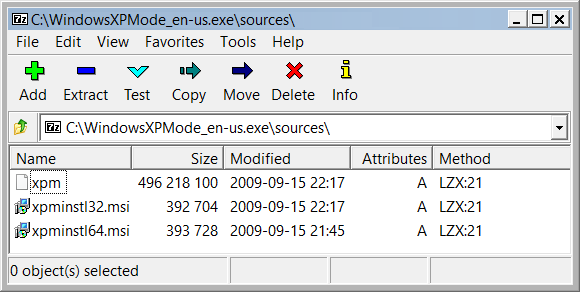
Use 7ZIP to open the xpm file that you extracted in the previous step. Scroll down; select and extract the file named VirtualXPVHD
Add the .VHD extension to that file name (e.g. VirtualXP.VHD) by using F2 key.
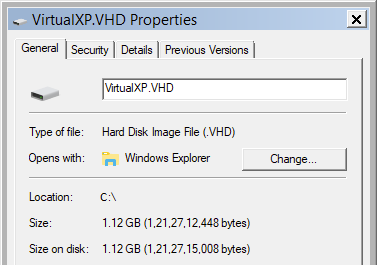
Open Hyper-V, make a new VM, add that previous VHD file (see procedure.aspx)). Then run that VM.
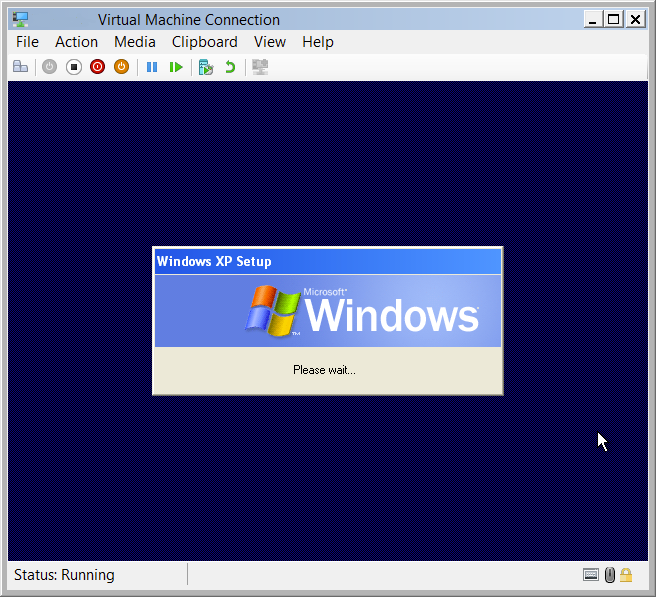
参考文档:
https://superuser.com/questions/1230652/get-official-windows-xp-virtual-machine-for-hyper-v

