问题现象:
用户在邮件里或者skype聊天里点击网页链接,都无法打开,有以下报错。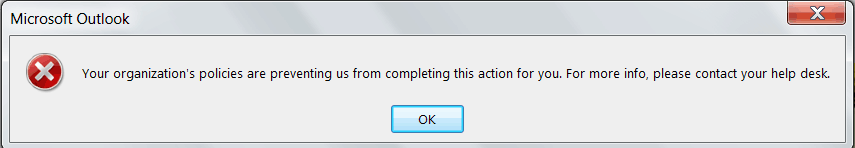
问题原因:
用户曾经安装过qq浏览器,后来卸载了。查看用户的注册表时发现点击网页链接时调用的浏览器键值是qq浏览器。
解决过程:
尝试在IE浏览器里点击 选项à 程序à设置默认程序的方式 把IE浏览器设置为默认浏览器,问题没解决。
使用微软提供的easy fix工具修复,问题没解决。
以下方式修改注册表键值:
(https://answers.microsoft.com/en-us/windows/forum/windows_7-performance/your-organizations-policies-are-preventing-us/94986167-d289-477b-ba57-238472079b32)
To fix the issue, I had to use regedit and modify the defaule values for file associations for
HKCR.htm and HKCR.html, the (Default) value change from something like
ChromeHTML.I2O57VLN4B4DF63FN2NAI4AUOI to “htmlfile”
Similarly, HKCR.xht and HKCR.xhtml had to be changed from orphaned Chrome entries to “xhtmlfile”
重启后问题解决。
相应的微软KB:
https://support.microsoft.com/en-us/help/310049/hyperlinks-are-not-working-in-outlook
微软KB里的前两个方案尝试了,可是没解决。
第三个方案还是一样修改注册表,改完后重启系统问题解决。

