1. 更新数据
1.1 常规用法 update()
控制器:
<?php// update 常规用法public function fun1(){return Db::name('wh_build')->where('BUILDNAME', '=' ,'Test 1')->update(['BUILDNAME' => 'thinkphp']);}
postman 测试: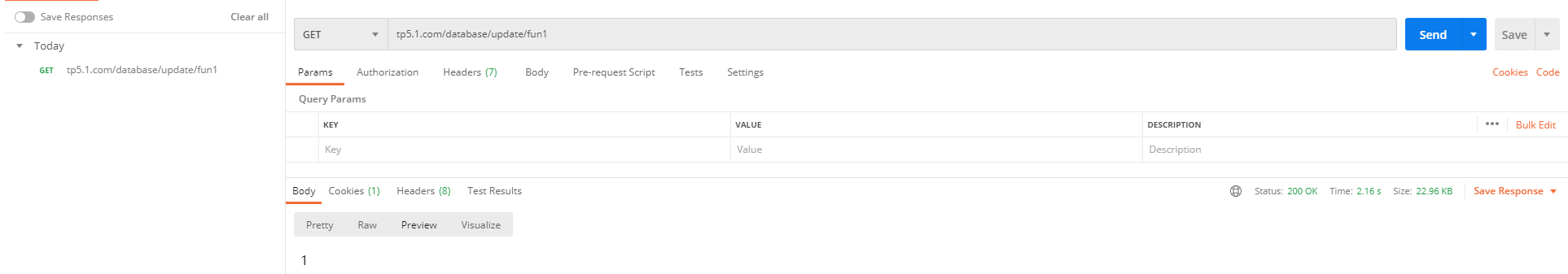
如果是多个字段呢? update() 方法传入的参数是一个数组,应该也是可以的
控制器:
<?php// update 更改多个字段的值public function fun2(){return Db::name('wh_borrow_code')->where('IDX', '=', 42)->update(['CODE_NAME' => 'J002','LENDER' => 'lxm','MODEL' => 'Squirrel']);}
postman 测试: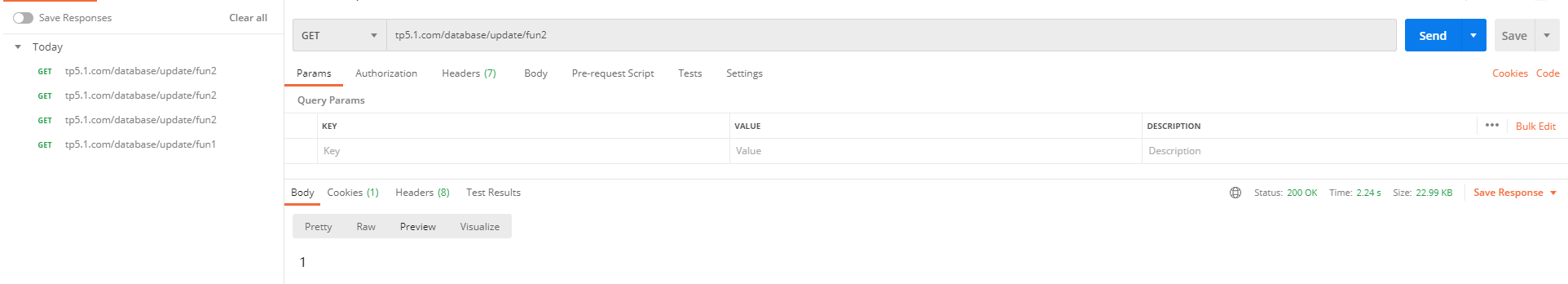
1.2 如果包含主键
下面的语句相当于,直接将 id = 1 的数据的 name 字段更改为 thinkphp
<?phpDb::name('user')->update(['name' => 'thinkphp','id'=>1]);
1.3 其他说明
如果要更新的数据需要使用SQL函数或者其它字段,可以使用下面的方式:
<?phpDb::name('user')->where('id',1)->inc('read_time')->dec('score',3)->exp('name','UPPER(name)')->update();
实际生成的SQL语句:
UPDATE `think_user` SET `read_time` = `read_time` + 1 , `score` = `score` - 3 , `name` = UPPER(name) WHERE `id` = 1
V5.1.7+版本以后,支持使用raw方法进行数据更新,适合在数组更新的情况。
Db::name('user')->where('id', 1)->update(['name' => Db::raw('UPPER(name)'),'score' => Db::raw('score-3'),'read_time' => Db::raw('read_time+1')]);
2. 更新字段值
<?phpDb::name('user')->where('id',1)->setField('name', 'thinkphp');
最终生成的SQL语句可能如下:
UPDATE `think_user` SET `name` = 'thinkphp' WHERE `id` = 1
setField 方法返回影响数据的条数,没修改任何数据字段返回 0
可以使用setInc/setDec方法自增或自减一个字段的值( 如不加第二个参数,默认步长为1)。
<?php// score 字段加 1Db::table('think_user')->where('id', 1)->setInc('score');// score 字段加 5Db::table('think_user')->where('id', 1)->setInc('score', 5);// score 字段减 1Db::table('think_user')->where('id', 1)->setDec('score');// score 字段减 5Db::table('think_user')->where('id', 1)->setDec('score', 5);
最终生成的SQL语句可能是:
UPDATE `think_user` SET `score` = `score` + 1 WHERE `id` = 1UPDATE `think_user` SET `score` = `score` + 5 WHERE `id` = 1UPDATE `think_user` SET `score` = `score` - 1 WHERE `id` = 1UPDATE `think_user` SET `score` = `score` - 5 WHERE `id` = 1
setInc/setDec支持延时更新,如果需要延时更新则传入第三个参数,下例中延时10秒更新。
<?phpDb::name('user')->where('id', 1)->setInc('score', 1, 10);

