你可以利用图像作为 prompt 的一部分,影响图像构成、风格和颜色。图像 prompt 可以单独使用,也可以与文本提示一起使用——尝试将具有不同风格的图像相结合,以获得最令人兴奋的成果。
添加图像到 prompt 中,请输入或粘贴存储在线上的图片网址。该地址必须以扩展名如.png,.gif或.jpg结尾。添加图像网址后,可以再添加任何其他文本和参数以完成 prompt。
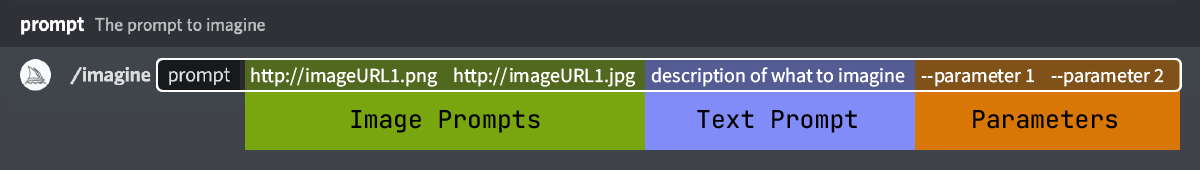
- 图像提示放在 prompt 的前面。
- prompt 必须有两张图片(图+图),或一张图片和额外的文字才能正常工作(图+文)。
- 图像 URL 必须是指向在线图像的链接。
- 在大多数浏览器中,右键单击或长按图像,然后选择“复制图像地址”以获取URL。
- “
/blend“命令是针对移动用户优化的图像 prompt 流程。上传图片到Discord
使用个人图片作为 prompt 的一部分,将其上传到 Discord。要上传图片,请单击消息输入区域旁边的加号。选择“上传文件”,选择一个图片,然后发送消息。要将此图片添加到 prompt 中,请像往常一样键入“/imagine”。在提示框出现后,将图像文件拖到提示框中以添加图像的 URL。或者,右键单击图像,选择“复制链接”,然后在提示框中粘贴链接。
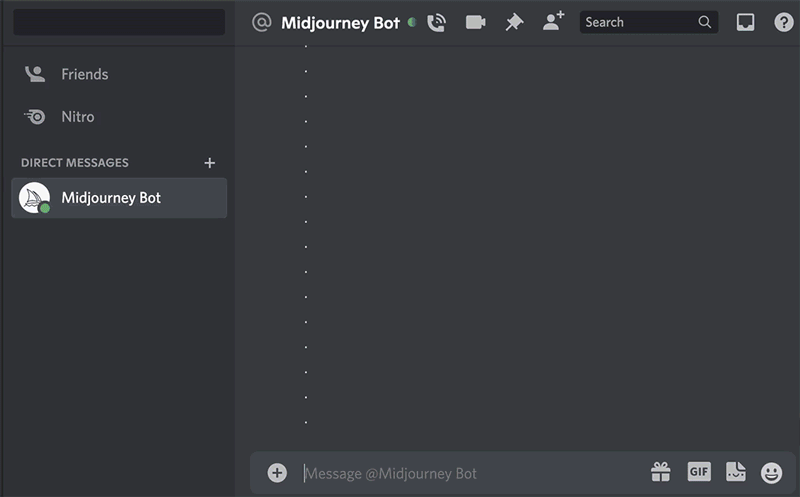
隐私说明 使用 Midjourney Bot 在消息中上传图片,以防止其他服务器用户看到图片。 除非用户开启隐身模式,否则 Midjourney 网站上的图像提示可见。
示例
使用的图片
| Statue of Apollo 阿波罗雕像  |
Vintage Flower Illustration 复古花卉插图  |
Van Gogh’s Irises 梵高的鸢尾花 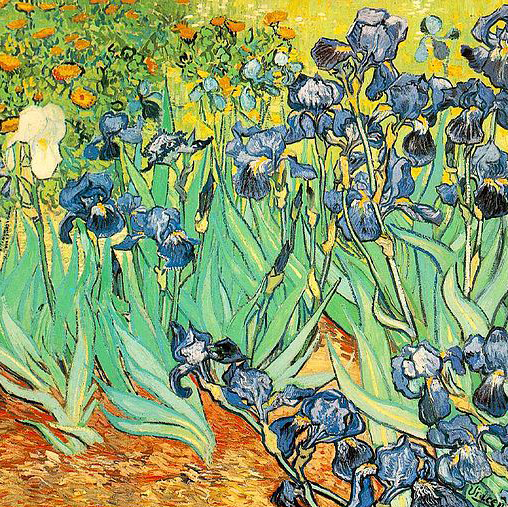 |
|---|---|---|
| Ernst Haeckel’s Jellyfish 欧内斯特·黑克尔的水母 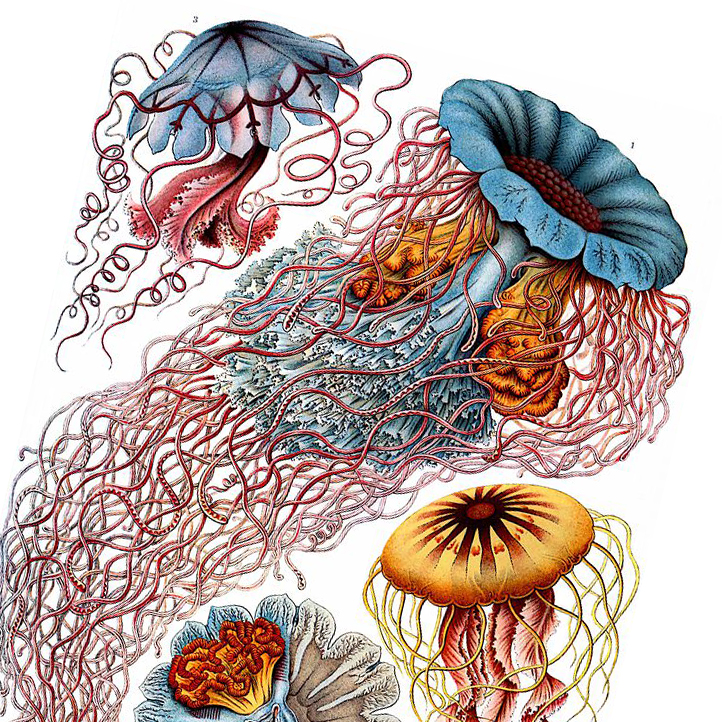 |
Ernst Haeckel’s Lichen 欧内斯特·黑克尔的地衣 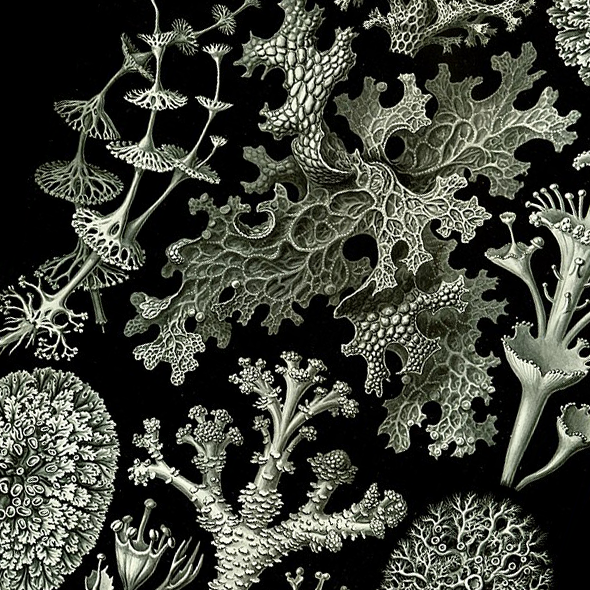 |
Hokusai’s The Great Wave 北斎的《巨浪》 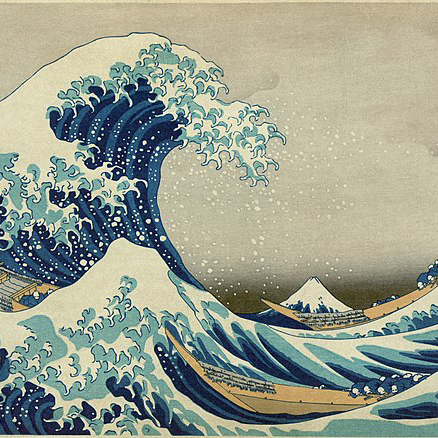 |
Statue + Flowers 雕像+花束 +
+

Statue + Irises 雕像 + 鸢尾花 +
+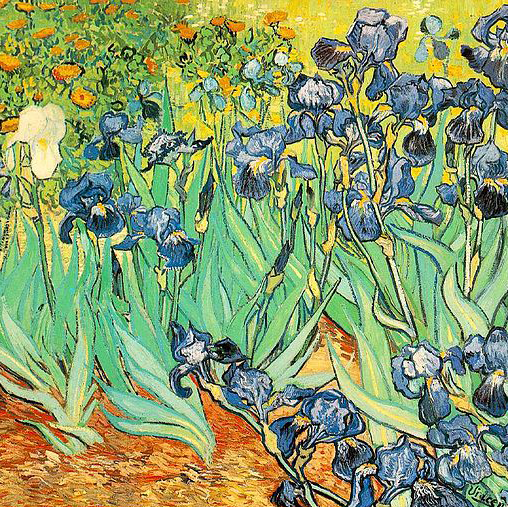

Statue + Jellyfish
雕像 + 水母 +
+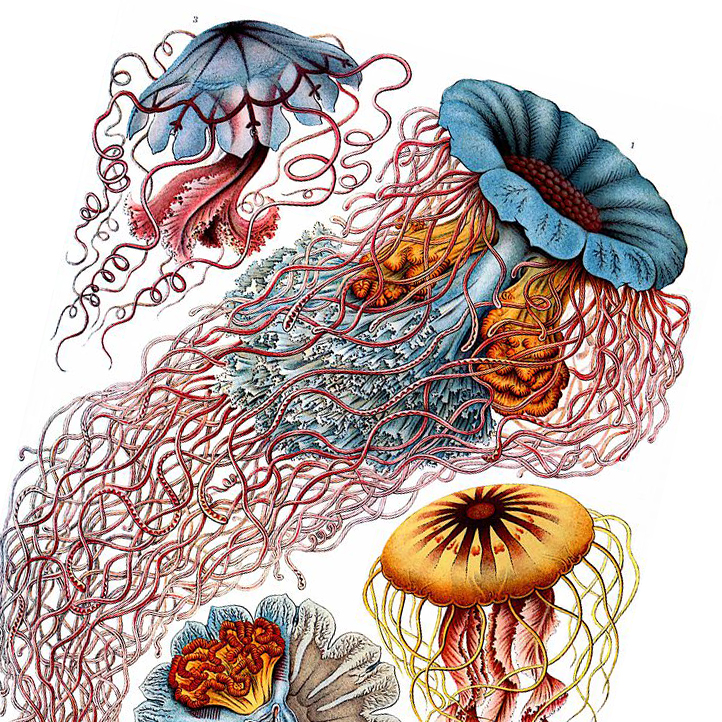
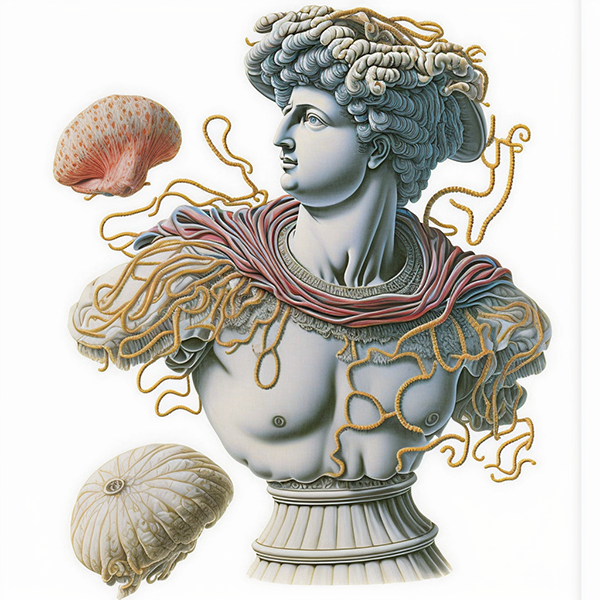
Statue + Lichen
雕像 + 地衣 +
+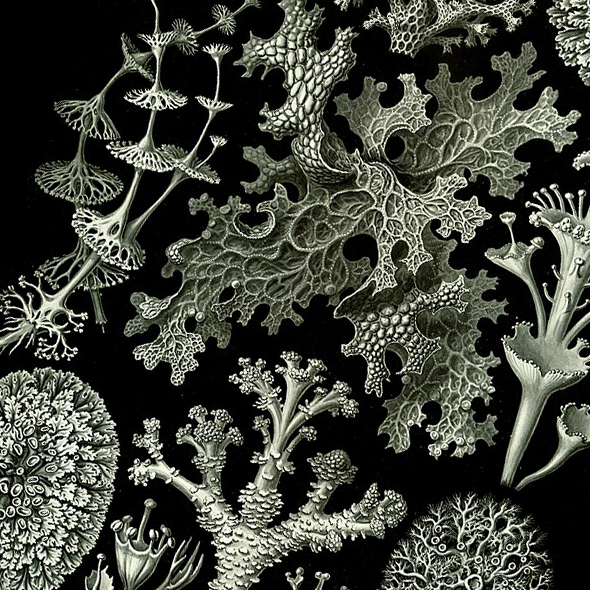

Statue + Wave
雕塑+波浪 +
+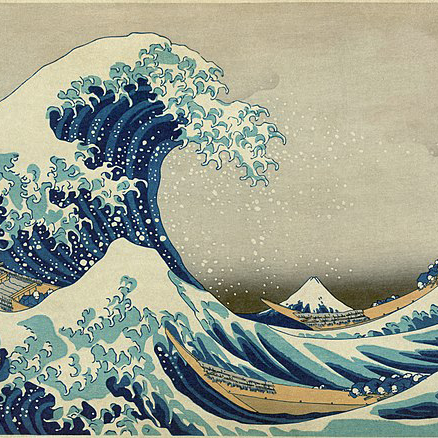

Statue + Lichen + Flowers
雕塑 + 青苔 + 花朵 +
+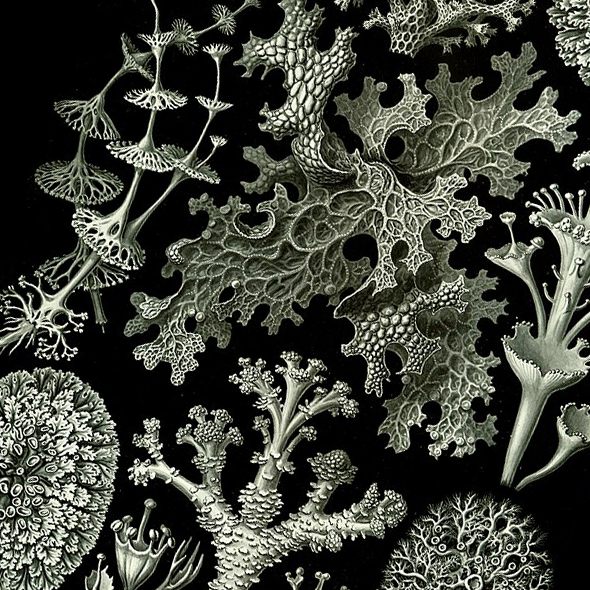 +
+

长宽比提示
为获得最佳效果,请将图像裁剪成与最终图像相同的宽高比。
V3 中的图像 Prompts
早期 Midjourney 模型版本中的图像 Prompt 比当前版本更抽象和启发性。图像Prompt 与基于底层输入图像的初始化不同。图像 Prompt 用于视觉上的灵感,而不是起始点。
Image Weight, —iw
早期的中途模型版本可以使用图像权重参数--iw来调整图像URL与文本之间的权重性。--iw 0.25是默认值,如果未指定--iw,则使用该值。较高的--iw值意味着图像提示对最终产出的影响更大。
查看多重 Prompts 页面,了解 Prompt 中各部分的相对重要性的更多信息。--iw接受-10,000至10,000之间的整数。
Example 1: The text prompt vibrant California poppies combined with an image prompt of a Kandinsky painting.
示例1:文字 Prompt 充满活力的加利福尼亚yy花与一幅康定斯基绘画的图像 Prompt相结合。prompt: http://kandinsky.png vibrant California poppies --v 3 --iw <value>
Image Prompt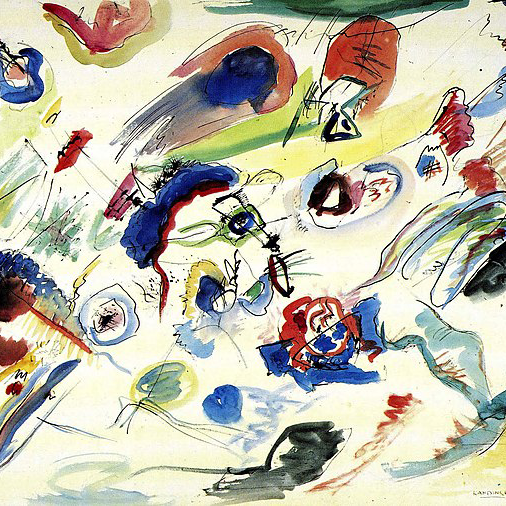 |
—iw .0 Image weight = 0 和不使用图片 prompts 一样 |
—iw .25 Image weight = .25 默认的图像权重 |
|---|---|---|
—iw 1 Image weight = 1 |
—iw 2 Image weight = 2 |
—iw 5 Image weight = 5 |
例子2:文本 prompt 充满活力的加州yy花,结合梵高的向日葵的图像 prompt。prompt: http://sunflowers.png vibrant California poppies --v 3 --iw <value>
Image Prompt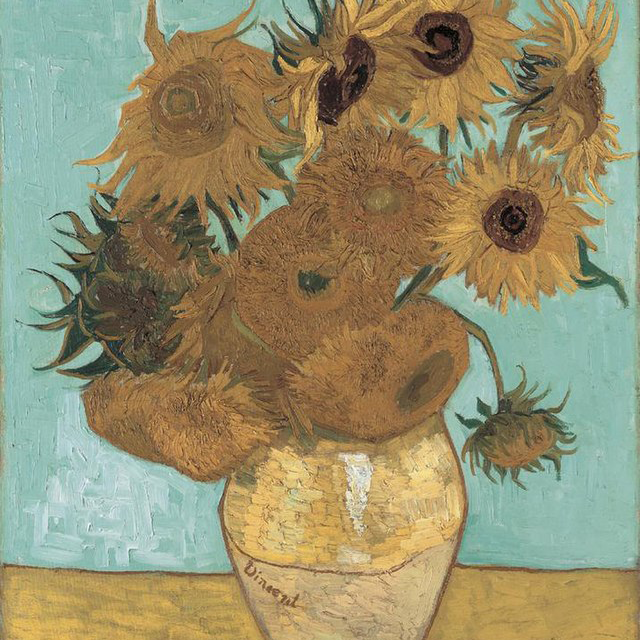 |
—iw .0 Image weight = 0 使用无图提示”的效果相同 |
—iw .25 Image weight = .25 默认图像权重 |
|---|---|---|
—iw 1 Image weight = 1 |
—iw 2 Image weight = 2 |
—iw 5 Image weight = 5 |

