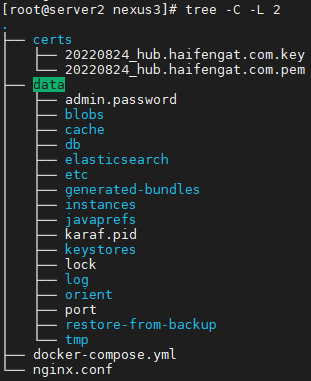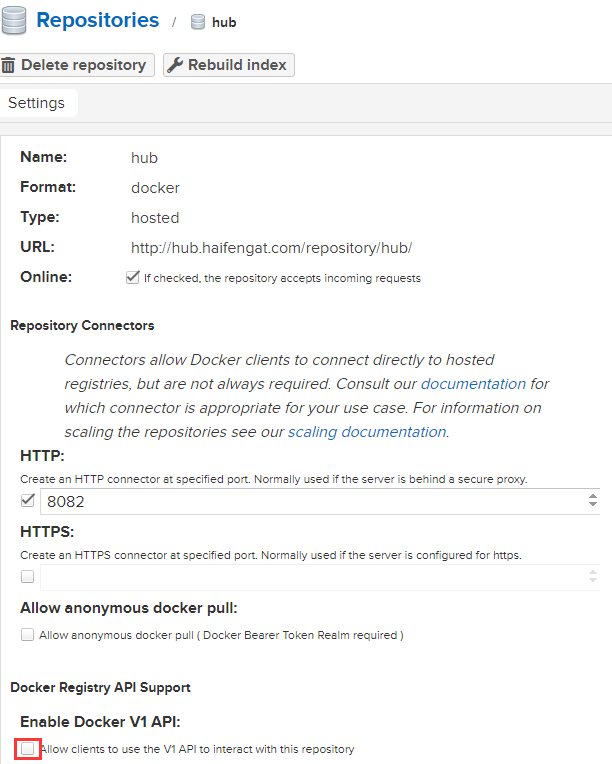:::info 视频演示 https://www.bilibili.com/video/BV1gv411w7SU/ :::
准备工作
申请域名 SSL
本地域名解析
windows C:\Windows\System32\drivers\etc\hosts linux /etc/hosts
创建数据路径并设置权限
mkdir -p $PWD/nexus3/data && chmod 777 $PWD/nexus3/data && cd $PWD/nexus3
部署
docker-compose.yml
version: "3.7"services:nexus3:image: sonatype/nexus3:3.33.1container_name: nexus3restart: alwaysprivileged: trueenvironment:- TZ=Asia/Shanghaivolumes:- $PWD/data:/nexus-datanginx:image: nginx:1.21.1-alpinecontainer_name: nginxrestart: alwaysenvironment:- TZ=Asia/Shanghaiports:- "80:80"- "443:443"volumes:- $PWD/nginx.conf:/etc/nginx/nginx.conf:ro # nginx配置- $PWD/certs:/certs # SSL证书- $PWD/log:/var/log/nginxdepends_on:- nexus3logging:driver: "json-file"options:max-size: "5g" # 限制日志大小
nginx.conf
worker_processes 4;worker_rlimit_nofile 40000;events {worker_connections 8192;}http {upstream nexus3_http {server nexus3:8081;}server {listen 80;server_name hub.haifengat.com; # 域名替换location / {proxy_pass http://nexus3_http;proxy_set_header Host $host;proxy_set_header X-Real-IP $remote_addr;proxy_set_header X-Forwarded-For $proxy_add_x_forwarded_for;proxy_set_header X-Forwarded-Proto $scheme;proxy_set_header Upgrade $http_upgrade;proxy_set_header Connection "Upgrade";}}upstream nexus3_ssl {server nexus3:8082;}server {listen 443 ssl;server_name hub.haifengat.com; # 域名替换# SSLssl_certificate /certs/20220824_hub.haifengat.com.pem;ssl_certificate_key /certs/20220824_hub.haifengat.com.key;client_max_body_size 5000m; # 上传大文件location / {proxy_pass http://nexus3_ssl;proxy_set_header Host $host;proxy_set_header X-Real-IP $remote_addr;proxy_set_header X-Forwarded-For $proxy_add_x_forwarded_for;proxy_set_header X-Forwarded-Proto $scheme;proxy_set_header Upgrade $http_upgrade;proxy_set_header Connection "Upgrade";}}}
运行
docker-compose up -d
文件列表
配置 nexus3
登录
配置
- 修改admin密码为Harbor12345
- 允许匿名读取数据
- 创建 docker(hosted) 仓库
- 设置http 8082端口
- Allow anonymous docker pull (不要勾选)
daemon.json
# 增加信任"insecure-registries": ["https://hub.haifengat.com"]
QA
502 Bad Gateway
配置 nexus3 时使用 http 而非 https
no basic auth credentials
需要先 docker login 登录
401 Unauthorized
docker login -u admin -p Harbor12345 hub.haifengat.com 登录时报错
不允许匿名
404 response body: invalid character ‘<’ …
解决
docker login -u admin -p Harbor12345 hub.haifengat.com