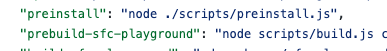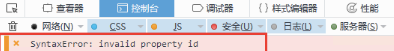2022-06-30
pinia 使用上到底和 vuex 有什么区别
pinia 没有 mutation,数据更简洁,可直接更改,也可以 action,action 既可以是同步,也可以是异步
没有复杂的 module,composition api 天然的模块独立,想使用其他模块直接 useXXX 即可
等等…
2022-06-24
url 变化监听
function urlChange(routeModel: string) {// 如果是 hash 路由模式if (routeModel === 'hash') {window.addEventListener('hashchange', console.log)return}// history 路由模式// history.back()、history.forward()、history.go() 监听window.addEventListener('popstate', console.log)// 重写 history.pushState()、history.replaceState()// 触发 window 对应 pushState, repalceState 事件,再监听const _historyWrap = function (type: string) {const orig: (window.history as Record<string, any>)[type];const e: any = new Event(type)return function () {// eslint-disable-next-line @typescript-eslint/ban-ts-comment// @ts-ignoreconst rv = orig.apply(this, arguments)e.arguments = argumentswindow.dispatchEvent(e)return rv}}history.pushState = _historyWrap('pushState')history.replaceState = _historyWrap('replaceState')window.addEventListener('pushState', console.log)window.addEventListener('replaceState', console.log)}
2022-06-13
普通 for 循环里面 await 可以,forEach 和 map 中 await 不行,为什么
forEach 回调函数内容没有 return Promise,普通 for 循环可以
2022-06-08
nvm use 失败,提示乱码,需要使用管理员权限
windows 下, nvm use 需要管理员权限,下载前,建议将之前安装的 node 卸载
nvm list
nvm use
2022-06-01
Module 类型绑定到 data, 数据改变后不及时更新页面的问题
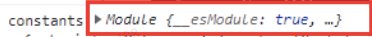
import * as constants from './constants'
data: {
constants,
// 改为下面的,将 Module {} 对象转成普通对象
constants: { ...constants }
}
2022-05-30
Vue3 composition 封装复用问题
一个例子,一个页面分三个区域
- 查询模块
- echarts 图
- 表格模块
假设查询模块用 useSearchForm 封装。表格区域用 useTable 封装。查询模块、表格模块都需要使用查询数据
table 里使用的 useSearchForm 数据可能是重新初始化的数据。但如果把数据初始化放到外面,那可能存在页面切换后,再次进来还有缓存的问题。这种情况有三种方法处理
- 用一个 useXXX,不拆分
- 保持拆分,将公共数据放到他们的父级,使用时通过 props 传给子组件
- 保持拆分,数据存状态管理
net:ERR_CONTENT_LENGTH_MISMATCH 200 磁盘空间不足导致 nginx 转发接口异常
接口状态:200,但返回数据有问题,接口提示 net::ERR_CONTENT_LENGTH_MISMATCH 200,涉及转发,真实接口用 postman 正常。
注意:只要是状态码 200,但报很奇怪的错误,真实接口又正常的,多半是 nginx 转发问题,可能超过最大转发 size 限制。
比如:injected stylesheet 广告屏蔽插件注入样式
广告屏蔽插件:Adblock plus .advert-title 有被强制加 display: none important, 覆盖了原有样式
Vue3 watch Uncaught(in promise) TypeError: Object(…) is not a function
vue3 watch 可能会自动补全从 fs 引入,会导致该错误
2022-05-04
Vue.config.errorHandler 怎么将错误暴露到 window.error 事件
addEventListener 第三参数,必须使用 true,监听捕获阶段事件场景
错误上报 img, link, script src load error 默认冒泡阶段无法触发,需要在捕获阶段收集该错误
2022-04-27
document.referrer 与接口请求头 Referer 区别
用这个 document.referrer 获取的,表示来源,如果是直接访问(新窗口打开,直接输入 url)。这个值为空 https://developer.mozilla.org/zh-CN/docs/Web/HTTP/Headers/Referer
Chrome Network 面板中接口的 referer 是当前接口请求时所在的页面,location.href
2022-04-19
vue3 firefox 页面空白 SyntaxError: invalid property id
2022-04-14
iconfont svg fill 与 stroke 问题
iconfont 需要是 fill 填充的颜色,但这种图标是 stroke 描边的
https://iconly.io/tools/svg-convert-stroke-to-fill 这个可以转,stroke to fill
2022-04-02
vue3 defineExpose 暴露的变量不能用 useXXX 包裹
defineExpose 暴露的变量,位置会影响编译结果
const useXXX = () => {
// const selectList = ref([]) // error
return { selectList }
}
const { selectList } = useXXX()
// 需要放到外面才不会报错
const selectList = ref([])
defineExpose({
selectList
})
2022-03-31
vue3 dev 没问题,build 分布后报错 TypeError: Cannot read properties of null (reading ‘insertBefore’)
npm run dev:test 开发环境没问题, build 后部署到测试环境就有问题
TypeError: Cannot read properties of null (reading ‘insertBefore’)
虽然 el-table data 数组为空数组 ([]) 时,下面的 el-table-column 不会执行,但 vue3 + element-plus build 后会走这里的逻辑,需要加 ?. 防止 undefined 后取值的场景
scope.row.memberList.map(item => item.name).join(‘,’)
改为 scope.row.memberList?.map(item => item.name).join(‘,’)
2022-03-22
为什么 () => {a:2} 没问题,但 () => ({a: 2, c: 3}) 要用 () 包裹
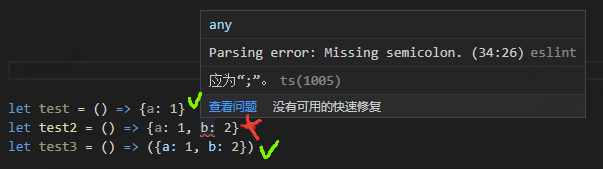
转 AST 时,a: 1 被解析为一个块语句,而 a:1, b: 2 直接 parse error, ast 直接解析错误
let test = () => { a: 1} 相当于 function test() { a: 1 }
let test = () => { a: 1, b: 2} 相当于 function test() { a: 1, b: 2}
https://esprima.org/demo/parse.html AST 在线解析
参考:
ESLint 和 TSLint 的区别?
.eslintrc.js 中有 ts 相关
module.exports = {
root: true,
env: {
node: true,
},
extends: [
"plugin:vue/vue3-essential",
"eslint:recommended",
"@vue/typescript/recommended",
"plugin:prettier/recommended"
],
overrides: [
{
files: [
"**/__tests__/*.{j,t}s?(x)",
"**/tests/unit/**/*.spec.{j,t}s?(x)"
],
env: { jest: true }
}
]
}
eslint、tslint、babel 都是先转成 AST,再分析判断
tslint 团队弃坑了,也转向使用 eslint,将 ts 作为一个选项集成到 eslint 中
eslint 虽然自己实现的 parser,但它毕竟主要是来做代码的逻辑和格式的静态检查的,在新语法的实现进度上比不上 babel parser。因此 eslint 支持了 parser 的切换,也就是可以配置不同的 parser 来解析代码。配置文件里可配置不同的 parser,并通过 parserOptions 来配置解析项
可通过 @babel/eslint-parser 来切换 babel 的 AST,它也是 estree 系列,但是支持的语法更多,在 babel7 之后,支持 typescript、jsx、flow 等语法的解析
{ parser: "@babel/eslint-parser", parserOptions: { sourceType: 'module', plugins: [] } }可通过
@typescript-eslint/parser来切换到 typescript 的 parser,它可以 parse 类型的信息{ "parser": "@typescript-eslint/parser", "parserOptions": { "project": "./tsconfig.json" } }egg.js 和 nest.js 的区别
egg.js 基于 koa,js 为主, nest.js 基于 express,ts 为主
nprogress 进度条是用来干啥的?
https://madewith.cn/23 顶部进度条 ```javascript import NProgress from ‘nprogress’ import type { UserModule } from ‘~/types’
export const install: UserModule = ({isClient, router}) => { if (isClient) { router.beforeEach(() => { NProgress.start() }) router.afterEach(() => { NProgress.done() }) } }
<a name="APRou"></a>
### 淘宝 npm 镜像地址变更,为啥?github clone 加速 cnpmjs.org 为什么失效了?
参考:<br />http://npm.taobao.org 和 http://registry.npm.taobao.org 将在 2022.06.30 号正式下线和停止 DNS 解析。<br />域名切换规则:
- [http://npm.taobao.org](https://link.zhihu.com/?target=http%3A//npm.taobao.org) => [http://npmmirror.com](https://link.zhihu.com/?target=http%3A//npmmirror.com)
- [http://registry.npm.taobao.org](https://link.zhihu.com/?target=http%3A//registry.npm.taobao.org) => [http://registry.npmmirror.com](https://link.zhihu.com/?target=http%3A//registry.npmmirror.com)
原因:taobao.org 的域名备案信息跟 npm 镜像的网络经营许可范围不一致,不能继续使用。from 苏千<br />查看配置<br />npm config list<br />registry="https://registry.npm.tabobao.org"
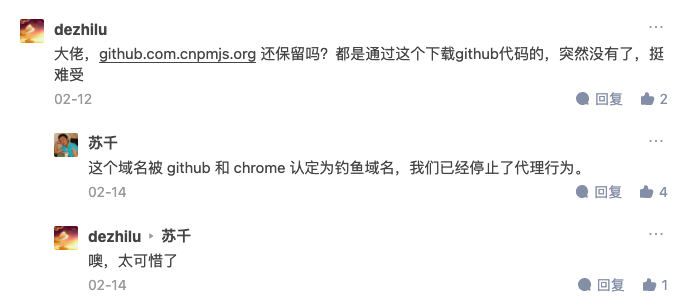
<a name="n5rnF"></a>
### vueuse 是干啥的?
VueUse is a collection of utility functions based on [Composition API](https://v3.vuejs.org/guide/composition-api-introduction.html). We assume you are already familiar with the basic ideas of [Composition API](https://v3.vuejs.org/guide/composition-api-introduction.html) before you continue.<br />主要是 composition api 工具库,收集常用的共性功能,但个人感觉不是刚需,但可以去看看,会发现一些有趣实用的功能,比如:
- 操作 css 变量 useCssVar
- useEyeDropper EyeDropper API 吸管工具 api,比如 chrome 内置的 color 还 6
- 是否是长按 onLongPress
- 反馈,区域选中,可以参考: useelementbypoint
- 视觉差 useParallax
- 拖拽 useDraggable
<a name="vy06z"></a>
### vite 支持的框架 vanilla、preact、lit、svelte 是啥?
npm init vite@latest<br />select a framework<br />vanilla<br />vue<br />react<br />preact<br />lit<br />svelte
<a name="L2sWE"></a>
### vite 自带 vue-ts 脚手架,默认仅只是 ts+vite+vue,没有可选的 vue-router/vuex 等,为什么?
相比 vue/cli 创建的项目来讲,vite cli 可选项少了很多。官方推荐使用社区的脚手架(社区模版)来创建依赖 <br />比如:
- Vitesse - Opinionated starter template 夹带私货较多,很多不需要的
- unplugin-vue-components components auto import 组件自动导入,不需要手动 import,命名冲突需要考虑
- unplugin-auto-import Directly use Vue Composition API and others without import 有点像 mixin,可能会导致不好维护。增加维护成本,都不知道这个方法、组件从哪来的
- 如果想看 e2e test 示例,可以看看这个仓库
- Vitalis - Vue 、Vue Router 4、TypeScript、Tailwind CSS、ESLint、Prettier 看起来可以,不过可以参照这个,弄一个自己的脚手架
<a name="dQcwF"></a>
## 2022-03-21
<a name="iEXJQ"></a>
### git 提交代码分支提错了,并 push 了,怎么回退并还原远程分支代码
<a name="jUGBU"></a>
### git 怎么删除远程分支
删除本地分支:git branch -d 分支名<br />删除远程分支: git push origin -d 分支名<br />其中 -d 是 '--delete' 的缩写<br />参考:
<a name="Pw2bF"></a>
## 2022-03-11
<a name="CWbs9"></a>
### ElementPlusError: [ElPagination] 你使用了一些已被废弃的用法,请参考 el-pagination 的官方文档
total、page-count 传参为 undefined 这里提示有问题,如果是 "" 字符串也会提示:<br />ElementPlusError: [ElPagination] 你使用了一些已被废弃的用法,请参考 el-pagination 的官方文档<br />[Vue warn]: Invalid prop: type check failed for prop "pageCount". Expected Number with value 0, got String with value "".
<a name="myTGX"></a>
## 2022-03-10
<a name="AFGS5"></a>
### `/deep/`实现原理,scoped 原理?
<a name="y22nS"></a>
## 2022-03-04
<a name="nIjb4"></a>
### svg-icon 组件封装时为什么以 i 为父元素,为什么还需要单独 svg 内容组件
i 标签支持 font-size 调节大小,只需设置如下样式即可。参考 element-plus 组件 svg-icon 封装<br />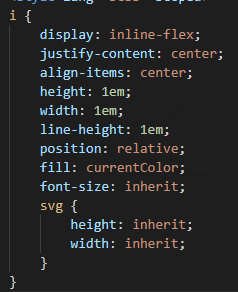<br />为什么还需要单独给出 svg?<br />如果不单独给出 svg,都用 i 包裹,<svg-icon> 组件上直接加 `@click`事件需要加 .native,另外 v-popover: popover 这种指令也不会生效。
<a name="C4qu1"></a>
## 2022-02-17
.npmrc 配置某个 npm 包安装使用 xnpm 私服<br />`npm install @someName/util@latest --registry=http://npm.xxx.com --save` <br />.npmrc
```javascript
@someName:registry=http://npm.xxx.com
/deep/ Syntax Error: SassError: expected selector.
使用 /deep/ 报错,使用 ::v-deep 替换 /deep/ 成功解决
2022-02-16
Eror: EPERM: operation not permitted, unlink ‘.node-sass.DELETE\vendor\win32-x64-83\binding.node’
windows 系统 npm install 错误
关掉正在运行的 npm run dev 服务,再次安装就好了
2022-02-15
版本更新工具 select-version-cli
export * from ‘./xxx’
UMD 打包方式,全局变量的暴露方式
看 root 或 global 下绑定的变量名
1 (function (root, factory) {
2 if (typeof define === 'function' && define.amd) {
3 // AMD
4 define(['jquery', 'underscore'], factory);
5 } else if (typeof exports === 'object') {
6 // Node, CommonJS之类的
7 module.exports = factory(require('jquery'), require('underscore'));
8 } else {
9 // 浏览器全局变量(root 即 window)
10 root.returnExports = factory(root.jQuery, root._);
11 }
12 }(this, function ($, _) {
13 // 方法
14 function a(){}; // 私有方法,因为它没被返回 (见下面)
15 function b(){}; // 公共方法,因为被返回了
16 function c(){}; // 公共方法,因为被返回了
17
18 // 暴露公共方法
19 return {
20 b: b,
21 c: c
22 }
23 }));
2022-02-10
moment 文件过大,使用更轻量的 day.js 代替
day.js 与 moment API 使用方法基本一致,但体积要小很多,如下图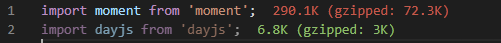
Lighthouse in chromeDevTools now recommends smaller libraries that import bundle size.
会体检使用 dayjs 来减少包体积
moment.js 已停止维护,为什么同样的实现,体积差距这么大。
git 新建远程分支命令
切换到 master 分支 git checkout master,拉取最新代码 git pull
基于当前分支,创建新分支,并切该分支:git checkout -b v1.x.x
推送到远程 git push,这时会提示一个命令,运行该命令即可
2022-01-26
input radio 确认后才能选中功能实现,怎么改变 radio checked 状态
radio checked 状态仅在首次渲染时才渲染,不能通过给 checked 实时赋值来实现状态切换
- 实时 v-if,confirm 取消时,重新渲染 radio(vue 设置为 false,nextTick 再设置为 true)改动较大,比较麻烦
- 更好的方法:阻止 radio click 的默认行为 v-on:click.native.prevent
额外加一个样式处理
.el-radio-button:focus:not(.is-focus):not(:active):not(.is-disabled) {
box-shadow: none;
}
在 vue 项目中,怎么调试 element 源码
修改 element 引入方式,在 node_modules 中修改 element diamante,加 log 下断点即可
// import ElementUI from ‘element-ui’
import ElementUI from ‘../../node_modules/elment-ui/src/index.js’
2022-01-21
下载 vue 3 源码后,npm install 提示异常,要使用 pnpm,什么是 pnpm,为什么用它替代 npm
This repository requires using pnpm as the package manager for scripts to work properly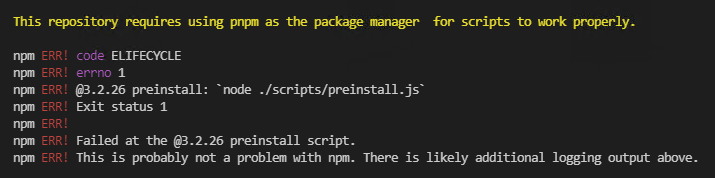
什么是 pnpm?他比 npm 好在哪里
PnPM - Fast, disk space efficient package manager 快速的,节省磁盘空间的包管理工具
Motivation 初衷:节约磁盘空间并提升安装速度
Vue3 仓库是怎么实现当你使用 npm 时,提升使用 pnpm 的?
https://github.com/vuejs/core/blob/main/scripts/preinstall.js
if (!/pnpm/.test(process.env.npm_execpath || '')) {
console.warn(
`\u001b[33mThis repository requires using pnpm as the package manager ` +
` for scripts to work properly.\u001b[39m\n`
)
process.exit(1)
}
vue3 框架改进,新增 pinia 提供更简洁的状态管理,和 vuex 有什么区别
vuex 不好吗?为什么要出一个 pinia?
上下图的意思来看,vuex 不够简洁?pinia 做了哪些改进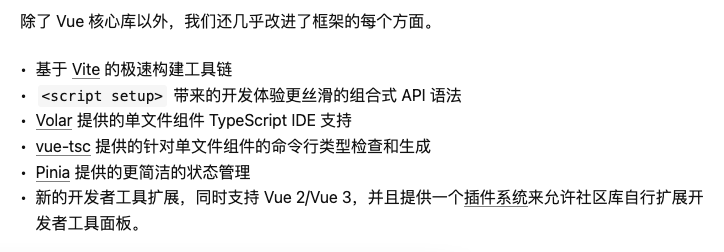
官方解释:
pinia 在英语中发音类似 /peenya/ 是和 pina(西班牙语的 pineapple 菠萝)最接近的词。
油管发音: /‘pi: ni ə/ https://www.youtube.com/watch?v=Ok6vO98RV_Q
Emmanuel John,pinia 是轻量级的,体积很小,适合中小型应用。低复杂度 vue.js 项目
vuex 用于中小型 vuejs 项目是过渡的,太少重量级的,对性能有一定影响。适合大型、复杂度高项目
公共 cdn 隐患,如需使用一定要指定版本号
vue3 版本成为默认版本后,cdn 未指定版本的 vue.min.js 将由原来的 vue2 变为 vue3
应该始终在生产环境指定一个版本范围,以避免意外的加载到未来的大版本。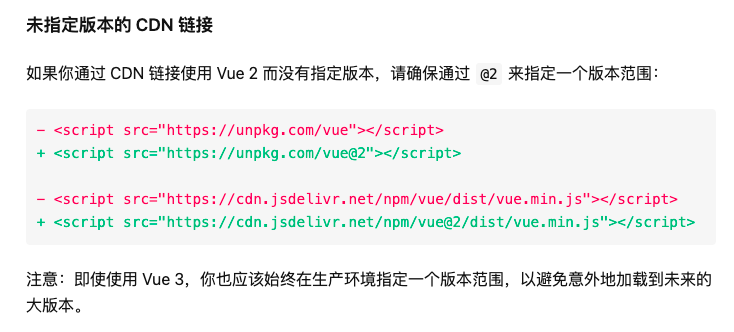
2022-01-20
git cz 提交代码偶现 dirname: write error: Bad address /husky.sh: No such file or directory
dirname: write error: Bad address
.git/hooks/commit-msg: line 8 /husky.sh No such file or directory
git exited with error code 1
重复 git cz 再提交一次就好,why
2022-01-18
ResizeObserver loop limit exceeded, el-table 宽度改变时报错
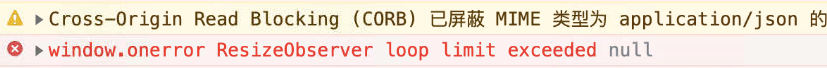
类似 https://blog.csdn.net/cindy647/article/details/106523180
el-table/src/layout-observer.js
el-table/src/resize-event.js
CI/CD 部署构建时的 terminal log 是怎么做到实时显示在网页里的
node 可执行 shell 脚本,但怎么收集脚本的 log 反馈给前端
CI/CD 服务器构建部署命令理解 /dev/null 2 >&1
构建
export PATH=~/.nvm/versions/node/v14.17.5/:PATH
node -v
npm install
npm run build:test
zip -ry node_modules.zip node_modules > /dev/null 2>&1
zip -ry xxxx.zip * -x "./node_modules/*" > /dev/null 2<&1
部署
启动: unzip node_modules.zip > /dev/null 2>&1 && rm node_modules.zip && npm run start:test
停止:which "npm" > /dev/null 2>&1 && npm run top
地图相关
leafletjs.com
maptalks.org
mapbox.com/maps/
2022-01-17
超精简的编译器实现 - js
https://github.com/jamiebuilds/the-super-tiny-compiler
https://github.com/jamiebuilds/the-super-tiny-compiler/blob/master/the-super-tiny-compiler.js
2022-01-14
为什么要使用 el-scrollbar,虚拟滚动条怎么实现的,有哪些坑
虚拟滚动,长列表分页;el-table 高度滚动时,底部方便操作滚动条
vue component 组件引入时() => import() 写法与常规写法有什么区别
impot xxx from ‘xx’
components: { xxx }
简写
components: {
xxx: () => import(‘xx’)
}
What’s New in DevTools(Chrome 98)
https://developer.chrome.com/blog/new-in-devtools-98/#chrome98
Chrome 59 新增,CSS and JS code coverage
Full-page screen 截长图功能,注意:
1、必须点击模拟器才能看到入口 F12 移动端
2、像 aos 这种下拉动态显示的需要滚动到底部,先让内容完全加载出来再截图
3、不支持 el-scrollbar 这种虚拟滚动条截长图
性能优化相关
element 源码相关
- select 组件 搜索默认值为 ID,研究
- table 展开、吸顶
- el-form validate
- 级联选择器的全选
- el-draw 打开速度研究
- el-upload 图片过渡动画逻辑
- element 多版本共存研究/样式污染研究
2022-01-13
单元测试为什么使用 jest,而不是 mocha
mocha 使用时需要配合多个库使用,比如 istanbul(测试覆盖率) + chai(断言) + sinon(Mock)
Jest 默认支持断言、测试覆盖率、Mock,更简单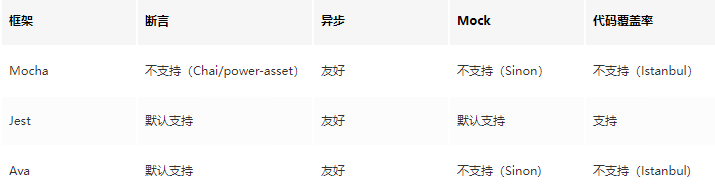
- Mocha 生态最好,但是需要较多的配置来实现高扩展性
- Ava轻量、高效且简单,但自身不够稳定,并发运行文件多的时候会撑爆CPU
- Jest 开箱即用
node 项目引入 jest 注意事项
1、引入 jest
npm install --save-dev jest
在 package.json 里面加入下面的代码,npm run test 可执行测试
"script": {
"test": "jest --coverage"
}
jest 不需要单独的 test 目录,他会自动匹配目录下的内容 testMatch: **/**test**/*.[tj]s?.(x)
2、运行
npm run test
Syntax Error: Cannot use import statement outside a module
jest 是运行在 node 环境的,所以不支持 es6 语法,我们需要通过配置 babel 来讲 es6 转 es5 语法
npm install --save-dev babel-jest @babel/core @babel/preset-env
babel.config.js:Error while loading config - You appear to be using a native ECMAScript module configuratoin file, which is only supported when runing Babel asynchronously.
默认 type: “module” 后,自动识别为 .mjs 必须是异步,使用 .cjs 后缀即可。
3、初始化配置
npx jest --init
4、eslint: jest test is not defined 配置
// .eslintrc.json
{
jest: true
}
why test file naming spec.js
vue .spec.js,stylelint .test.js
node 项目从 0 到 1 引入 eslint + prettier, 支持 es module
1、初始化 package.json
npm init -y
2、新建 src 目录,添加测试代码,引入 eslint + prettier
npm install eslint --save-dev
# eslint 中引入 prettier
# eslint-plugin-prettier 在 eslint 流中引入 prettier
# eslint-config-prettier 解决 eslint 和 prettier 的冲突配置
npm install prettier eslint-plugin-prettier eslint-config-prettier --save-dev
3、初始化 .eslintrc.js
module.expors = {
env: {
node: true,
es2021: true
},
plugins: ['prettier'],
extends: ['eslint:recommended', 'prettier'],
parserOptions: {
ecmaVersion: 13,
sourceType: 'module'
},
rules: {
'prettier/prettier': 'error'
},
jest: true
}
4、.prettierrc.json
{
"printWidth": 120,
"tabWidth": 2,
"semi": true,
"singleQuote": true,
"trailingComma": "none",
"arrowParens": "avoid",
"bracketSameLine": false
}
注意:echo {} > .prettierrc.jsonwindows 电脑要注意执行后默认的编码是否为 UTF-8,可能是其他编码,导致配置文件 json 解析错误,eslint 不生效。
单元测试学习推荐的项目
lodash、loadsh-es 源码:纯 js、适合入门,碎片化学习
promise 实现 、
vue3 源码,单测+e2e
stylelint 源码,偏 node,有测试覆盖率检查钩子
2022-01-12
qiankun 微服务 vuex devTools 使用问题
2022-01-10
正则相关 match、exec、test、search、matchAll 方法有什么区别?
title.match(/[|]/g).length > 4
exec global 或 sticky 场景下 lastIndex 记录
const pattern = /\{([^}]+)\}/g;
let match = pattern.exec(str);
let arr = []
let copyStr = str
while(match) {
arr.push(match[1])
str = str.replace(match[0], '')
match = pattern.exec(copyStr)
}
new RegExp(‘[^[]+(?=\)]’, ‘g’) 这个正则是什么意思?
‘xx[123]xx[abc]xx’ 匹配括号内容 value: [‘123’, ‘abc’]
可视化正则 https://regexper.com
http2 一定要使用 https 吗?
2022-01-06
对于键值的频繁操作场景,为什么 map 比 object 性能更高?
JS 数组 sort 内部使用算法是什么?快排?
什么情况需要看 v8 源码
JS 存键值对可以用对象,为什么还需要使用 Map?
- object 的 key 只能是 String 和 Symbol,而 map 的 key 可以是任意类型。A Map’s keys can be any value (including functions, objects, or any primitive).
- object 的 key Value 是无序的,而 map 是有序的(以插入顺序排序)The keys in Map are ordered in a simple, straightforward way:A Map object iterates entries, keys, and values in the order of entry insertion.
- object 的键值对大小需要手动计算,而 map 有 size 属性直接取
- object 先要获取 key 数组再进行迭代,而 map 能直接进行迭代
- object 有原型对象有可能有 keyName 冲突,map 可以是无原型对象
- 频繁增删 map 更快;performs better in scenarios involving frequent additions and removals of key-value pairs.(MDN)
有了 Map 为什么还要有 WeakMap?
主要是为了性能,没有强引用的键,有利于垃圾回收。由于不可迭代,因此必须知道键才能取到值,类似于私有属性。
为什么 map频繁增删比对象快?
map 属于字典数据类型,数据结构与算法 - 字典, why
参考:
- Map - MDN
2022-01-05
vue 中加 key 在 diff 算法中的具体逻辑
2022-01-04
微服务 App.vue 样式污染问题
子应用 App.vue 需要加 scope 样式,否则会污染,需要特别注意element rules 中,validate 对应的 callback 机制分析
why not need use vuex in vue3?
element plus button size 为 normal 时 warning 文档更新
为什么 vue3 中 vuex useStore() 要放到 computed 中调用?
vite 为什么 import { store } from ‘vuex’ 后出现 default is not defined
vite 遍历文件
import.meta.globEager()let routeRequires = import.meta.globEager('./modules/*/route.ts'); let moduleRoutes = [] Object.keys(routeRequires).forEach(index => { moduleRoutes = moduleRoutes.concat(routeRequires[index].default) })