编写场景启动器(starter)需要注意其层级关系、需要使用到的依赖、自动配置的实现等。
@Configuration //指定这个类是一个配置类@ConditionalOnXXX //在指定条件成立的情况下自动配置类生效@AutoConfigureAfter //指定自动配置类的顺序@Bean //给容器中添加组件@ConfigurationPropertie结合相关xxxProperties类来绑定相关的配置@EnableConfigurationProperties //让xxxProperties生效加入到容器中自动配置类要能加载将需要启动就加载的自动配置类,配置在META-INF/spring.factoriesorg.springframework.boot.autoconfigure.EnableAutoConfiguration=\org.springframework.boot.autoconfigure.admin.SpringApplicationAdminJmxAutoConfiguration,\org.springframework.boot.autoconfigure.aop.AopAutoConfiguration,\
步骤说明
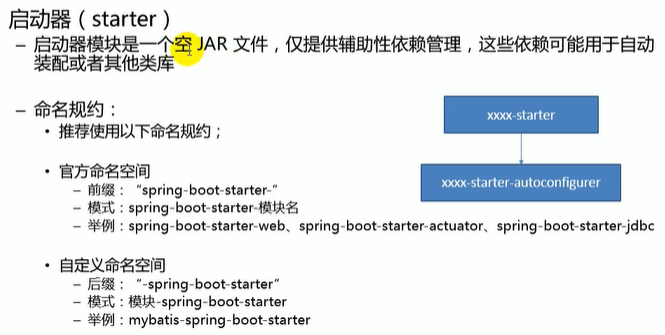
启动器只用来做依赖导入,需要专门来写一个自动配置模块。启动器依赖自动配置,其他项目需要使用改模块只需要引入启动器(starter)即可。
1、启动器模块
<?xml version="1.0" encoding="UTF-8"?><project xmlns="http://maven.apache.org/POM/4.0.0" xmlns:xsi="http://www.w3.org/2001/XMLSchema-instance"xsi:schemaLocation="http://maven.apache.org/POM/4.0.0 http://maven.apache.org/xsd/maven-4.0.0.xsd"><modelVersion>4.0.0</modelVersion><groupId>com.gmd.starter</groupId><artifactId>gmd-spring-boot-starter</artifactId><version>1.0-SNAPSHOT</version><!--启动器--><dependencies><!--引入自动配置模块--><dependency><groupId>com.gmd.starter</groupId><artifactId>gmd-spring-boot-starter-autoconfigurer</artifactId><version>0.0.1-SNAPSHOT</version></dependency></dependencies></project>
2、自动配置模块
<?xml version="1.0" encoding="UTF-8"?><project xmlns="http://maven.apache.org/POM/4.0.0" xmlns:xsi="http://www.w3.org/2001/XMLSchema-instance"xsi:schemaLocation="http://maven.apache.org/POM/4.0.0 http://maven.apache.org/xsd/maven-4.0.0.xsd"><modelVersion>4.0.0</modelVersion><groupId>com.gmd.starter</groupId><artifactId>gmd-spring-boot-starter-autoconfigurer</artifactId><version>0.0.1-SNAPSHOT</version><packaging>jar</packaging><name>gmd-spring-boot-starter-autoconfigurer</name><description>Demo project for Spring Boot</description><parent><groupId>org.springframework.boot</groupId><artifactId>spring-boot-starter-parent</artifactId><version>1.5.10.RELEASE</version><relativePath/> <!-- lookup parent from repository --></parent><properties><project.build.sourceEncoding>UTF-8</project.build.sourceEncoding><project.reporting.outputEncoding>UTF-8</project.reporting.outputEncoding><java.version>1.8</java.version></properties><dependencies><!--引入spring-boot-starter;所有starter的基本配置--><dependency><groupId>org.springframework.boot</groupId><artifactId>spring-boot-starter</artifactId></dependency></dependencies></project>
package com.gmd.starter;
import org.springframework.boot.context.properties.ConfigurationProperties;
@ConfigurationProperties(prefix = "gmd.hello")
public class HelloProperties {
private String prefix;
private String suffix;
public String getPrefix() {
return prefix;
}
public void setPrefix(String prefix) {
this.prefix = prefix;
}
public String getSuffix() {
return suffix;
}
public void setSuffix(String suffix) {
this.suffix = suffix;
}
}
package com.gmd.starter;
public class HelloService {
HelloProperties helloProperties;
public HelloProperties getHelloProperties() {
return helloProperties;
}
public void setHelloProperties(HelloProperties helloProperties) {
this.helloProperties = helloProperties;
}
public String sayHello(String name){
return helloProperties.getPrefix()+"-" +name + helloProperties.getSuffix();
}
}
package com.gmd.starter;
import org.springframework.beans.factory.annotation.Autowired;
import org.springframework.boot.autoconfigure.condition.ConditionalOnWebApplication;
import org.springframework.boot.context.properties.EnableConfigurationProperties;
import org.springframework.context.annotation.Bean;
import org.springframework.context.annotation.Configuration;
@Configuration
@ConditionalOnWebApplication //web应用才生效
@EnableConfigurationProperties(HelloProperties.class)
public class HelloServiceAutoConfiguration {
@Autowired
HelloProperties helloProperties;
@Bean
public HelloService helloService(){
HelloService service = new HelloService();
service.setHelloProperties(helloProperties);
return service;
}
}
3、测试
将该项目安装到maven仓库中,然后另起一项目依赖该自定义的场景启动器。
更多SpringBoot整合示例:
https://github.com/spring-projects/spring-boot/tree/master/spring-boot-samples
尚硅谷SpringBoot学习教程代码:
https://github.com/mxg133/learnforSpringBoot

