初始化包
安装pymysql模块
cmd安装
pip3 install pymysql# 验证:python进入窗口输入 -> import pymysql 不报错即可
手动安装
File=>settings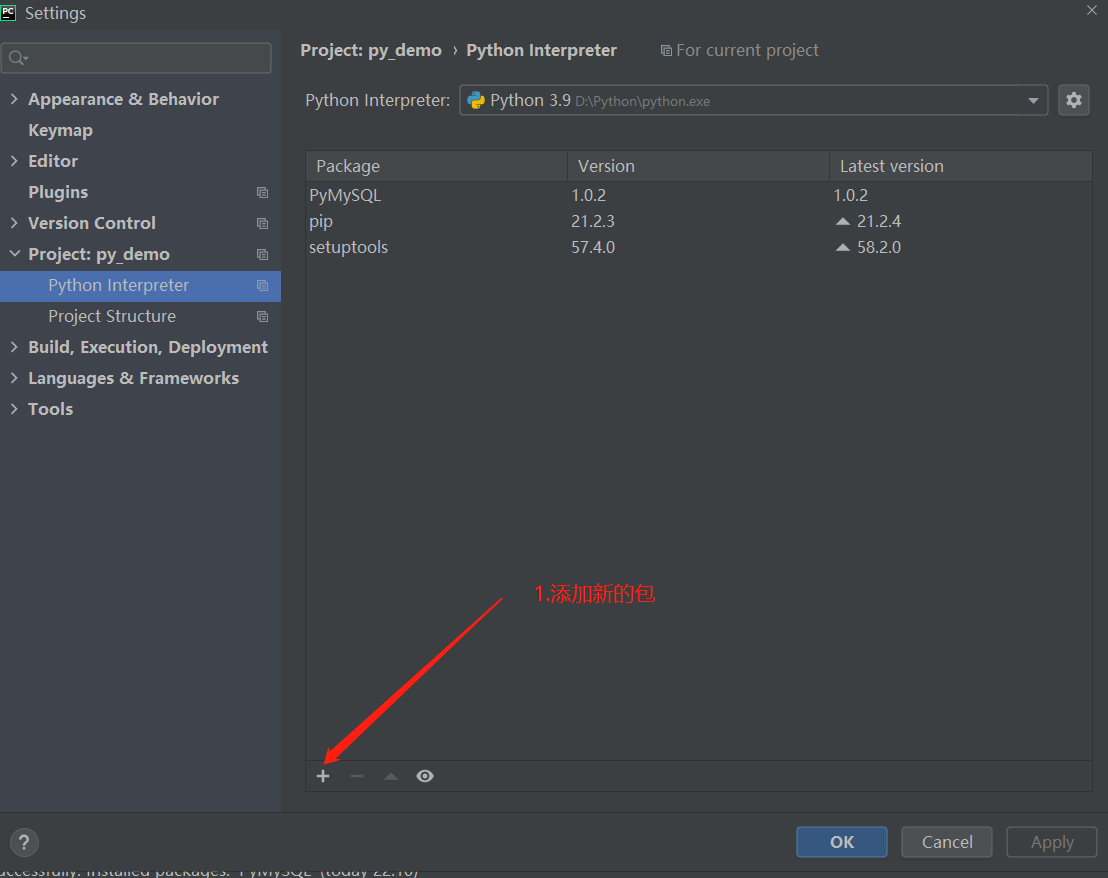
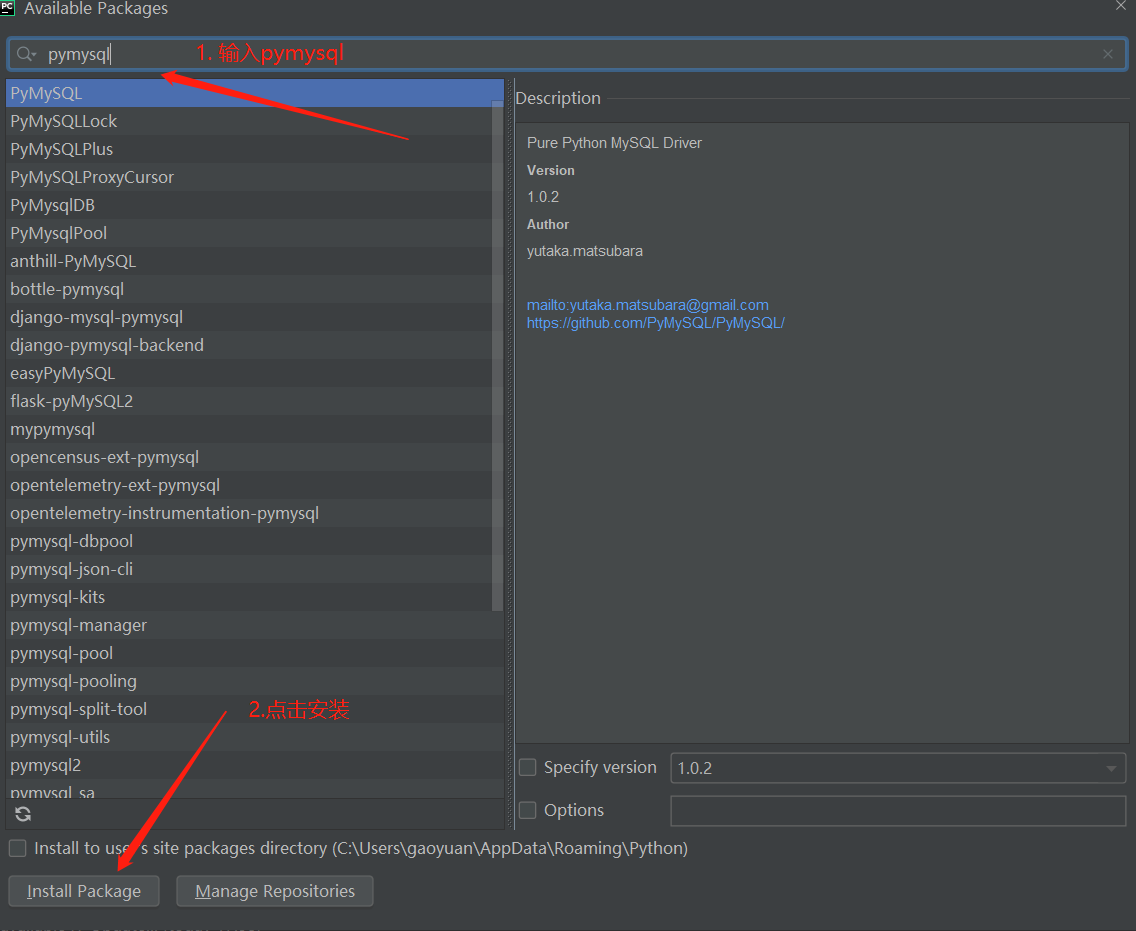
创建表
SET NAMES utf8mb4;SET FOREIGN_KEY_CHECKS = 0;-- ------------------------------ Table structure for test_order-- ----------------------------DROP TABLE IF EXISTS `test_order`;CREATE TABLE `test_order` (`id` int(11) NOT NULL AUTO_INCREMENT,`name` varchar(255) CHARACTER SET utf8 COLLATE utf8_general_ci NULL DEFAULT NULL,`age` int(11) NULL DEFAULT NULL,PRIMARY KEY (`id`) USING BTREE) ENGINE = InnoDB AUTO_INCREMENT = 4 CHARACTER SET = utf8 COLLATE = utf8_general_ci ROW_FORMAT = Compact;-- ------------------------------ Records of test_order-- ----------------------------INSERT INTO `test_order` VALUES (2, 'Lucy', 12);INSERT INTO `test_order` VALUES (3, 'Lucy', 12);SET FOREIGN_KEY_CHECKS = 1;
Demo
# 导入pymysql包import pymysql# 创建连接对象conn = pymysql.connect(host="127.0.0.1", port=3306, user="root", password="root", database="seata",charset="utf8")# 获取游标对象cs = conn.cursor()print("查询表数据")# pymysql完成数据的查询条件sql = "select * from test_order;"cs.execute(sql)# for循环来显示数据cs.execute(sql)content = cs.fetchall()for i in content:print(i)print("修改数据")# 修改数据sql = "update test_order set name='Lilo' where id=1;"cs.execute(sql)# 提交操作conn.commit()print("新增数据")# 增加数据:pycharm默认是开启事务的,此时客户端访问students表还是原来的数据,因此需要提交事务sql = "insert into test_order(name,age) values('Lucy',12);"cs.execute(sql)# 提交操作conn.commit()print("再次查询表数据")# pymysql完成数据的查询条件sql = "select * from test_order;"cs.execute(sql)# for循环来显示数据cs.execute(sql)content = cs.fetchall()for i in content:print(i)print("删除查询表数据")# 删除数据sql = "delete from test_order where id = 1;"cs.execute(sql)# 提交操作conn.commit()# 关闭游标和连接cs.close()conn.close()
Q&A
1. pip安装三方库不成功
提示:WARNING: You are using pip version 20.2.3, however version 20.2.4 is available.
原因:pip版本过低导致安装第三方库失败
## 直接输入下面命令解决python -m pip install --upgrade pip

