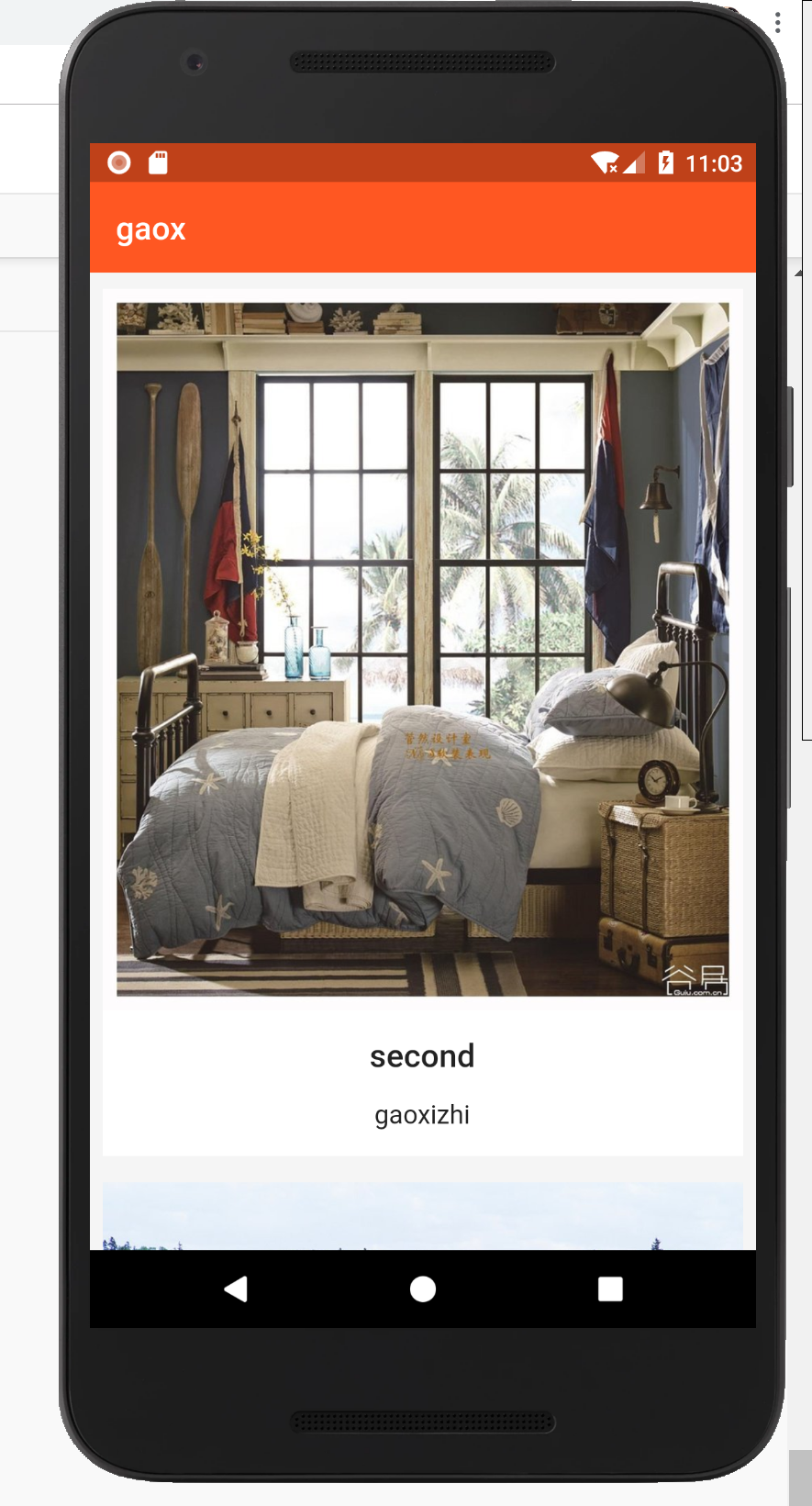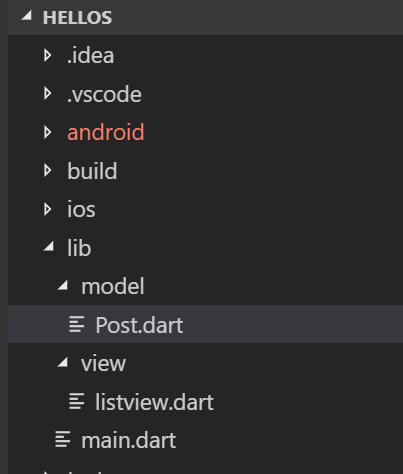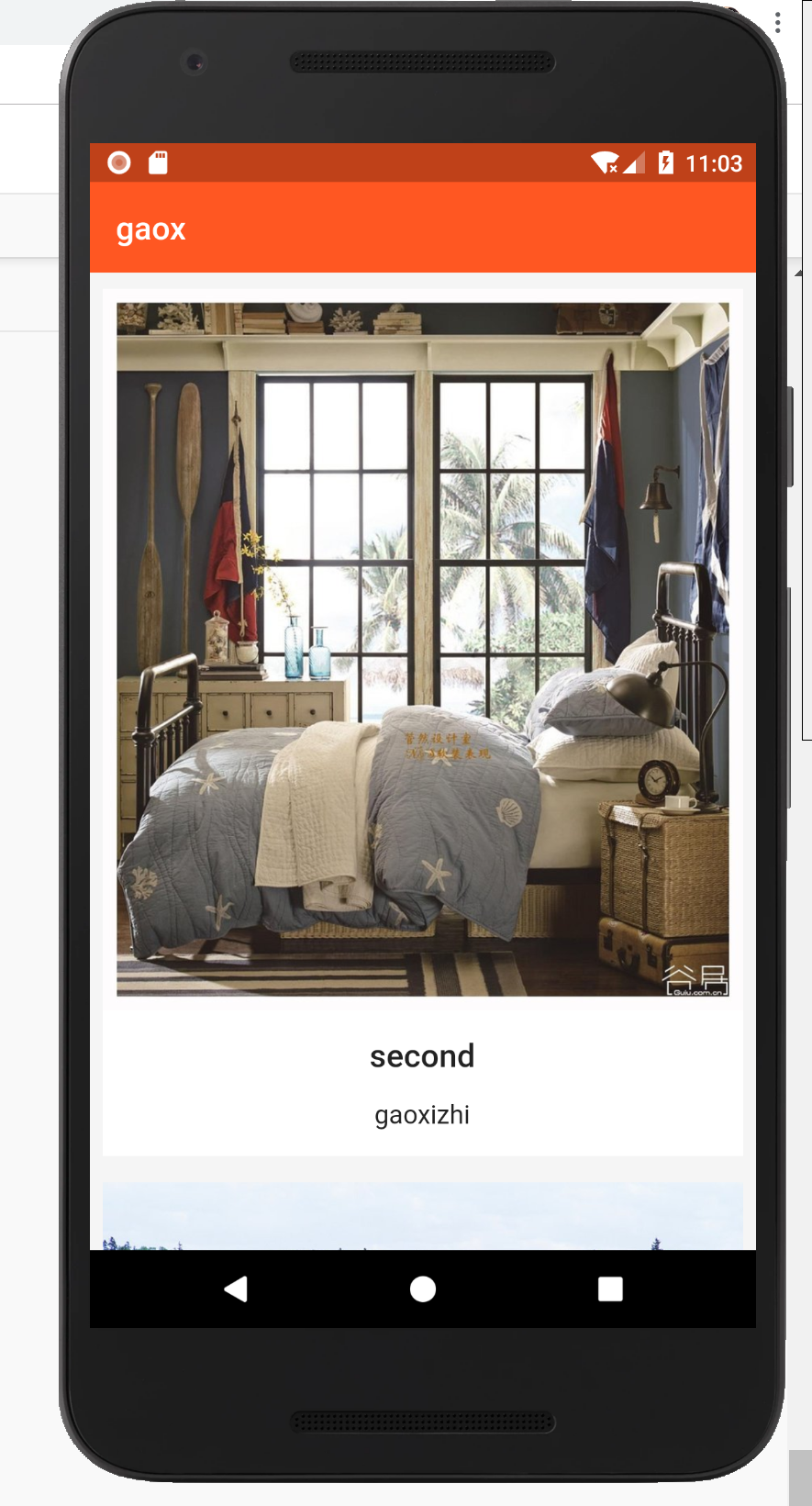目录结构
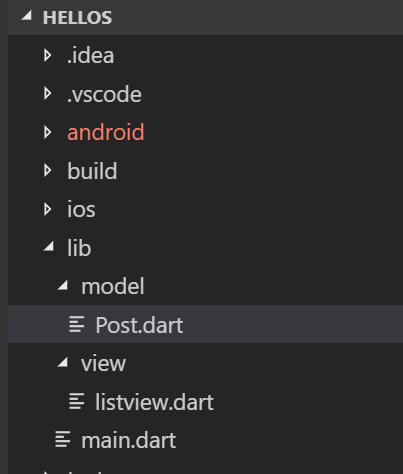
main.dart
import 'package:flutter/material.dart';import './model/Post.dart';/* * 导入默认flutter文件中的material,Google公司推荐的规范 * 使用dart语言,多用dart后缀文件名 *///基本main函数void main() => runApp(App());class App extends StatelessWidget { @override Widget build(BuildContext context) { //生成一个Material风格的应用 return MaterialApp( //关掉右上角debug标志 debugShowCheckedModeBanner: false, //指定默认加载的部件 home: Home(), //设置主题 theme: ThemeData( primarySwatch: Colors.deepOrange, )); }}//自定义主页面列表部件class Home extends StatelessWidget { //构建视图的方法 Widget _listItemBuilder(BuildContext context, int index) { //容器部件 return Container( color: Colors.white, //设置Container外边距,在四周添加8.0 margin: EdgeInsets.all(8.0), //Column部件E child: Column( children: <Widget>[ //图像部件,使用网络引用 Image.network(posts[index].imageUrl), //部件间间距 SizedBox(height: 16.0), Text(posts[index].title, style: Theme.of(context).textTheme.title), SizedBox( height: 16.0, ), Text(posts[index].author, style: Theme.of(context).textTheme.subhead), SizedBox( height: 16.0, ), ], ), ); } //作为方法返回的 @override Widget build(BuildContext context) { //提供一个界面基本结构,顶部工具栏,标签,底部导航栏等 return Scaffold( //设置背景颜色 backgroundColor: Colors.grey[100], // 顶部工具栏 appBar: AppBar( //添加页面标题 title: Text('gaox'), elevation: 0.0, ), //主体内容:加上一个列表视图 body: ListView.builder( itemCount: posts.length, itemBuilder: _listItemBuilder, )); }}class FirstPage extends StatelessWidget { @override Widget build(BuildContext context) { return Center( child: Text( 'hello\n net', //设置文字阅读方向 textDirection: TextDirection.ltr, //定制文字样式 style: TextStyle( //设置颜色 color: Colors.black87, //设置文字颜色 fontSize: 80, //设置文字样式 fontWeight: FontWeight.bold, ), ), ); }}
post.dart
class Post { const Post({ this.title, this.author, this.imageUrl, }); final String title; final String author; final String imageUrl;}final List<Post> posts = [ Post( title: 'first', author: 'gaox', imageUrl: 'http://p0.so.qhimgs1.com/bdr/720__/t011ba6d48745e60340.jpg', ),Post( title: 'second', author: 'gaoxizhi', imageUrl: 'http://p0.so.qhimgs1.com/bdr/790__/t017632d9ebb249e2ba.jpg', ),Post( title: 'thirdly', author: 'heia', imageUrl: 'http://p2.so.qhimgs1.com/bdr/921__/t0145f2481a8b35382e.jpg', ),];
页面效果