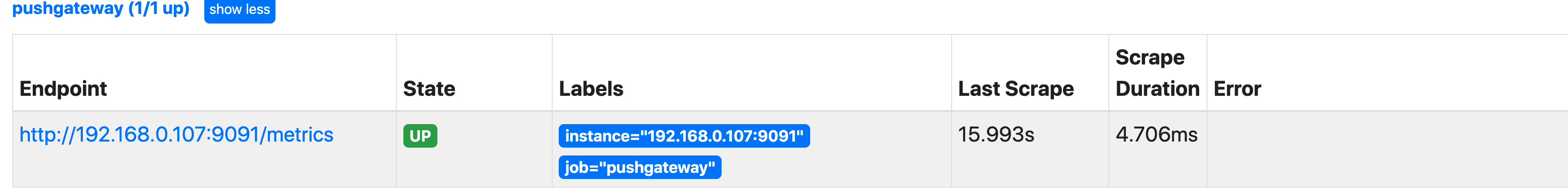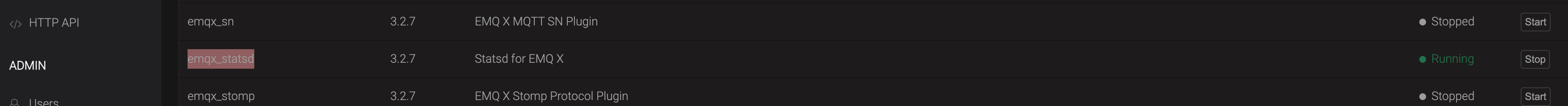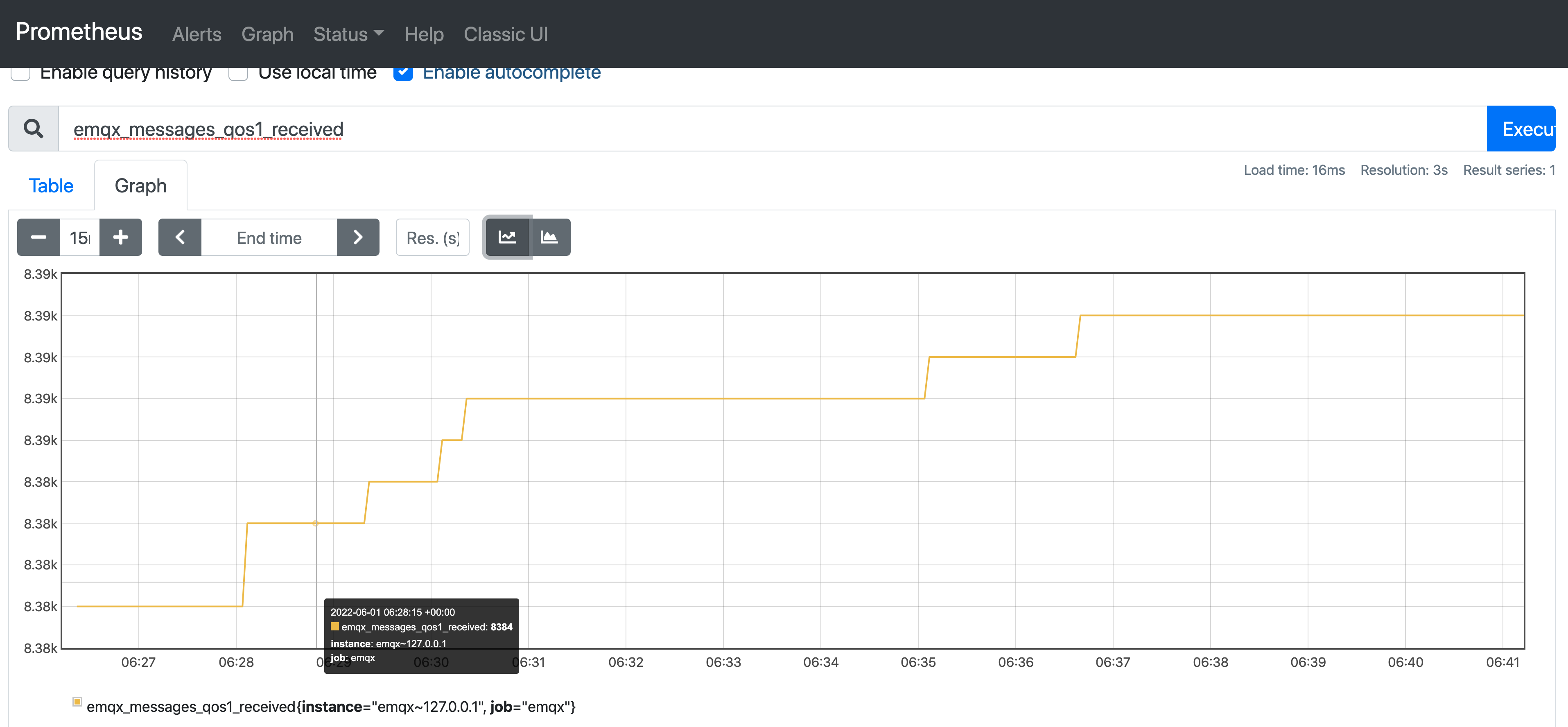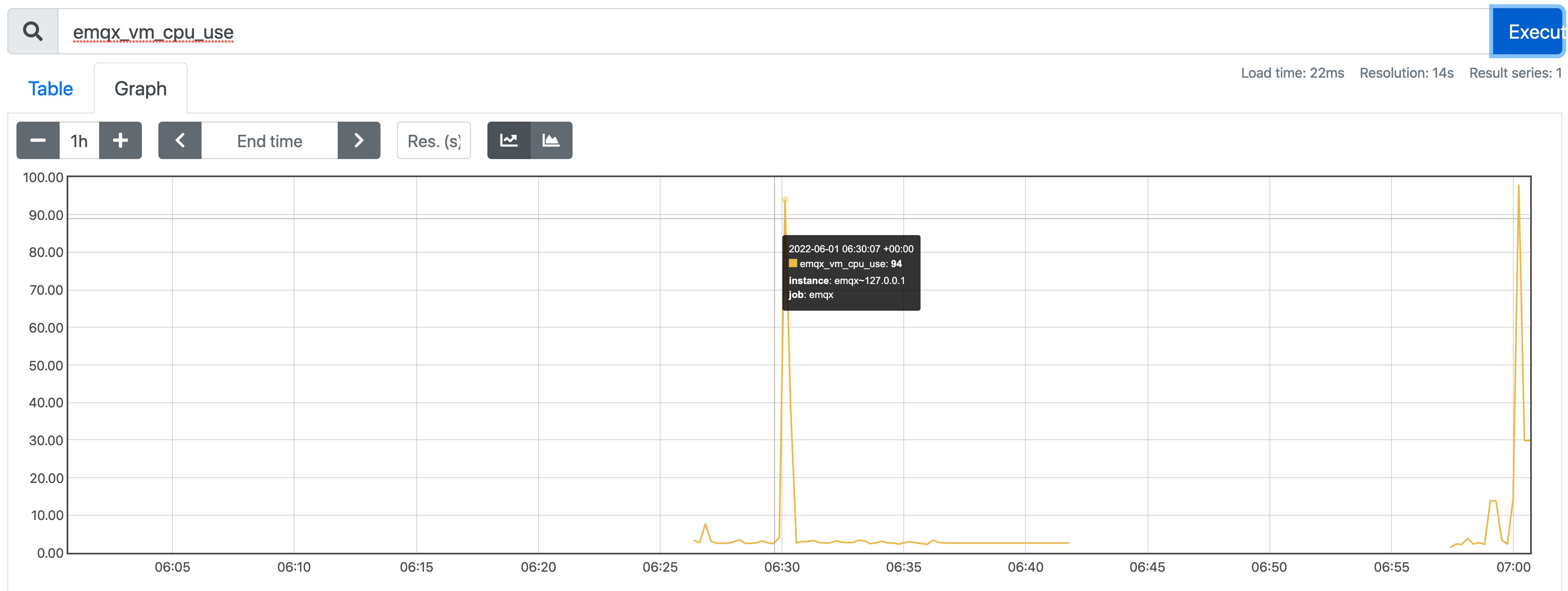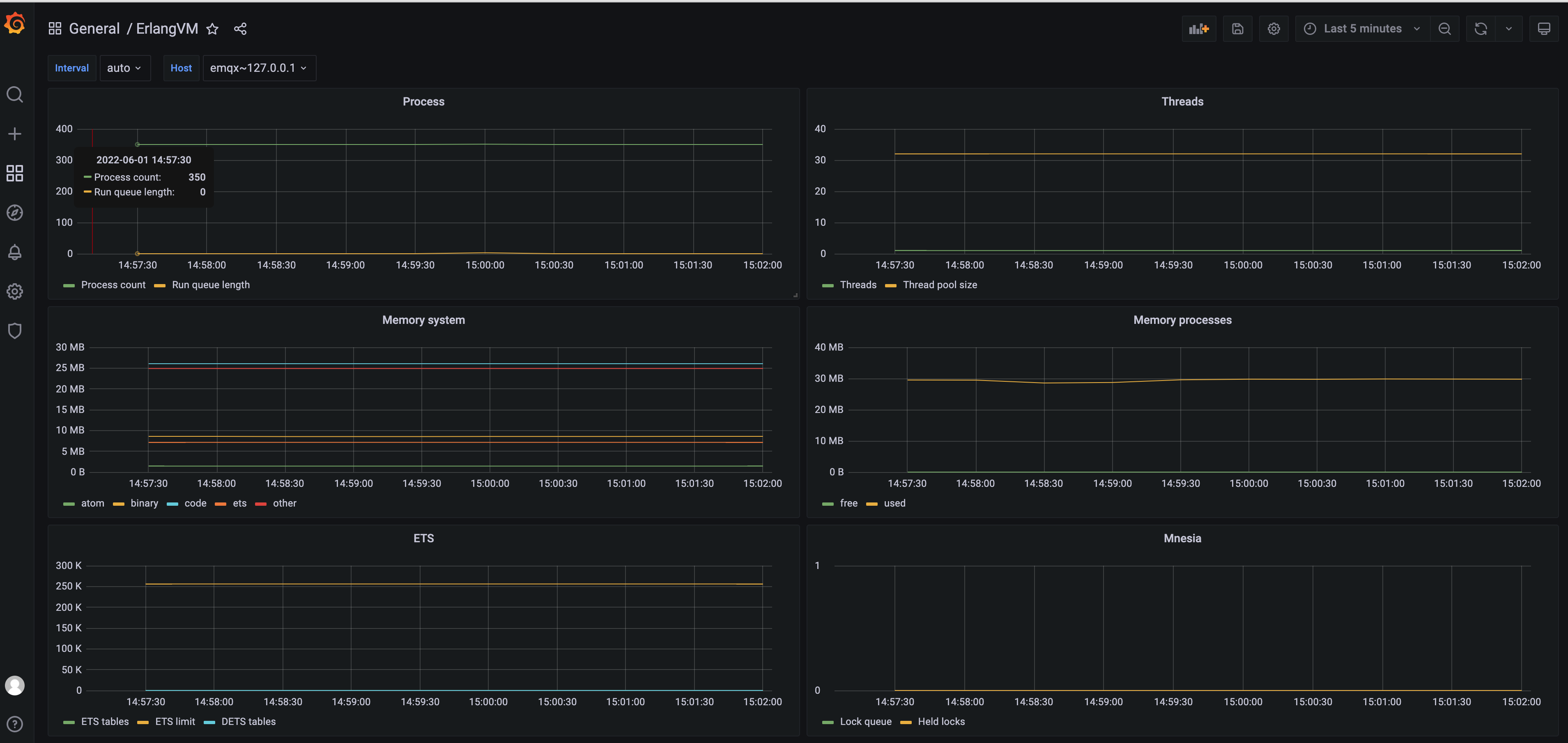参考:https://www.emqx.com/zh/blog/emqx-prometheus-grafana#%E5%90%AF%E5%8A%A8-emqx-statsd-%E6%8F%92%E4%BB%B6
https://www.emqx.io/docs/zh/v4.3/tutorial/prometheus.html#%E9%85%8D%E7%BD%AE
1.被监控端安装pushgateway
docker run -d -p 9091:9091 prom/pushgatewaycat /opt/tgzs/prometheus-2.25.2.linux-amd64/prometheus.yml- job_name: 'pushgateway'scrape_interval: 5shonor_labels: truestatic_configs:- targets: ['192.168.0.107:9091']