title: Control configuration
Control configuration
The control configuration item can be used to control whether other components are displayed by the value of the component
Examples
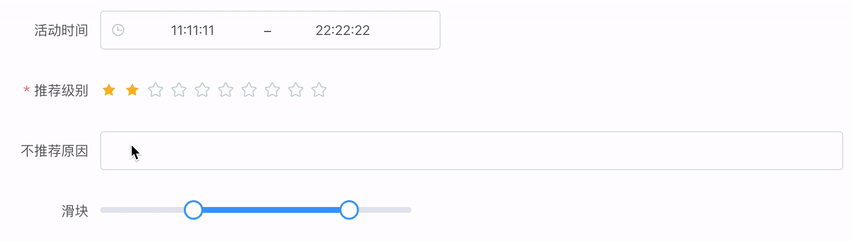
Maker
maker.radio('Whether or not', 'is_postage', 0).options([{value: 0, label: 'No mail', disabled: false},{value: 1, label: 'FREE', disabled: false},]).control([{value: 1,rule: [maker.number ('Full Amount', 'postage_money', 0)]}])
JSON
{type: "radio",title: "Whether it is free",field: "is_postage",value: 0,options: [{value: 0, label: 'No mail', disabled: false},{value: 1, label: 'FREE', disabled: false},],control: [{value: 1,rule: [{type: 'number',field: 'postage_money',title: 'Full Amount',value: 0},]}]}
Property description
value: Display the components in
rulewhen the value of the component is equal tovalue{value: 1,rule: [...]}
handle
Function: Display the components inrulewhen thehandlemethod returnstrue{handle: function (val, $f) {return val === 1;},rule: [...]}
rule
Array: This component controls the displayed components{value: 1,rule: [maker.number ('Full Amount', 'postage_money', 0)]}

