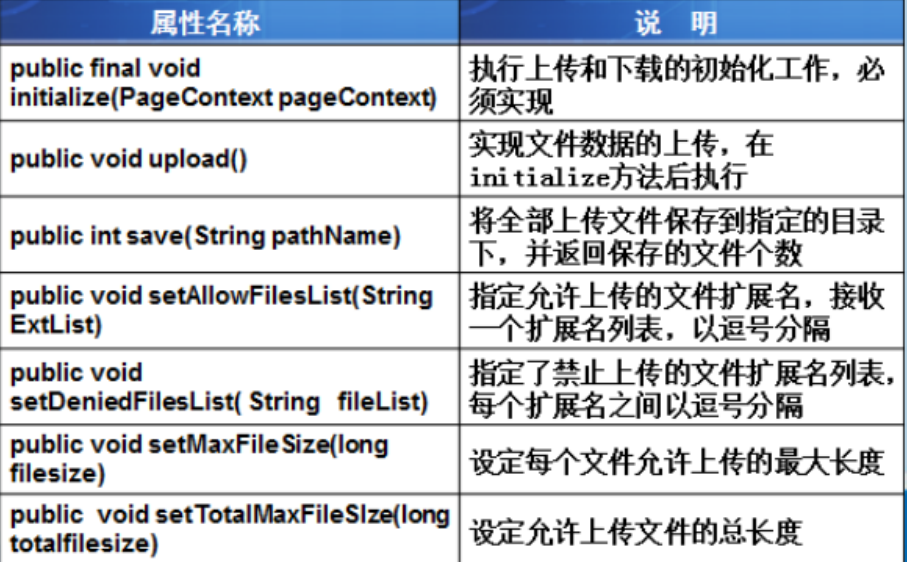使用smartupload.jar实现文件上传
1.将jar包添加到项目中:smartupload.jar
2.准备上传的页面
<%--Created by IntelliJ IDEA.User: AdministratorTo change this template use File | Settings | File Templates.--%><%@ page contentType="text/html;charset=UTF-8" language="java" %><html><head><title>$Title$</title></head><body><form action="/upload" method="post" enctype="multipart/form-data">名称:<input type="text" name="uname" ><br>文件:<input type="file" name="myfile"><br><input type="submit" value="上传"></form></body></html>
注:
(1)form标签中要添加enctype属性
(2)提交方式必须是post
(3).开始获取数据,保存文件
package com.yhp.web;import com.jspsmart.upload.File;import com.jspsmart.upload.SmartUpload;import com.jspsmart.upload.SmartUploadException;import javax.servlet.ServletException;import javax.servlet.annotation.WebServlet;import javax.servlet.http.HttpServlet;import javax.servlet.http.HttpServletRequest;import javax.servlet.http.HttpServletResponse;import javax.servlet.jsp.JspFactory;import javax.servlet.jsp.PageContext;import java.io.IOException;/*** Administrator* uploadProject* 面向对象面向君 不负代码不负卿*/@WebServlet(value = "/upload")public class UploadServlet extends HttpServlet {@Overrideprotected void service(HttpServletRequest req, HttpServletResponse resp) throws ServletException, IOException {//1.创建对象SmartUpload smartUpload = new SmartUpload();//2.初始化PageContext pageContext = JspFactory.getDefaultFactory().getPageContext(this, req, resp, null, false, 1024 * 5, true);smartUpload.initialize(pageContext);//3.设置编码方式smartUpload.setCharset("utf-8");//4.上传try {smartUpload.upload();} catch (SmartUploadException e) {e.printStackTrace();}//5.保存文件File file = smartUpload.getFiles().getFile(0);//6.得到文件的基本信息String fileName = file.getFileName();//指定服务器保存文件的路径String url="uploadfile/"+fileName;//保存文件try {file.saveAs(url,File.SAVEAS_VIRTUAL);} catch (SmartUploadException e) {e.printStackTrace();}//是否保存成功?--->如果上传成功,则页面中显示该文件req.setAttribute("filename",fileName);//7.测试:除文件以外的内容如何获取String uname = smartUpload.getRequest().getParameter("uname");System.out.println("uname="+uname);//8.跳转页面req.getRequestDispatcher("/success.jsp").forward(req,resp);}}
注:
(1)此时如果表单中有其他数据时,不能通过request直接获取,需要通过SmartUpload对象获取
String name=su.getRequest().getParameter(“uname”);
并且该代码要在SmartUpload操作完成后添加
(2)解决乱码:
new String(name.getBytes(“GBK”),”utf-8”)
注:斜杠方向:/
注意: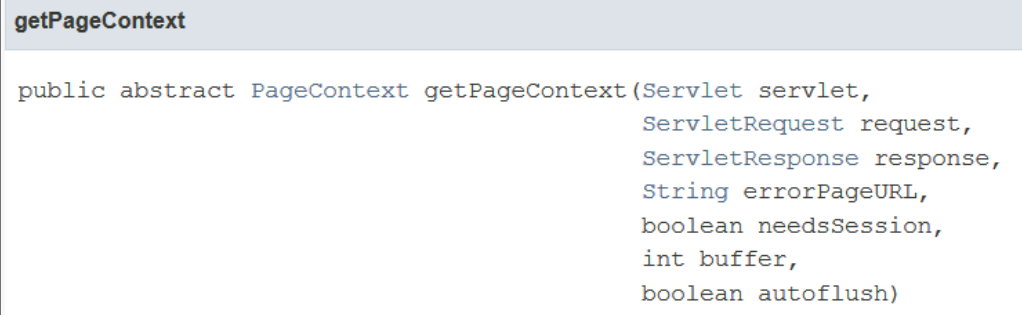

smartupload常用方法