8.1 简介
作用:单击版的批量容器编排 eg:Compose是Docker官方的开源项目,需要安装
8.1.1 使用三步骤:
Using Compose is basically a three-step process:
前提:项目的(jar)包放到以下步骤1和2相同的文件夹
- Define your app’s environment with a Dockerfile so it can be reproduced anywhere.
- Dockerfile 保证我们的项目在任何地方可以运行。
- Define the services that make up your app in docker-compose.yml so they can be run
together in an isolated environment.- services 什么是服务。
- docker-compose.yml 这个文件怎么写!
- Run docker-compose up and Compose starts and runs your entire app.
- 启动项目
8.1.2 Compose yml示例
version: '2.0'services:web:build: .ports:- "5000:5000"volumes:- .:/code- logvolume01:/var/loglinks:- redisredis:image: redisvolumes:logvolume01: {}
8.1.3 Compose重要概念
- 服务service:容器、应用。(web、redis、mysql)
- 项目project,一组关联的容器(博客:web、mysql、redis)
8.2 安装
官网地址:https://docs.docker.com/compose/install/ eg:不同操作系统安装相应的版本
8.3 yml 配置规则
官网配置规则地址:https://docs.docker.com/compose/compose-file/#compose-file-structure-and-examples
version: '' # 版本services: # 服务服务1: web# 服务配置imagesbuildnetwork.....服务2: redis....服务3: redis....# 其他配置 网络/卷、全局规则volumes:networks:configs:
- denpends_on
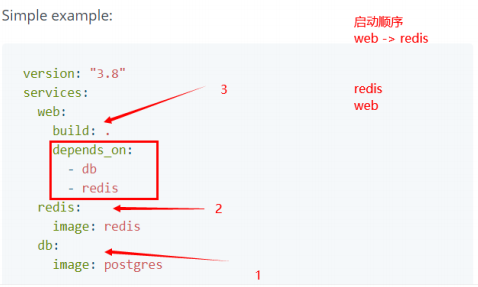
8.5 后台启动
docker -ddocker-compose up -d
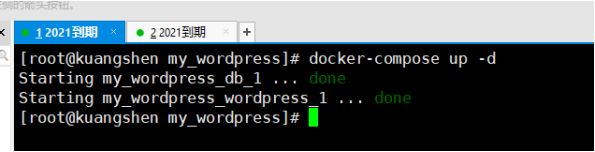
8.6 小结
未来项目只要有 docker-compose 文件。 按照这个规则,启动编排容器。!
公司: docker-compose。 直接启动。
网上开源项目: docker-compose 一键搞定。
假设项目要重新部署打包
docker-compose up --build # 重新构建!

