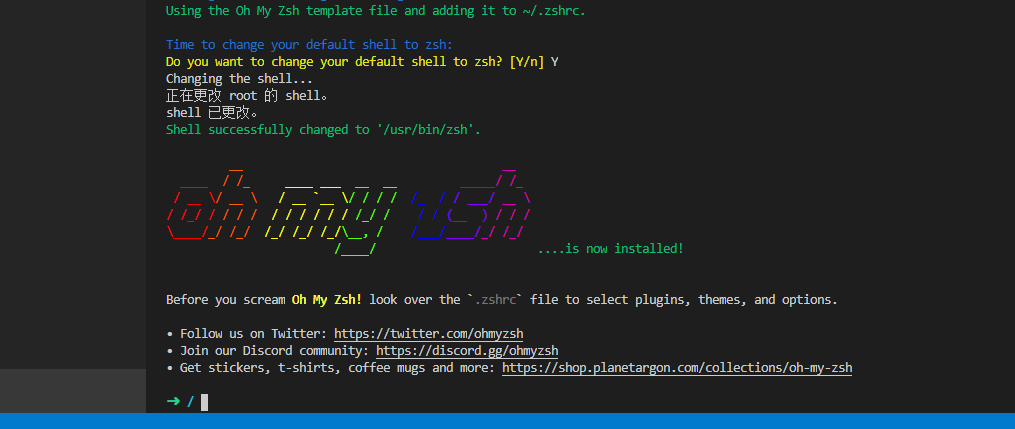安装zsh
第一步在远程终端上先安装git
sudo yum install git -y
第二步先安装zsh 然后安装on-my-zsh
安转zsh
yum install -y zshchsh -l 展示终端列表chsh -s /bin/zsh 切换成zsh
第三步在安装on-my-zsh
sh -c "$(wget -O- https://gitee.com/mirrors/oh-my-zsh/raw/master/tools/install.sh)"
第四步查看并修改/.zshrc 文件
查看主题 vim ~/.zshrc 我选择 robbyrussell 编辑文本内容:ZSH_THEME=”robbyrussell”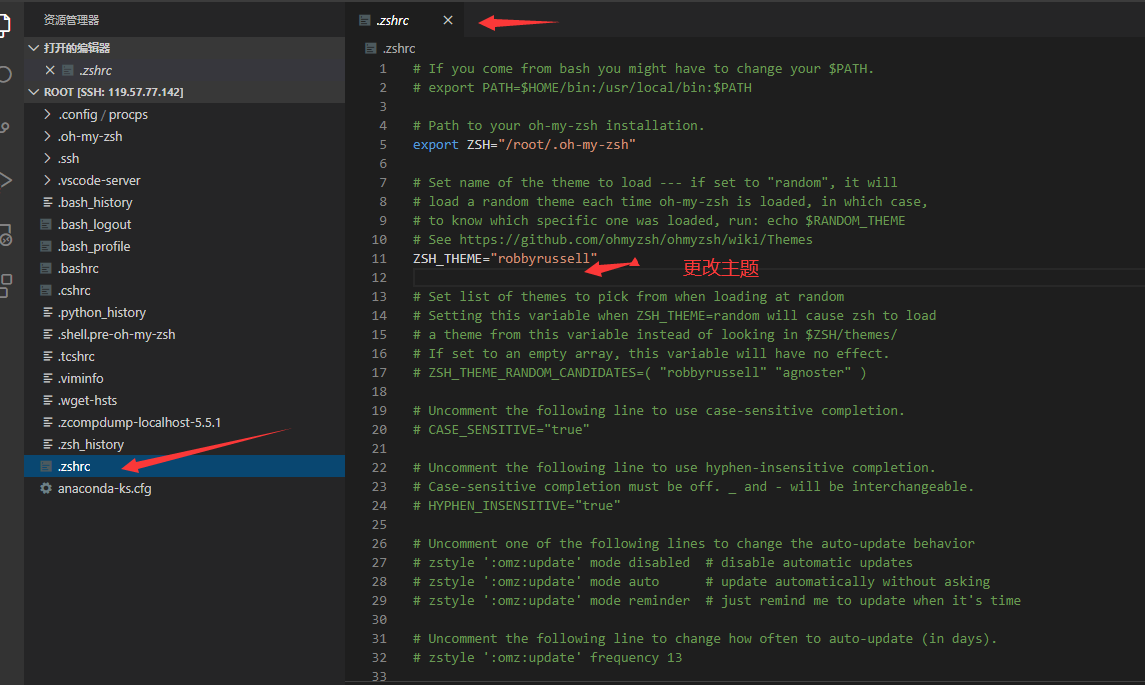
修改完配置文件需要重新加载:source ~/.zshrc
备注:主题可以在此处预览:https://github.com/ohmyzsh/ohmyzsh/wiki/Themes
插件安装:
- zsh-syntax-highlighting:高亮(命令正确时会绿色显示,否则红色显示)此插件需要安装
慢就用国内的giteegit clone https://gitee.com/gloriaied/zsh-syntax-highlighting.git ${ZSH_CUSTOM:-~/.oh-my-zsh/custom}/plugins/zsh-syntax-highlighting
- zsh-autosuggestion:自动提示
慢就用国内的giteegit clone https://gitee.com/hailin_cool/zsh-autosuggestions.git ${ZSH_CUSTOM:-~/.oh-my-zsh/custom}/plugins/zsh-autosuggestions
END
注意:插件都安转好以后 需要修改 .zshrc 文件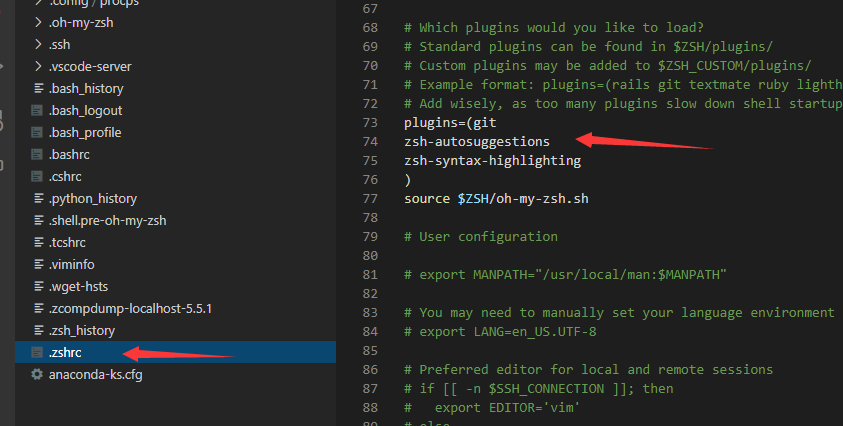
更换成(原来的文件中只有plugins=(git) 是没有任何插件的 所有要跟换plugins=(gitzsh-autosuggestionszsh-syntax-highlighting)