新建配置文件 flume-config01.conf
使用 TAILDIR source 可以监控一个或多个日志目录。
positionFile 是一个记录偏移量的文件,可以
# example.conf: A single-node Flume configuration# Name the components on this agenta1.sources = r1a1.sinks = k1a1.channels = c1# Describe/configure the sourcea1.sources.r1.type = TAILDIRa1.sources.r1.positionFile = /Users/taoshilei/dev/flume_data/taildir_position.jsona1.sources.r1.filegroups = f1a1.sources.r1.filegroups.f1 = /Users/taoshilei/dev/flume_data/file1.txta1.sources.ri.maxBatchCount = 1000# Describe the sinka1.sinks.k1.type = logger# Use a channel which buffers events in memorya1.channels.c1.type = memorya1.channels.c1.capacity = 1000a1.channels.c1.transactionCapacity = 100# Bind the source and sink to the channela1.sources.r1.channels = c1a1.sinks.k1.channels = c1
启动命令
flume-ng agent --conf conf --conf-file conf/flume-config02.conf -name a1 -Dflume.root.logger=INFO,console
打开另一个窗口,进入到 cd /Users/taoshilei/dev/flume_data
echo 'hello world' >> file1.txtecho 'hello world2' >> file1.txt
如图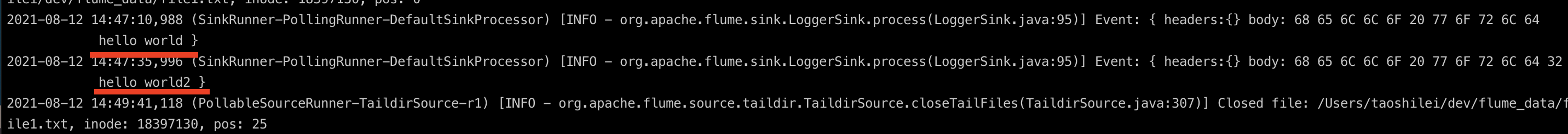
文件读取的偏移量记录在哪里了呢?taildir_position.json
[{"inode":18397130,"pos":25,"file":"/Users/taoshilei/dev/flume_data/file1.txt"}]%
这里面记录了文件的 inode,这个是系统给文件的一个唯一标识。pos 是数据的偏移位置。而且这个文件,正在被flume进程所占用,禁止私自修改。
可以在关于 fluem进程之后,再修改这个文件,比如,我们有时候想从头开始重新读取文件,就可以把pos改成 0
下面一下修改文件名会怎么样????
如果在 Flume 挂掉的时候,数据还在写入,然后重命名文件了。再创建一个新的文件,重新启动 flume 进程,程序就会漏掉一部分数据。
所以 tardir 指定某一个文件的方式不是很安全,容易造成数据丢失。
接下来,试一下正则匹配。
改成下面这样的:file1*.txt
a1.sources.r1.filegroups.f1 = /Users/taoshilei/dev/flume_data/file1*.txt

