一、主要用途
主要用于他人调用时,防止出错
1、引例
- 常规的方法定义,容易导致出错 ```typescript // 他人调用方法时,常会导致错误调用,且无任何错误提示 const show = (name, age) => { console.log(“名字为:”, name, “,年龄为:”, age); }
show(null, “你爸爸”);
<a name="xHE32"></a>#### 2、解决方案- 使用接口来强制定义变量```typescriptinterface IShowType {name: string;age: number;}const show = (st: IShowType): string => {return "名字为:" + st.name + ",年龄为:" + st.age;}let result = show({name: "哈啊哈哈", age: 11});console.log(result);
- 写法错误的情况下在编译时会报错,但运行后控制台不会报错
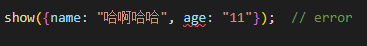
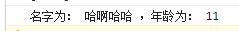
3、区分错误的写法
const show = (st: IShowType): string => {
return "名字为:" + name + ",年龄为:" + age; // 必须形如 st.age
}
let result = show(name: "哈啊哈哈", age: 11); // 必须形如 {name: "哈啊哈哈", age: 11}
二、更多用法
1、类型定义
- 正确用法 ```typescript interface IShowType { name: string; age: number; [propName: string]: any // 键值对, key 必须为 string // weight ?: number; // 可选变量 }
const show = (st: IShowType): string => { return st.name + “ - “ + st.age + “ - “ + st.aKey; }
let result = show({name: “哈啊哈哈”, age: 11, aKey: “值aaa”}); console.log(result);
<a name="DjmmE"></a>
#### <br />
- 错误用法
```typescript
interface IShowType {
// ...
age: number;
[propName: string]: string // 若这样写会出错
// ...
}
// 因为 age: 11 也会被匹配进 [propName: string]: string,同时 11 并不是字符串,出错
let result = show({name: "哈啊哈哈", age: 11, aKey: "值aaa"});
2、函数定义
interface IFunc {
(name: string, age: number): void
}
// 定义函数接口后,仍需要再次定义一次规则,感觉很鸡肋
const show: IFunc = (name: string, age: number) => {
console.log(name, age);
}
show("哈啊哈哈", 11);

