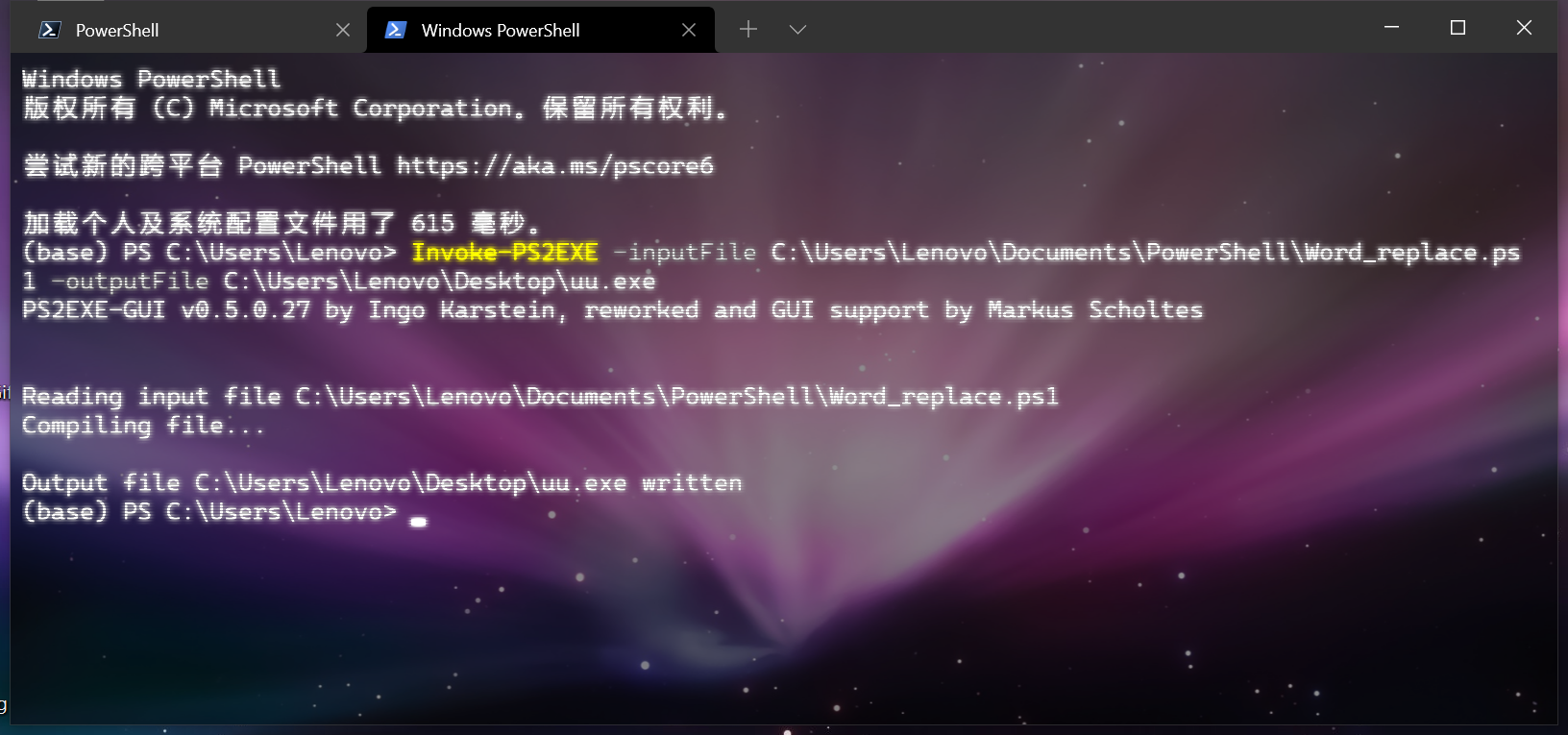有时候我们编写了一个powershell脚本但是需要给其他人使用,如果那个人时电脑的小白的,那么无论我们的脚本写得如何精妙,在无法运行的情况下也是无用武之地的(很多人就是不知道有powershell这个东西,甚至时程序员都不一定知道,更别说其他工作的人了)
如果希望大家能使用我们编写的脚本,打包称为exe文件是一个好选择,这里有几个方法对Powershell文件进行打包
VsCode的Powershell pro tool插件
这个插件需要授权才行,到官网中可以获得一个十四天的免费试用,提交邮箱后会收到一个邮件,邮件里面有一个txt文件保存到本地,这个txt文件就是license,在vscode中ctrl+shift+p然后输入install license选中已经保存到本地的txt文件,就可以激活powershell pro tool了,在vscode的右上角有一个package to exe,这样就可以打包称为exe文件。需要注意的时这个插件打包ps1脚本为exe需要.NET sdk 4的版本才行。
在网上找的一个代码
function Convert-PS1ToExe{param([Parameter(Mandatory=$true)][ValidateScript({$true})][ValidateNotNullOrEmpty()][IO.FileInfo]$ScriptFile)if( -not $ScriptFile.Exists){Write-Warning "$ScriptFile not exits."return}[string]$csharpCode = @'using System;using System.IO;using System.Reflection;using System.Diagnostics;namespace LoadXmlTestConsole{public class ConsoleWriter{private static void Proc_OutputDataReceived(object sender, System.Diagnostics.DataReceivedEventArgs e){Process pro = sender as Process;Console.WriteLine(e.Data);}static void Main(string[] args){// Set title of consoleConsole.Title = "Powered by PSTips.Net";// read script from resourceAssembly ase = Assembly.GetExecutingAssembly();string scriptName = ase.GetManifestResourceNames()[0];string scriptContent = string.Empty;using (Stream stream = ase.GetManifestResourceStream(scriptName))using (StreamReader reader = new StreamReader(stream)){scriptContent = reader.ReadToEnd();}string scriptFile = Environment.ExpandEnvironmentVariables(string.Format("%temp%\\{0}", scriptName));try{// output script file to temp pathFile.WriteAllText(scriptFile, scriptContent);ProcessStartInfo proInfo = new ProcessStartInfo();proInfo.FileName = "PowerShell.exe";proInfo.CreateNoWindow = true;proInfo.RedirectStandardOutput = true;proInfo.UseShellExecute = false;proInfo.Arguments = string.Format(" -File {0}",scriptFile);var proc = Process.Start(proInfo);proc.OutputDataReceived += Proc_OutputDataReceived;proc.BeginOutputReadLine();proc.WaitForExit();Console.WriteLine("Hit any key to continue...");Console.ReadKey();}catch (Exception ex){Console.WriteLine("Hit Exception: {0}", ex.Message);}finally{// delete temp fileif (File.Exists(scriptFile)){File.Delete(scriptFile);}}}}}'@# $providerDict$providerDict = New-Object 'System.Collections.Generic.Dictionary[[string],[string]]'$providerDict.Add('CompilerVersion','v4.0')$codeCompiler = [Microsoft.CSharp.CSharpCodeProvider]$providerDict# Create the optional compiler parameters$compilerParameters = New-Object 'System.CodeDom.Compiler.CompilerParameters'$compilerParameters.GenerateExecutable = $true$compilerParameters.GenerateInMemory = $true$compilerParameters.WarningLevel = 3$compilerParameters.TreatWarningsAsErrors = $false$compilerParameters.CompilerOptions = '/optimize'$outputExe = Join-Path $ScriptFile.Directory "$($ScriptFile.BaseName).exe"$compilerParameters.OutputAssembly = $outputExe$compilerParameters.EmbeddedResources.Add($ScriptFile.FullName) > $null$compilerParameters.ReferencedAssemblies.Add( [System.Diagnostics.Process].Assembly.Location ) > $null# Compile Assembly$compilerResult = $codeCompiler.CompileAssemblyFromSource($compilerParameters,$csharpCode)# Print compiler errorsif($compilerResult.Errors.HasErrors){Write-Host 'Compile faield. See error message as below:' -ForegroundColor Red$compilerResult.Errors | ForEach-Object {Write-Warning ('{0},[{1},{2}],{3}' -f $_.ErrorNumber,$_.Line,$_.Column,$_.ErrorText )}}else{Write-Host 'Compile succeed.' -ForegroundColor Green"Output executable file to '$outputExe'"}}
这个代码在csdn找的,试用了会报错,无论是在powershell5,还是powershell7中都是会报错的,由于我现在并不熟悉C#所以暂时无法解决这个问题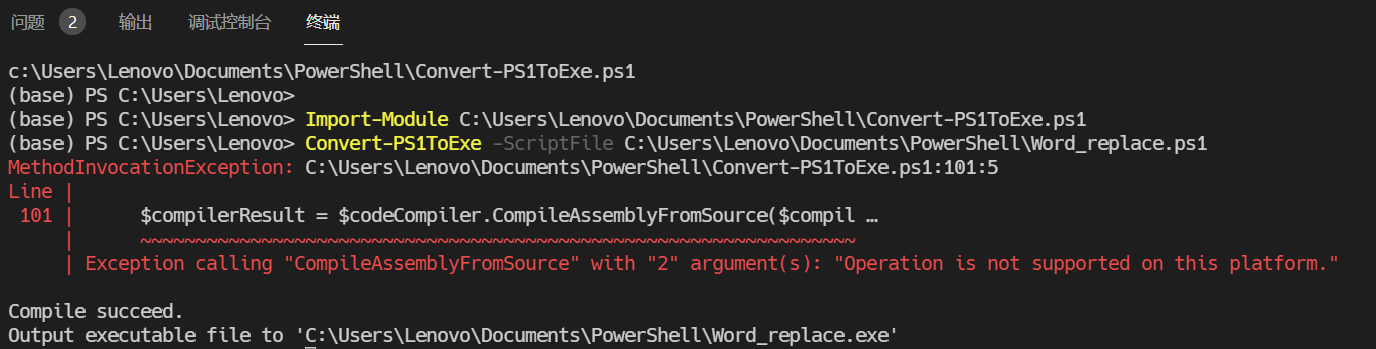
PS2EXE
PS2EXE是一个powershell的库,在GitHub上面开源免费,首先需要安装Install-Module ps2exe
然后打开PowerShell5,powershell7运行是会报错的,无法识别cmdlet
Invoke-PS2EXE -inputFile C:\Users\Lenovo\Documents\PowerShell\Word_replace.ps1 -outputFile C:\Users\Lenovo\Desktop\uu.exe
- inputfile是需要打包的powershell脚本路径
- outputfile是打包后的exe文件存放的路径