统计excel所有子表的总行数
cd D:\fuzz\xl\worksheets$file_list = Get-ChildItem *.xml*$summ = 0foreach ($i in $file_list) {$xmldata = [xml](Get-Content $i.name)$xmldata.worksheet.dimension.ref -match '(?<=(:\S))\d*'$summ += $Matches.0}echo $summ
- 首先将excel文件的后缀xlsx改成zip,然后解压,解压后可以看到有下面的结构,其实xlsx格式的文件就是一系列xml文件的集合体
 我们需要的表格的内容在xl文件夹中
我们需要的表格的内容在xl文件夹中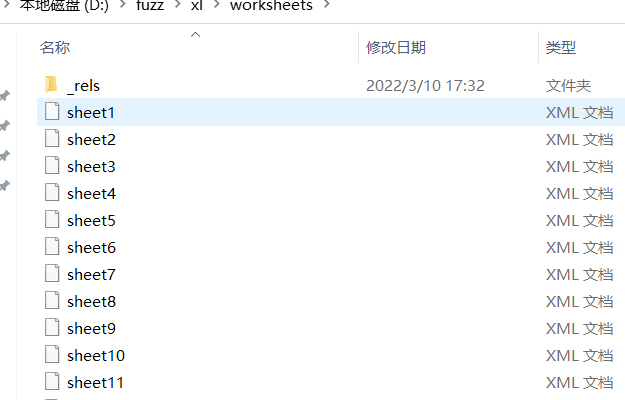
- 在powershell中解析xml文本,
get-content获取xml的内容,文如其名xml的内容类似与网页的html是一个个节点构成的,有子节点,叶子节点, 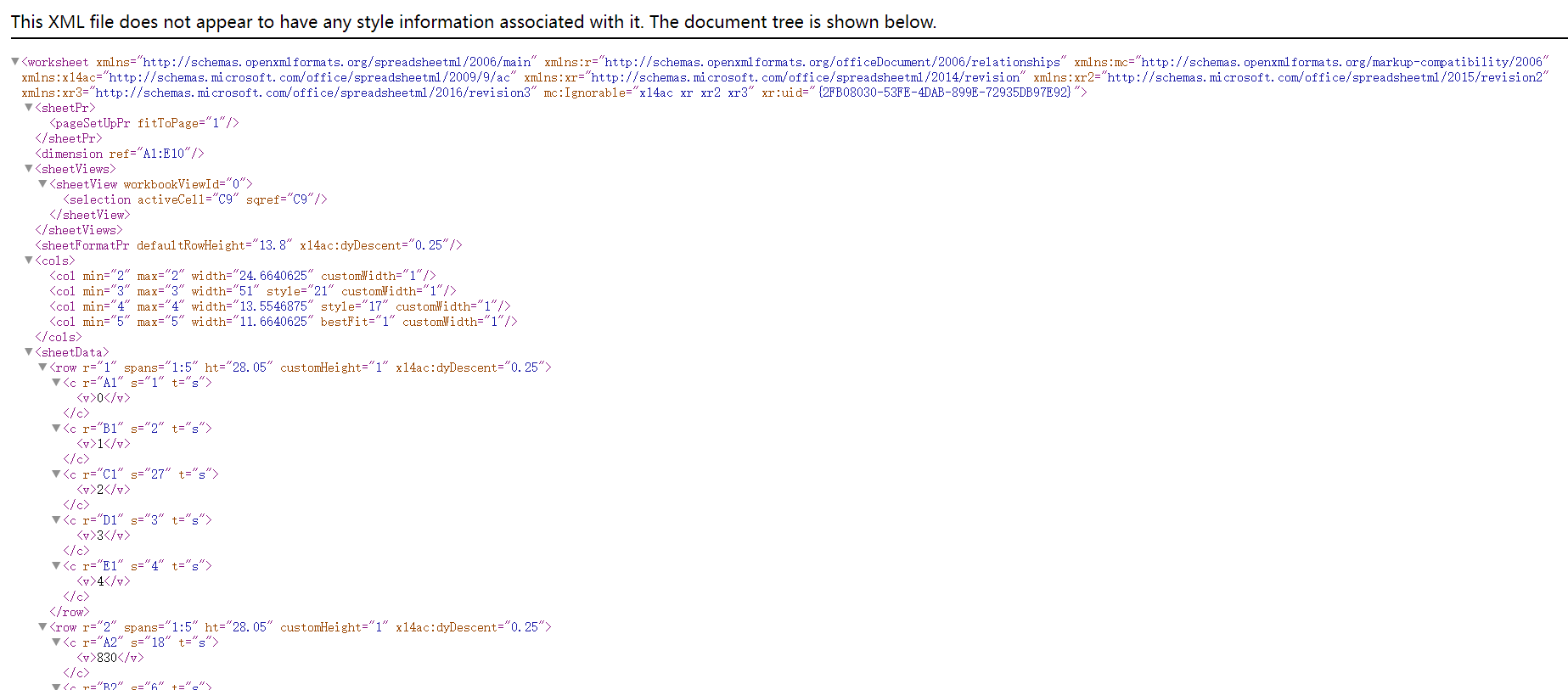
[xml]将读取出来的内容序列化,这样就可以通过.的方式访问节点。- 记有表格行数的内容在
worksheet.dimension.ref中,返回的是单元格的文本如A2:F20,通过正则表达式将最后两位数匹配出来
完整的代码如下
function RowCount ($Path) {Copy-Item -Path $Path -Destination D:\test_field$Path -match '[^\\]+[A-Z]$'$name = $Matches.0Rename-Item -Path "D:\test_field\$name" -NewName test.zipNew-Item D:\test_field\testing -Type DirectoryExpand-Archive -Path D:\test_field\test.zip -DestinationPath D:\test_field\testing\cd D:\test_field\testing\xl\worksheets$file_list = Get-ChildItem *.xml*$summ = 0foreach ($i in $file_list) {$xmldata = [xml](Get-Content $i.name)$xmldata.worksheet.dimension.ref -match '(?<=(:\S))\d*'$summ += $Matches.0 - 2echo $i.name, ($Matches.0 - 2)}echo $summGet-ChildItem D:\test_field\ | Remove-Item -Recurse}
- 这里-2是因为有表头和表尾,不在内容行的统计范围内
[^\\]+[A-Z]$正则表达式用于匹配文件名和格式- 流程是先将文件复制到一个临时的空文件夹中,然后将文件更名为压缩包,解压,来到文件夹中存放worksheet的文件夹中,将所有xml文件读取,并输出每个子表的行数和总计,最后将临时文件夹中的所有文件删除

