一、验证码集成
采用谷歌的验证码方案,仅为简单示意
pom文件引入:
<!--谷歌验证码--><dependency><groupId>com.github.penggle</groupId><artifactId>kaptcha</artifactId><version>2.3.2</version></dependency>
web.xml增加servlet:
<!-- Kaptcha验证码 -->
<servlet>
<servlet-name>Kaptcha</servlet-name>
<servlet-class>com.google.code.kaptcha.servlet.KaptchaServlet</servlet-class>
<init-param>
<param-name>kaptcha.border</param-name>
<param-value>no</param-value>
</init-param>
<init-param>
<param-name>kaptcha.textproducer.char.space</param-name>
<param-value>4</param-value>
</init-param>
<init-param>
<param-name>kaptcha.textproducer.char.length</param-name>
<param-value>4</param-value>
</init-param>
</servlet>
<servlet-mapping>
<servlet-name>Kaptcha</servlet-name>
<url-pattern>/captcha.png</url-pattern>
</servlet-mapping>
<!-- Kaptcha验证码 end-->
登录页面表单增加验证码:
<!-- authcode -->
<div class="form-group">
<label class="control-label col-lg-3" for="password">验证码</label>
<div class="col-lg-4">
<input type="text" class="form-control" id="authcode" name="authcode" placeholder="输入验证码" maxlength="4">
</div>
<div class="col-lg-5">
<img class="col-lg-12" onclick="this.src='captcha.png?'+Math.random()" src="captcha.png">
</div>
</div>
二、验证码验证
验证码提交,并再后台验证,有两种方式: 1、request获取验证码并验证 2、验证码绑定到CAS表单,并在后台验证
页面js判空验证
layui.use('layer', function(){
var layer = layui.layer;
});
//用户登录时的校验
function check(form){
if(form.username.value==''){
layer.tips("请输入用户名","#username");
location.href="#username";
return false;
}
if(form.password.value==''){
layer.tips("请输入密码","#password");
location.href="#password";
return false;
}
if(form.authcode.value==''){
layer.tips("请输入验证码","#username");
location.href="#authcode";
return false;
}
return true;
}
2.1、request获取并验证
SaaSAuthenticationHandler:这是我们自定义的认证实现
//用户验证之前,先验证验证码
if(!validatorCode(request.getParameter("authcode"))){
request.setAttribute("msg", "验证码错误");
request.setAttribute("password", password);
throw new FailedLoginException();
}
/**
* 验证码验证工具
* @param authcodeInput
* @return
*/
private boolean validatorCode(String authcodeInput) {
HttpServletRequest request = ((ServletRequestAttributes)RequestContextHolder.getRequestAttributes()).getRequest();
HttpSession session = request.getSession();
//session中获取谷歌验证码
String authcode = (String) session.getAttribute(com.google.code.kaptcha.Constants.KAPTCHA_SESSION_KEY);
session.removeAttribute(com.google.code.kaptcha.Constants.KAPTCHA_SESSION_KEY);//验证一次即作废
if (StringUtils.isEmpty(authcodeInput) || StringUtils.isEmpty(authcode)) {
System.out.println("验证码为空OR验证码未生成");
}
if (authcode.equals(authcodeInput)) {
System.out.println("验证码正确");
return true;
}
return false;
}
2.2、验证码绑定到CAS表单
login-webflow.xml
<!--将原有的表单验证注释掉,增加一个我们自己的-->
<!-- <var name="credential" class="org.jasig.cas.authentication.UsernamePasswordCredential"/> -->
<var name="credential" class="com.mac.sso.bean.UsernamePasswordCredentialWithAuthCode"/>
.....
<view-state id="viewLoginForm" view="#{switchLoginViewAction.checkLoginView(flowRequestContext)}" model="credential">
<binder>
<binding property="username" />
<binding property="password" />
<!-- 前台添加表单添加验证码字段authcode -->
<binding property="authcode" required="true"/>
</binder>
<on-entry>
<set name="viewScope.commandName" value="'credential'" />
</on-entry>
<transition on="submit" bind="true" validate="true" to="realSubmit">
<evaluate expression="authenticationViaFormAction.doBind(flowRequestContext, flowScope.credential)" />
</transition>
</view-state>
UsernamePasswordCredentialWithAuthCode
package com.mac.sso.bean;
import javax.validation.constraints.NotNull;
import javax.validation.constraints.Size;
import org.jasig.cas.authentication.UsernamePasswordCredential;
/**
* @author: byy
* @date : 2017年12月4日 上午11:54:20
* @Description:带验证码的登陆页面
*/
public class UsernamePasswordCredentialWithAuthCode extends UsernamePasswordCredential {
private static final long serialVersionUID = 1L;
//验证码
@NotNull
@Size(min = 1, message = "required.authcode")
private String authcode;
public final String getAuthcode() {
return authcode;
}
public final void setAuthcode(String authcode) {
this.authcode = authcode;
}
}
SaaSAuthenticationHandler:这是我们自定义的认证实现
//用户验证之前,先验证验证码
if(!validatorCode(transformedCredential)){
request.setAttribute("msg", "验证码错误");
request.setAttribute("password", password);
throw new FailedLoginException();
}
/**
* 验证码验证工具
* @param transformedCredential
* @return
*/
private boolean validatorCode(UsernamePasswordCredential transformedCredential) {
UsernamePasswordCredentialWithAuthCode upc = (UsernamePasswordCredentialWithAuthCode) transformedCredential;
String submitAuthcode = upc.getAuthcode();
HttpServletRequest request = ((ServletRequestAttributes)RequestContextHolder.getRequestAttributes()).getRequest();
HttpSession session = request.getSession();
//session中获取谷歌验证码
String authcode = (String) session.getAttribute(com.google.code.kaptcha.Constants.KAPTCHA_SESSION_KEY);
session.removeAttribute(com.google.code.kaptcha.Constants.KAPTCHA_SESSION_KEY);//验证一次即作废
if (StringUtils.isEmpty(submitAuthcode) || StringUtils.isEmpty(authcode)) {
System.out.println("验证码为空OR验证码未生成");
}
if (submitAuthcode.equals(authcode)) {
System.out.println("验证码正确");
return true;
}
return false;
}
效果演示: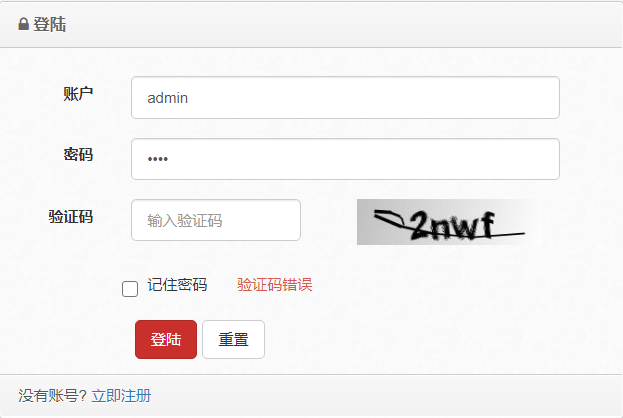
教程写到这里基本上已经可以满足可用,下一篇:**客户端集成实战



