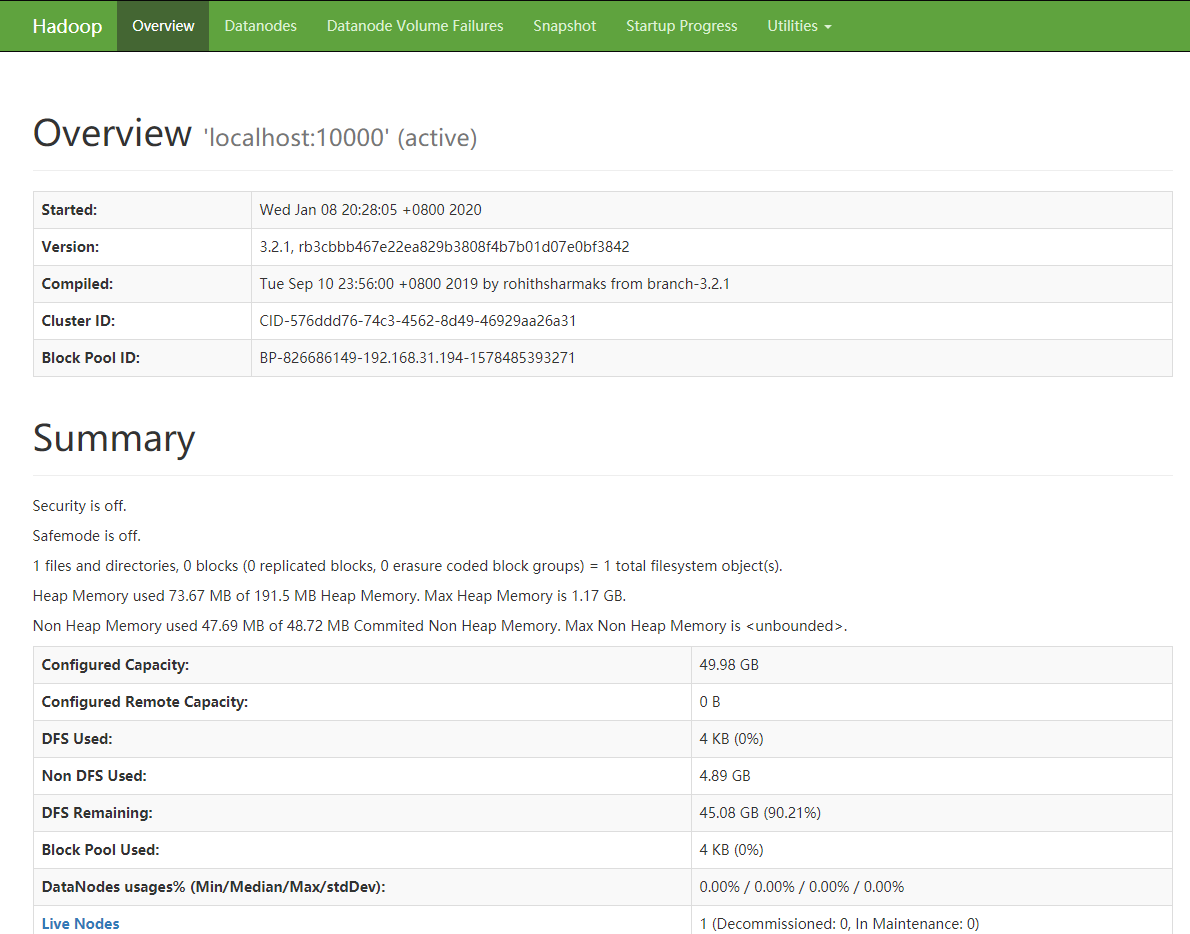下载安装包
Hadoop 配置
core-site.xml
<configuration><property><name>fs.defaultFS</name><value>hdfs://localhost:9000</value></property><property><name>hadoop.tmp.dir</name><value>file:/data/hadoop/temp</value></property></configuration>
hdfs-site.xml
<configuration><property><name>dfs.replication</name><value>1</value></property><property><name>dfs.namenode.name.dir</name><value>file:/data/hadoop/temp/dfs/name</value></property><property><name>dfs.datanode.data.dir</name><value>file:/data/hadoop/temp/dfs/data</value></property></configuration>
hadoop-env.sh
export JAVA_HOME=/home/software/jdk1.8.0_231
设置免密 SSH
$ ssh-keygen -t rsa -P '' -f ~/.ssh/id_rsa$ cat ~/.ssh/id_rsa.pub >> ~/.ssh/authorized_keys$ chmod 0600 ~/.ssh/authorized_keys
格式化 NameNode
$ bin/hdfs namenode -format
启动 NameNode 和 DataNode 进程
$ sbin/start-dfs.sh
访问 NameNode
http://localhost:9870/dfshealth.html#tab-overview