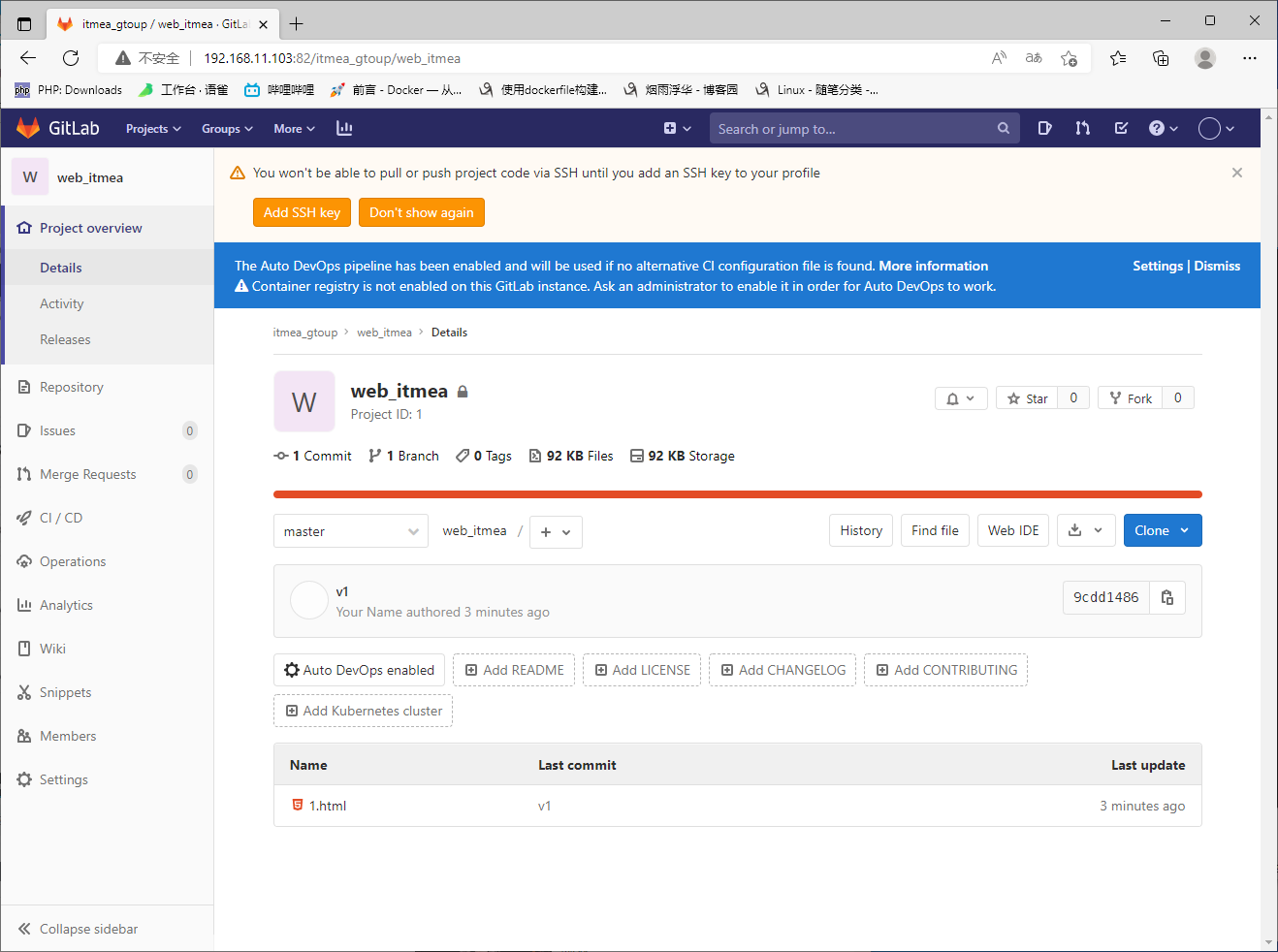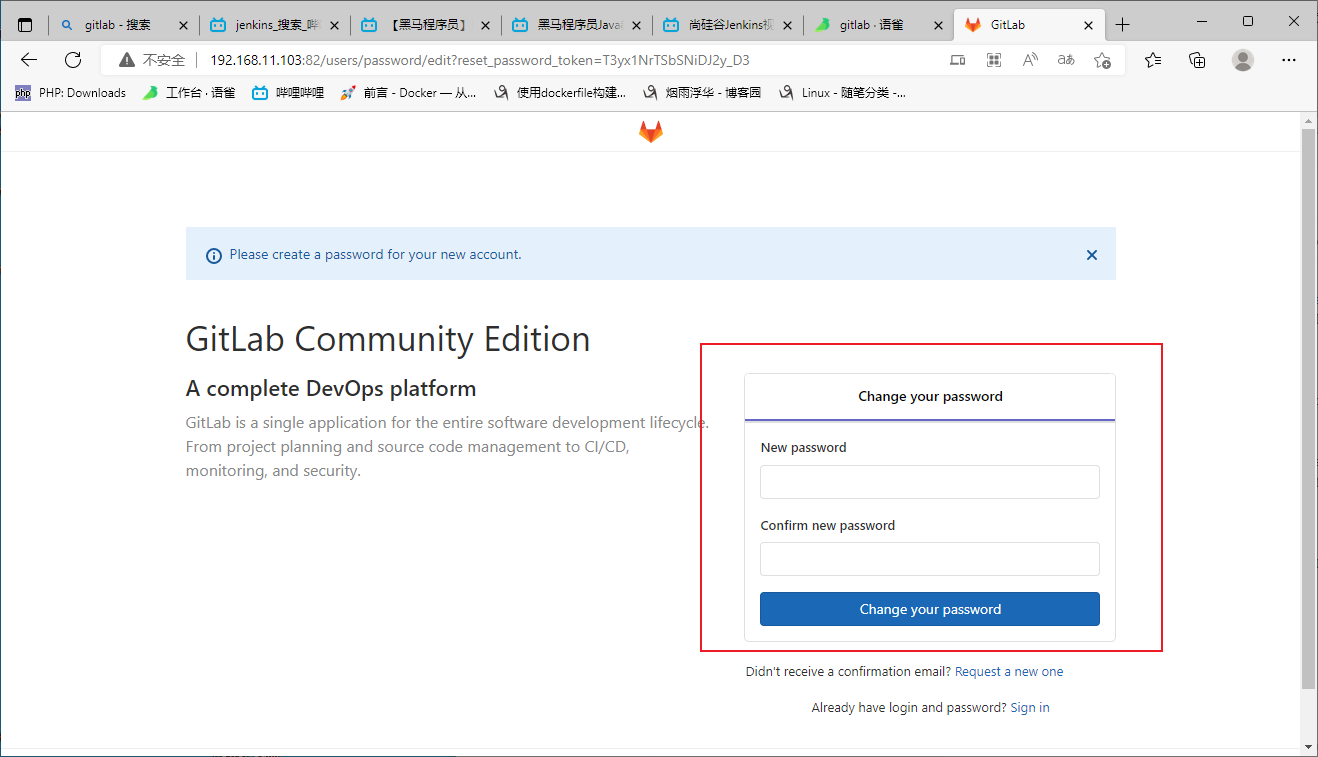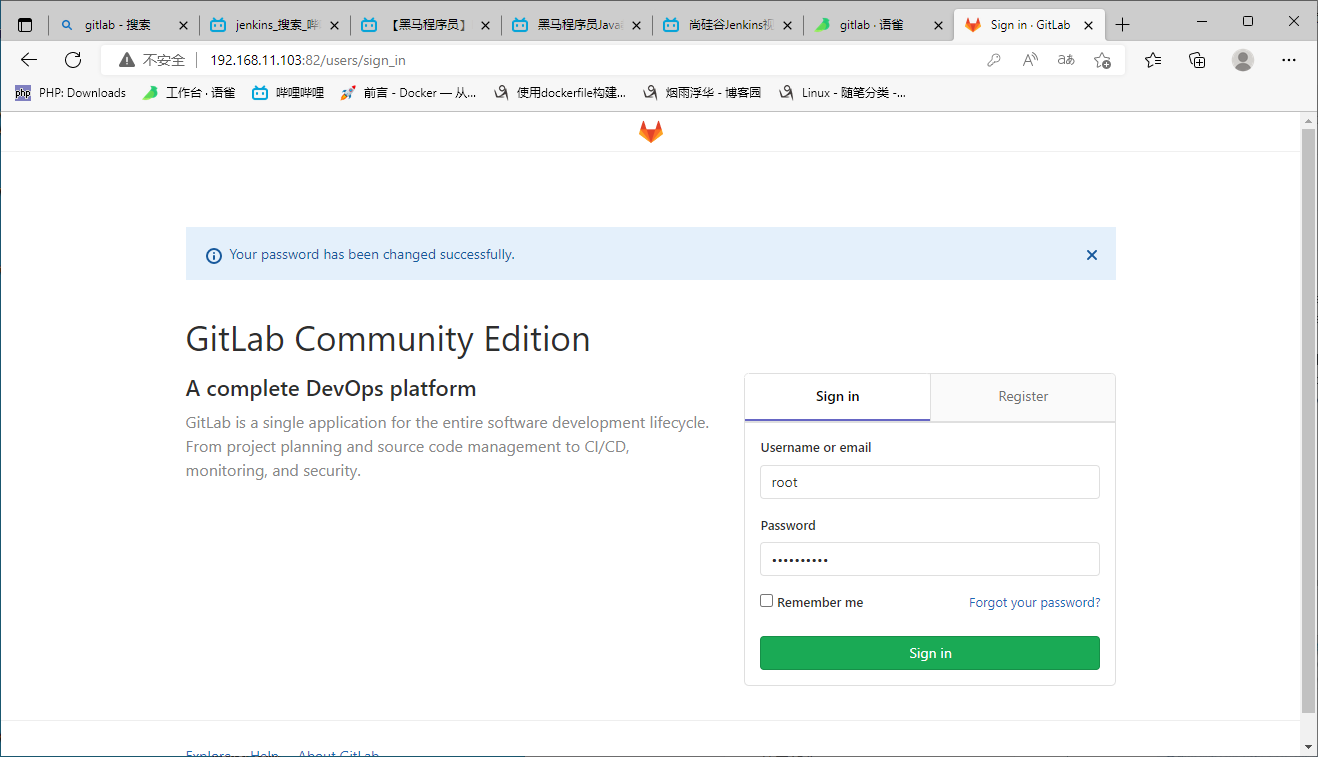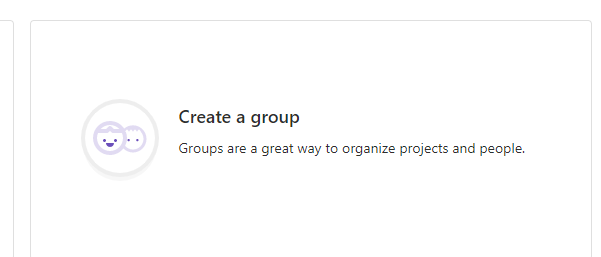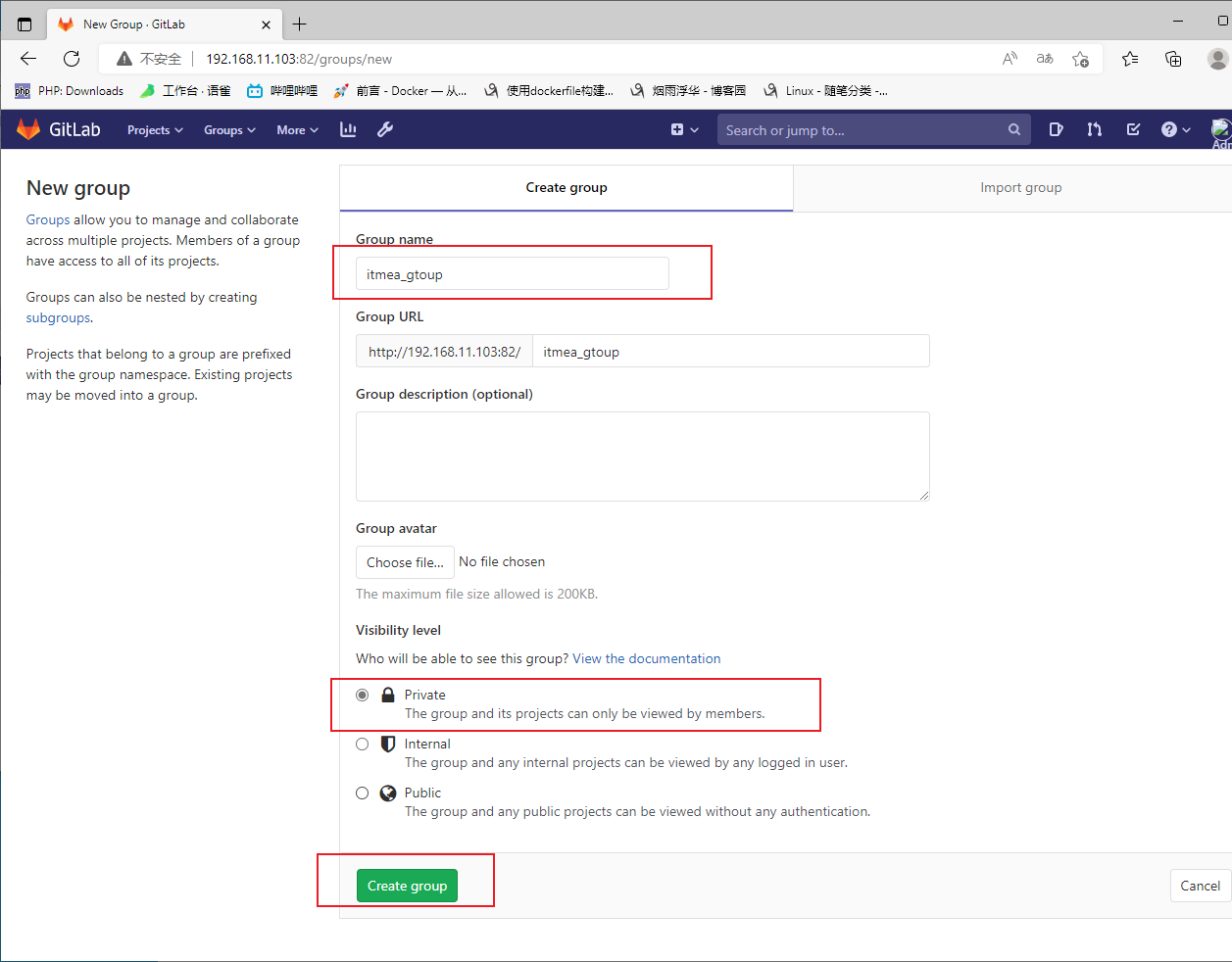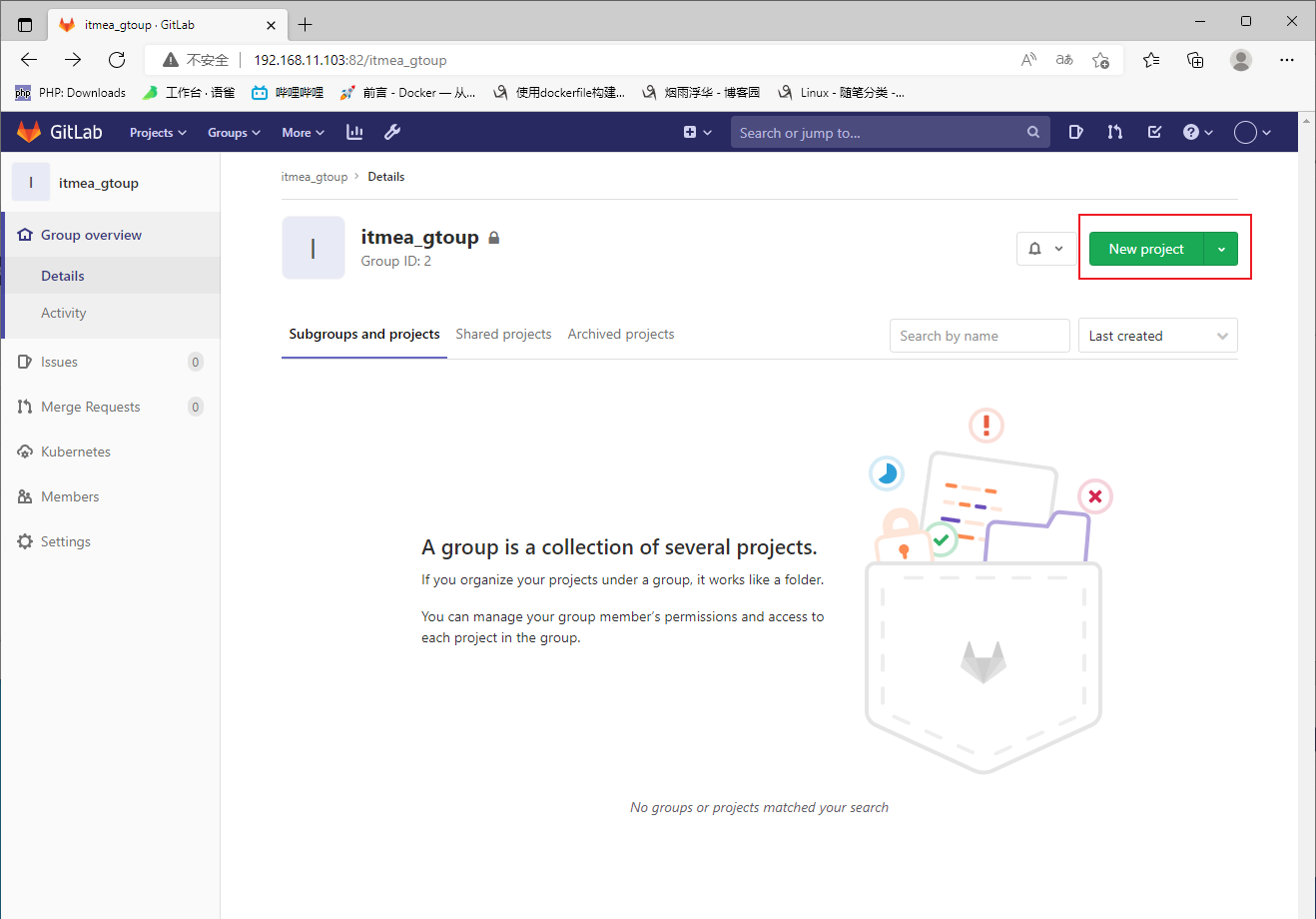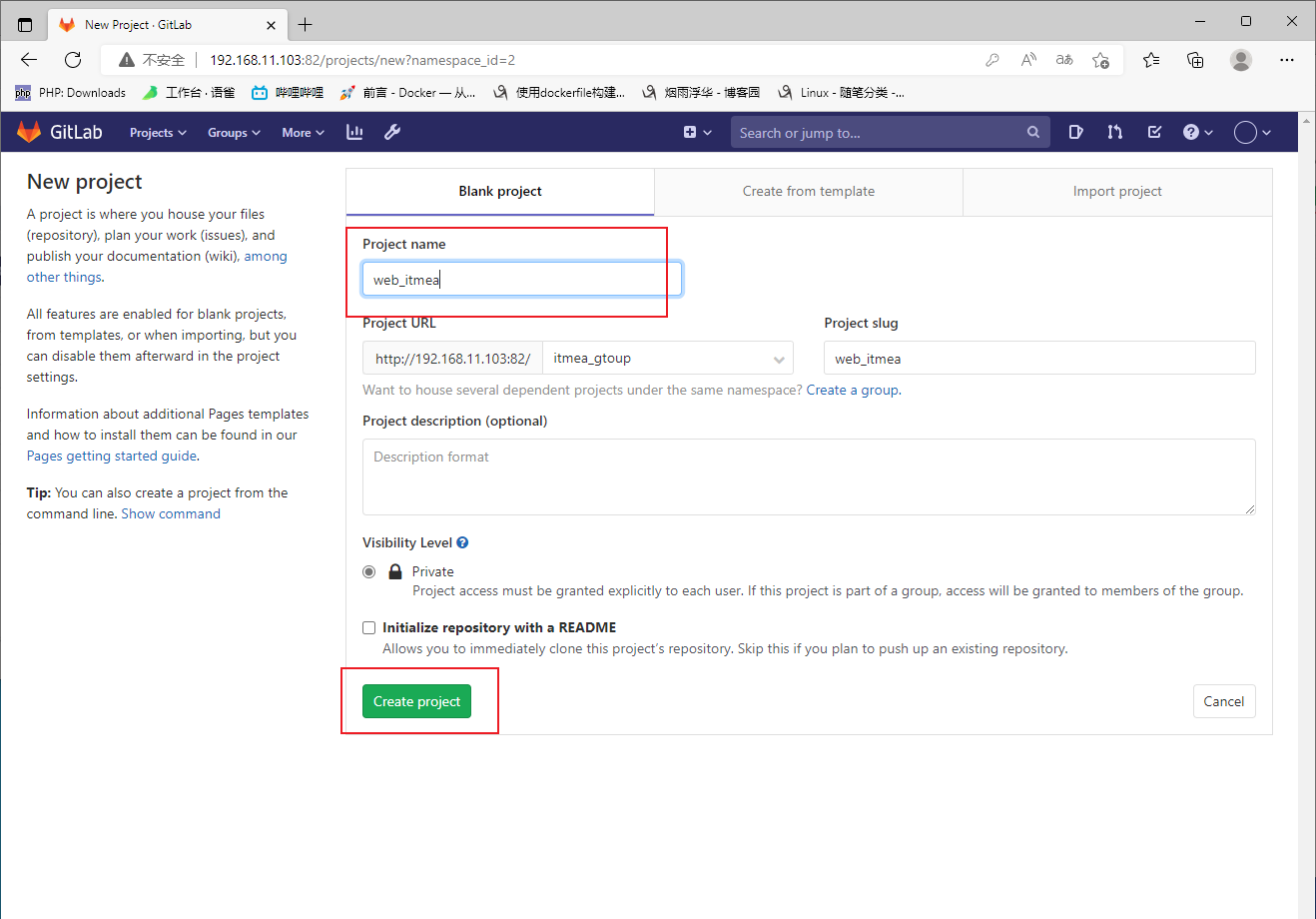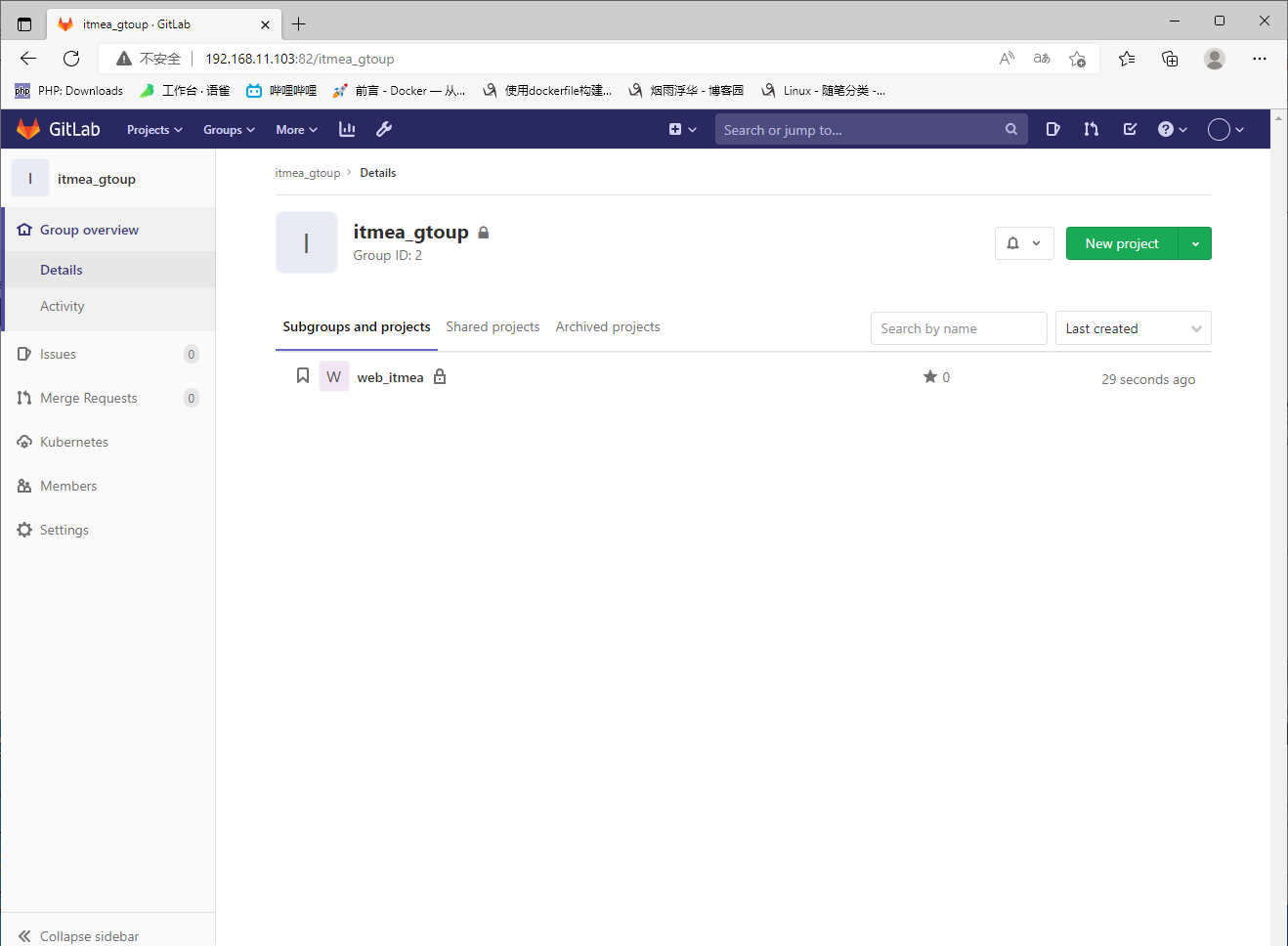一、介绍
一、Git是什么(what)版本迭代Git是分布式版本控制系统,与SVN类似的集中化版本控制系统相比,集中化版本控制系统如果中央服务器宕机则会影响数据和协同开发
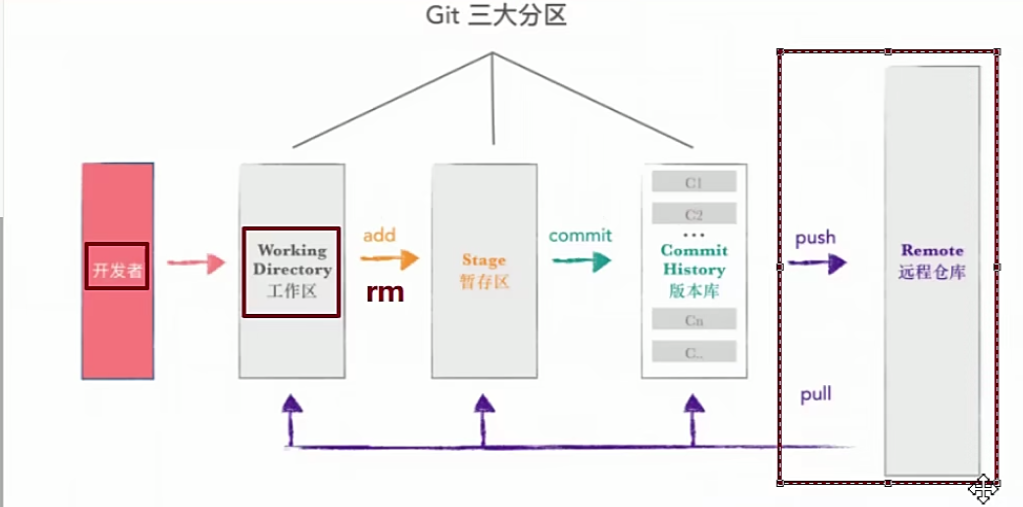
能够对文件版本控制和多人协作开发
拥有强大的分支特性,所以能够灵活地以不同的工作流协同开发
分布式版本控制系统,即使协作服务器宕机,也能继续提交代码或文件到本地仓库,
当协作服务器恢复正常工作时,再将本地仓库同步到远程仓库
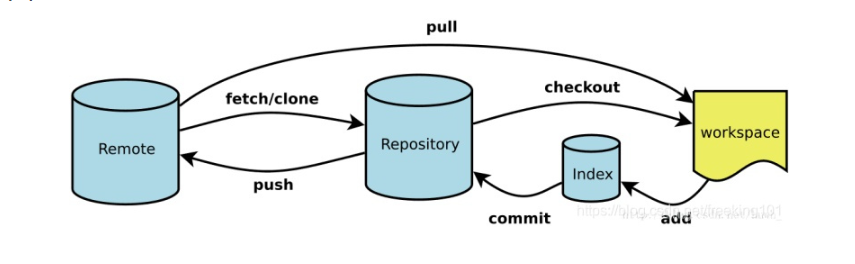
Workspace:工作区,就是你在电脑里能看到的目录
版本库:工作区有一个隐藏目录.git,这个不算工作区,而是Git的本地版本库,你的所有版本信息都会存在这里
Index / Stage:暂存区,英文叫 stage 或 index。一般存放在 ".git目录下" 下的 index 文件(.git/index)中,所以我们把暂存区有时也叫作索引(index)
Repository:仓库区(或本地仓库)
Remote:远程仓库
master: 默认开发分支
origin: 默认远程版本库
https://blog.csdn.net/freeking101/article/details/90289202
二、安装与使用
# 1.安装git
[root@localhost ~]# yum install -y git
git init:初始化一个git仓库
git clone:命令可以从Git仓库拷贝项目
git config:配置信息
git add:添加文件到缓存命令
git status:查看文件的状态命令
git diff:查看更新的详细信息命令
git commit:提交命令
git reset HEAD:取消缓存命令
git rm:删除命令
git mv:移动或重命名命令
git log :查看提交历史
–oneline :查看历史记录的简洁版本
–graph :查看历史中什么时候出现了分支、合并
–reverse :逆向显示所有日志
–author :查找指定用户的提交日志
–since、–before、 --until、–after: 指定帅选日期
–no-merges :选项以隐藏合并提交
三、GitHub公有仓库
四、GitLab私有仓库
gitlab基本命令
gitlab-ctl reconfigure #重新加载配置文件
gitlab-ctl restart #重启gitlab
安装gitlib
1.安装依赖
yum -y install vim gcc gcc-c++ wget net-tools lrzsz iotop lsof iotop bash-completion
yum -y install curl policycoreutils openssh-server openssh-clients postfix
2.关闭防火墙Linux
systemctl disable firewalld
sed -i '/SELINUX/s/enforcing/disabled/' /etc/sysconfig/selinux
3.下载gitlib
wget https://mirrors.tuna.tsinghua.edu.cn/gitlab-ce/yum/el7/gitlab-ce-13.1.4-ce.0.el7.x86_64.rpm --no-check-certificate
yum -y localinstall gitlab-ce-13.1.4-ce.0.el7.x86_64.rpm
3.编辑配置文件 改个默认端口 (82)
vim /etc/gitlab/gitlab.rb
external_url 'http://192.168.11.103:82'
nginx['listen_port'] = 82
gitlab-ctl reconfigure #重新加载配置文件
gitlab-ctl restart #重启gitlab
4.浏览器访问gitlab
192.168.11.103:82
创建组与创建项目
创建用户设置密码并将用户进入组
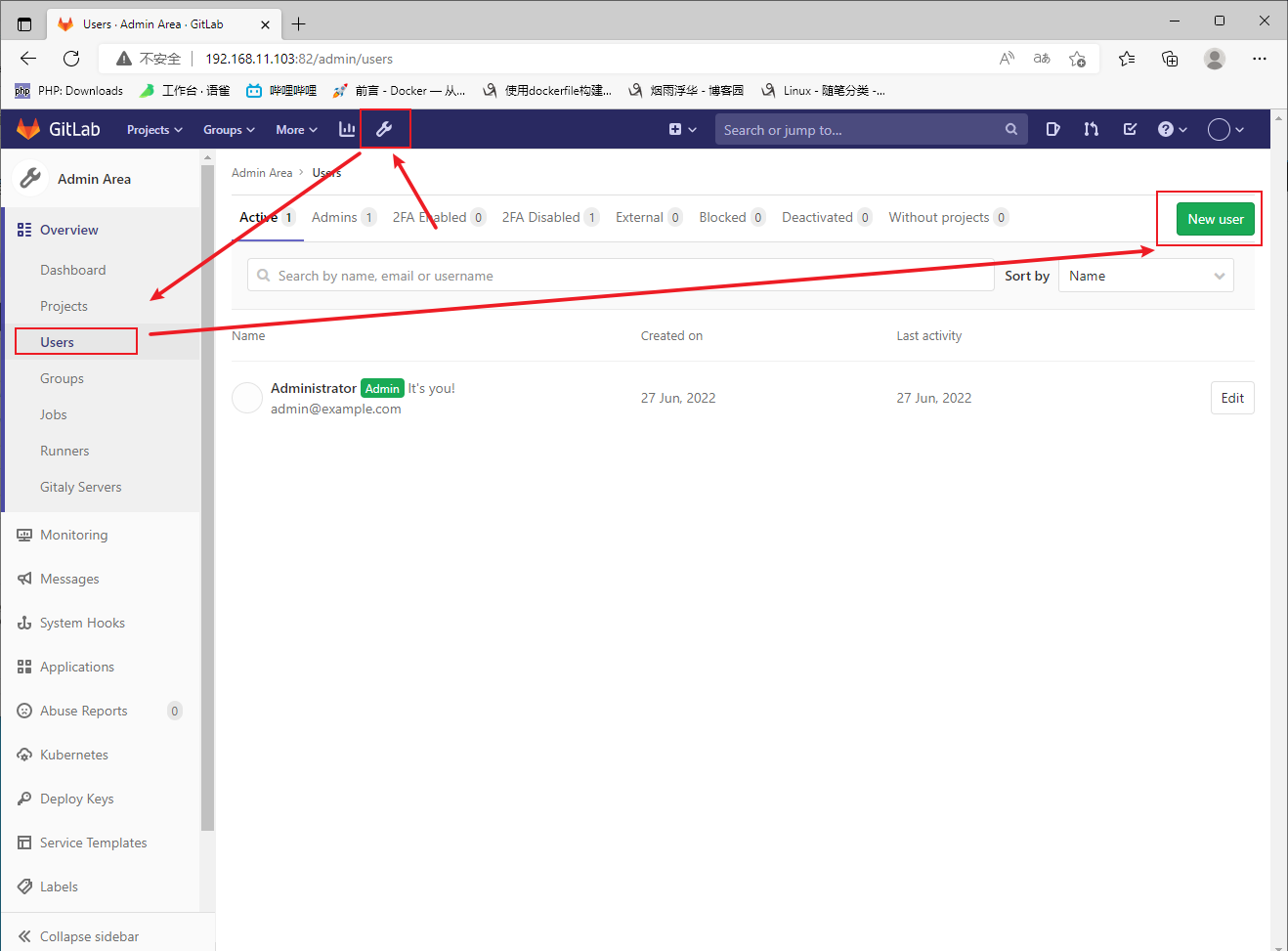
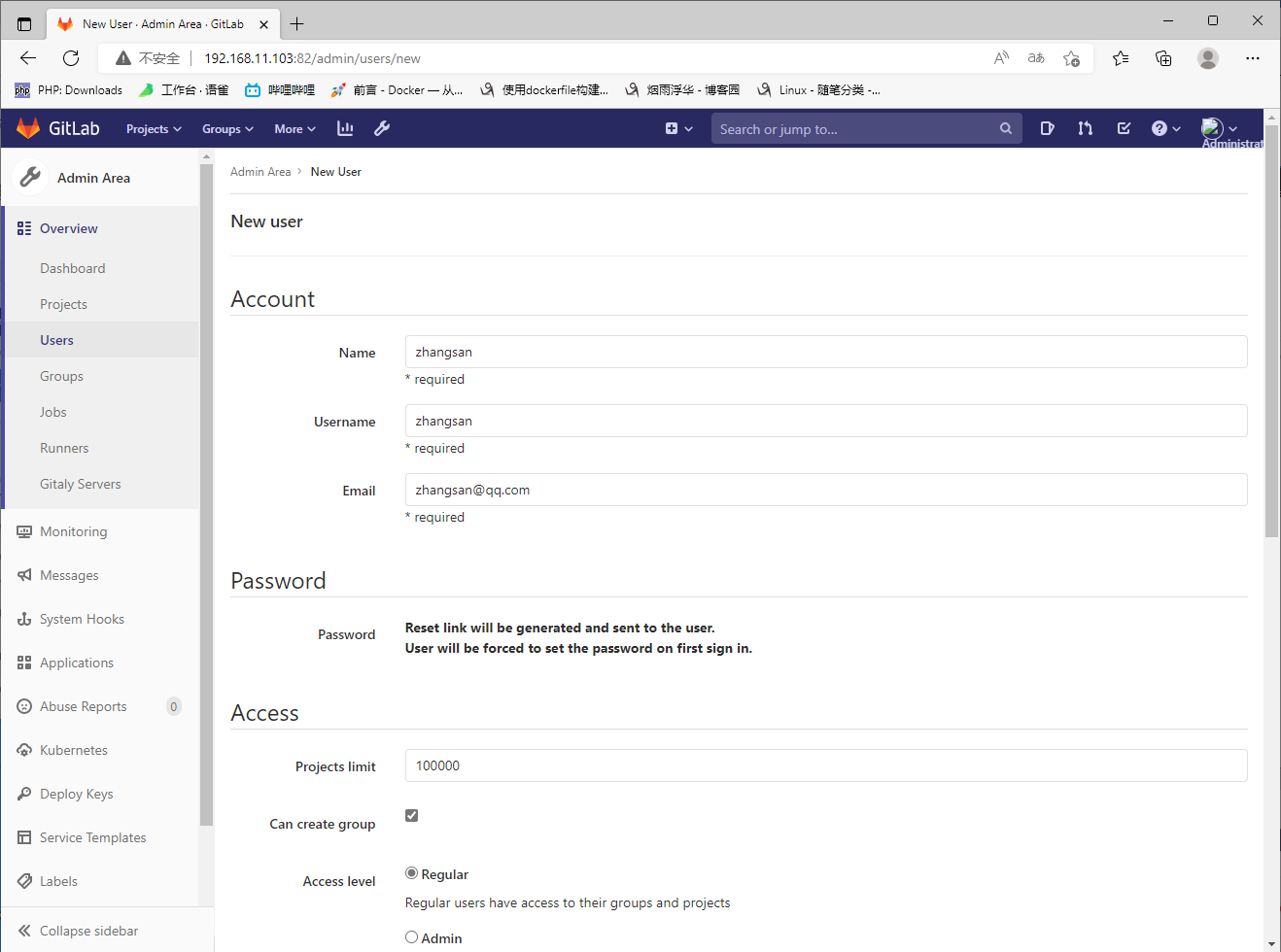
设置用户密码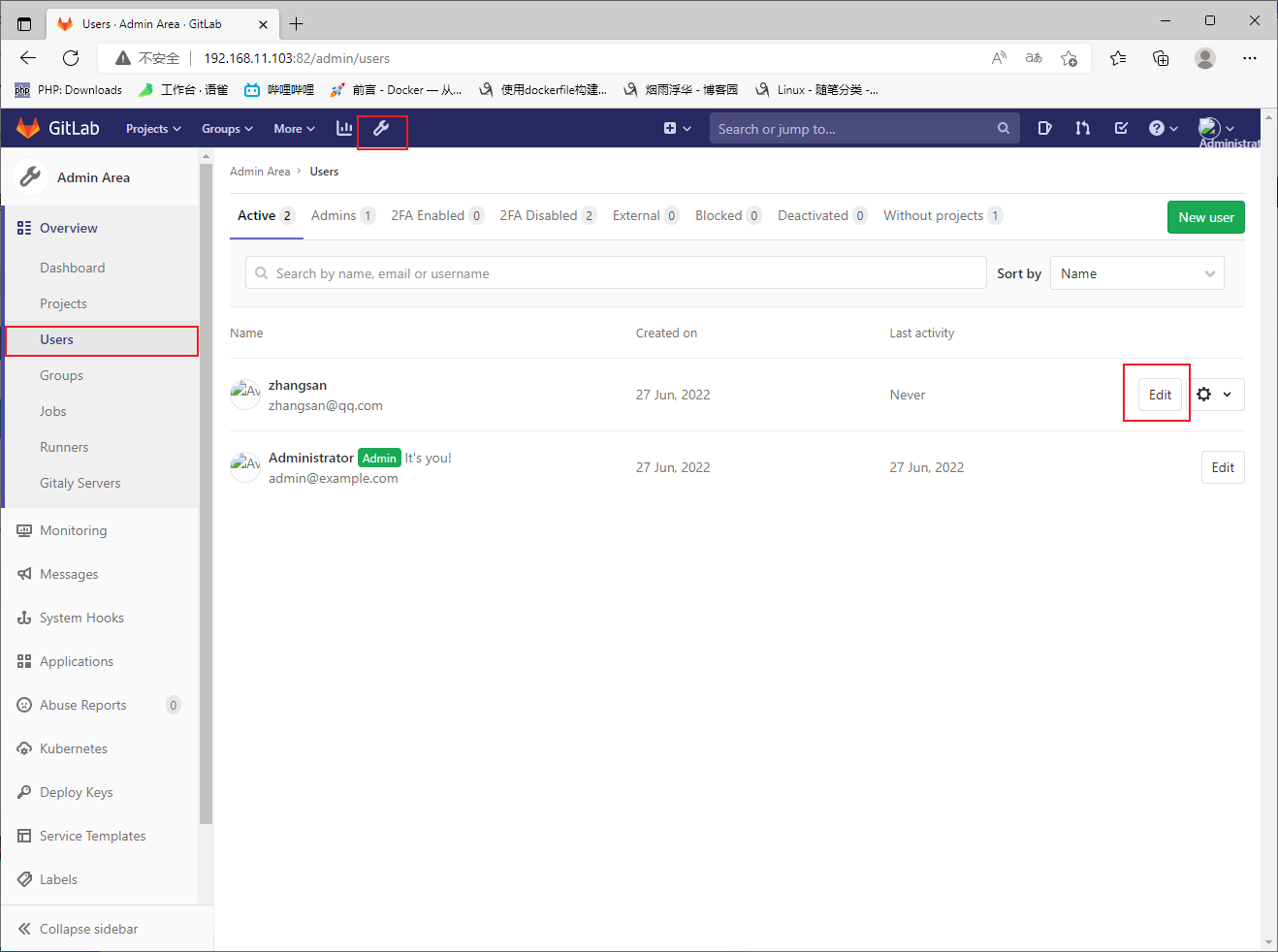
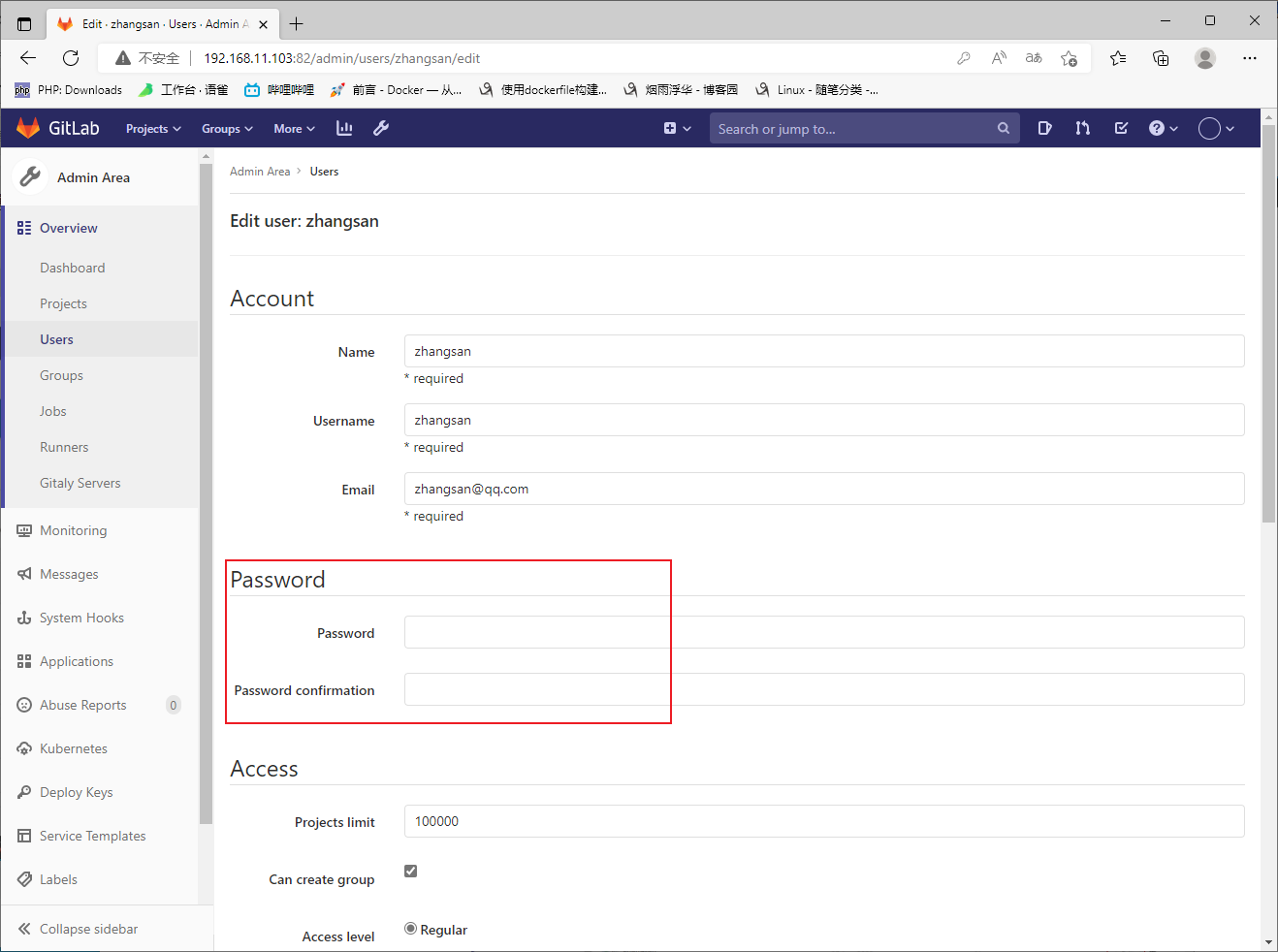
设置用户进入组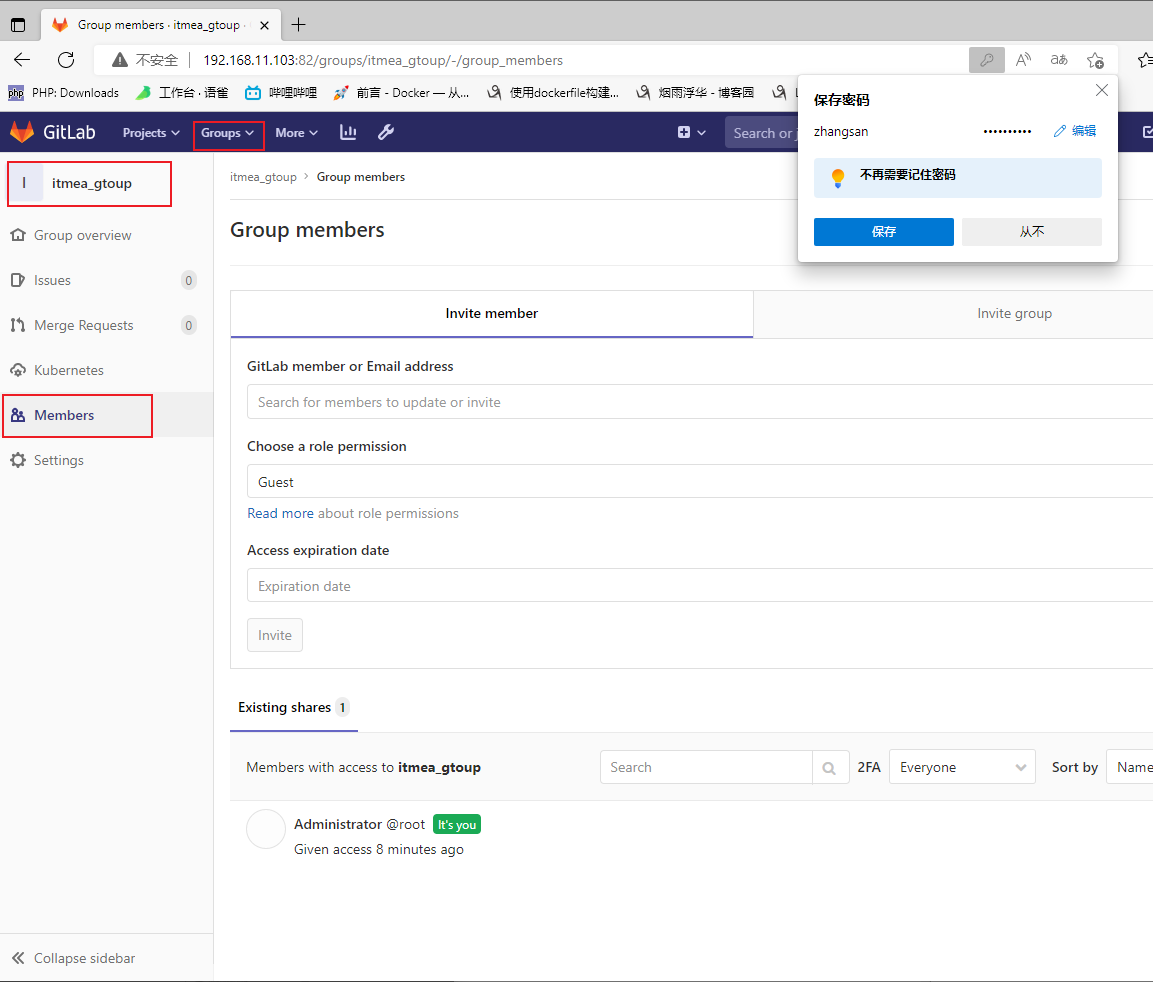
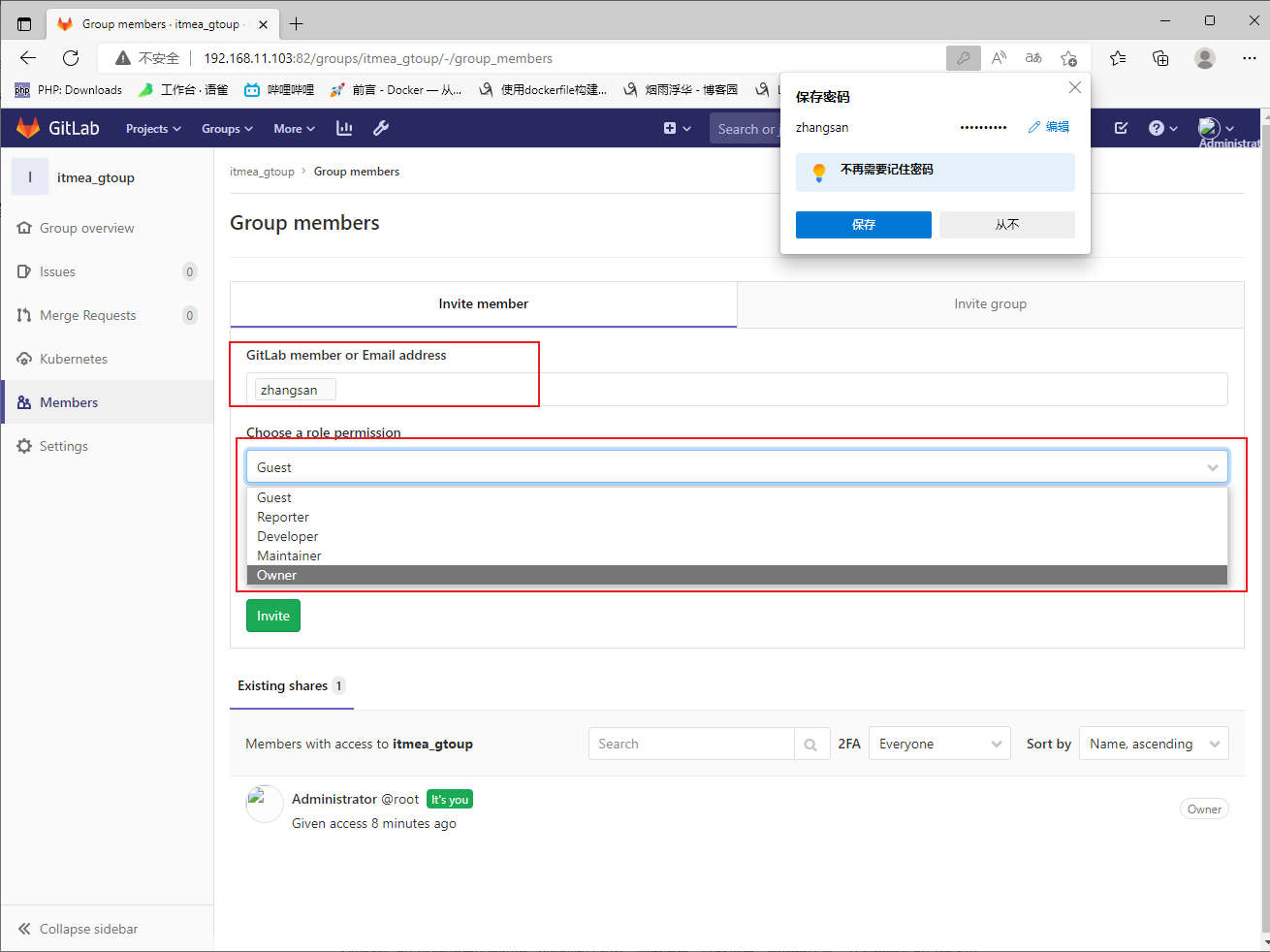
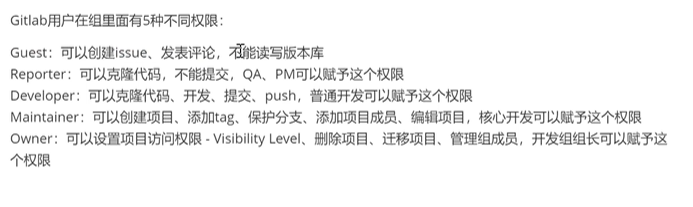
退出登录测试张三用户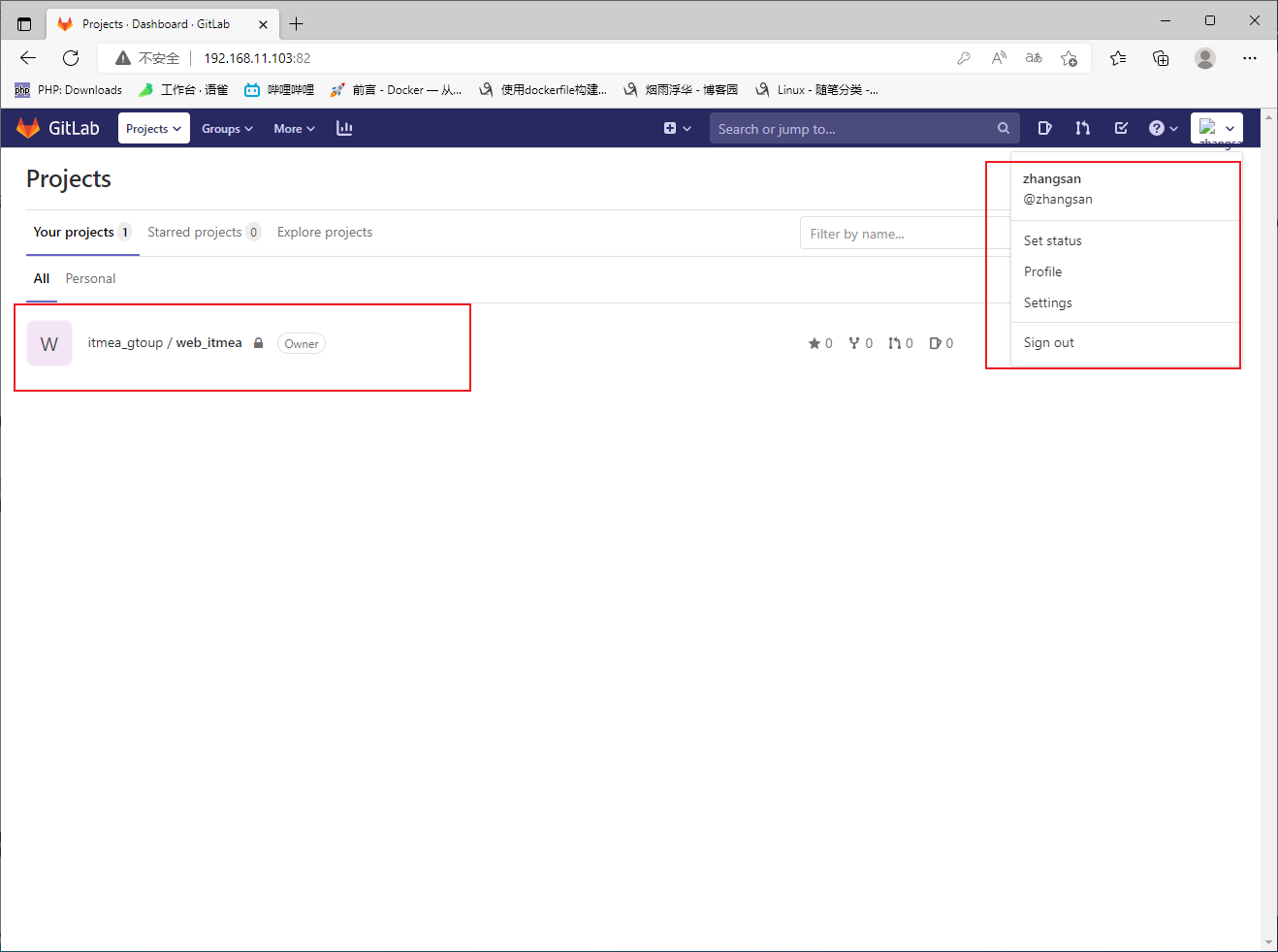
将项目源码推送到gitlab
[root@localhost ~]# yum install git -y
[root@localhost ~]# mkdir test/
[root@localhost test]# git config --global user.name "Your Name"
[root@localhost test]# git config --global user.email you@example.com
[root@localhost ~]# mkdir web
[root@localhost ~]# cd web
[root@localhost web]# git init
初始化空的 Git 版本库于 /root/web/.git/
[root@localhost web]# vim 1.html
[root@localhost web]# git add .
[root@localhost web]# git commit -m "v1"
[master(根提交) 9cdd148] v1
1 file changed, 1 insertion(+)
create mode 100644 1.html
[root@localhost web]# git remote add origin http://192.168.11.103:82/itmea_gtoup/web_itmea.git
[root@localhost web]# git push -u origin master
Username for 'http://192.168.11.103:82': zhangsan
Password for 'http://zhangsan@192.168.11.103:82':
Counting objects: 3, done.
Writing objects: 100% (3/3), 204 bytes | 0 bytes/s, done.
Total 3 (delta 0), reused 0 (delta 0)
To http://192.168.11.103:82/itmea_gtoup/web_itmea.git
* [new branch] master -> master
分支 master 设置为跟踪来自 origin 的远程分支 master。