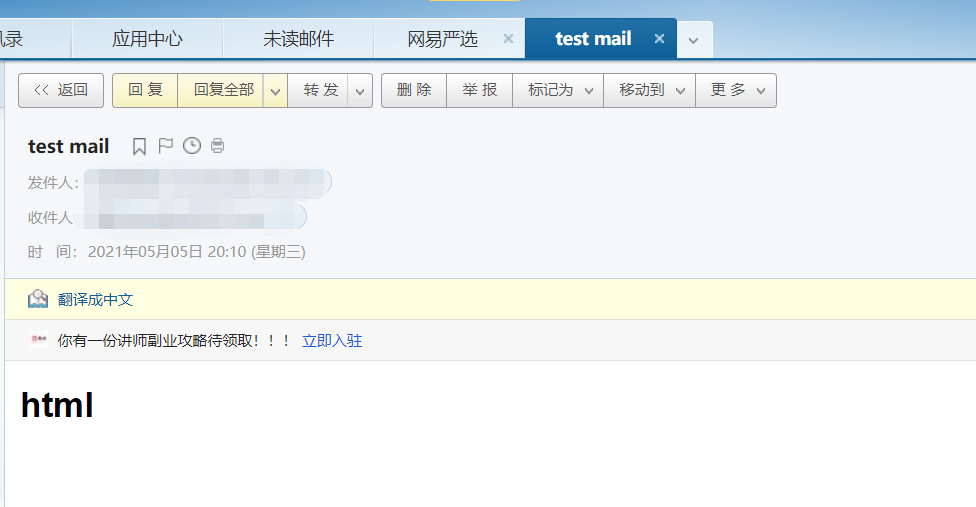Flask-mail
安装
(venv) $ pip install flask-mail
配置信息
FLASK-MAIL SMTP服务器配置信息
| 配置 | 默认值 | 说明 |
|---|---|---|
| MAIL_SERVER | localhost | 电子邮件服务器的主机名或ip地址 |
| MAIL_PORT | 25 | 电子邮件服务器的端口 |
| MAIL_USE_TLS | False | 启动传输层安全(TLS translate layer security)协议 |
| MAIL_USE_SSL | False | 启动安全套阶层(SSL secure sockets layer)协议 |
| MAIL_USERNAME | None | 邮箱账号的用户名 |
| MAIL_PASSWORD | None | 邮箱账户的密码 |
服务器名、地址与端口
| 服务器名称 | 服务器地址 | SSL协议端口号 | 非SSL协议端口号 |
|---|---|---|---|
| IMAP | imap.163.com | 993 | 143 |
| SMTP | smtp.163.com | 465/994 | 25 |
| smtp.126.com | 465/994 | 25 | |
| POP3 | Pop.163.com | 995 | 110 |
配置使用
import os# ...from flask_mail import Mailapp.config['MAIL_SERVER'] = 'smtp.126.com'app.config['MAIL_PORT'] = 25# 开源作品,账号密码千万不要直接写入脚本app.config['MAIL_USERNAME'] = os.environ.get("mail_username")app.config['MAIL_PASSWORD'] = os.environ.get("mail_password")# Flask_Mail初始化mail = Mail(app)
一次性环境变量设置
(venv) set MAIL_USERNAME = {username}
在python shell中发送
注意,Flask-Mail 中的 send() 函数使用 current_app,因此要在激活的程序上下文中执行。
(venv) E:\blog>set FLASK_APP=hello.pyfrom flask_mail import Messagefrom hello import mailmail_title = "test mail"sender = "sender@126.com"recipients = ["recipient1@163.com"]msg = Message(mail_title, sender=sender, recipients=recipients)msg.body = "test body"msg.html = "<h1> html </h1>"with app.app_context():mail.send(msg)
在应用中集成功能
定义发邮件函数,在视图函数中调用
#...# 配置邮件信息app.config['FLASKY_ADMIN'] = os.environ.get('FLASKY_ADMIN')app.config['FLASKY_MAIL_SUBJECT_PREFIX'] = '[Flasky]'app.config['FLASKY_MAIL_SENDER'] = 'Flasky Admin <xxx@163.com>'def send_main(to, subject, template, **kwargs):msg = Message(app.config['FLASKY_MAIL_SUBJECT_PREFIX'] + subject,sender=app.config['FLASKY_MAIL_SENDER'], recipients=[to])msg.body = render_template(template + '.txt', **kwargs)msg.html = render_template(template + '.html', **kwargs)mail.send(msg)@app.route('/', methods=['POST', 'GET'])def index():form = NameForm()if form.validate_on_submit():user = User.query.filter_by(username=form.name.data).first()if not user:user = User(username=form.name.data, password='123456')db.session.add(user)db.session.commit()session['known'] = Falsesend_mail(form.name.data)else:session['known'] = Truesession['name'] = request.form.get("name")form.name.data = ""return redirect(url_for('index'))return render_template('index.html', form=form, name=session.get('name'))
异步发送邮件
在处理mail.send函数时停滞了几秒钟,为了在处理请求过程中避免不必要的延迟,将发送电子邮件函数移到后台线程中
#...# 配置邮件信息app.config['FLASKY_ADMIN'] = os.environ.get('FLASKY_ADMIN')app.config['FLASKY_MAIL_SUBJECT_PREFIX'] = '[Flasky]'app.config['FLASKY_MAIL_SENDER'] = 'Flasky Admin <xxx@163.com>'def send_main(to, subject, template, **kwargs):msg = Message(app.config['FLASKY_MAIL_SUBJECT_PREFIX'] + subject,sender=app.config['FLASKY_MAIL_SENDER'], recipients=[to])msg.body = render_template(template + '.txt', **kwargs)msg.html = render_template(template + '.html', **kwargs)thr = Thread(target=send_async_email(), args=[app, msg])thr.start()return thrdef send_async_email(app, msg):with app.app_context():mail.send(msg)@app.route('/', methods=['POST', 'GET'])def index():form = NameForm()if form.validate_on_submit():user = User.query.filter_by(username=form.name.data).first()if not user:user = User(username=form.name.data, password='123456')db.session.add(user)db.session.commit()session['known'] = Falsesend_async_email()else:session['known'] = Truesession['name'] = request.form.get("name")form.name.data = ""return redirect(url_for('index'))return render_template('index.html', form=form, name=session.get('name'))