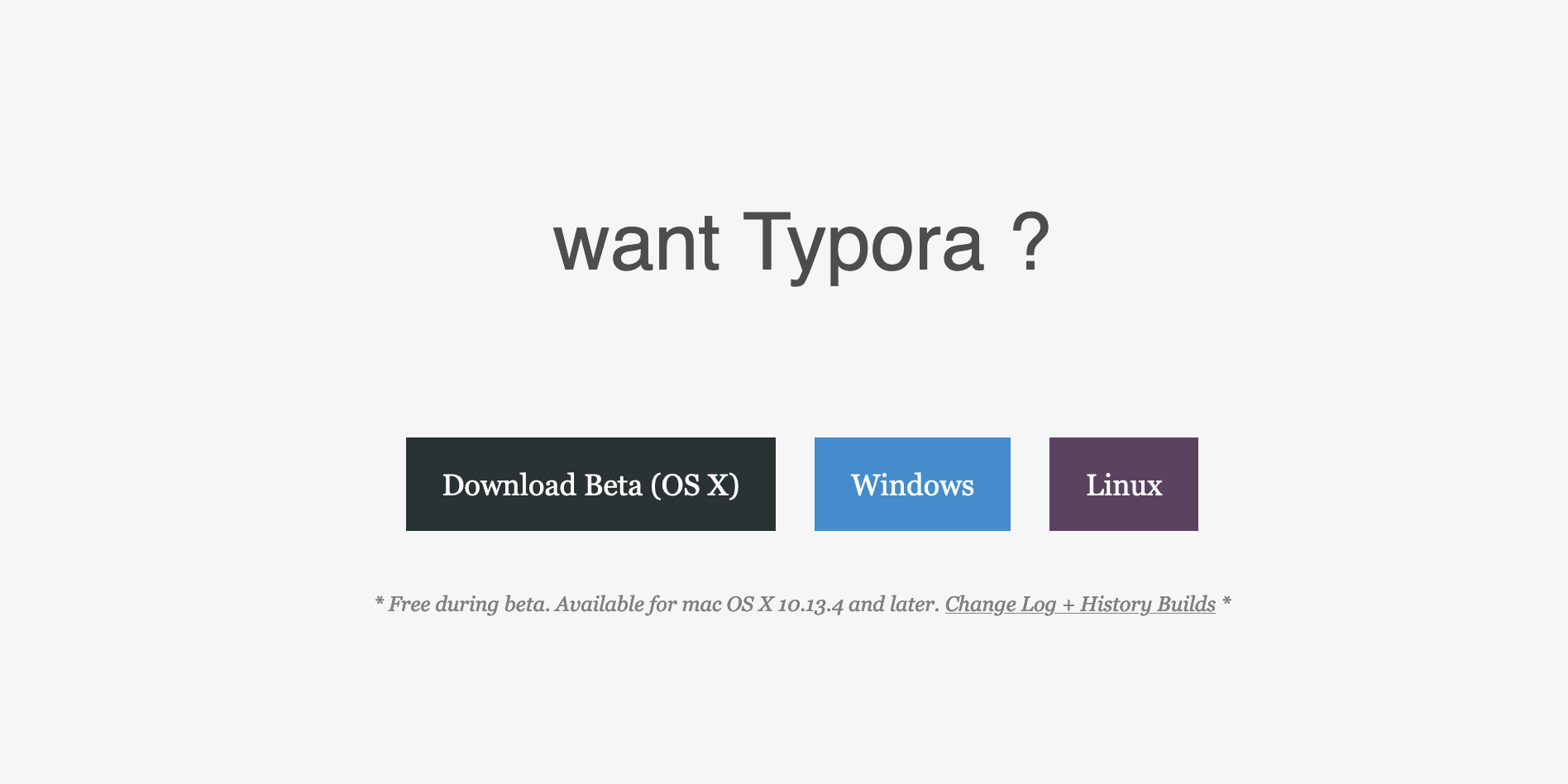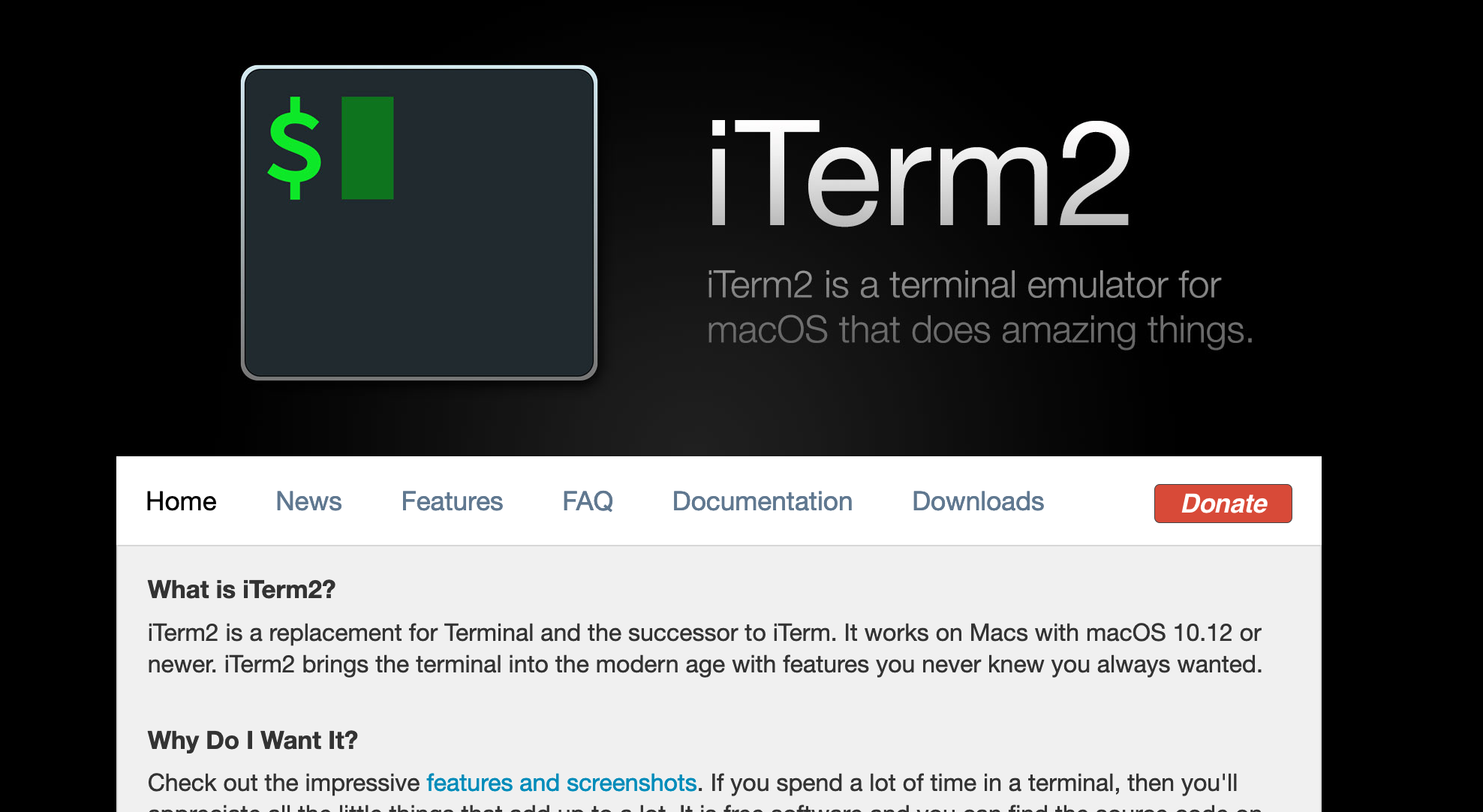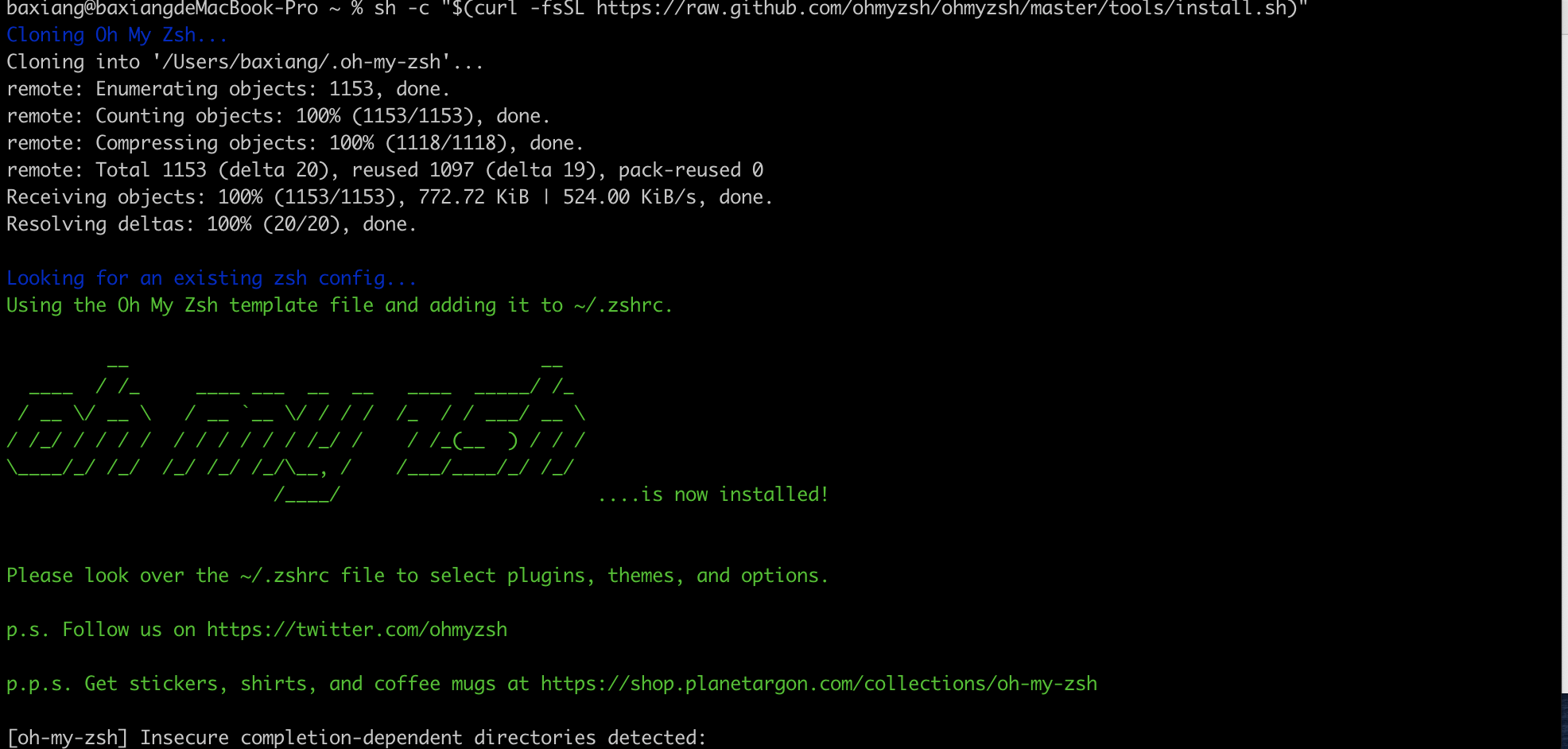Homebrew
下载地址:https://brew.sh/
在m1上出现
HEAD is now at 4e9f2fa2945 croc: update 9.5.2 bottle.Warning: /opt/homebrew/bin is not in your PATH.Instructions on how to configure your shell for Homebrewcan be found in the 'Next steps' section below.==> Installation successful!
I had the same issue today, on Mac OS Big Sur (with M1 chip). The problem is indicated in the warning : Warning: /opt/homebrew/bin is not in your PATH. It seems that it is the directory where the binaries of hombrew are put. To resolve, you can do :
- Edit your ~/.zshrc or ~/.bashrc with at the end of file :
After this, tap source ~/.zshrc in your terminal or restart it.export PATH=/opt/homebrew/bin:$PATHjietu
截图工具,下载地址: https://jietu.qq.com/
Typora
iTerm2
ohmy zsh
官方地址 https://ohmyz.sh/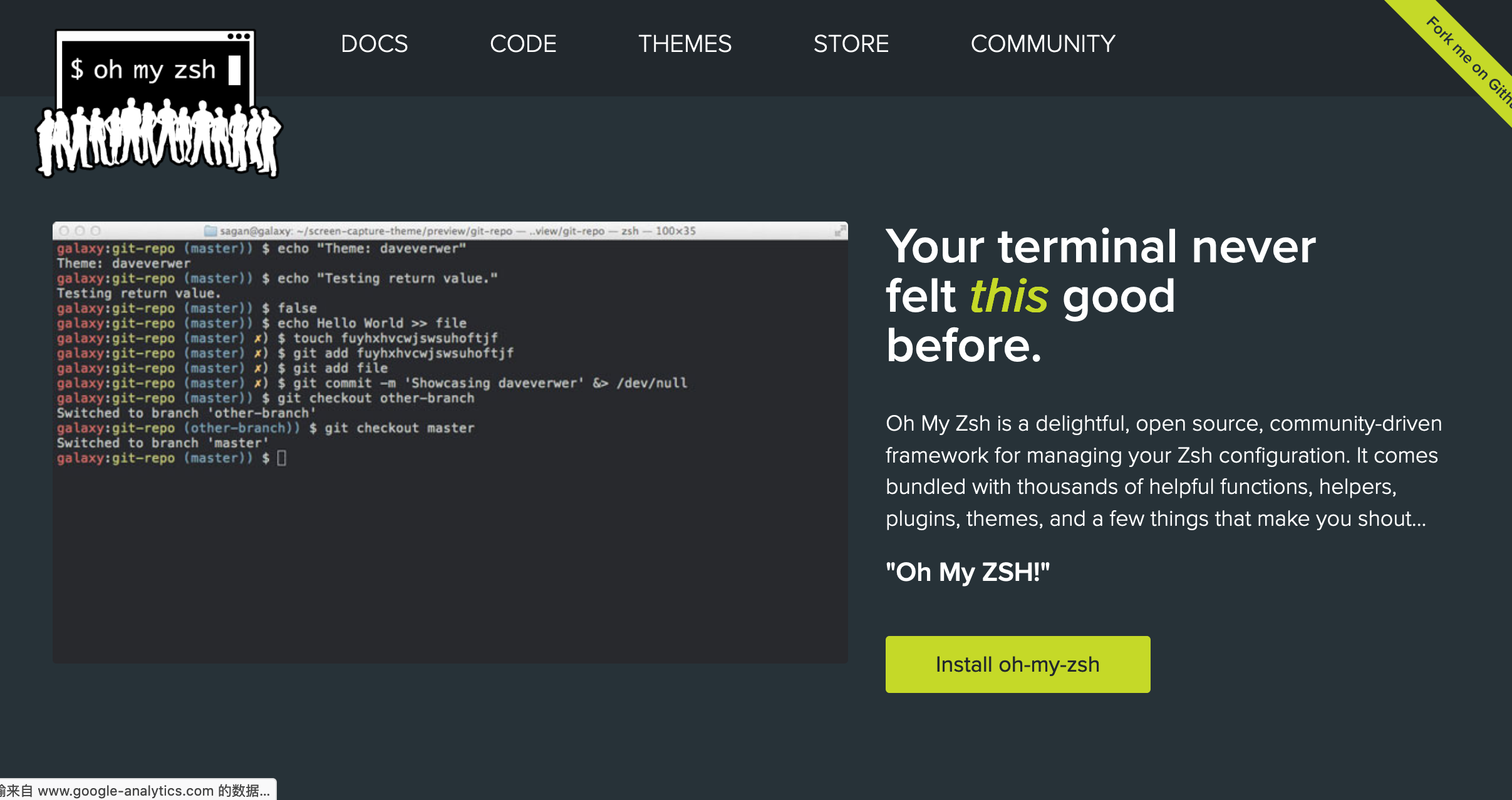
[oh-my-zsh] Insecure completion-dependent directories detected:
drwxrwxr-x 3 baxiang admin 96 6 22 01:30 /usr/local/share/zsh
drwxrwxr-x 4 baxiang admin 128 6 22 01:40 /usr/local/share/zsh/site-functions
[oh-my-zsh] For safety, we will not load completions from these directories until
[oh-my-zsh] you fix their permissions and ownership and restart zsh.
[oh-my-zsh] See the above list for directories with group or other writability.
[oh-my-zsh] To fix your permissions you can do so by disabling
[oh-my-zsh] the write permission of "group" and "others" and making sure that the
[oh-my-zsh] owner of these directories is either root or your current user.
[oh-my-zsh] The following command may help:
[oh-my-zsh] compaudit | xargs chmod g-w,o-w
[oh-my-zsh] If the above didn't help or you want to skip the verification of
[oh-my-zsh] insecure directories you can set the variable ZSH_DISABLE_COMPFIX to
[oh-my-zsh] "true" before oh-my-zsh is sourced in your zshrc file.
查看shell
echo $SHELL
切换
chsh -s /bin/zsh
解决方法
https://github.com/ohmyzsh/ohmyzsh/issues/6835
➜ ~ chmod 755 /usr/local/share/zsh
➜ ~ chmod 755 /usr/local/share/zsh/site-functions
错误处理
curl: (7) Failed to connect to raw.githubusercontent.com port 443: Connection refused
查询ip 地址信息 https://site.ip138.com/raw.Githubusercontent.com/

Command Line Tools for Xcode
这个工具一般都需要安装
安装方式
xcode-select --install
Etcher
官方地址:https://www.balena.io/etcher/
Etcher是一款u盘镜像制作工具
错误
xxx.app已损坏,无法打开。您应该将它移到废纸篓解决方法
在终端中粘贴下面命令:
sudo xattr -r -d com.apple.quarantine
在命令后输入个空格,再将应用程序目录中的软件拖拽到命令后面,按回车后输入密码执行。
比如docker
sudo xattr -r -d com.apple.quarantine /Applications/Docker.app