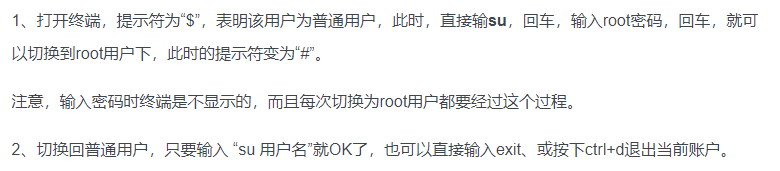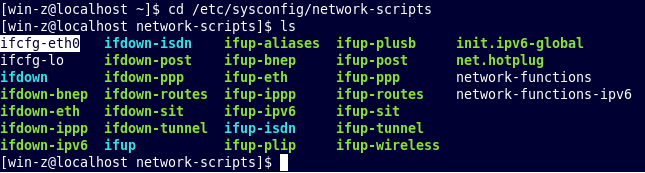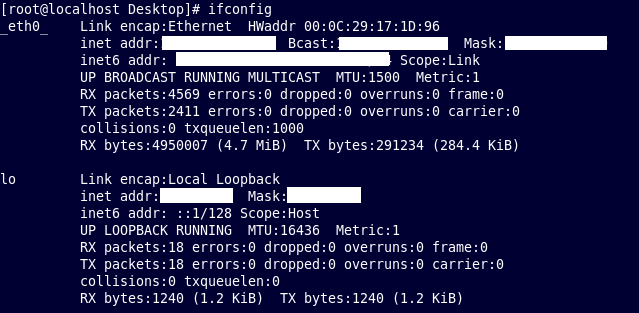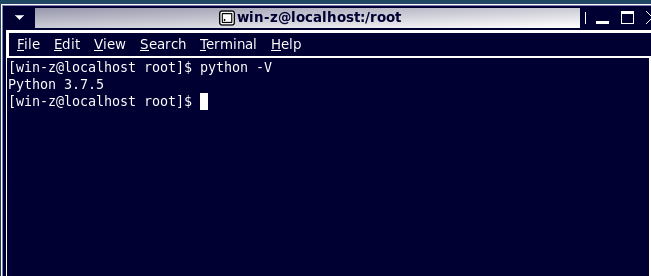CentOS 推荐-学习网站
CentOS配网-[已成功]
1、参考帖子
2、测试情况
3、问题-办法 || 记录
修改** /etc/sysconfig/network-scripts/ifcfg-eth0 **文件
初始内容
DEVICE="eth0"HWADDR=TYPE="Ethernet"UUID=ONBOOT="yes"NM_CONTROLLED="yes"BOOTPROTO="dhcp"
添加DNS、网关地址、子网掩码(未成功)
DEVICE="eth0"BOOTPROTO=staticHWADDR=IPV6INIT="yes"NM_CONTROLLED="yes"ONBOOT="yes"GATEWAY=192.168.. # 第二步获取到的网关地址PADDR=192.168.. # 配置ip,不和网关相同均可NETMASK=255.255.255.0 # 子网掩码DNS1=222.246.129.80 # dns服务器1,填写所在的网络可用的dns服务器地址即可DNS2=223.5.5.5 # dns服务器2,[AliDNS 阿里公共DNS]TYPE="Ethernet"UUID=
CentOS安装Git-[已成功]
1、参考帖子
2、测试情况
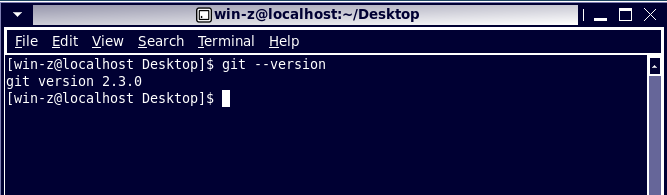
**指令集**
List of Commands:check Check for problems in the rpmdbcheck-update Check for available package updatesclean Remove cached datadeplist List a package's dependenciesdistribution-synchronization Synchronize installed packages to the latest available versionsdowngrade downgrade a packageerase Remove a package or packages from your systemgroupinfo Display details about a package groupgroupinstall Install the packages in a group on your systemgrouplist List available package groupsgroupremove Remove the packages in a group from your systemhelp Display a helpful usage messagehistory Display, or use, the transaction historyinfo Display details about a package or group of packagesinstall Install a package or packages on your systemlist List a package or groups of packagesload-transaction load a saved transaction from filenamemakecache Generate the metadata cacheprovides Find what package provides the given valuereinstall reinstall a packagerepolist Display the configured software repositoriesresolvedep Determine which package provides the given dependencysearch Search package details for the given stringshell Run an interactive yum shellupdate Update a package or packages on your systemupdate-minimal Works like update, but goes to the 'newest' package match which fixes a problem that affects your systemupdateinfo Acts on repository update informationupgrade Update packages taking obsoletes into accountversion Display a version for the machine and/or available repos.Options:-h, --help show this help message and exit-t, --tolerant be tolerant of errors-C, --cacheonly run entirely from system cache, don't update cache-c [config file], --config=[config file]config file location-R [minutes], --randomwait=[minutes]maximum command wait time-d [debug level], --debuglevel=[debug level]debugging output level--showduplicates show duplicates, in repos, in list/search commands-e [error level], --errorlevel=[error level]error output level--rpmverbosity=[debug level name]debugging output level for rpm-q, --quiet quiet operation-v, --verbose verbose operation-y, --assumeyes answer yes for all questions--version show Yum version and exit--installroot=[path] set install root--enablerepo=[repo] enable one or more repositories (wildcards allowed)--disablerepo=[repo] disable one or more repositories (wildcards allowed)-x [package], --exclude=[package]exclude package(s) by name or glob--disableexcludes=[repo]disable exclude from main, for a repo or foreverything--obsoletes enable obsoletes processing during updates--noplugins disable Yum plugins--nogpgcheck disable gpg signature checking--disableplugin=[plugin]disable plugins by name--enableplugin=[plugin]enable plugins by name--skip-broken skip packages with depsolving problems--color=COLOR control whether color is used--releasever=RELEASEVERset value of $releasever in yum config and repo files--setopt=SETOPTS set arbitrary config and repo optionsPlugin Options:--security Include security relevant packages--bugfixes Include bugfix relevant packages--cve=CVE Include packages needed to fix the given CVE--bz=BZ Include packages needed to fix the given BZ--sec-severity=SEVERITYInclude security relevant packages, of this severity--advisory=ADVISORYInclude packages needed to fix the given advisory[root@localhost Desktop]#
CentOS安装Python3-[已成功]
1、参考帖子
2、测试情况
3、问题-办法 || 记录
**查看python版本**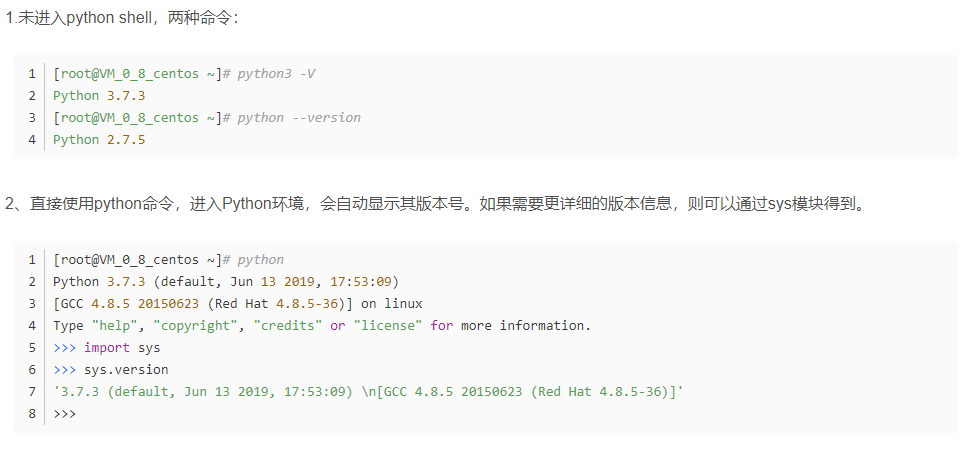
**切换root用户**