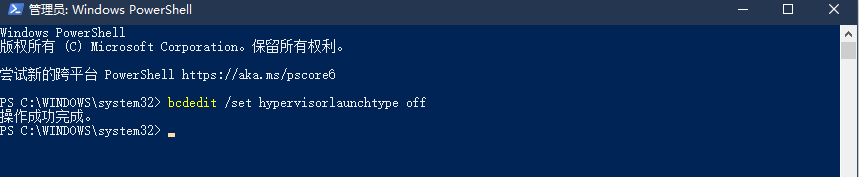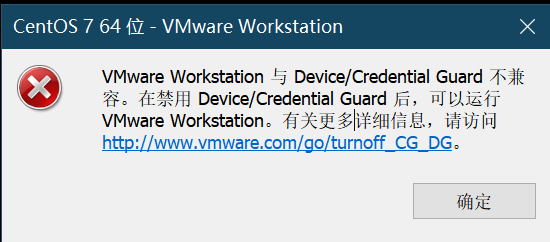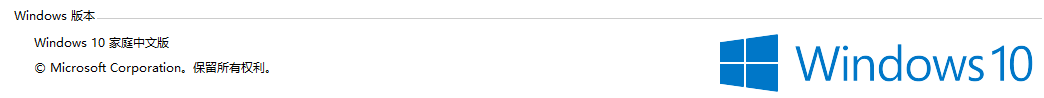1、BUG-详情
🐹错误日志
🐹原因
VMware和Hyper-V不兼容
2、解决方案
🐹按下 WIN+R 打开运行,然后输入 services.msc 回车;
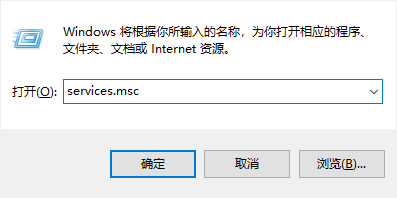
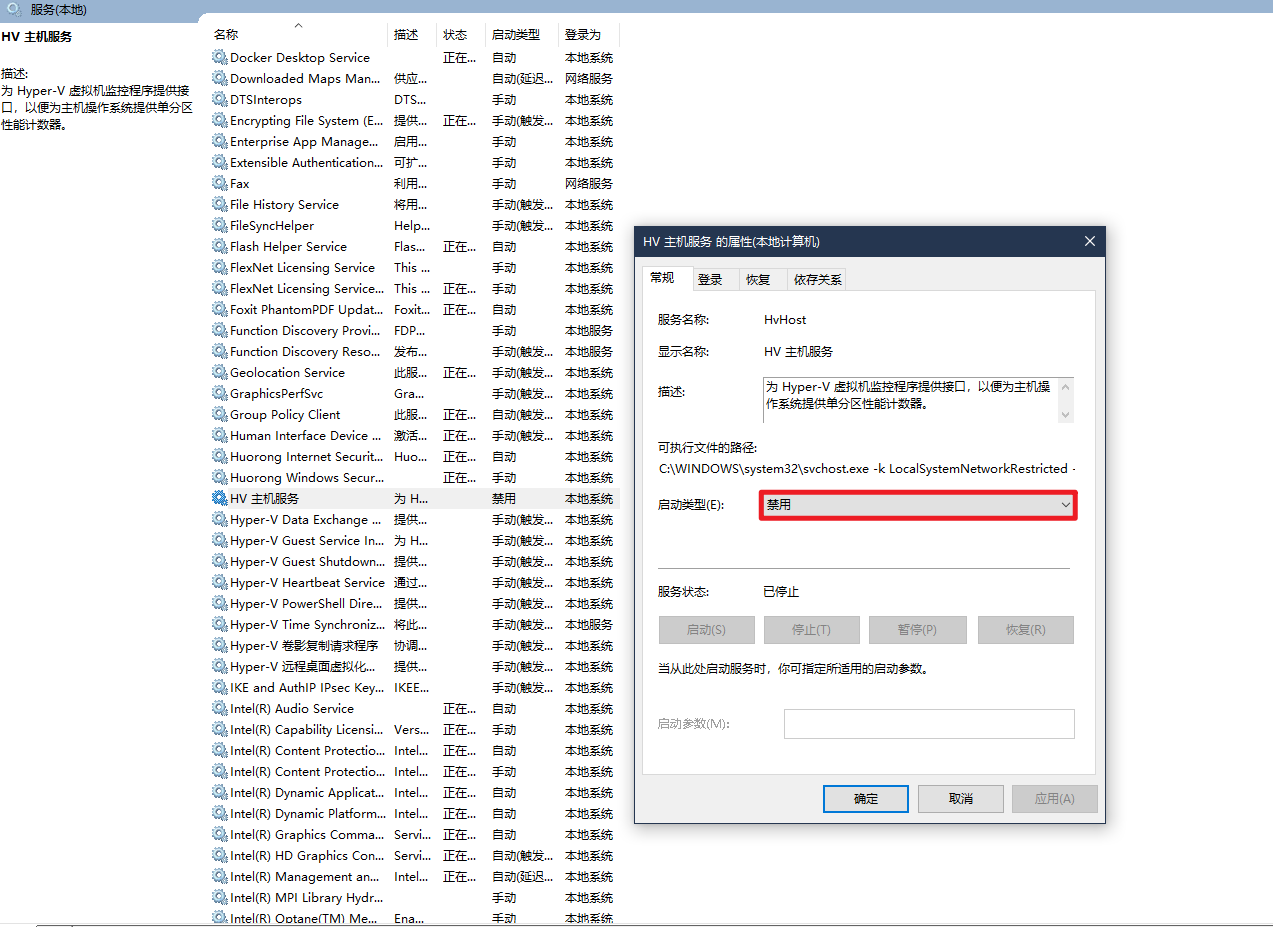
🐹 WIN键+X,再打开Windows PowerShell(管理员)
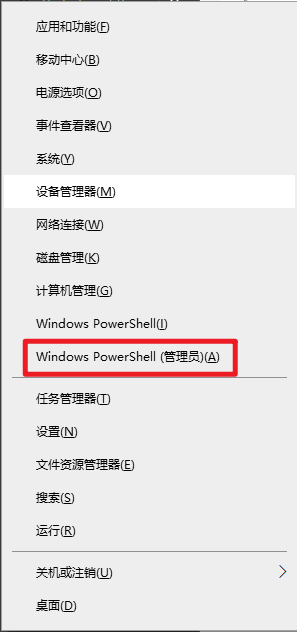
🐹运行命令:bcdedit /set hypervisorlaunchtype off