1. 安装配置远程桌面服务


配置远程桌面授权服务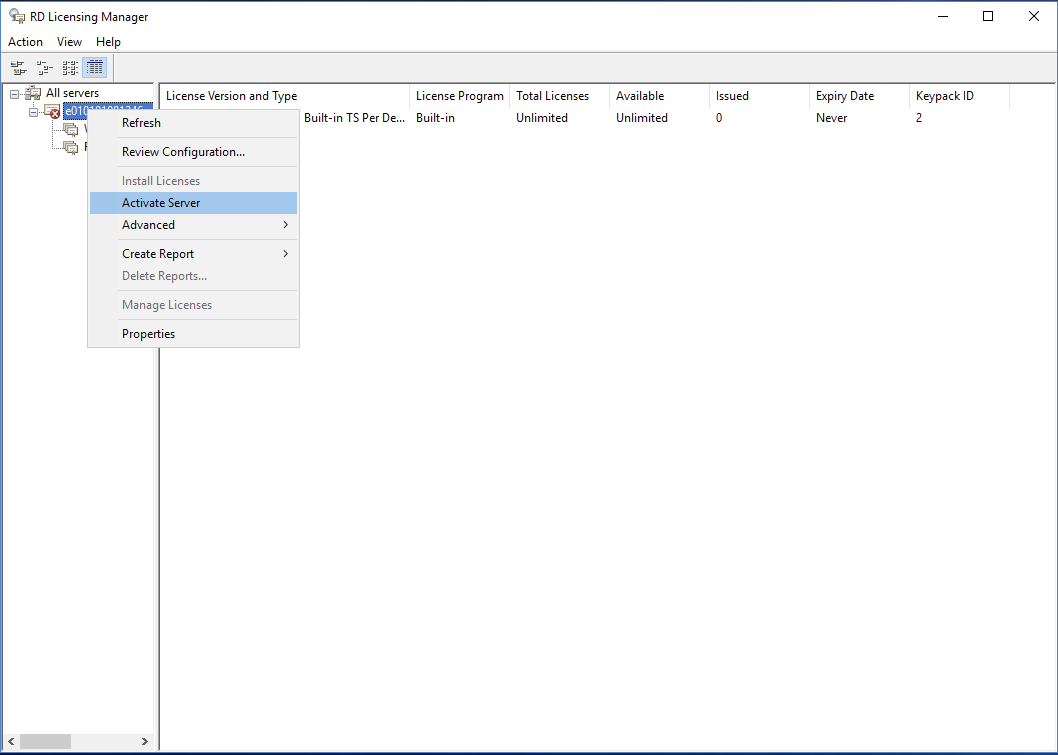
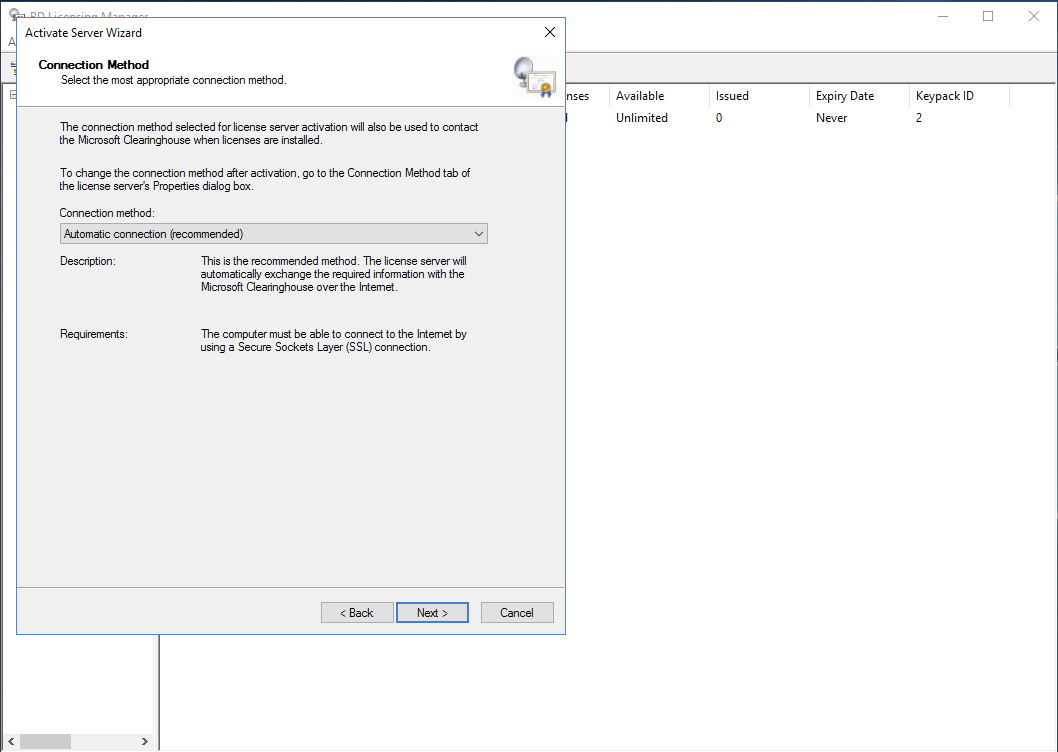

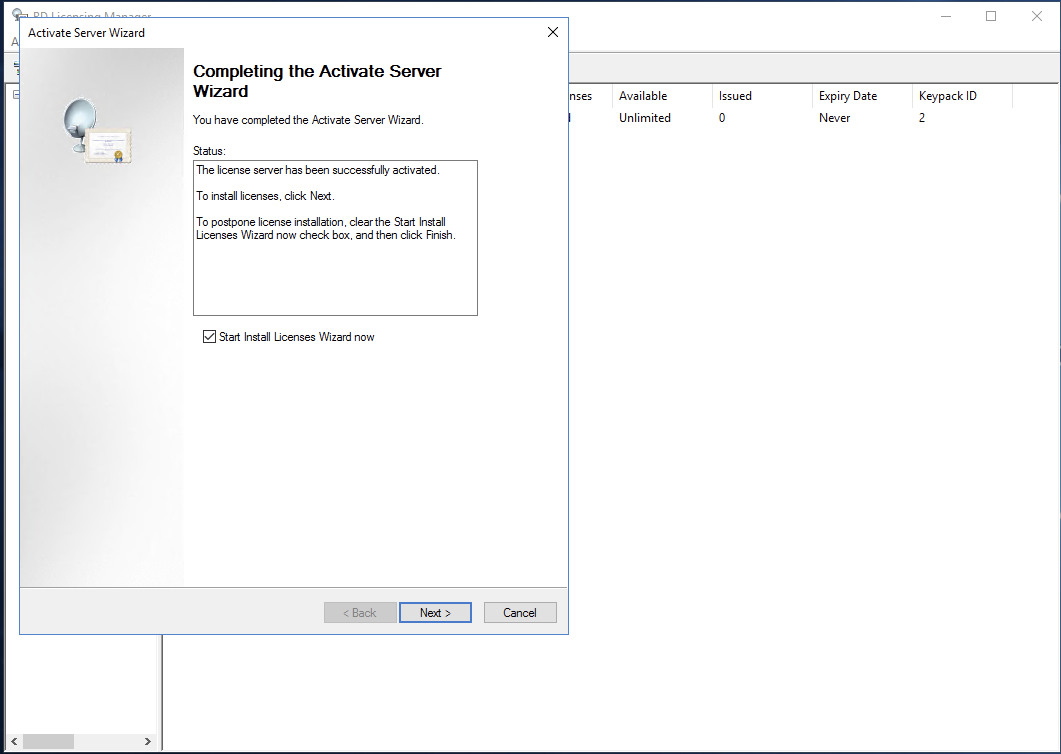


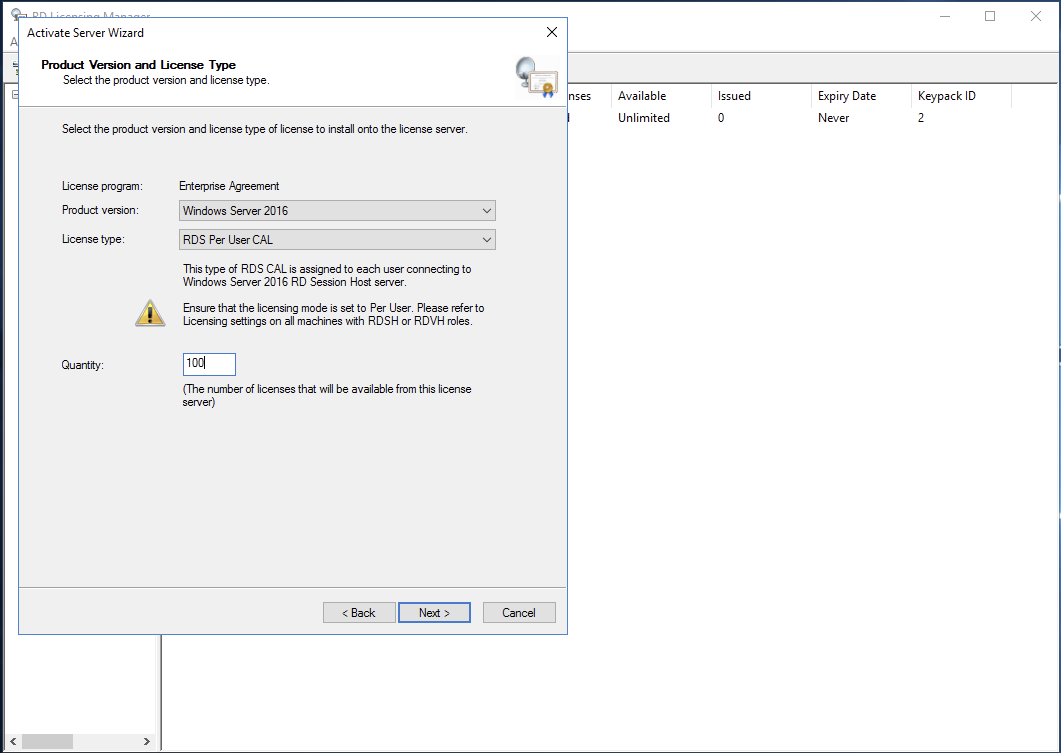

2. 配置IE

3. 安装NodeJs
安装请访问官网:https://nodejs.org,如果已安装好,请略过
为了稳定,建议安装LTS版本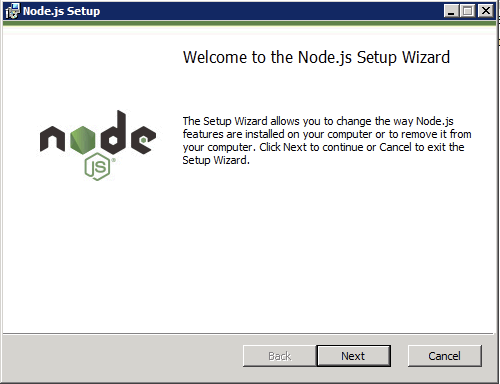
4. 安装Java
安装请访问官网:https://java.com/zh_CN/download/
用于运行WebDriver Server(Selenium2)
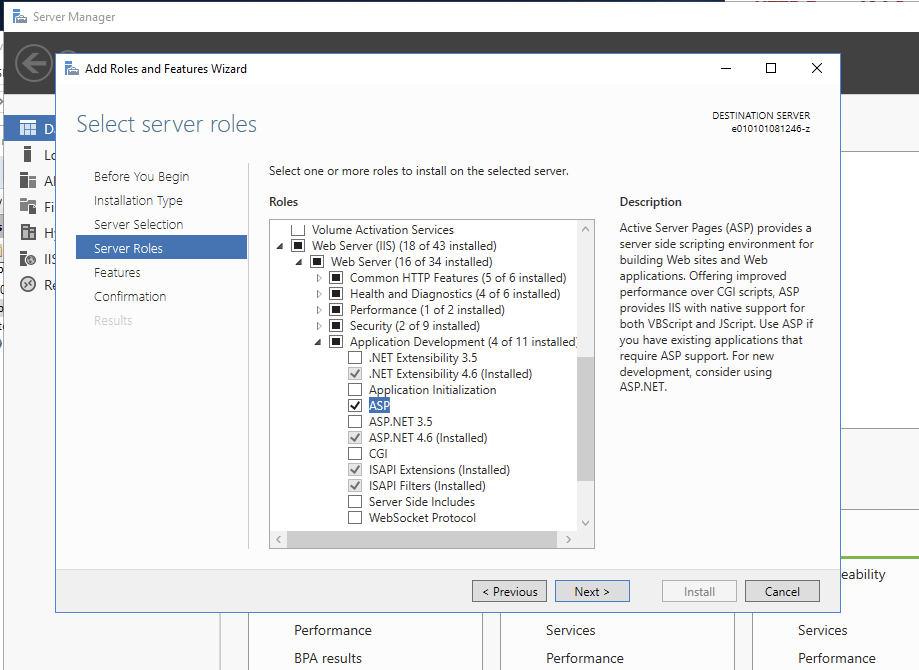
5. 下载f2etest-webdriver
下载并拷贝 https://github.com/alibaba/f2etest/tree/master/f2etest-client/f2etest-webdriver,放到C盘更目录下C:\f2etest-webdriver
6. 初始化子节点账号数据
- 打开组策略(
gpedit.msc),关闭密码复杂性要求
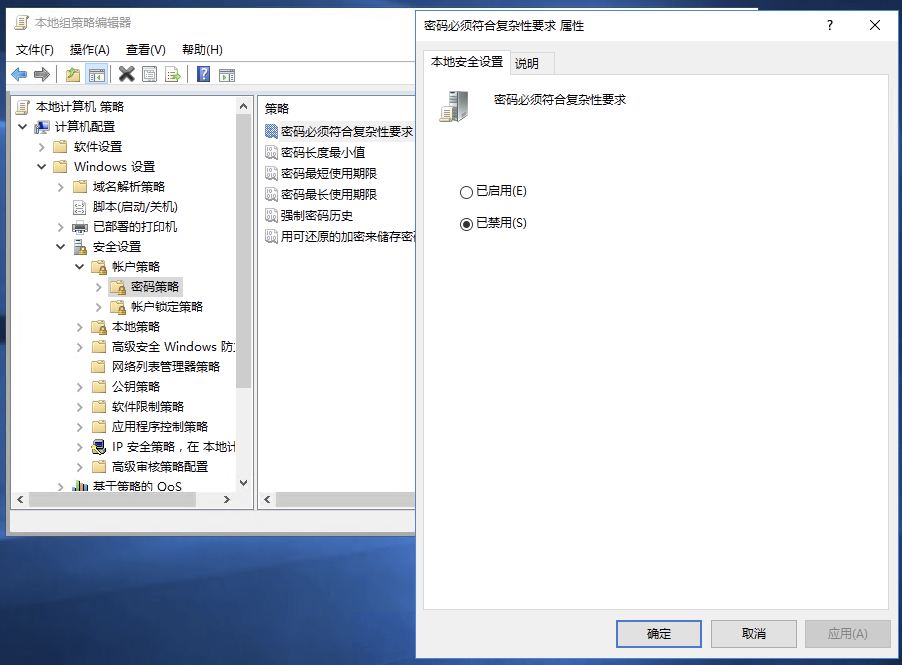
- 批量设置脚本.vbs变更 ```vbnet ‘ 以管理员运行 Set WshShell = WScript.CreateObject(“WScript.Shell”) If WScript.Arguments.Length = 0 Then Set ObjShell = CreateObject(“Shell.Application”) ObjShell.ShellExecute “wscript.exe” _ , “””” & WScript.ScriptFullName & “”” RunAsAdministrator”, , “runas”, 1 WScript.Quit End if
dim nodeCount nodeCount = InputBox(“请输入节点数量!”) if nodeCount <> “” and IsNumeric(nodeCount) then nodeCount = CInt(nodeCount) if nodeCount <= 32 then for i = 1 to nodeCount setUserPassword “node”+iif(i<10,”0”,””)+CStr(i),”hello1234” next msgbox “初始化结束!” else msgbox “节点数量请不要超过32!” end if
else msgbox “节点数量必需为整数!” end if
function setUserPassword(username, password) On Error Resume Next dim oSystem,oUser,oGroup
Set oSystem=GetObject("WinNT://127.0.0.1")Set oUser=oSystem.GetObject("user",username)if err.number <> 0 then' 增加新用户Set oUser=oSystem.Create("user",username)oUser.SetPassword passwordoUser.Put "userFlags", &h10040 '密码永不过期oUser.SetinfoSet oGroup=oSystem.GetObject("Group","Administrators")oGroup.Add ("winnt://"&username)err.clearelse' 修改密码oUser.SetPassword passwordoUser.Setinfoend if
end function
function iif(expression,returntrue,returnfalse)
if expression=0 then
iif=returnfalse
else
iif=returntrue
end if
end function
```
初始化成功,可在本地用户中看到初始化的节点用户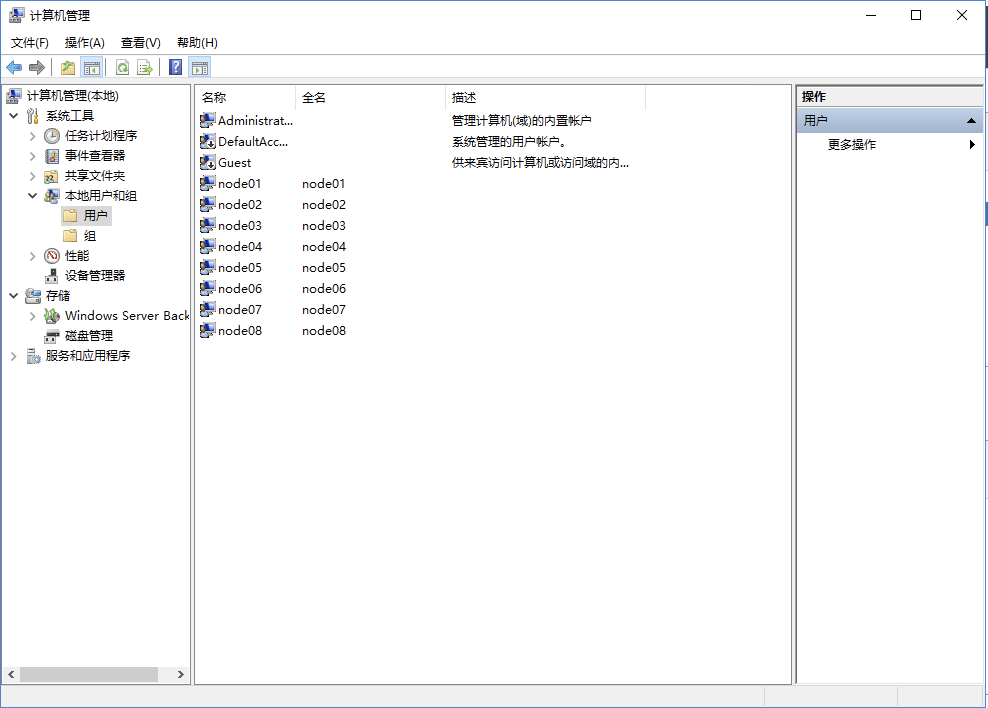
7. 初始化环境变量
将C:\f2etest-webdriver\webdriver\文件夹添加到PATH环境变量中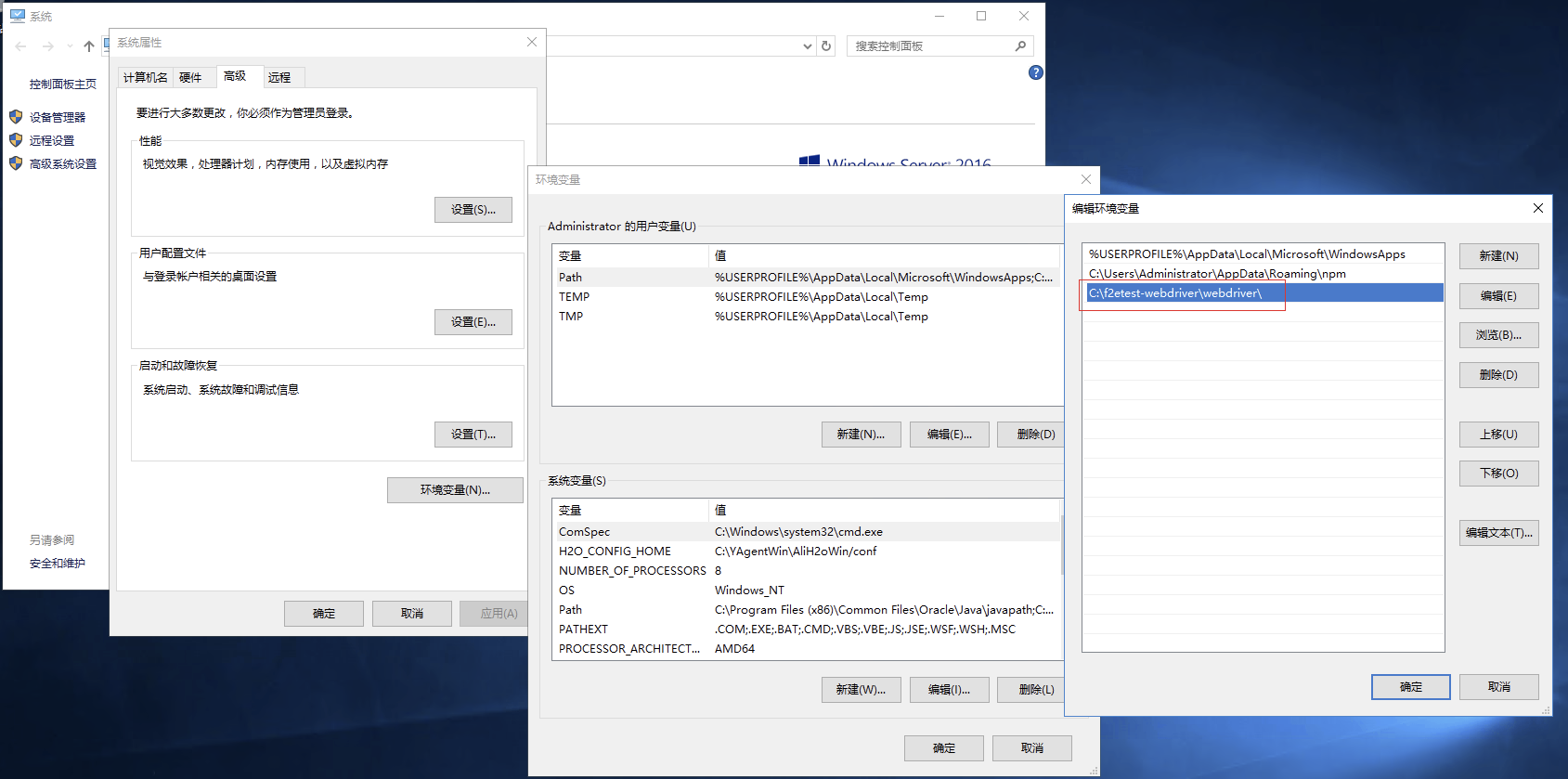
8. 初始化webdriver节点
执行
RDP.exe
2. password处输入:hello1234
3. 点击Encrypt按钮
4. 复制出加密后的Hash
注:由于不同系统生成的Hash不同,因此,这个值需要在每台执行机上进行动态生成并替换
5. 替换当前子文件夹中所有rdp扩展名的文件,替换password_hash为刚才复制的加密后Hash
修改
C:\f2etest-webdriver\webdriver\opennode.bat- 修改f2etestHost变量为f2etest服务部署的IP地址或域名
- browsers变量修改为本机所部署的浏览器名称,多个浏览器以逗号间隔,浏览器名称和浏览器版本号之间以空格间隔,例如: IE 11,Chrome,Firefox
9. 启动节点
- 手动点击
C:\f2etest-webdriver\rdp\node01~node08.rdp,(初始化用户文件夹) - 执行
C:\f2etest-webdriver\rdp\initAllNodes.bat,(将opennode快捷方式添加到每个用户的启动菜单中) - 执行
rdp\openAllNode.bat,然后打开一次所有的IE浏览器,进行首次初始化,同时启用所有安全区域的保护模式

