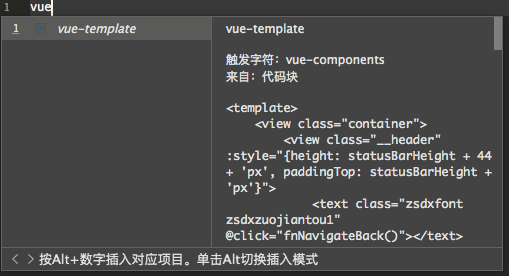前言
自定义代码片段可以提高工作效率,只要敲上几个简单的字母,就能生成大段代码.
文档
https://ask.dcloud.net.cn/article/35924
自定义代码片段
步骤: 工具 -> 代码块设置 -> vue代码块
"vue-template": {"prefix": "vue-components","body": ["<template>","\t<view class=\"container\">","\t\t<view class=\"__header\" :style=\"{height: statusBarHeight + 44 + 'px', paddingTop: statusBarHeight + 'px'}\">","\t\t\t<text class=\"zsdxfont zsdxzuojiantou1\" @click=\"fnNavigateBack()\"></text>","\t\t\t<text class=\"__title\">页面模版</text>","\t\t</view>","\t</view>","</template>"," ","<script>","import { mapState } from 'vuex';","export default {","\tcomponents: {","\t},","\tdata() {","\t\treturn {","\t\t\tstatusBarHeight: 0","\t\t};","\t},","\tfilter: {","\t},","\tcomputed: {","\t\t...mapState({","\t\t\tuserInfo: state => state.userinfo.userInfo,","\t\t\thasLogin: state => state.hasLogin","\t\t})","\t},","\twatch: {","\t},","\t\/\/ life cycle start","\tonShow() {","\t\tthis.init()","\t},","\tonLoad(options) {},","\t\/\/ life cycle end","\tmethods: {","\t\tinit(){","\t\t\tthis.statusBarHeight = getApp().globalData.sysInfo.statusBarHeight;","\t\t},","\t\t","\t\t\/\/ 返回上一页","\t\tfnNavigateBack(){","\t\t\tuni.navigateBack()","\t\t},","\t},","","};","</script>"," ","<style lang=\"scss\" scoped>",".container{","\twidth:100%;","\theight:100%;","\tbackground-color: #FFFFFF;","\tdisplay: flex;","\tflex-direction: column;","\t.__header{","\t\twidth: 750rpx;","\t\tbox-sizing: border-box;","\t\tdisplay: flex;","\t\talign-items: center;","\t\tbackground-color: #FFFFFF;","\t\t.zsdxzuojiantou1{","\t\t\tcolor: rgba(51, 51, 51, 1);","\t\t\tfont-size: 32rpx;","\t\t\tfont-size: 32rpx;","\t\t\tfont-weight: 500;","\t\t\tmargin-left: 30rpx;","\t\t}","\t\t.__title{","\t\t\tcolor: rgba(51, 51, 51, 1);","\t\t\tfont-size: 32rpx;","\t\t\tfont-weight: 500rpx;","\t\t\tmargin-left: 250rpx;","\t\t\tletter-spacing: 0;","\t\t}","\t}","}","</style> "],"description": "自定义vue组件代码段"}
使用
只要在编辑及敲上vue就会出现我们定义的代码片段,这样我们就可以将一些常用的方法和api生成代码片段,这样就大大的提高了我们的效率.