后台魔方对我们单元表进行了管理,因来一是超过400字符的他作了隐藏,同时显示格式不是我想要的,我们开始工作吧。
创建前台控制器
- 在项目前台控制器下,增加一个DLS的控制器
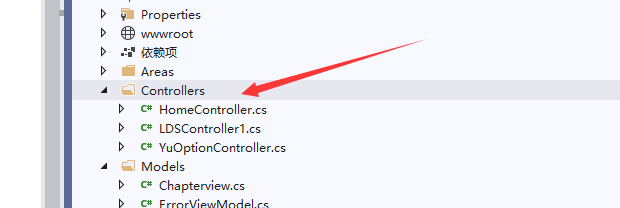
然后增加一个历史的要点表的LIST方法 ,需要用到分页
/// <summary>/// 历史单元要点的清单展示/// </summary>/// <returns></returns>public IActionResult LishiYaoDianList(PageParameter page){//其实想用参数来搜索的方法选择学科的,以后增加化学这些就方便了,但后来想到算了,理科不给他弄了var xxx = new PageParameter();xxx.PageSize = 10;xxx.PageIndex = page.PageIndex;xxx.RetrieveTotalCount = true;string subjectname = "历史";ViewBag.pagetitle = subjectname;xxx.OrderBy = "ID asc";var enradingtimulist = SubjectUnit.FindAll(SubjectUnit._.SubjectName == subjectname, xxx);ViewBag.PageIndex = page.PageIndex;ViewBag.PageSize = 10;ViewBag.PageCount = xxx.PageCount;ViewBag.TotalCount = xxx.TotalCount;////如果分页看完,则跳到另一个view去//if (page.PageIndex > xxx.PageCount)//{// return RedirectToAction("YuReadNav", "YuOption");//}///返回值,读出应有的文章内容return View(enradingtimulist);}
然后前台 ``` @model IList
@ViewBag.pagetitle 的列表
@foreach (var item in Model) {
<div class="panel panel-default">
<div class="panel-heading left">
<h3 class="panel-title"> @Html.DisplayFor(modelItem => item.Unit)</h3>
<div style="color:#0094ff;line-height:30px;"> @Html.DisplayFor(modelItem => item.KeyPoints)</div>
</div>
<div class="panel-body left" id="content">
@Html.Raw(item.KeyPointsList)
</div>
</div>
}
@{
//var page = new NewLife.Data.PageParameter();
//page.PageSize = 2 ;
var xxx = Convert.ToInt32(ViewBag.PageIndex) - 1;
var yyy = Convert.ToInt32(ViewBag.PageIndex) + 1;
<div>
<a asp-action="LishiYaoDianList" asp-route-PageIndex=@xxx>上一页</a>
<a asp-action="LishiYaoDianList" asp-route-PageIndex=@yyy>下一页</a> |共 @ViewBag.PageCount 页,共 @ViewBag.TotalCount 条
</div>
}
```- 结果


