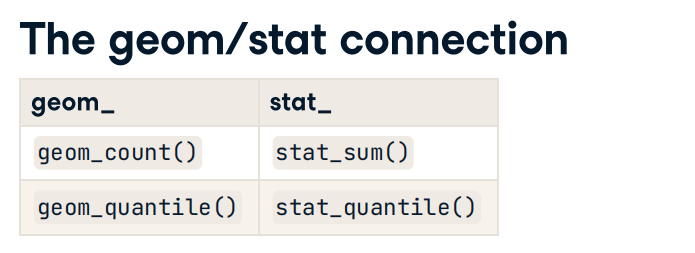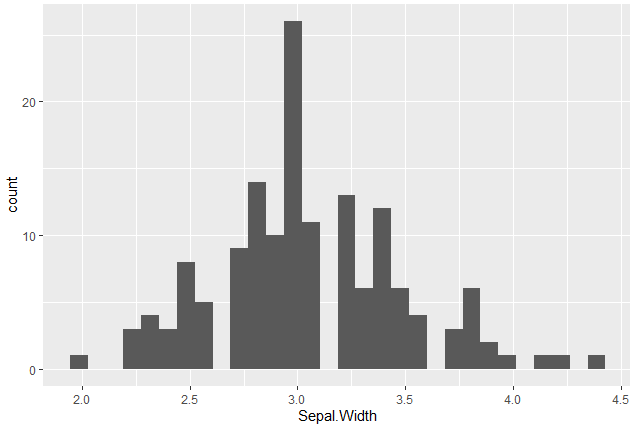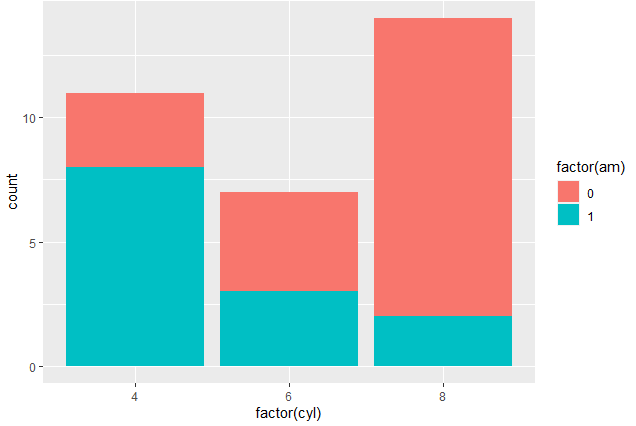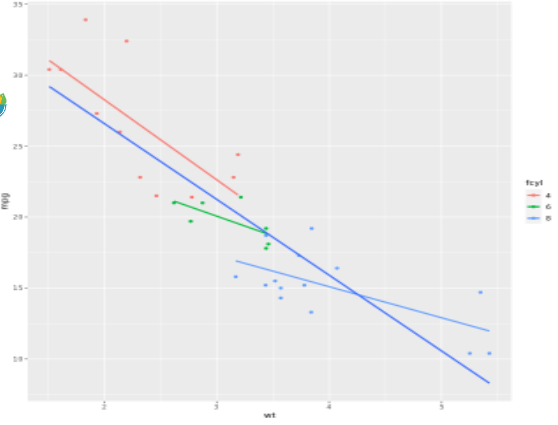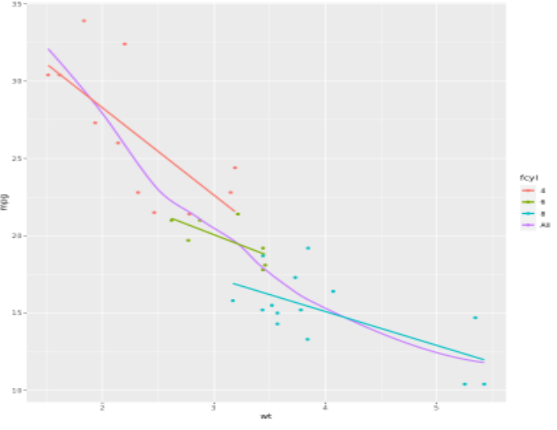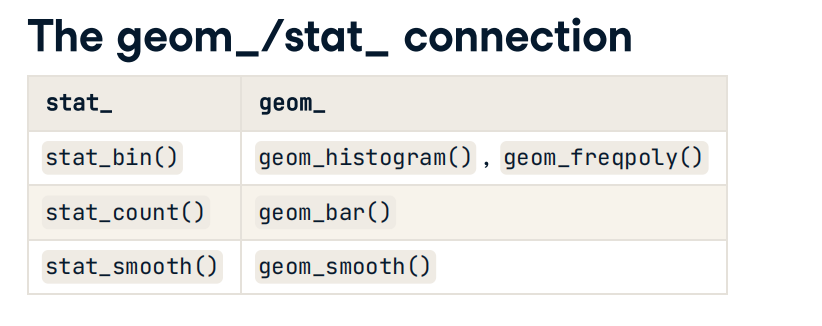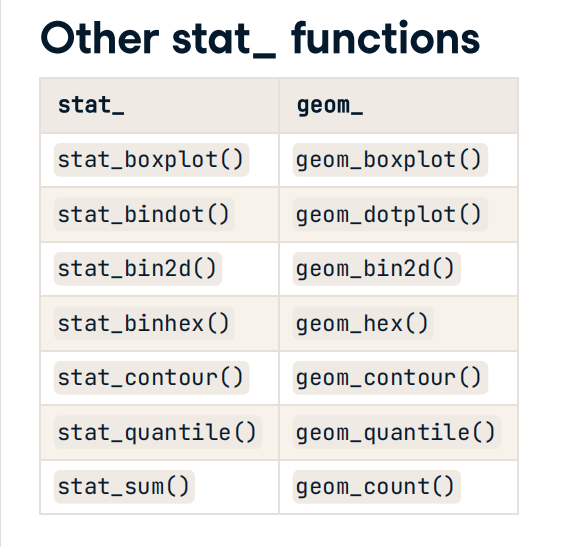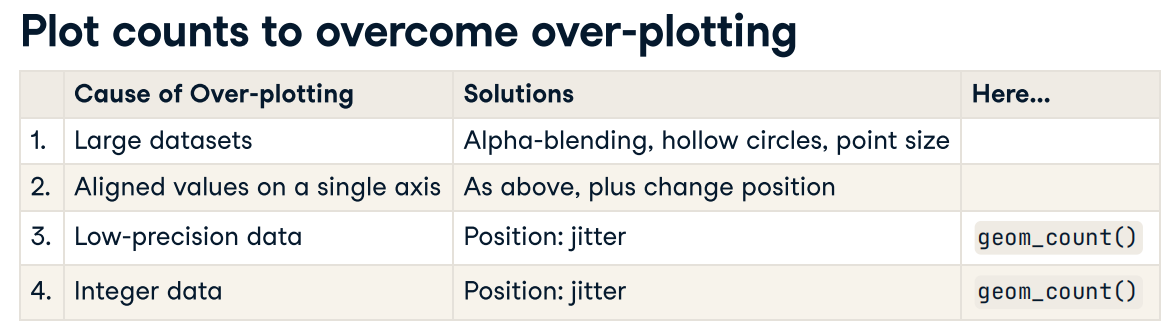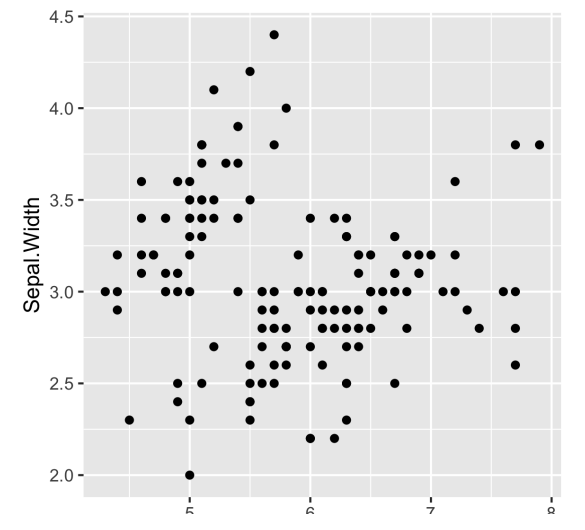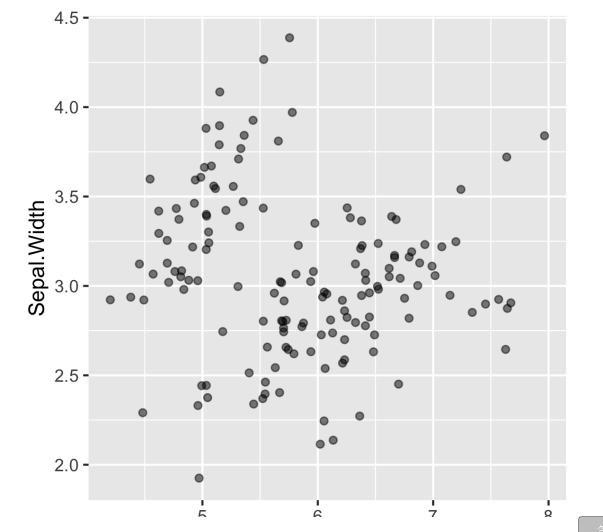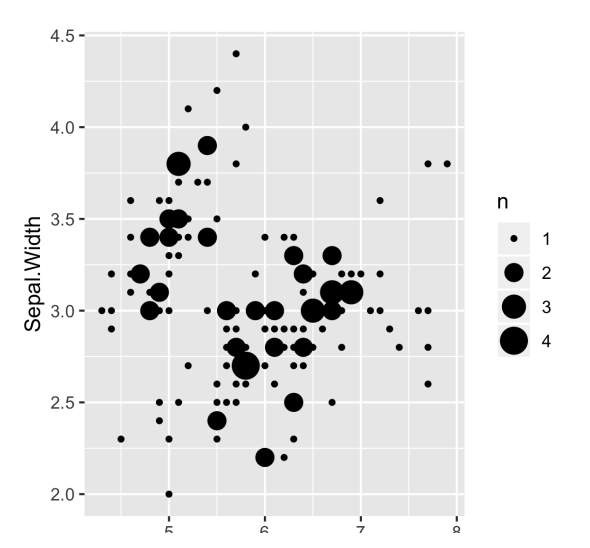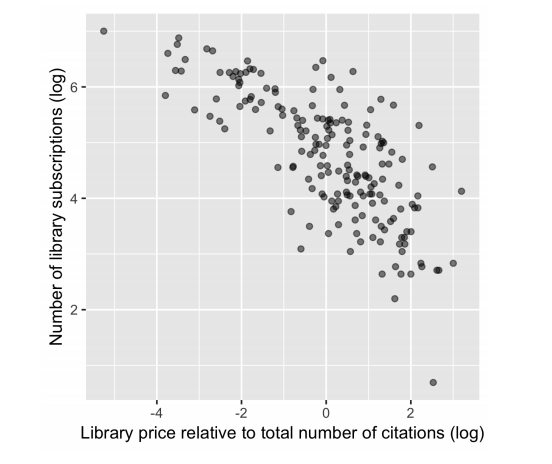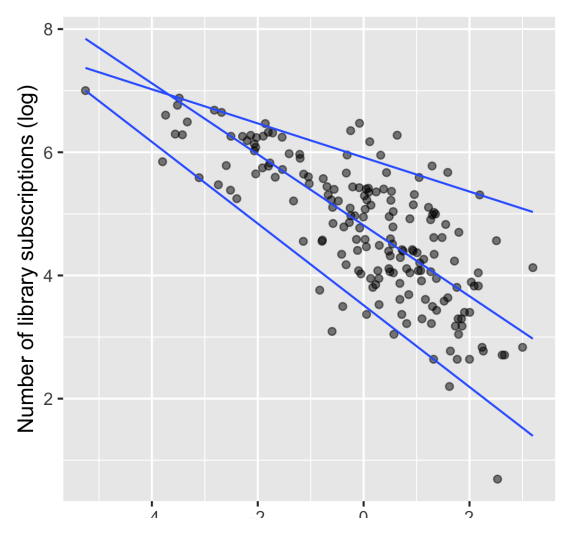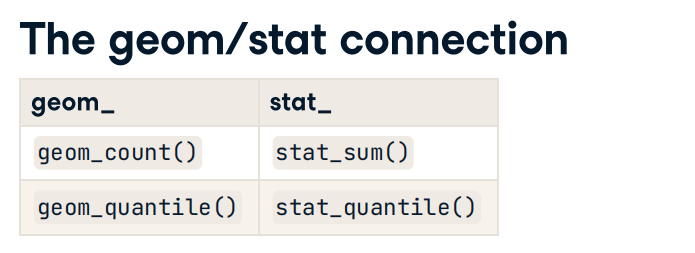ggplot2_2_chapter1.pdf
chapter 1
1.1 Stats with geoms
Two categories of functions:
- Called from within a geom
- Called independently
p <- ggplot(iris, aes(x = Sepal.Width)) p + geom_histogram()p + stat_bin()p <- ggplot(mtcars, aes(x = factor(cyl), fill = factor(am))) p + geom_bar() p + stat_count()
ggplot(iris, aes(x = Sepal.Length, y = Sepal.Width, color = Species)) + geom_point() + geom_smooth()ggplot(iris, aes(x = Sepal.Length, y = Sepal.Width, color = Species)) + geom_point() + geom_smooth(se = FALSE, span = 0.4)ggplot(iris, aes(x = Sepal.Length, y = Sepal.Width, color = Species)) + geom_point() + geom_smooth(method = "lm", se = FALSE)ggplot(iris, aes(x = Sepal.Length, y = Sepal.Width, color = Species)) + geom_point() + geom_smooth(method = "lm", fullrange = TRUE)
# Amend the plot to add another smooth layer with dummy groupingggplot(mtcars, aes(x = wt, y = mpg, color = fcyl)) + geom_point() + stat_smooth(method = "lm", se = FALSE) + stat_smooth(aes(group=1),method="lm",se=FALSE)# # Amend the plotggplot(mtcars, aes(x = wt, y = mpg, color = fcyl)) + geom_point() + # Map color to dummy variable "All" stat_smooth(aes(color="All"),se = FALSE) + stat_smooth(method = "lm", se = FALS
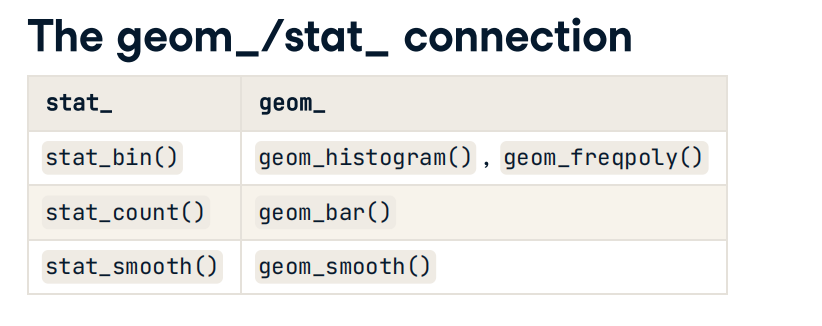
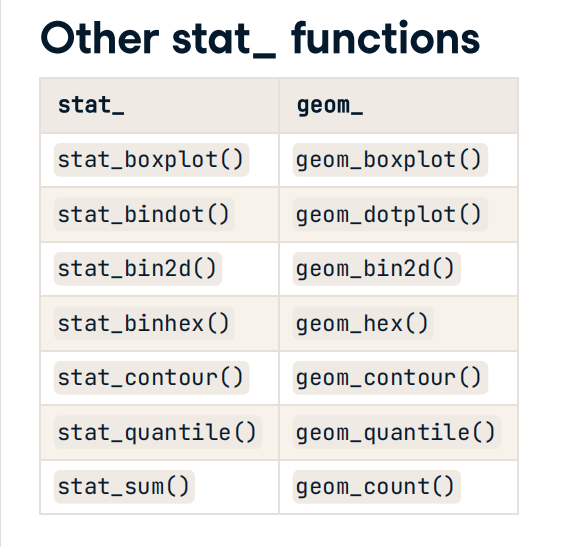
1.2 Stats: sum and quantile
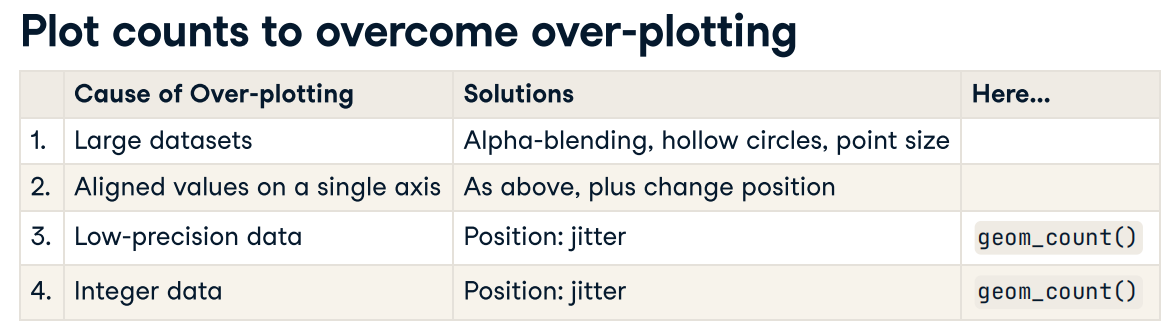
# Low precision (& integer) datap <- ggplot(iris, aes(Sepal.Length, Sepal.Width)) p + geom_point()# Jittering may give a wrong impressionsp + geom_jitter(alpha = 0.5, width = 0.1, height = 0.1)p + geom_count()p + stat_sum()
library(AER) data(Journals) p <- ggplot(Journals, aes(log(price/citations), log(subs))) + geom_point(alpha = 0.5)# Using geom_quantilesp + geom_quantile(quantiles = c(0.05, 0.50, 0.95))
Linear regression predicts the mean response from the explanatory variables, quantile regression predicts a quantile response (e.g. the median) from the explanatory variables.