// Array of ints:int[] lottoNumbers;// Array of Strings:String[] clothingItems;// Array of ints:int[] lottoNumbers = {12, 29, 4, 38, 3};// Array of Strings:String[] clothingItems = {"Huipil", "Beanie", "Kimono", "Sari"};//String[] menuItems = new String[5];menuItems[0] = "Grilled Chicken Fajita";menuItems[1] = "Fried Plantains";menuItems[2] = "Black Bean Taco";menuItems[3] = "Chili Nachos";menuItems[4] = "Chorizo Burrito";
String[] clothingItems = {"Huipil", "Beanie", "Kimono", "Sari"};System.out.println(clothingItems[2]); // Prints: Kimono
String[] clothingItems = {"Huipil", "Beanie", "Kimono", "Sari"};// Change element value:clothingItems[1] = "Sweater";System.out.println(clothingItems[1]); // Prints: Sweater
int[] lottoNumbers = {12, 29, 4, 38, 3};System.out.println(lottoNumbers.length); // Prints: 5
//第一种方法int[] lottoNumbers = {12, 29, 4, 38, 3};for (int i = 0; i < lottoNumbers.length; i++) { // Output the current index value: System.out.println(lottoNumbers[i]);}/*Prints:12294383*///第二种方法int[] lottoNumbers = {12, 29, 4, 38, 3};for (int num: lottoNumbers) { System.out.println(num);}/*Prints:12294383*/
// 2D int arrayint[][] nums;int[][] nums = {{10, 9, 8}, {7, 6, 5}, {4, 3, 2}};//int[][] intArray = new int[2][3];intArray[0][0] = 1;intArray[0][1] = 2;intArray[0][2] = 4;intArray[1][0] = 1;intArray[1][1] = 3;intArray[1][2] = 6;
int[][] nums = {{10, 9, 8}, {7, 6, 5}, {4, 3, 2}}; // Within the first array, access the second element:System.out.println(nums[0][1]); // Prints: 9
char[][] letters = {{'A', 'a'}, {'B', 'x'}, {'C', 'c'}};// Update the value:letters[1][1] = 'b';System.out.println(letters[1][1]); // Prints: b
char[][] letters = {{'A', 'a'}, {'B', 'b'}, {'C', 'c'}};for (int i = 0; i < letters.length; i++){ for (int j = 0; j < letters[0].length; j++){ System.out.print(letters[i][j]); }}// Prints: AaBbCcchar[][] letters = {{'A', 'a'}, {'B', 'b'}, {'C', 'c'}};for (int i = 0; i < letters[0].length; i++){ for (int j = 0; j < letters.length; j++){ System.out.print(letters[j][i]); }}// Prints: ABCabc
类和构造函数
access modifiers 访问修饰符
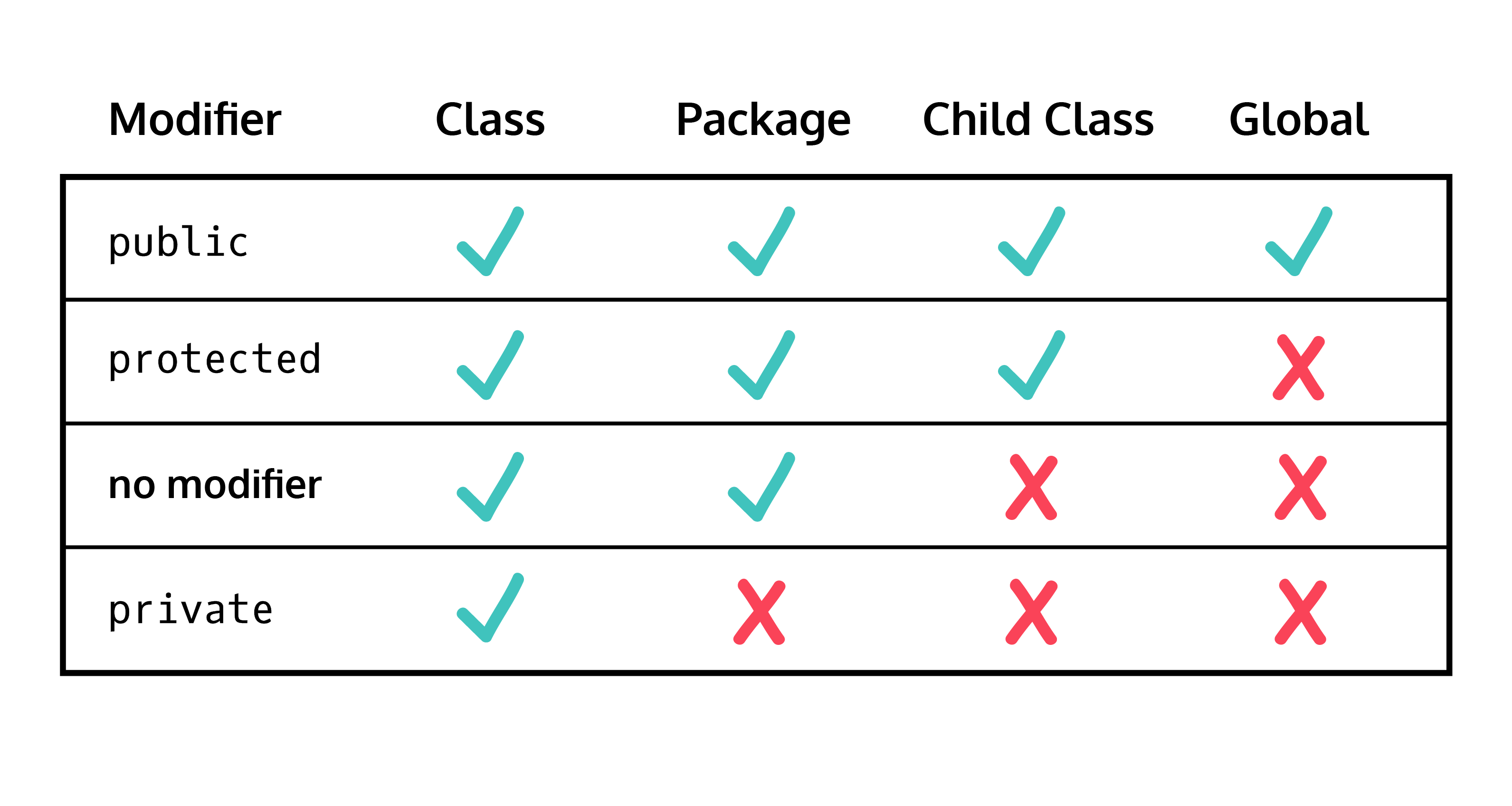 构造函数:用来创建对象
构造函数:用来创建对象
public class Car { public Car() { // Instructions for creating a Car instance System.out.println("I'm a constructor!"); } public static void main(String[] args) { // Invoke the constructor: Car ferrari = new Car(); // Prints: I'm a constructor! }}
class Cat { String noise; int numLives = 9; public String toString() { System.out.println("The cat with " + numLives + " lives says " + noise); } public Cat(String animalNoise){ noise = animalNoise; } public static void main(String[] args) { Cat myCat = new Cat("mew"); System.out.println(myCat); // Prints: The cat with 9 lives says mew }}
class Shape { Shape() { System.out.println("I am a shape!"); }}// Make Triangle a subclass of Shape:class Triangle extends Shape { Triangle() { System.out.print("I am a triangle!"); } public static void main(String[] argos) { Shape sq = new Shape(); // Prints: I am a shape! Triangle tri = new Triangle(); /* Prints: I am a shape! I am a triangle! */ }}------------------------------------------------------------------class Shape { int numSides; Shape(int numSides) { this.numSides = numSides; }}class Triangle extends Shape { Triangle() { // Use super() to call the Shape constructor: super(3); } public static void main(String[] args) { Shape sq = new Shape(4); Triangle tri = new Triangle(); System.out.println(sq.numSides); // Prints: 4 System.out.println(tri.numSides); // Prints: 3 }}--------------------------------------------------------------------class Pho extends Noodle { public Pho() { super("flat"); }}class Noodle { boolean isCooked = false; String shape; public Noodle(String shape) { this.shape = shape; } public static void main(String[] args) { Pho lunch = new Pho(); System.out.println(lunch.shape); System.out.println(lunch.isCooked); }}
多态 继承的同时还保留自己的功能
// Parent class:class Bird { public Bird() { // Instructions for creating a Bird go here: } public void move() { System.out.println("The bird flies away"); }}// Child class:class Flamingo extends Bird { public Flamingo() { // Instructions for creating a Flamingo go here: } public static void main(String[] args) { Flamingo myFlamingo = new Flamingo(); myFlamingo.move(); // The bird flies away }}
// Parent class:class Bird { public Bird() { // Instructions for creating a Bird go here: } public void move() { System.out.println("The bird flies away"); }}// Child class:class Penguin extends Bird { public Penguin() { // Instructions for creating a Penguin go here: } // Override the parent class method: @Override public void move() { System.out.println("The penguin waddles away"); } public static void main(String[] args) { Penguin myPenguin = new Penguin(); myPenguin.move(); // Prints: The penguin waddles away }}
class Vet { public void Vet() { // Instructions for instance go here: } public void getCheckUp(Animal patient) { // Instructions for method go here: } public void main(String[] args) { // Create a Vet object Vet catDoctor = newVet(); // Create an Animal object Animal myCat = new Cat(); // Send Animal object as a parameter for a Vet method: catDoctor.getCheckUp(myCat); }}
class BankAccount { protected double balance; public BankAccount(double balanceIn){ balance = balanceIn; } public void printBalance() { System.out.println("Your account balance is $" + balance); }}class CheckingAccount extends BankAccount { public CheckingAccount(double balance) { super(balance); } @Override public void printBalance() { System.out.println("Your checking account balance is $" + balance); } public static void main(String[] args) { BankAccount myCheckings = new CheckingAccount(5000); myCheckings.printBalance(); }}//print Your checking account balance is $5000.0
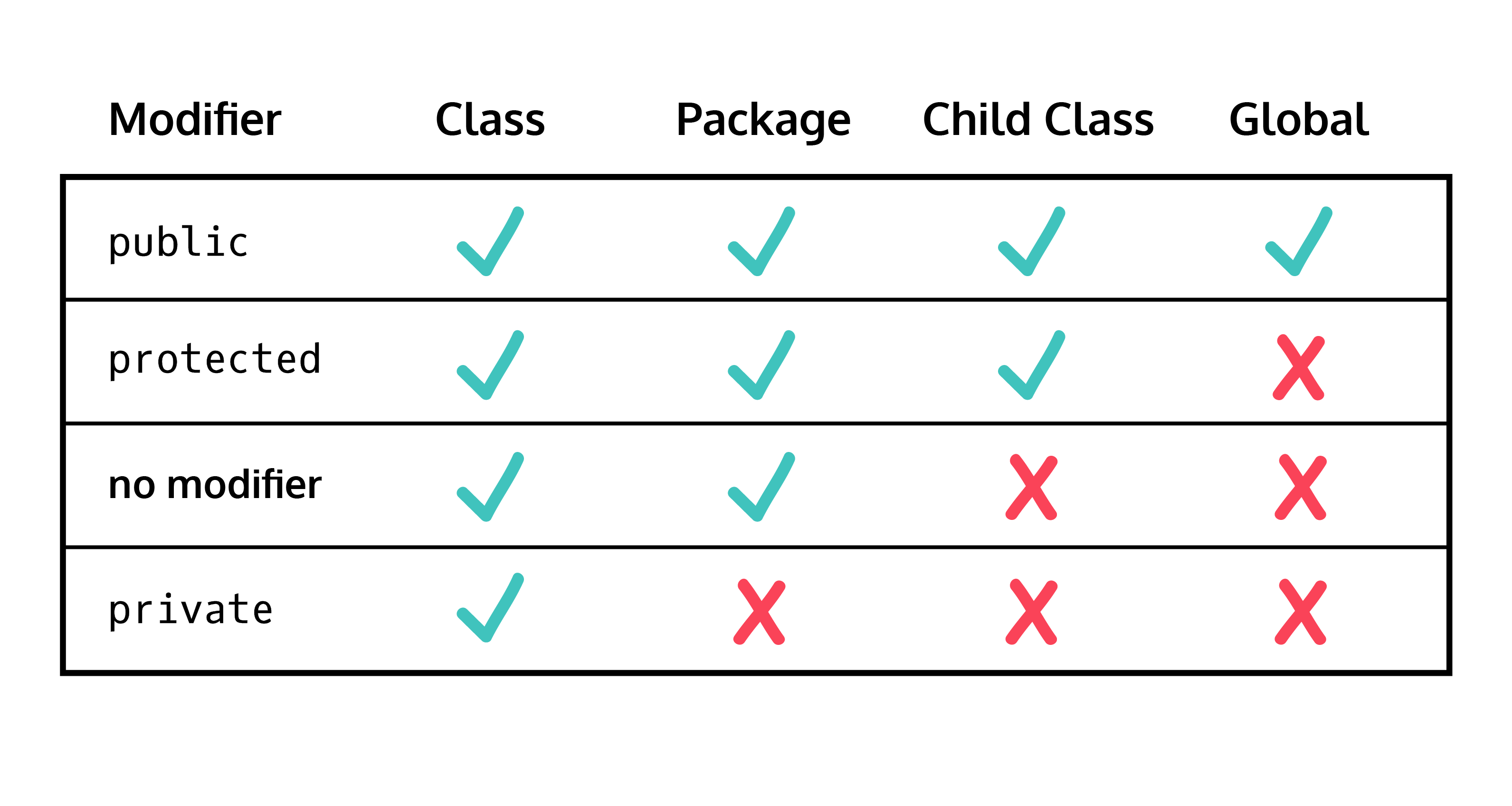 构造函数:用来创建对象
构造函数:用来创建对象
