设置样式
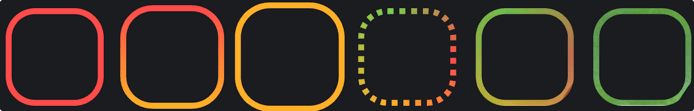
初始化样式
创建一个带边框样式的矩形。
ts
import { Leafer, Rect } from 'leafer-ui'const leafer = new Leafer({ view: window })const rect = new Rect({x: 100,y: 100,width: 200,height: 200,fill: '#32cd79',stroke: 'black',strokeWidth: 2})leafer.add(rect)
修改样式
元素只能检测到第一层级属性的变化,如:修改 rect.fill.url = url 是不会渲染更新的。
ts
rect.stroke = 'blue'rect.strokeWidth = 4
简洁修改
ts
rect.set({stroke: 'blue',strokeWidth: 4})
重置样式
ts
rect.reset() // 完全重置rect.reset({ // 重置为新样式stroke: 'blue',strokeWidth: 4})
使用 JSON
ts
import { Group, Leafer } from 'leafer-ui'const leafer = new Leafer({ view: window })const group = new Group()leafer.add(group)const json = { "x": 20, "y": 20, "children": [{ "tag": "Rect", "x": 100, "y": 100, "width": 200, "height": 200, "fill": "#32cd79", "draggable": true }] }group.set(json)

