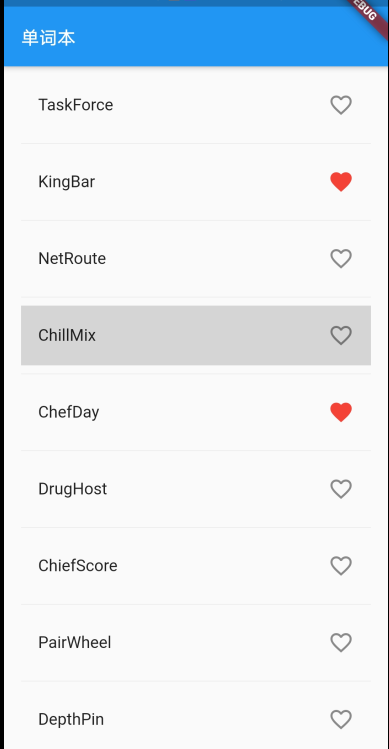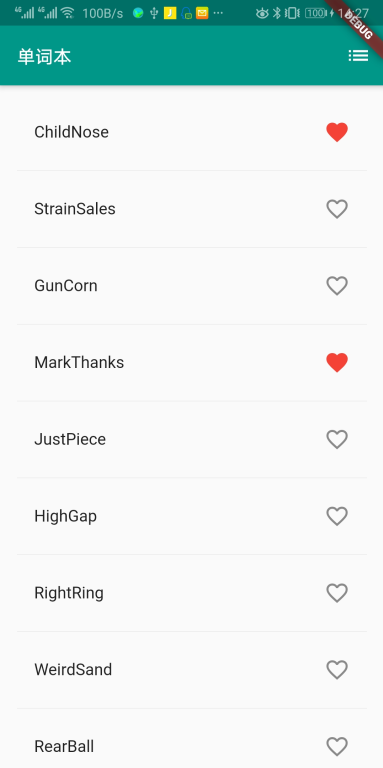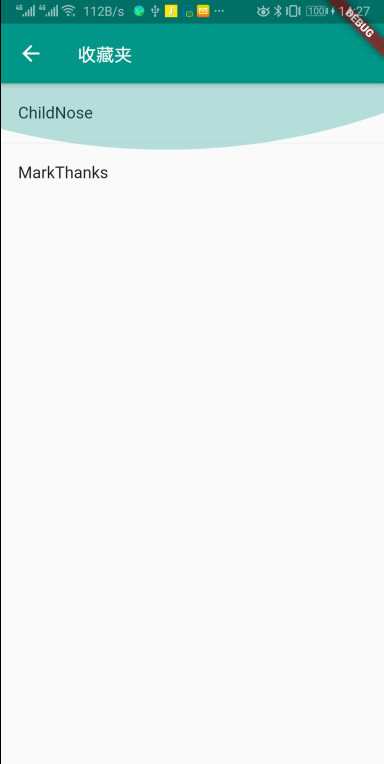教程:https://codelabs.developers.google.com/codelabs/first-flutter-app-pt2
1.添加收藏图标
class RandomWordsState extends State<RandomWords> {// Set 元组不允许重复元素,不同于 Listfinal Set<WordPair> _saved = Set<WordPair>();...Widget _buildRow(WordPair pair) {// 添加 _saved 状态final bool alreadySaved = _saved.contains(pair);return ListTile(...// 添加 icontrailing: Icon(alreadySaved ? Icons.favorite : Icons.favorite_border,color: alreadySaved ? Colors.red : null,),);}...}
2.添加收藏交互效果
class RandomWordsState extends State<RandomWords> {...Widget _buildRow(WordPair pair) {...return ListTile(...// 添加点击事件,通过增加删除 _saved 中对应 pair 元素来达到切换效果onTap: () {// setState 之后会重新 build 组件setState(() {if (alreadySaved) {_saved.remove(pair);} else {_saved.add(pair);}});},);}...}
效果图
3.导航到新页面
APP顶栏添加一个按钮和点击事件。
Widget build(BuildContext context) {return Scaffold(appBar: AppBar(title: Text('单词本'),// 添加一个动作组件 IconButton,列表按钮,按下的事件是 _pushSavedactions: <Widget>[IconButton(icon: Icon(Icons.list), onPressed: _pushSaved),],),body: _buildSuggestions());}void _pushSaved() {// 导航切换视图Navigator.of(context).push(MaterialPageRoute<void>(builder: (BuildContext context) {final Iterable<ListTile> tiles = _saved.map((WordPair pair) {return ListTile(title: Text(pair.asPascalCase,style: _biggerFont,),);},);final List<Widget> divided = ListTile.divideTiles(context: context,tiles: tiles,).toList();return Scaffold(appBar: AppBar(title: Text('Saved Suggestions'),),body: ListView(children: divided),);},),);}
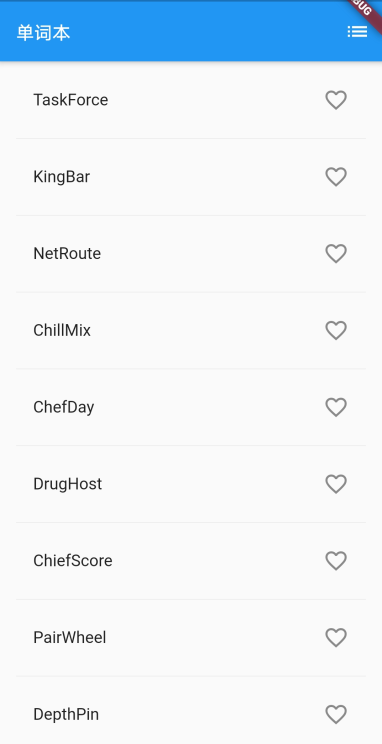
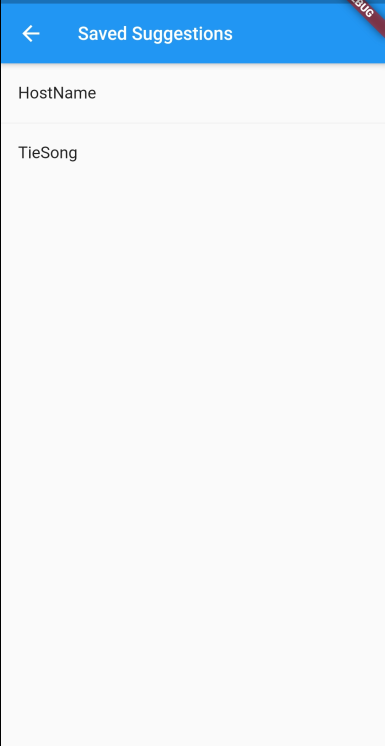
右侧图片展示的就是跳转到新的导航页面,收藏夹页面展示我们收藏的单词。
请注意,导航器会在应用顶栏中添加“后退”按钮。我们不必显式实现Navigator.pop。点击后退按钮就可以返回到主路线。
4.修改顶栏颜色
class MyApp extends StatelessWidget {// 应用的根组件@overrideWidget build(BuildContext context) {return MaterialApp(title: '欢迎使用新青柚天气',theme: ThemeData(primarySwatch: Colors.teal,),home: RandomWords(),);}}
Tips
- 某些窗口小部件属性采用单个窗口小部件(子窗口)child,而其他属性(如操作)则采用窗口小部件(子窗口)数组children,如方括号([])所示。
本次提交代码
https://github.com/youngchou1997/flutter_app/commit/a742225bb156fd4945f22de24cc8b82823975f20