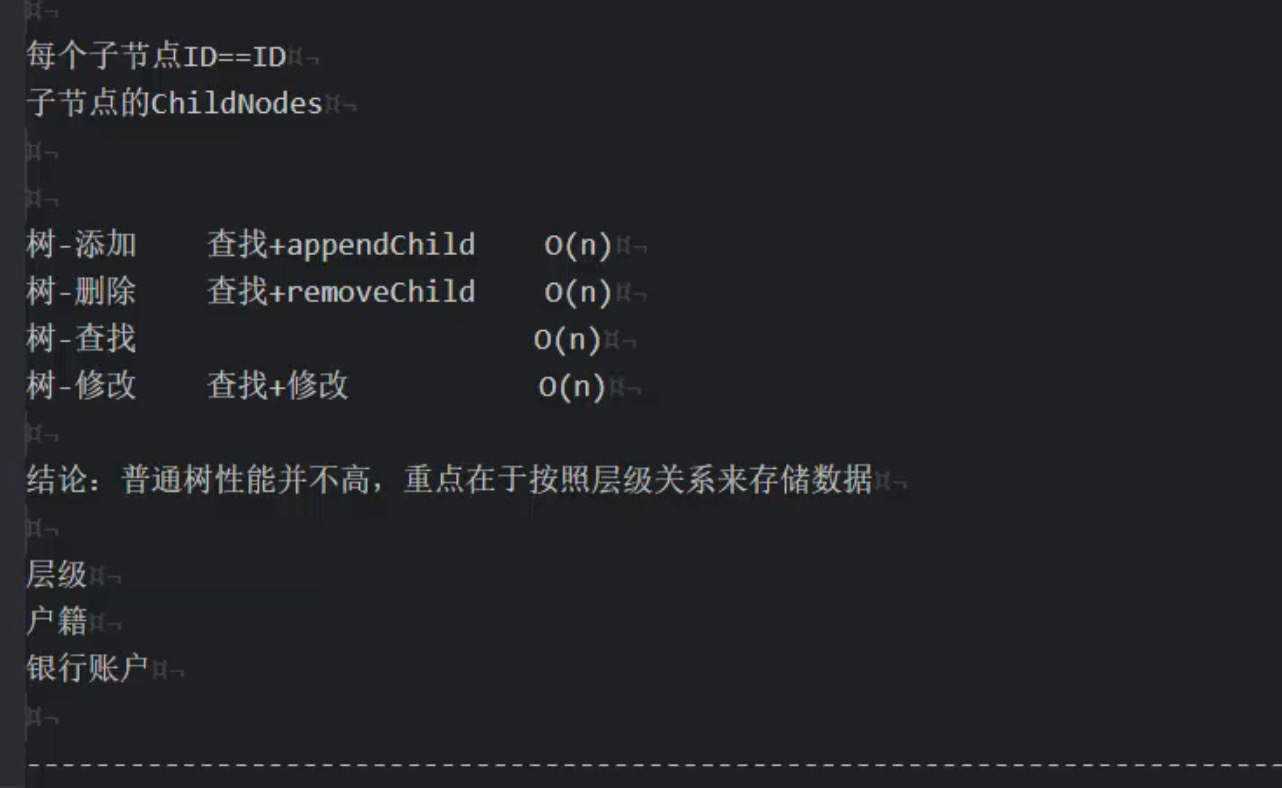/*树的操作:添加、删除、查找、修改树节点数据 - 父子*/class Tree{constructor(value) {this.root = new TreeNode(value);}getRoot() {return this.root;}getById(id) {function find(node) {if(node.id === id) {return node;} else {for(let i = 0; i < node.childNode.length; i++) {let res = find(node.childNode[i]);if(res) return res;}}}return find(this.root)}}class TreeNode{constructor(value) {this.value = value;this.parentNode = null;this.childNode = [];this.id = undefined;}// 添加子节点appendChild(node) {this.childNode.push(node);node.parentNode = this;}// 删掉某个子节点removeChild(node) {// 先按照最底层的写法实现for(let i = 0; i < this.childNode.length; i++){if(this.childNode[i] === node) {this.childNode.splice(i, 1);node.parentNode = undefined;return ;}}}// 查找节点}const tree = new Tree('html');const root = tree.getRoot();const header = new TreeNode('header');const body = new TreeNode('body');const p = new TreeNode('p');p.id = 'p1'root.appendChild(header);root.appendChild(body);body.appendChild(p);console.log(tree.getById('p1'));console.log(root);
总结: