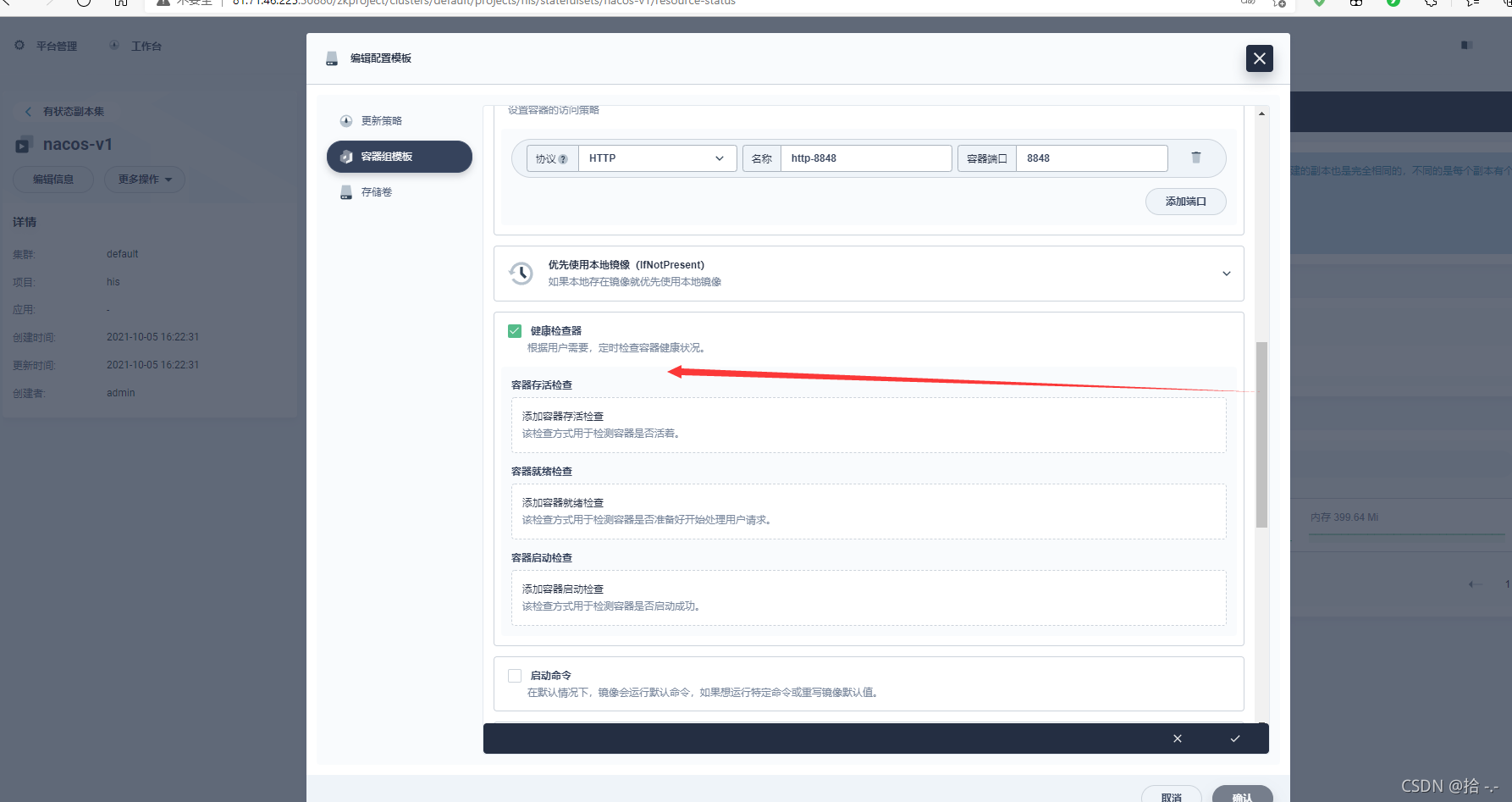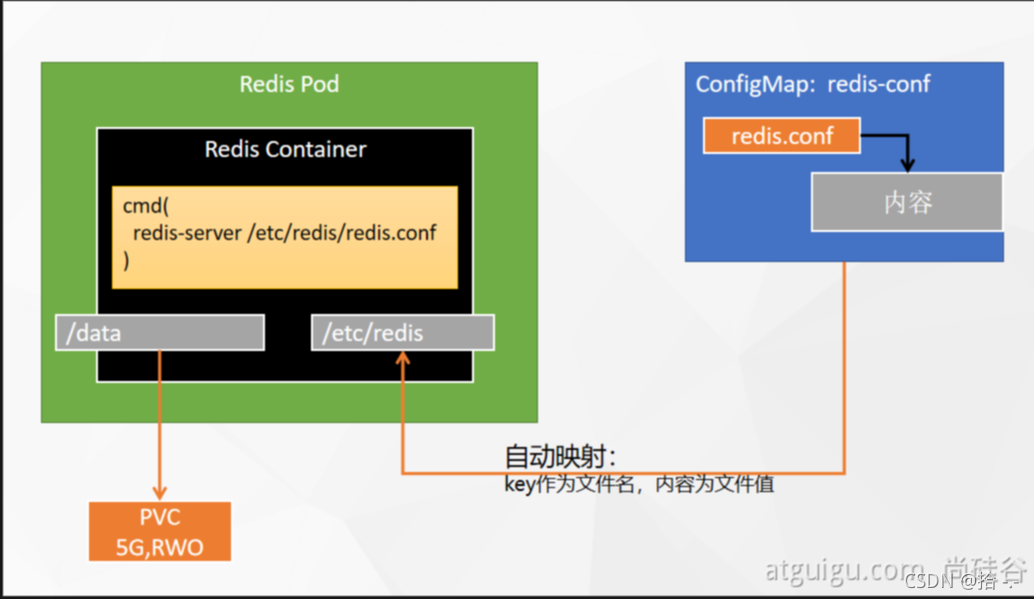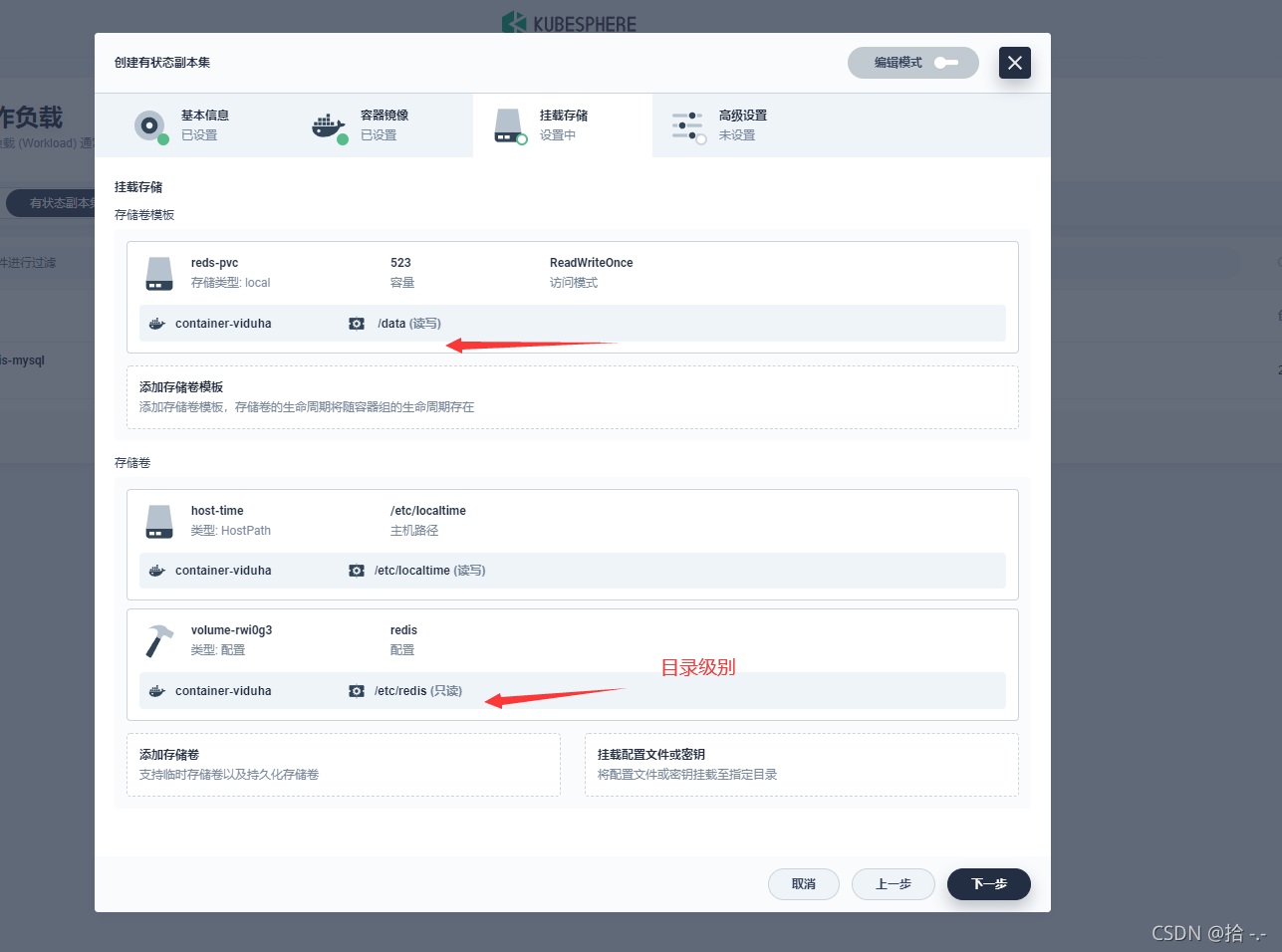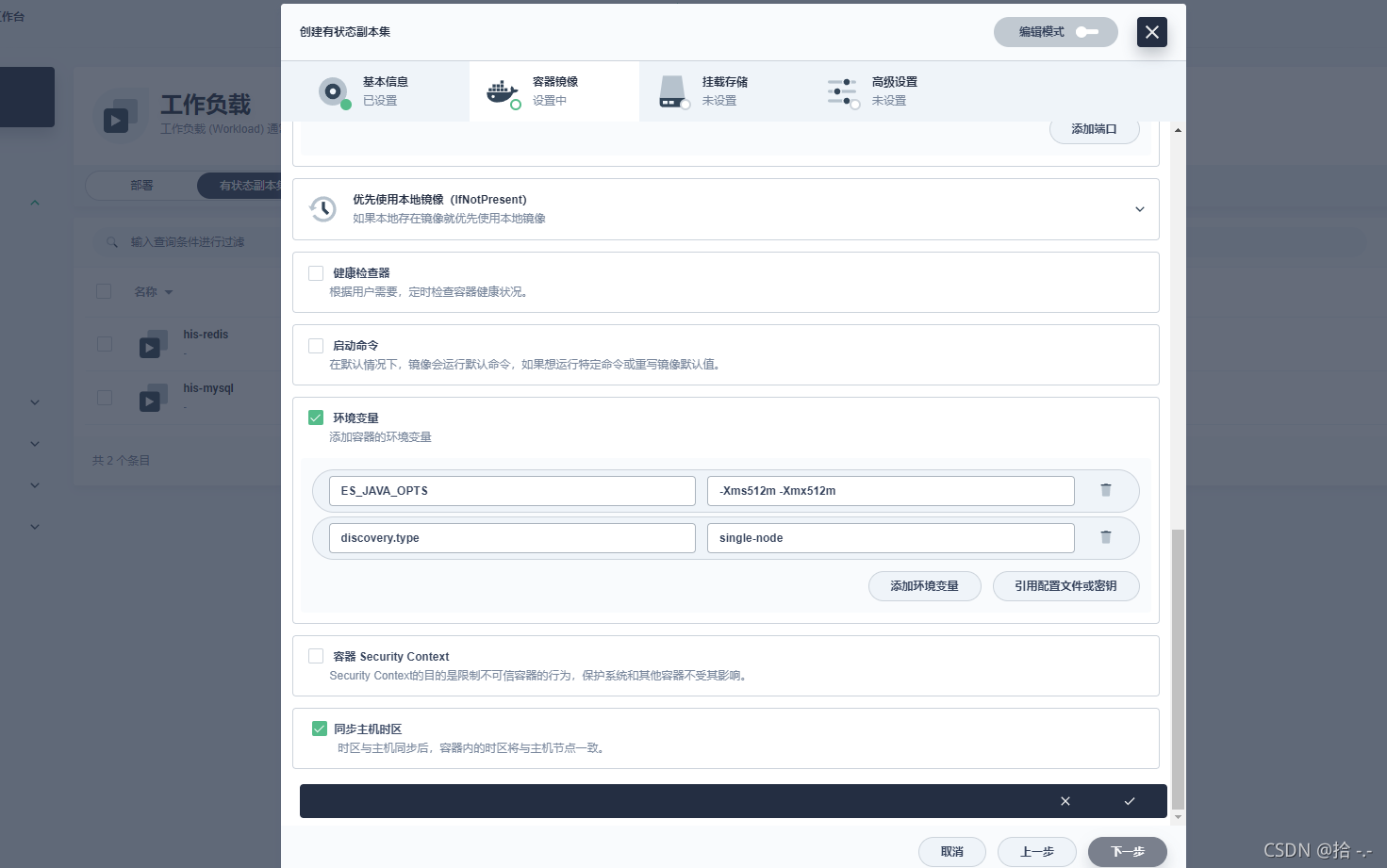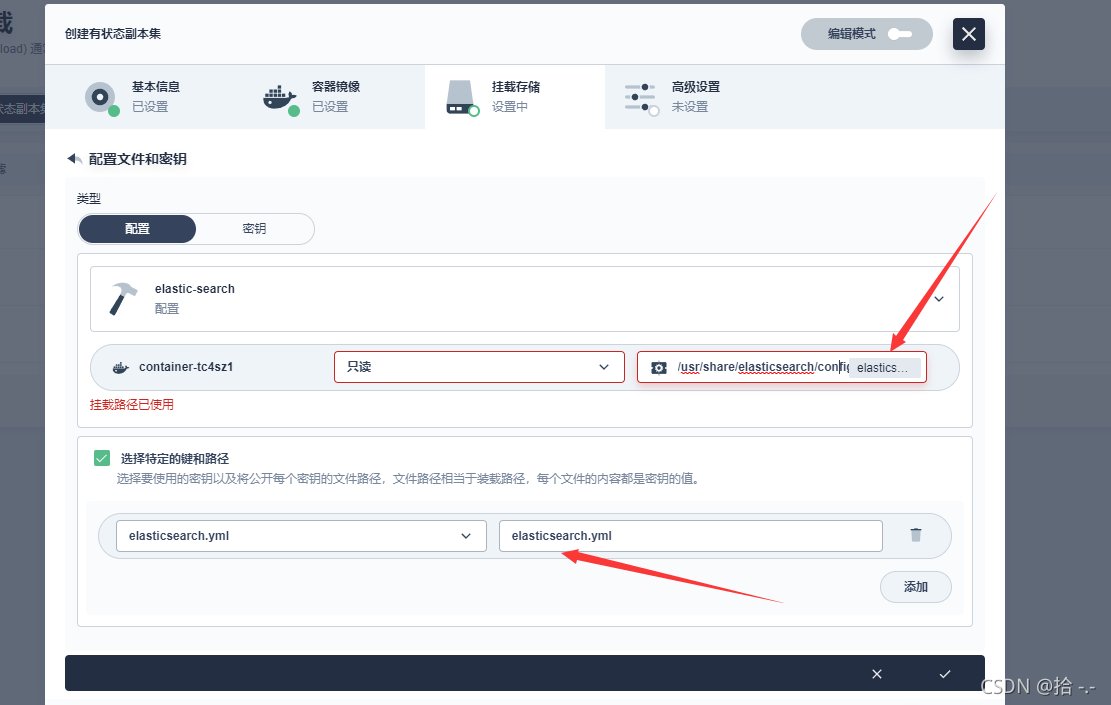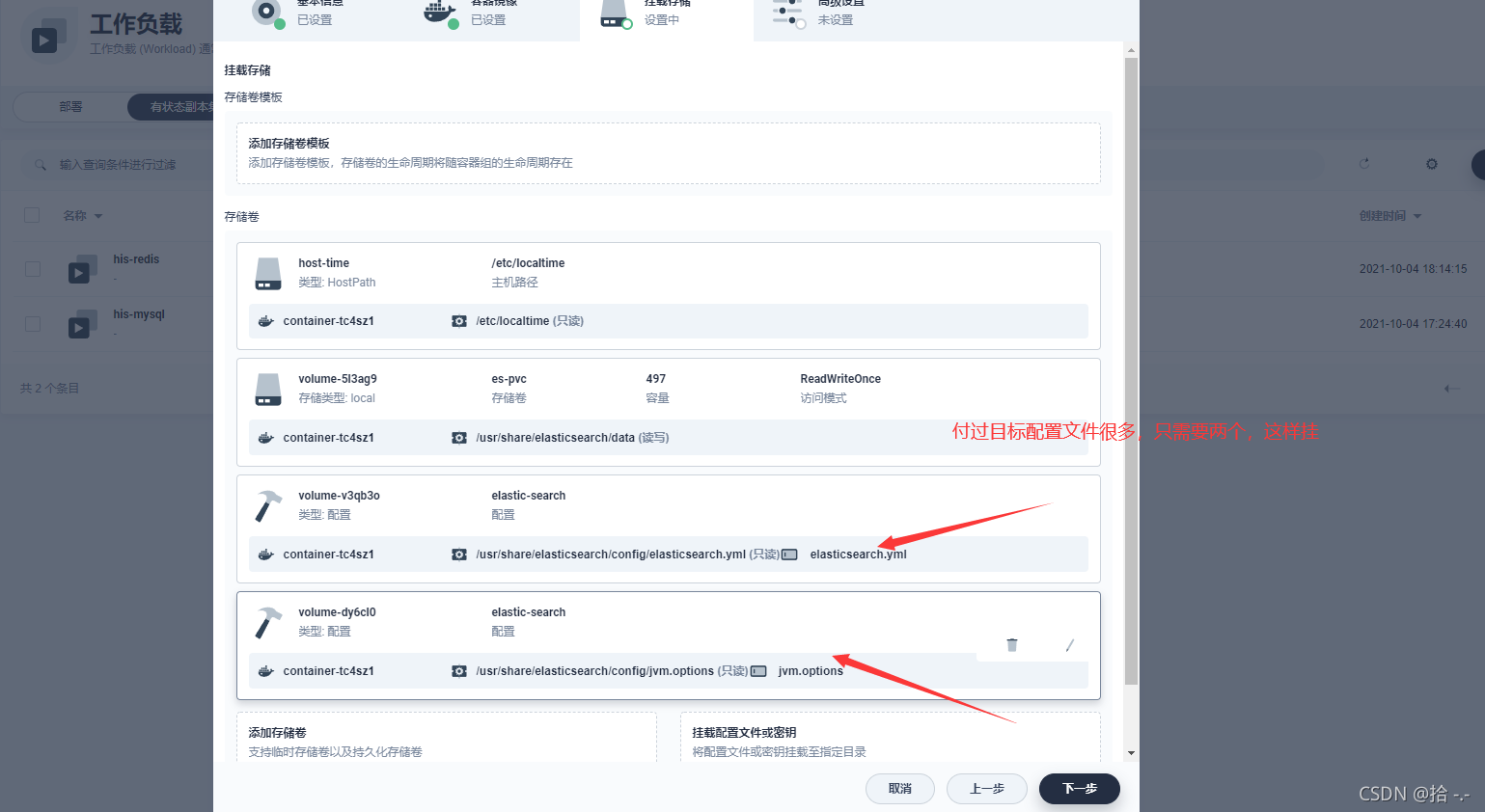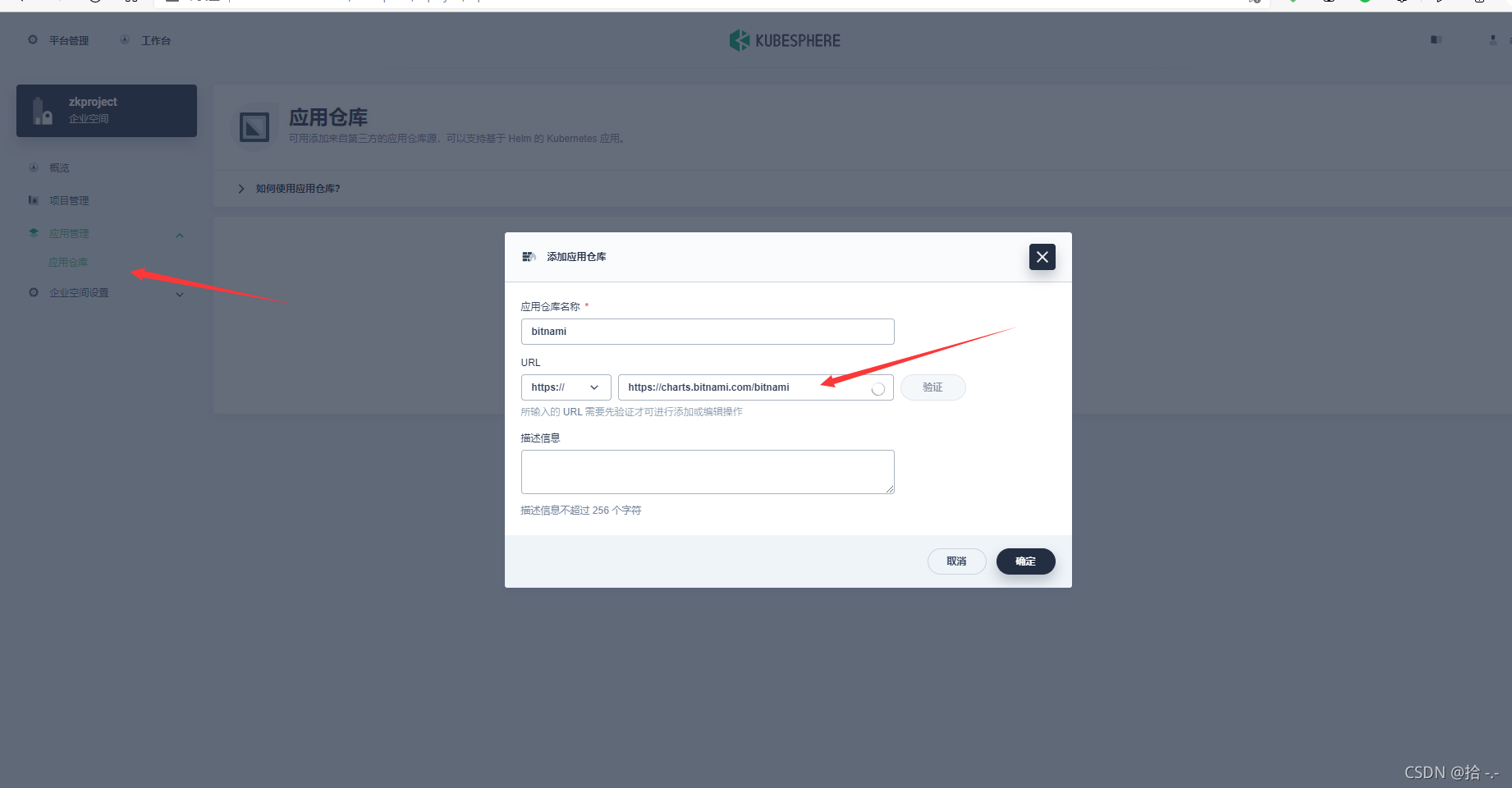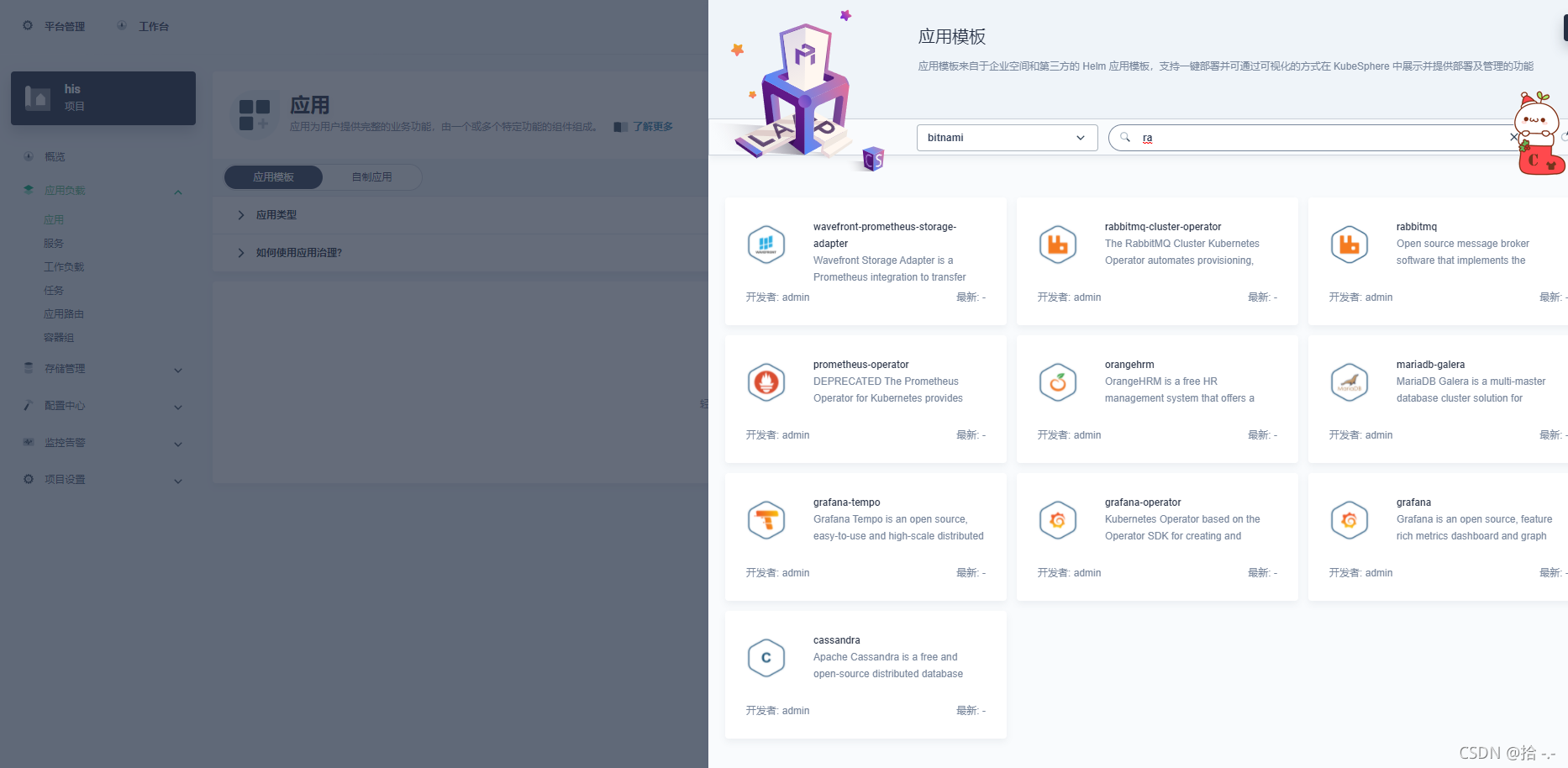应用部署需要关注的信息【应用部署三要素】
1、应用的部署方式
2、应用的数据挂载(数据,配置文件)
3、应用的可访问性
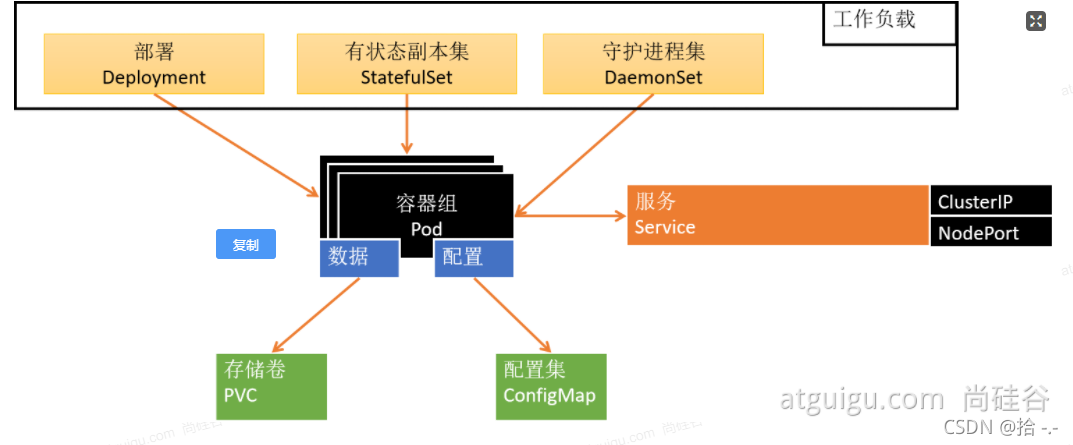
1、部署MySQL
1、mysql容器启动
docker run -p 3306:3306 --name mysql-01 \-v /mydata/mysql/log:/var/log/mysql \-v /mydata/mysql/data:/var/lib/mysql \-v /mydata/mysql/conf:/etc/mysql/conf.d \-e MYSQL_ROOT_PASSWORD=root \--restart=always \-d mysql:5.7
2、mysql配置示例
[client]default-character-set=utf8mb4[mysql]default-character-set=utf8mb4[mysqld]init_connect='SET collation_connection = utf8mb4_unicode_ci'init_connect='SET NAMES utf8mb4'character-set-server=utf8mb4collation-server=utf8mb4_unicode_ciskip-character-set-client-handshakeskip-name-resolve
创建配置-》擦护功能键挂载-》创建key账号密码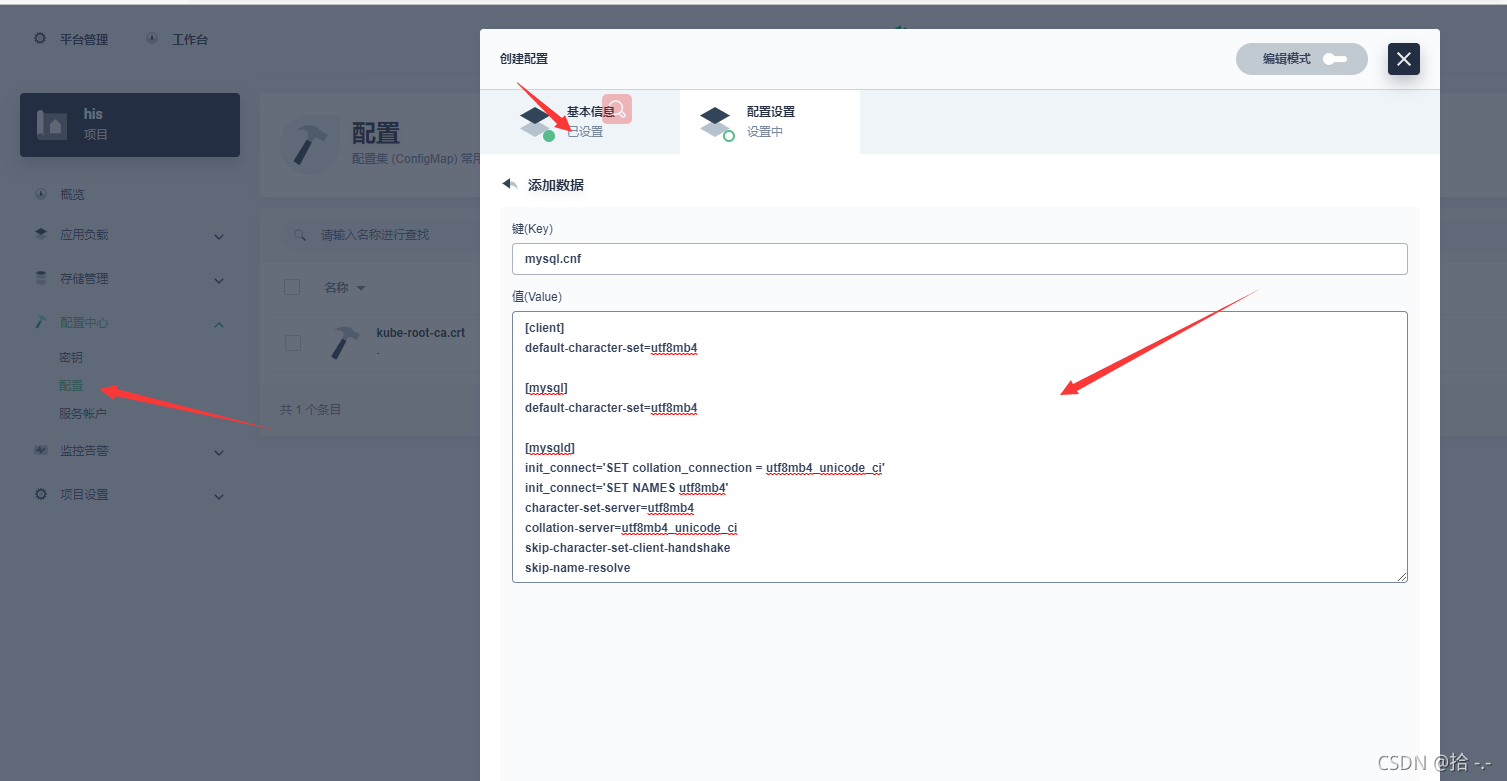
创建工作负载——》有状态应用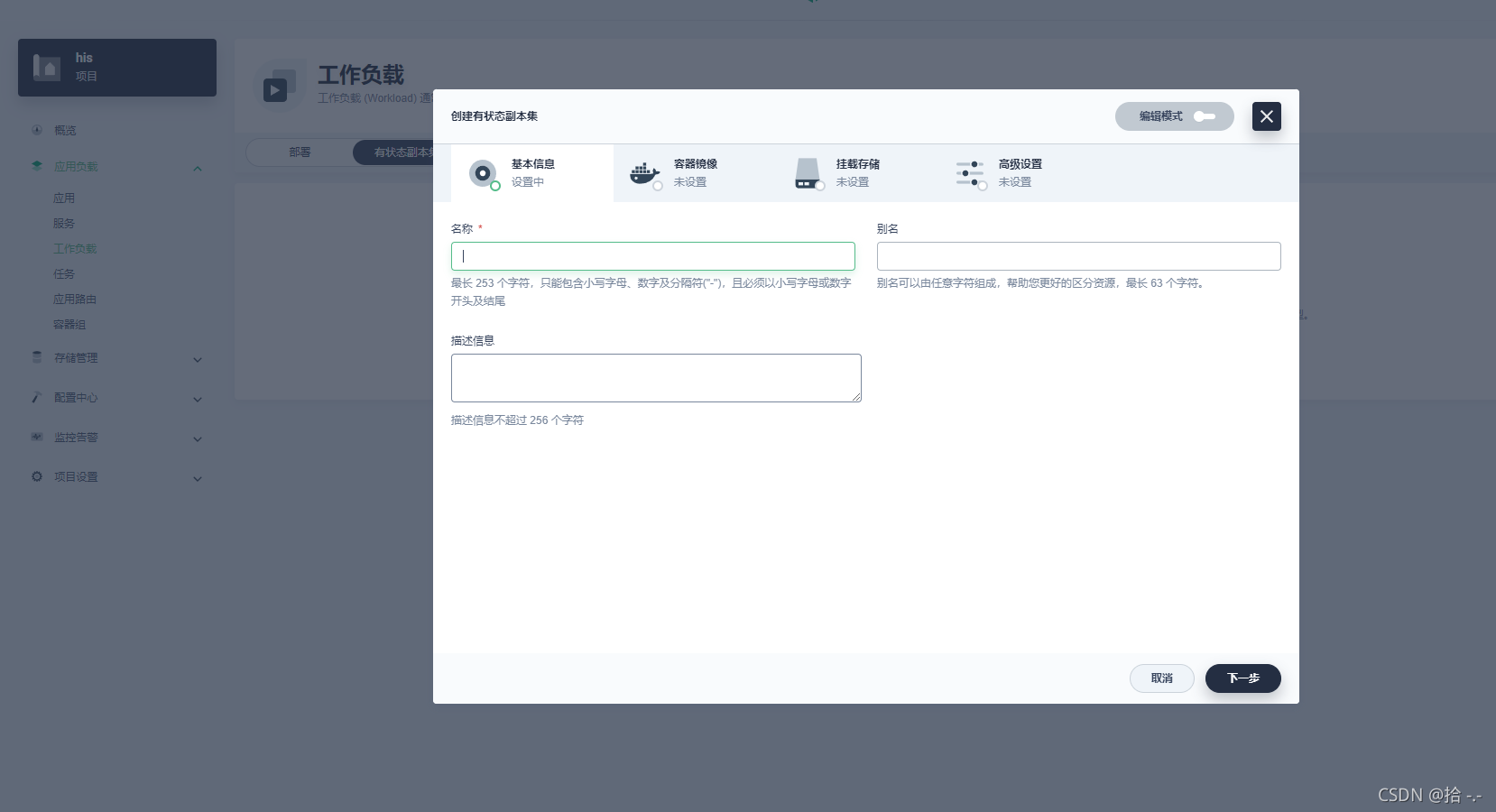

数据挂载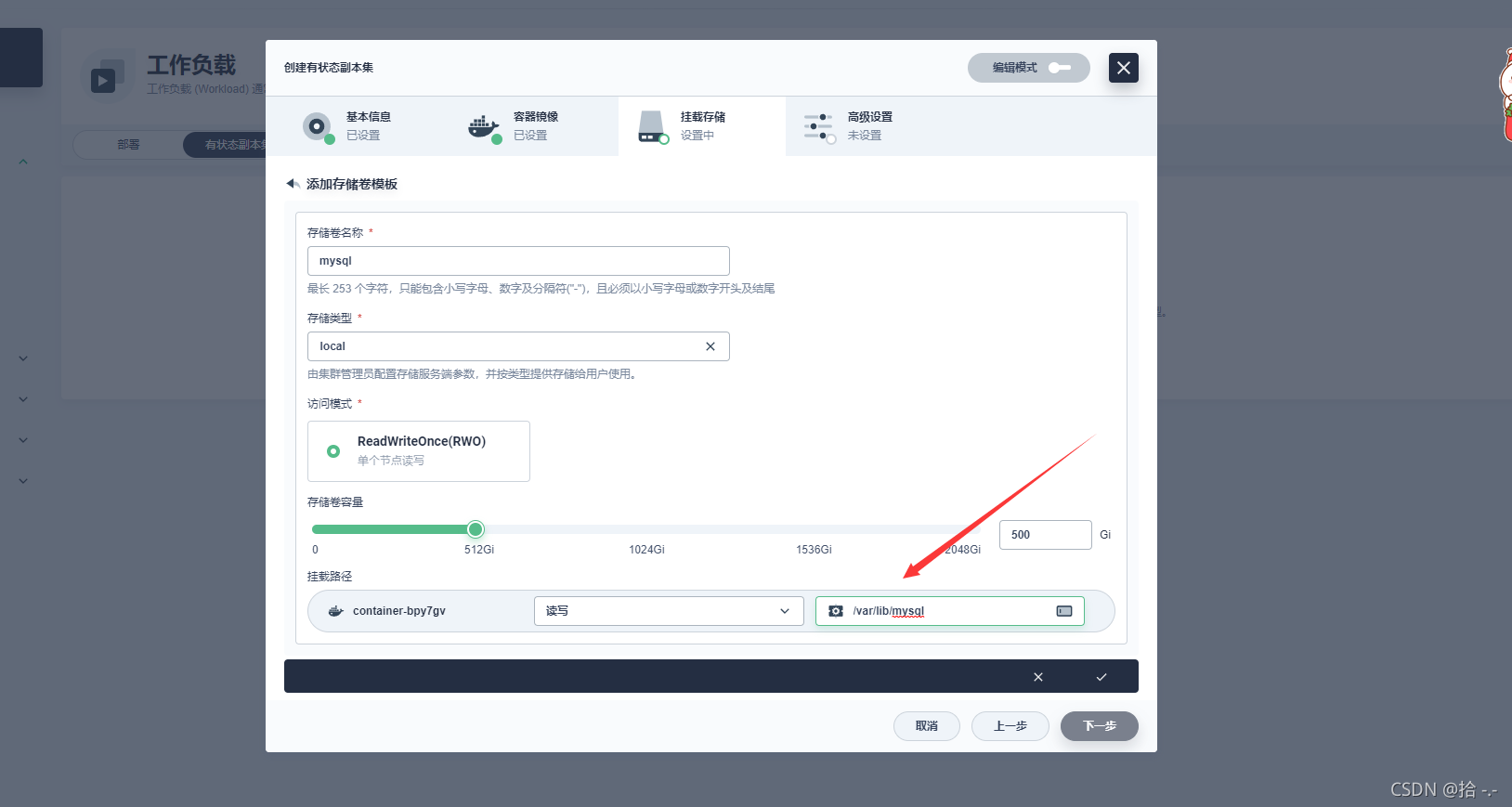
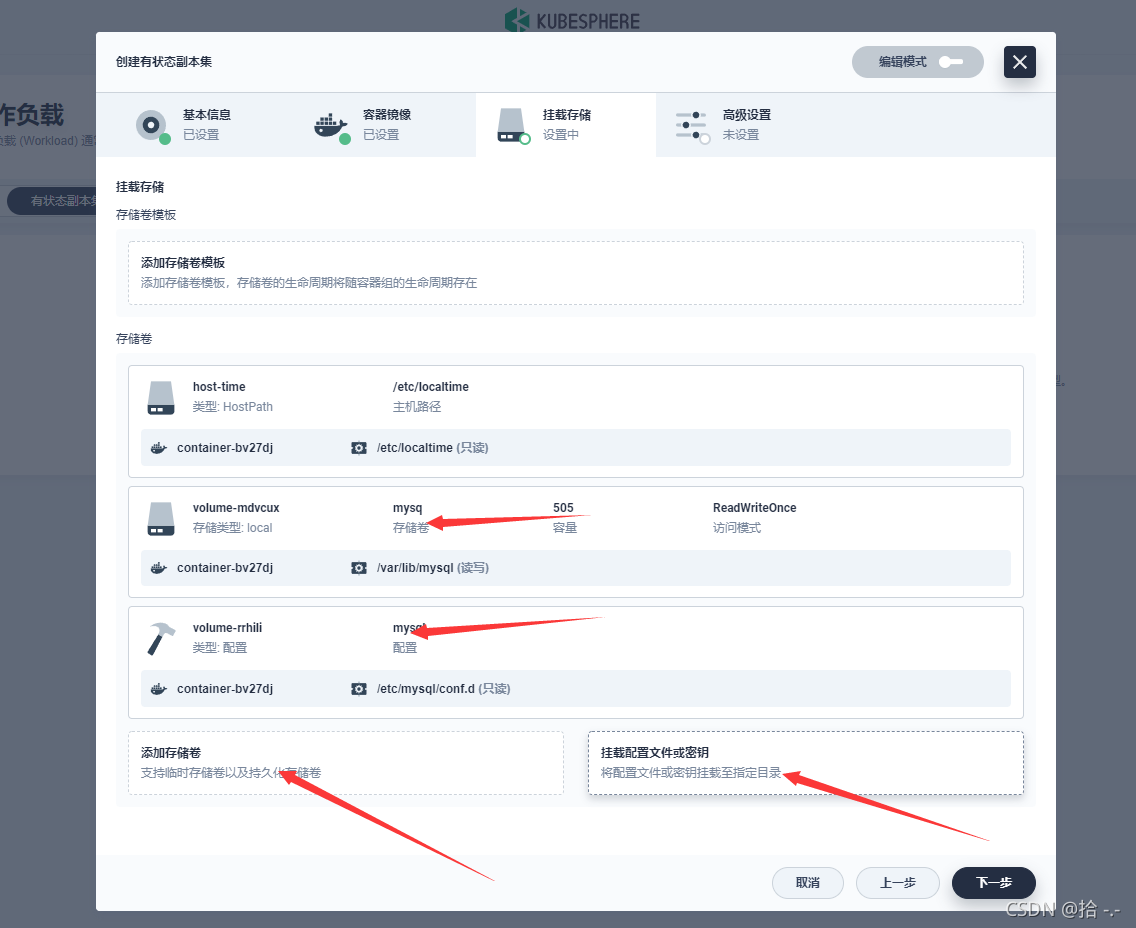
创建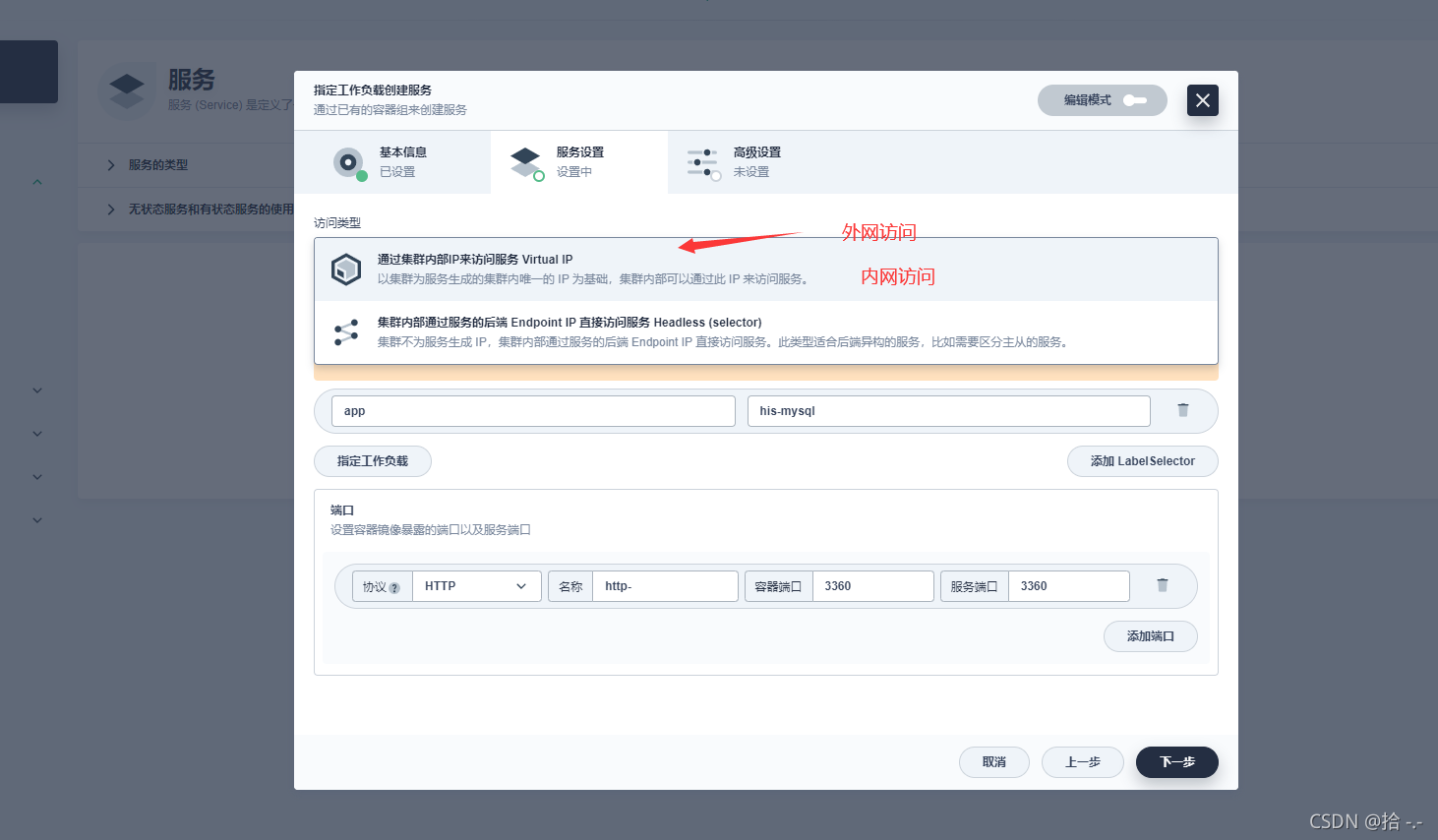
1、集群内部,直接通过应用的 【服务名.项目名】 直接访问
mysql -uroot -hhis-mysql-glgf.his -p
2、集群外部,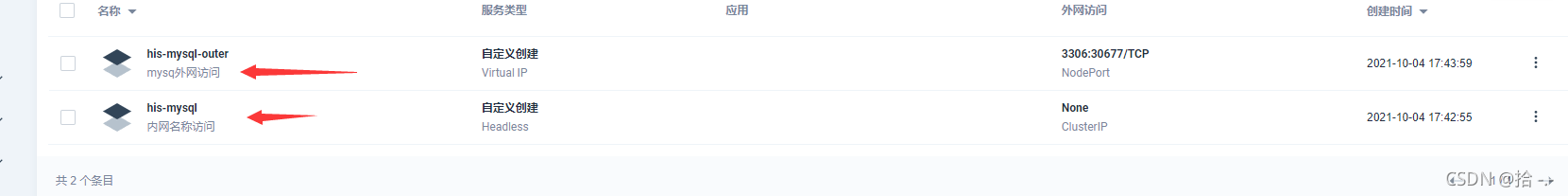
2、部署Redis
1、准备redis配置文件内容
mkdir -p /mydata/redis/conf && vim /mydata/redis/conf/redis.conf
redis.conf
##配置示例appendonly yesport 6379bind 0.0.0.0
#docker启动redisdocker run -d -p 6379:6379 --restart=always \-v /mydata/redis/conf/redis.conf:/etc/redis/redis.conf \-v /mydata/redis-01/data:/data \--name redis-01 redis:6.2.5 \redis-server /etc/redis/redis.conf
3、部署ElasticSearch
1、es容器启动
# 创建数据目录mkdir -p /mydata/es-01 && chmod 777 -R /mydata/es-01# 容器启动docker run --restart=always -d -p 9200:9200 -p 9300:9300 \-e "discovery.type=single-node" \-e ES_JAVA_OPTS="-Xms512m -Xmx512m" \-v es-config:/usr/share/elasticsearch/config \-v /mydata/es-01/data:/usr/share/elasticsearch/data \--name es-01 \elasticsearch:7.13.4
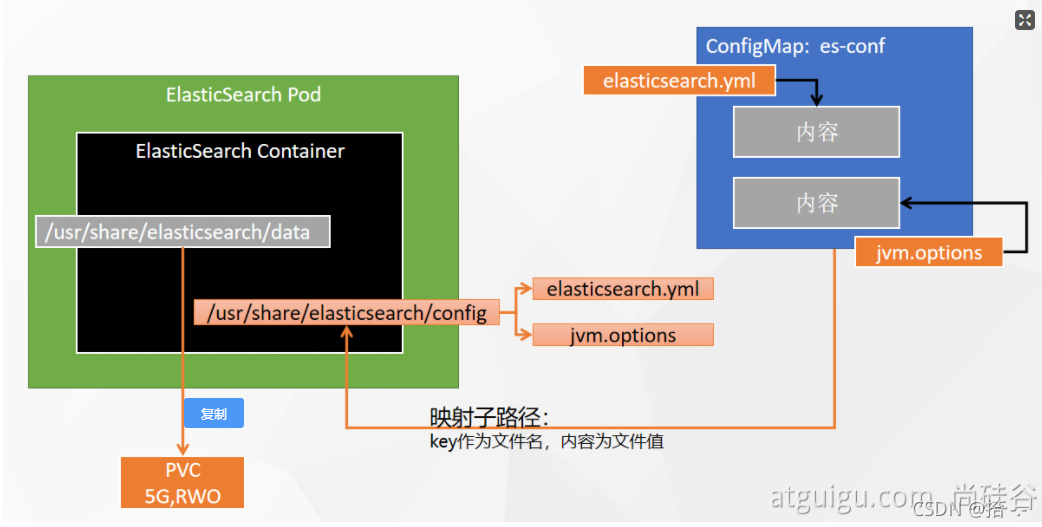
elasticsearch.yml
cluster.name: "docker-cluster"network.host: 0.0.0.0
jvm.options
#################################################################### JVM configuration###################################################################### WARNING: DO NOT EDIT THIS FILE. If you want to override the## JVM options in this file, or set any additional options, you## should create one or more files in the jvm.options.d## directory containing your adjustments.#### See https://www.elastic.co/guide/en/elasticsearch/reference/current/jvm-options.html## for more information.#################################################################################################################################### IMPORTANT: JVM heap size#################################################################### The heap size is automatically configured by Elasticsearch## based on the available memory in your system and the roles## each node is configured to fulfill. If specifying heap is## required, it should be done through a file in jvm.options.d,## and the min and max should be set to the same value. For## example, to set the heap to 4 GB, create a new file in the## jvm.options.d directory containing these lines:#### -Xms4g## -Xmx4g#### See https://www.elastic.co/guide/en/elasticsearch/reference/current/heap-size.html## for more information#################################################################################################################################### Expert settings#################################################################### All settings below here are considered expert settings. Do## not adjust them unless you understand what you are doing. Do## not edit them in this file; instead, create a new file in the## jvm.options.d directory containing your adjustments.#################################################################### GC configuration8-13:-XX:+UseConcMarkSweepGC8-13:-XX:CMSInitiatingOccupancyFraction=758-13:-XX:+UseCMSInitiatingOccupancyOnly## G1GC Configuration# NOTE: G1 GC is only supported on JDK version 10 or later# to use G1GC, uncomment the next two lines and update the version on the# following three lines to your version of the JDK# 10-13:-XX:-UseConcMarkSweepGC# 10-13:-XX:-UseCMSInitiatingOccupancyOnly14-:-XX:+UseG1GC## JVM temporary directory-Djava.io.tmpdir=${ES_TMPDIR}## heap dumps# generate a heap dump when an allocation from the Java heap fails; heap dumps# are created in the working directory of the JVM unless an alternative path is# specified-XX:+HeapDumpOnOutOfMemoryError# specify an alternative path for heap dumps; ensure the directory exists and# has sufficient space-XX:HeapDumpPath=data# specify an alternative path for JVM fatal error logs-XX:ErrorFile=logs/hs_err_pid%p.log## JDK 8 GC logging8:-XX:+PrintGCDetails8:-XX:+PrintGCDateStamps8:-XX:+PrintTenuringDistribution8:-XX:+PrintGCApplicationStoppedTime8:-Xloggc:logs/gc.log8:-XX:+UseGCLogFileRotation8:-XX:NumberOfGCLogFiles=328:-XX:GCLogFileSize=64m# JDK 9+ GC logging9-:-Xlog:gc*,gc+age=trace,safepoint:file=logs/gc.log:utctime,pid,tags:filecount=32,filesize=64m
配置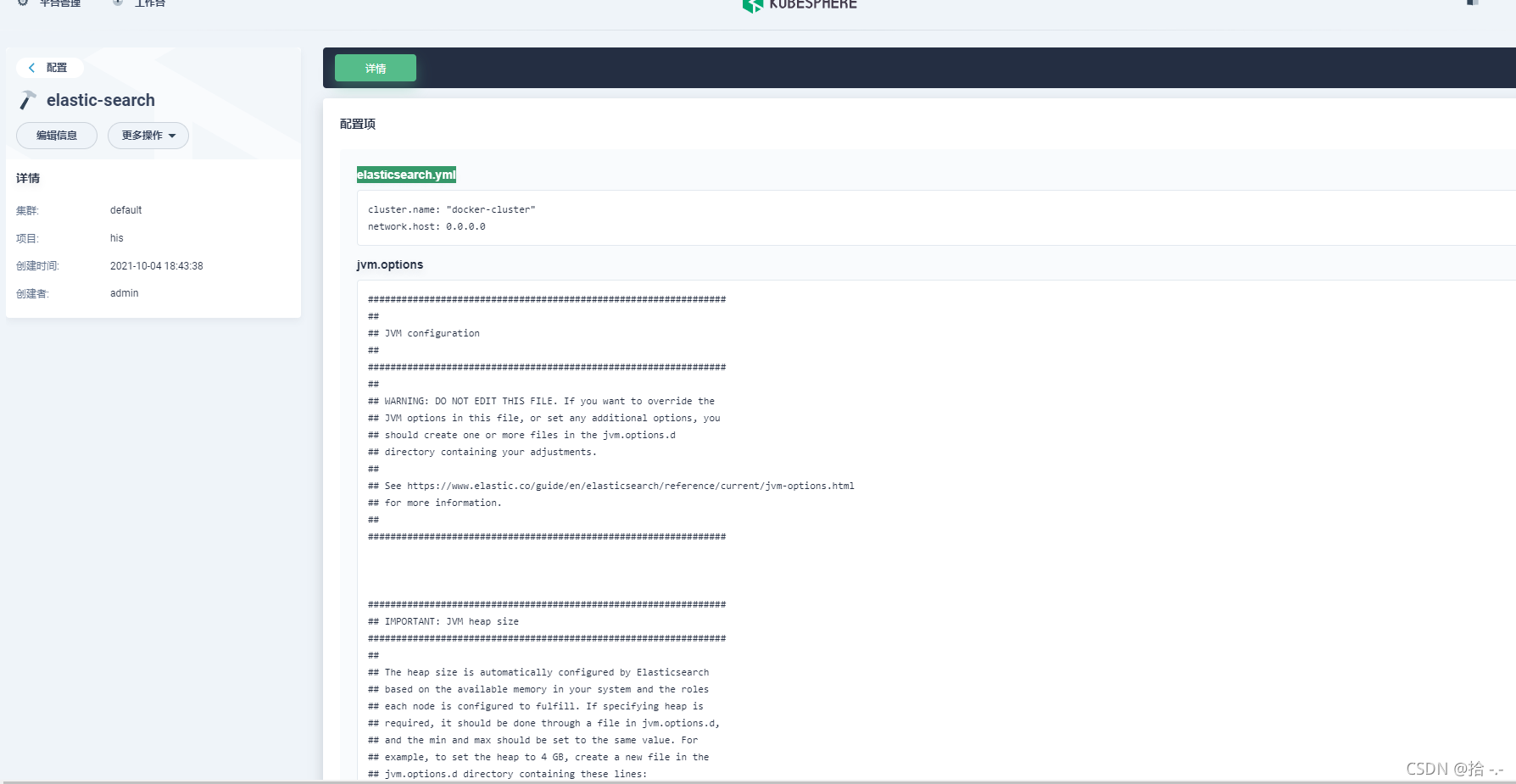
4、应用商店
5、应用仓库
https://artifacthub.io/
使用企业空间管理员(wuhan-boss)登录,设置应用仓库
学习Helm即可,去helm的应用市场添加一个仓库地址,比如:bitnami
RuoYi-Cloud部署实战
1、项目
https://gitee.com/y_project/RuoYi-Cloud
2、架构
https://gitee.com/zhangmrit/ruoyi-cloud/blob/nacos/doc/ruoyi-cloud.png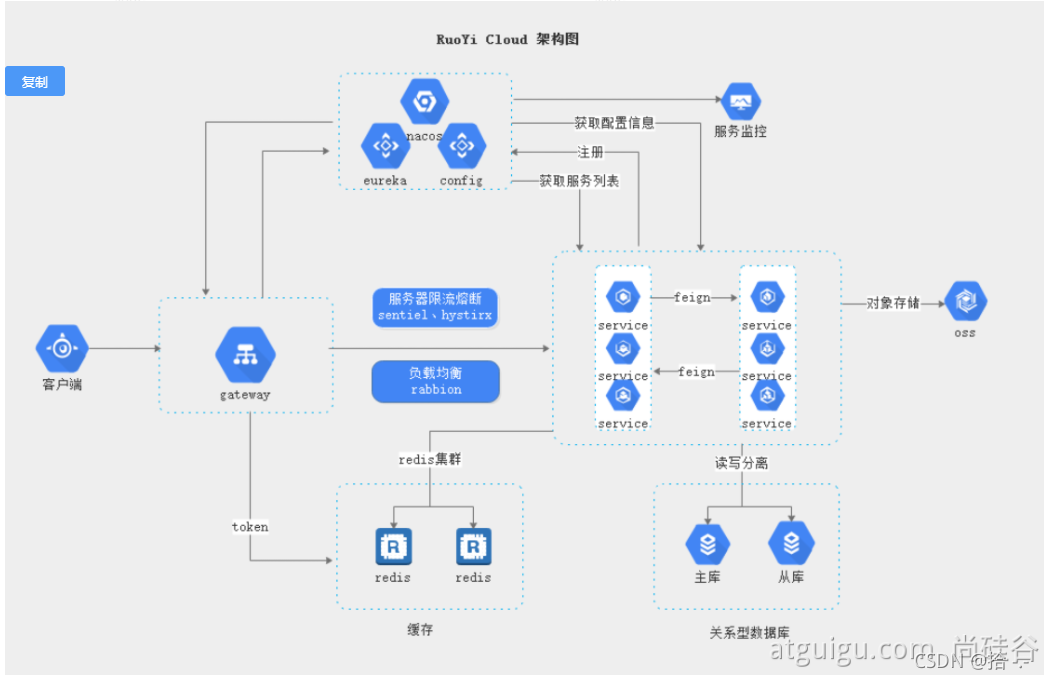
3、上云优化
1、每个微服务准备 bootstrap.properties,配置 nacos地址信息。默认使用本地
2、每个微服务准备Dockerfile,启动命令,指定线上nacos配置等。
3、每个微服务制作自己镜像。
1、Dockerfile
FROM openjdk:8-jdkLABEL maintainer=leifengyang#docker run -e PARAMS="--server.port 9090"ENV PARAMS="--server.port=8080 --spring.profiles.active=prod --spring.cloud.nacos.discovery.server-addr=his-nacos.his:8848 --spring.cloud.nacos.config.server-addr=his-nacos.his:8848 --spring.cloud.nacos.config.namespace=prod --spring.cloud.nacos.config.file-extension=yml"RUN /bin/cp /usr/share/zoneinfo/Asia/Shanghai /etc/localtime && echo 'Asia/Shanghai' >/etc/timezoneCOPY target/*.jar /app.jarEXPOSE 8080#ENTRYPOINT ["/bin/sh","-c","java -Dfile.encoding=utf8 -Djava.security.egd=file:/dev/./urandom -jar app.jar ${PARAMS}"]
规则:
1、容器默认以8080端口启动
2、时间为CST
3、环境变量 PARAMS 可以动态指定配置文件中任意的值
4、nacos集群内地址为 his-nacos.his:8848
5、微服务默认启动加载 nacos中 服务名-激活的环境.yml 文件,所以线上的配置可以全部写在nacos中。
2、部署nacos
1、nacos.sql文件
1、下载nacos数据库文件
#2、要执行以下文件,按照要求先创库CREATE DATABASE `nacos`;USE nacos;####################################################/** Copyright 1999-2018 Alibaba Group Holding Ltd.** Licensed under the Apache License, Version 2.0 (the "License");* you may not use this file except in compliance with the License.* You may obtain a copy of the License at** http://www.apache.org/licenses/LICENSE-2.0** Unless required by applicable law or agreed to in writing, software* distributed under the License is distributed on an "AS IS" BASIS,* WITHOUT WARRANTIES OR CONDITIONS OF ANY KIND, either express or implied.* See the License for the specific language governing permissions and* limitations under the License.*//******************************************//* 数据库全名 = nacos_config *//* 表名称 = config_info *//******************************************/CREATE TABLE `config_info` (`id` bigint(20) NOT NULL AUTO_INCREMENT COMMENT 'id',`data_id` varchar(255) NOT NULL COMMENT 'data_id',`group_id` varchar(255) DEFAULT NULL,`content` longtext NOT NULL COMMENT 'content',`md5` varchar(32) DEFAULT NULL COMMENT 'md5',`gmt_create` datetime NOT NULL DEFAULT CURRENT_TIMESTAMP COMMENT '创建时间',`gmt_modified` datetime NOT NULL DEFAULT CURRENT_TIMESTAMP COMMENT '修改时间',`src_user` text COMMENT 'source user',`src_ip` varchar(50) DEFAULT NULL COMMENT 'source ip',`app_name` varchar(128) DEFAULT NULL,`tenant_id` varchar(128) DEFAULT '' COMMENT '租户字段',`c_desc` varchar(256) DEFAULT NULL,`c_use` varchar(64) DEFAULT NULL,`effect` varchar(64) DEFAULT NULL,`type` varchar(64) DEFAULT NULL,`c_schema` text,PRIMARY KEY (`id`),UNIQUE KEY `uk_configinfo_datagrouptenant` (`data_id`,`group_id`,`tenant_id`)) ENGINE=InnoDB DEFAULT CHARSET=utf8 COLLATE=utf8_bin COMMENT='config_info';/******************************************//* 数据库全名 = nacos_config *//* 表名称 = config_info_aggr *//******************************************/CREATE TABLE `config_info_aggr` (`id` bigint(20) NOT NULL AUTO_INCREMENT COMMENT 'id',`data_id` varchar(255) NOT NULL COMMENT 'data_id',`group_id` varchar(255) NOT NULL COMMENT 'group_id',`datum_id` varchar(255) NOT NULL COMMENT 'datum_id',`content` longtext NOT NULL COMMENT '内容',`gmt_modified` datetime NOT NULL COMMENT '修改时间',`app_name` varchar(128) DEFAULT NULL,`tenant_id` varchar(128) DEFAULT '' COMMENT '租户字段',PRIMARY KEY (`id`),UNIQUE KEY `uk_configinfoaggr_datagrouptenantdatum` (`data_id`,`group_id`,`tenant_id`,`datum_id`)) ENGINE=InnoDB DEFAULT CHARSET=utf8 COLLATE=utf8_bin COMMENT='增加租户字段';/******************************************//* 数据库全名 = nacos_config *//* 表名称 = config_info_beta *//******************************************/CREATE TABLE `config_info_beta` (`id` bigint(20) NOT NULL AUTO_INCREMENT COMMENT 'id',`data_id` varchar(255) NOT NULL COMMENT 'data_id',`group_id` varchar(128) NOT NULL COMMENT 'group_id',`app_name` varchar(128) DEFAULT NULL COMMENT 'app_name',`content` longtext NOT NULL COMMENT 'content',`beta_ips` varchar(1024) DEFAULT NULL COMMENT 'betaIps',`md5` varchar(32) DEFAULT NULL COMMENT 'md5',`gmt_create` datetime NOT NULL DEFAULT CURRENT_TIMESTAMP COMMENT '创建时间',`gmt_modified` datetime NOT NULL DEFAULT CURRENT_TIMESTAMP COMMENT '修改时间',`src_user` text COMMENT 'source user',`src_ip` varchar(50) DEFAULT NULL COMMENT 'source ip',`tenant_id` varchar(128) DEFAULT '' COMMENT '租户字段',PRIMARY KEY (`id`),UNIQUE KEY `uk_configinfobeta_datagrouptenant` (`data_id`,`group_id`,`tenant_id`)) ENGINE=InnoDB DEFAULT CHARSET=utf8 COLLATE=utf8_bin COMMENT='config_info_beta';/******************************************//* 数据库全名 = nacos_config *//* 表名称 = config_info_tag *//******************************************/CREATE TABLE `config_info_tag` (`id` bigint(20) NOT NULL AUTO_INCREMENT COMMENT 'id',`data_id` varchar(255) NOT NULL COMMENT 'data_id',`group_id` varchar(128) NOT NULL COMMENT 'group_id',`tenant_id` varchar(128) DEFAULT '' COMMENT 'tenant_id',`tag_id` varchar(128) NOT NULL COMMENT 'tag_id',`app_name` varchar(128) DEFAULT NULL COMMENT 'app_name',`content` longtext NOT NULL COMMENT 'content',`md5` varchar(32) DEFAULT NULL COMMENT 'md5',`gmt_create` datetime NOT NULL DEFAULT CURRENT_TIMESTAMP COMMENT '创建时间',`gmt_modified` datetime NOT NULL DEFAULT CURRENT_TIMESTAMP COMMENT '修改时间',`src_user` text COMMENT 'source user',`src_ip` varchar(50) DEFAULT NULL COMMENT 'source ip',PRIMARY KEY (`id`),UNIQUE KEY `uk_configinfotag_datagrouptenanttag` (`data_id`,`group_id`,`tenant_id`,`tag_id`)) ENGINE=InnoDB DEFAULT CHARSET=utf8 COLLATE=utf8_bin COMMENT='config_info_tag';/******************************************//* 数据库全名 = nacos_config *//* 表名称 = config_tags_relation *//******************************************/CREATE TABLE `config_tags_relation` (`id` bigint(20) NOT NULL COMMENT 'id',`tag_name` varchar(128) NOT NULL COMMENT 'tag_name',`tag_type` varchar(64) DEFAULT NULL COMMENT 'tag_type',`data_id` varchar(255) NOT NULL COMMENT 'data_id',`group_id` varchar(128) NOT NULL COMMENT 'group_id',`tenant_id` varchar(128) DEFAULT '' COMMENT 'tenant_id',`nid` bigint(20) NOT NULL AUTO_INCREMENT,PRIMARY KEY (`nid`),UNIQUE KEY `uk_configtagrelation_configidtag` (`id`,`tag_name`,`tag_type`),KEY `idx_tenant_id` (`tenant_id`)) ENGINE=InnoDB DEFAULT CHARSET=utf8 COLLATE=utf8_bin COMMENT='config_tag_relation';/******************************************//* 数据库全名 = nacos_config *//* 表名称 = group_capacity *//******************************************/CREATE TABLE `group_capacity` (`id` bigint(20) unsigned NOT NULL AUTO_INCREMENT COMMENT '主键ID',`group_id` varchar(128) NOT NULL DEFAULT '' COMMENT 'Group ID,空字符表示整个集群',`quota` int(10) unsigned NOT NULL DEFAULT '0' COMMENT '配额,0表示使用默认值',`usage` int(10) unsigned NOT NULL DEFAULT '0' COMMENT '使用量',`max_size` int(10) unsigned NOT NULL DEFAULT '0' COMMENT '单个配置大小上限,单位为字节,0表示使用默认值',`max_aggr_count` int(10) unsigned NOT NULL DEFAULT '0' COMMENT '聚合子配置最大个数,,0表示使用默认值',`max_aggr_size` int(10) unsigned NOT NULL DEFAULT '0' COMMENT '单个聚合数据的子配置大小上限,单位为字节,0表示使用默认值',`max_history_count` int(10) unsigned NOT NULL DEFAULT '0' COMMENT '最大变更历史数量',`gmt_create` datetime NOT NULL DEFAULT CURRENT_TIMESTAMP COMMENT '创建时间',`gmt_modified` datetime NOT NULL DEFAULT CURRENT_TIMESTAMP COMMENT '修改时间',PRIMARY KEY (`id`),UNIQUE KEY `uk_group_id` (`group_id`)) ENGINE=InnoDB DEFAULT CHARSET=utf8 COLLATE=utf8_bin COMMENT='集群、各Group容量信息表';/******************************************//* 数据库全名 = nacos_config *//* 表名称 = his_config_info *//******************************************/CREATE TABLE `his_config_info` (`id` bigint(64) unsigned NOT NULL,`nid` bigint(20) unsigned NOT NULL AUTO_INCREMENT,`data_id` varchar(255) NOT NULL,`group_id` varchar(128) NOT NULL,`app_name` varchar(128) DEFAULT NULL COMMENT 'app_name',`content` longtext NOT NULL,`md5` varchar(32) DEFAULT NULL,`gmt_create` datetime NOT NULL DEFAULT CURRENT_TIMESTAMP,`gmt_modified` datetime NOT NULL DEFAULT CURRENT_TIMESTAMP,`src_user` text,`src_ip` varchar(50) DEFAULT NULL,`op_type` char(10) DEFAULT NULL,`tenant_id` varchar(128) DEFAULT '' COMMENT '租户字段',PRIMARY KEY (`nid`),KEY `idx_gmt_create` (`gmt_create`),KEY `idx_gmt_modified` (`gmt_modified`),KEY `idx_did` (`data_id`)) ENGINE=InnoDB DEFAULT CHARSET=utf8 COLLATE=utf8_bin COMMENT='多租户改造';/******************************************//* 数据库全名 = nacos_config *//* 表名称 = tenant_capacity *//******************************************/CREATE TABLE `tenant_capacity` (`id` bigint(20) unsigned NOT NULL AUTO_INCREMENT COMMENT '主键ID',`tenant_id` varchar(128) NOT NULL DEFAULT '' COMMENT 'Tenant ID',`quota` int(10) unsigned NOT NULL DEFAULT '0' COMMENT '配额,0表示使用默认值',`usage` int(10) unsigned NOT NULL DEFAULT '0' COMMENT '使用量',`max_size` int(10) unsigned NOT NULL DEFAULT '0' COMMENT '单个配置大小上限,单位为字节,0表示使用默认值',`max_aggr_count` int(10) unsigned NOT NULL DEFAULT '0' COMMENT '聚合子配置最大个数',`max_aggr_size` int(10) unsigned NOT NULL DEFAULT '0' COMMENT '单个聚合数据的子配置大小上限,单位为字节,0表示使用默认值',`max_history_count` int(10) unsigned NOT NULL DEFAULT '0' COMMENT '最大变更历史数量',`gmt_create` datetime NOT NULL DEFAULT CURRENT_TIMESTAMP COMMENT '创建时间',`gmt_modified` datetime NOT NULL DEFAULT CURRENT_TIMESTAMP COMMENT '修改时间',PRIMARY KEY (`id`),UNIQUE KEY `uk_tenant_id` (`tenant_id`)) ENGINE=InnoDB DEFAULT CHARSET=utf8 COLLATE=utf8_bin COMMENT='租户容量信息表';CREATE TABLE `tenant_info` (`id` bigint(20) NOT NULL AUTO_INCREMENT COMMENT 'id',`kp` varchar(128) NOT NULL COMMENT 'kp',`tenant_id` varchar(128) default '' COMMENT 'tenant_id',`tenant_name` varchar(128) default '' COMMENT 'tenant_name',`tenant_desc` varchar(256) DEFAULT NULL COMMENT 'tenant_desc',`create_source` varchar(32) DEFAULT NULL COMMENT 'create_source',`gmt_create` bigint(20) NOT NULL COMMENT '创建时间',`gmt_modified` bigint(20) NOT NULL COMMENT '修改时间',PRIMARY KEY (`id`),UNIQUE KEY `uk_tenant_info_kptenantid` (`kp`,`tenant_id`),KEY `idx_tenant_id` (`tenant_id`)) ENGINE=InnoDB DEFAULT CHARSET=utf8 COLLATE=utf8_bin COMMENT='tenant_info';CREATE TABLE `users` (`username` varchar(50) NOT NULL PRIMARY KEY,`password` varchar(500) NOT NULL,`enabled` boolean NOT NULL);CREATE TABLE `roles` (`username` varchar(50) NOT NULL,`role` varchar(50) NOT NULL,UNIQUE INDEX `idx_user_role` (`username` ASC, `role` ASC) USING BTREE);CREATE TABLE `permissions` (`role` varchar(50) NOT NULL,`resource` varchar(255) NOT NULL,`action` varchar(8) NOT NULL,UNIQUE INDEX `uk_role_permission` (`role`,`resource`,`action`) USING BTREE);INSERT INTO users (username, password, enabled) VALUES ('nacos', '$2a$10$EuWPZHzz32dJN7jexM34MOeYirDdFAZm2kuWj7VEOJhhZkDrxfvUu', TRUE);INSERT INTO roles (username, role) VALUES ('nacos', 'ROLE_ADMIN');
2、application.properties 文件
spring.datasource.platform=mysqldb.num=1db.url.0=jdbc:mysql://11.162.196.16:3306/nacos?characterEncoding=utf8&connectTimeout=1000&socketTimeout=3000&autoReconnect=truedb.user=nacos_devtestdb.password=youdontknow
3、推送镜像给阿里云
● 开通阿里云“容器镜像服务(个人版)”
○ 创建一个名称空间(lfy_ruoyi)。(存储镜像)
○ 推送镜像到阿里云镜像仓库
$ docker login --username=forsum**** registry.cn-hangzhou.aliyuncs.com#把本地镜像,改名,成符合阿里云名字规范的镜像。$ docker tag [ImageId] registry.cn-hangzhou.aliyuncs.com/lfy_ruoyi/镜像名:[镜像版本号]## docker tag 461955fe1e57 registry.cn-hangzhou.aliyuncs.com/lfy_ruoyi/ruoyi-visual-monitor:v1$ docker push registry.cn-hangzhou.aliyuncs.com/lfy_ruoyi/镜像名:[镜像版本号]## docker push registry.cn-hangzhou.aliyuncs.com/lfy_ruoyi/ruoyi-visual-monitor:v1
4、ruoyi所有镜像
docker pull registry.cn-hangzhou.aliyuncs.com/lfy_ruoyi/ruoyi-auth:v2docker pull registry.cn-hangzhou.aliyuncs.com/lfy_ruoyi/ruoyi-file:v2docker pull registry.cn-hangzhou.aliyuncs.com/lfy_ruoyi/ruoyi-gateway:v2docker pull registry.cn-hangzhou.aliyuncs.com/lfy_ruoyi/ruoyi-job:v2docker pull registry.cn-hangzhou.aliyuncs.com/lfy_ruoyi/ruoyi-system:v2docker pull registry.cn-hangzhou.aliyuncs.com/lfy_ruoyi/ruoyi-visual-monitor:v2docker pull registry.cn-hangzhou.aliyuncs.com/lfy_ruoyi/ruoyi-ui:v2
5、部署规则
● 应用一启动会获取到 “应用名-激活的环境标识.yml”
● 每次部署应用的时候,需要提前修改nacos线上配置,确认好每个中间件的连接地址是否正确