Idea破解
http://idea.medeming.com/jets/
体验过期后,重新下载验证码。或者关注【智小鱼】公众号自行破解。
idea插件
1.插件列表
- 1.GenerateAllSetter
- 2.YapiUpload(如果公司用yapi则安装)
- 3.RestfulTookKit
- 4.Alibaba Java Coding Guidelines
- 5.QAPlug
- 6.QAPlug - Checkstyle
- 7.QAPlug - FindBugs
- 8.SonarLint
- 9 gitToolBox
- LeetCode Editor 摸鱼插件
- 11.Key Promoter X idea快捷键
- maven Helper
- 13.Statistic 代码统计插件
- 14.Free Mybatis plugin
2.import代码合并
将方框标红的数字改为999,防止import出现 java.util.*这种不明引入。
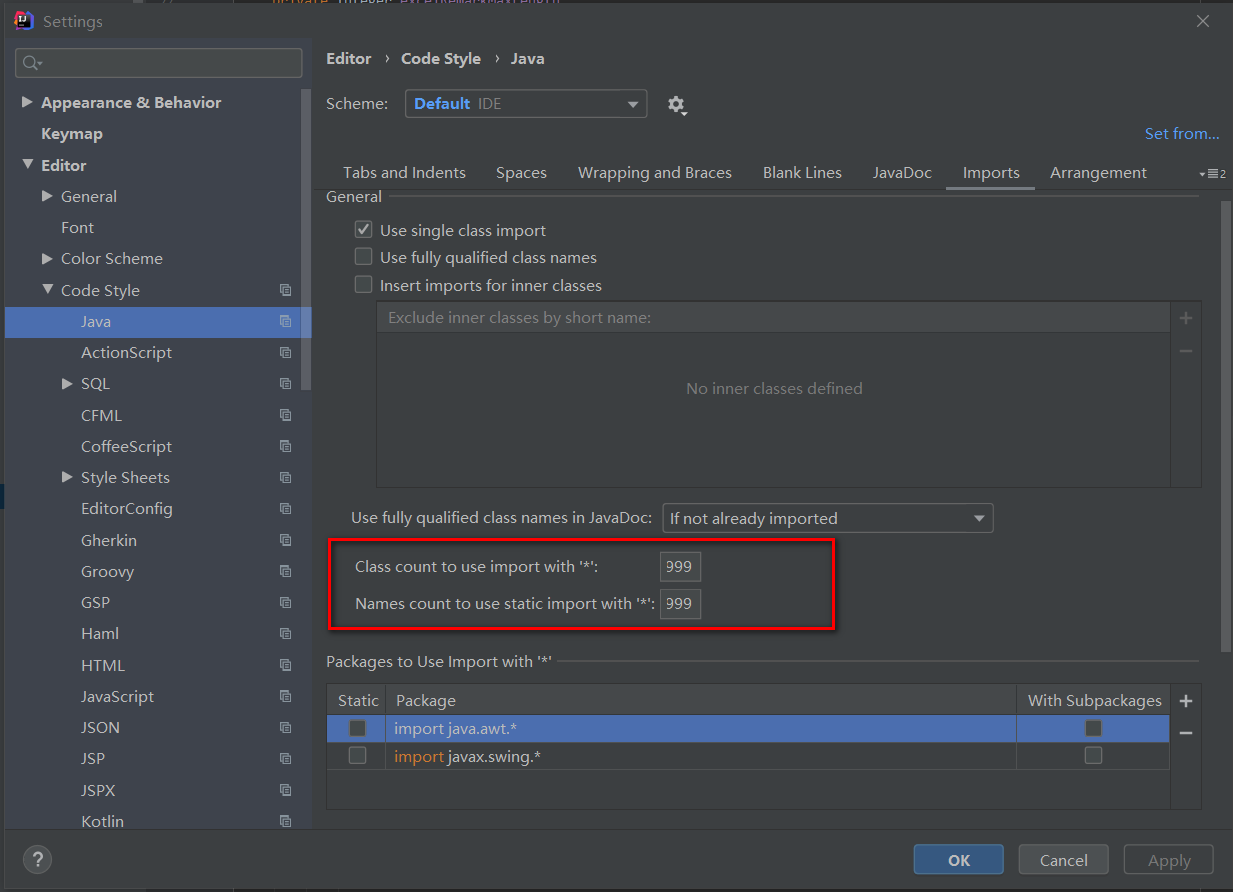
代码注释设置
进入【File】-【Settings】-【Editor】-【File and Code Templates】选项。
选在Class,设置类注释:
/*** <p>description</p >** @author jack.li* @version 1.0* @date ${DATE} ${TIME}*/
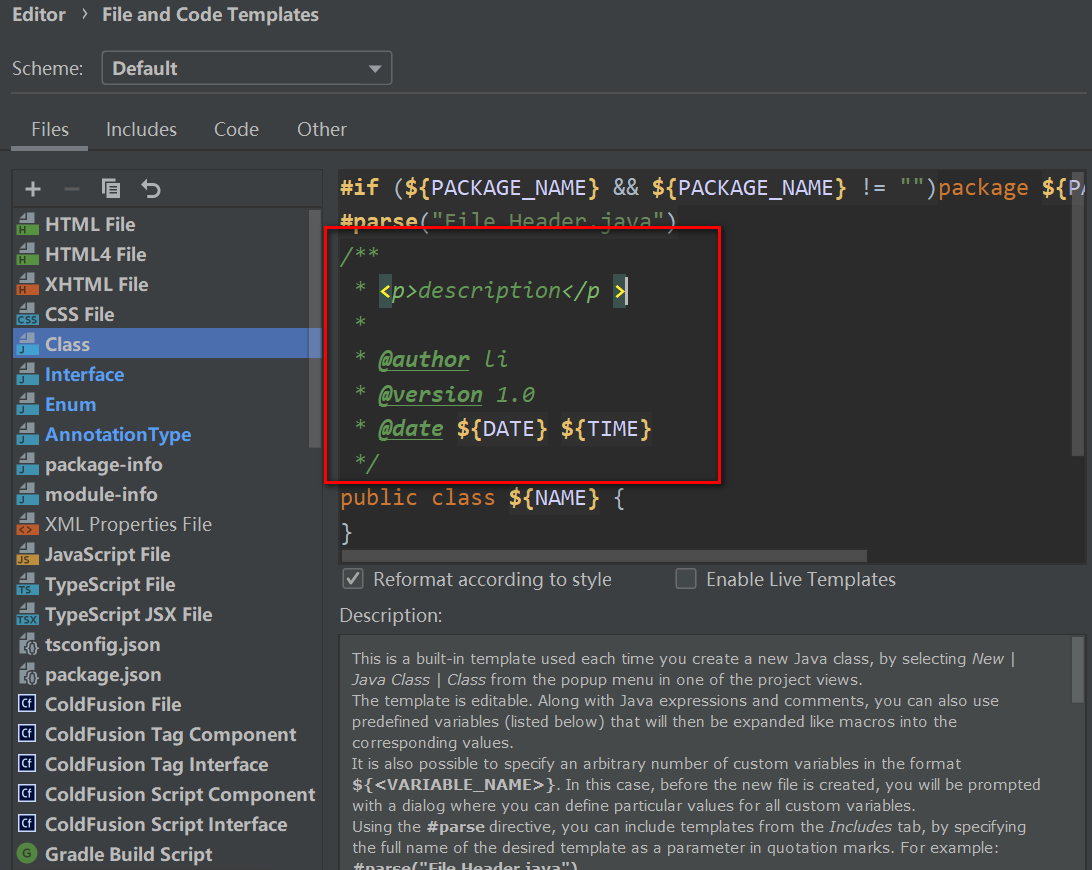
同样方法设置【Interface】【Enum】【AnnotationType】

