新建控制台应用程序👉命名LoggingSimpleDemo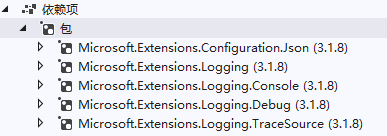
using Microsoft.Extensions.Configuration;using Microsoft.Extensions.DependencyInjection;using Microsoft.Extensions.Logging;using System;namespace LoggingSimpleDemo{class Program{static void Main(string[] args){// 利用之前的方式加载json配置var builder = new ConfigurationBuilder();builder.AddJsonFile("appsetting.json", false, true);var config = builder.Build();IServiceCollection servicesCollection = new ServiceCollection();// 使用工厂模式将配置对象注册到容器管理servicesCollection.AddSingleton<IConfiguration>(p => config);servicesCollection.AddLogging(builder =>{builder.AddConfiguration(config.GetSection("Logging"));builder.AddConsole();});}}}
前三行代码,我们使用了之前的方式,加载json配置
利用IServiceCollection servicesCollection = new ServiceCollection()构建了一个容器
使用工厂模式将配置注册到容器管理servicesCollection.AddSingleton<IConfiguration>(p => config),因为使用servicesCollection.AddSingleton<IConfiguration>(config)这种方式,将config实例直接注入进去,容器是不会帮助我们管理这个对象的生命周期的。
servicesCollection.AddLogging(builder =>{builder.AddConfiguration(config);builder.AddConsole();});
我们可以看看servicesCollection.AddLogging()方法的定义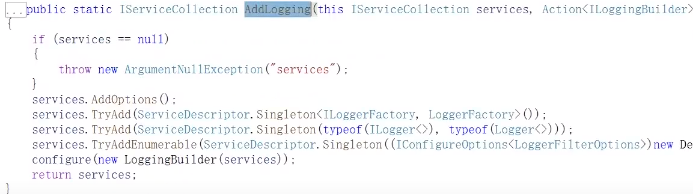
AddLogging往容器里注册了几个关键的对象,一个ILoggerFactory,一个ILogger的泛型模板,一个是Logger的过滤配置,最后configure就是我们整个注入的委托。
接下来看看我们的配置文件appsettings.josn
{"Logging": {"LogLevel": {"Default": "Information","Microsoft": "Warning","Microsoft.Hosting.Lifetime": "Information"},"Console": {"LogLevel": {"Default": "Information","Program": "Trace","alogger": "Trace"}}}}
配置文件里面有一节Logging,里面定义了Log的级别。
这里面Key就代表了我们的Logger的名称,Value就代表了我们Logger的级别。
下面一节Console指我们针对Console的输出提供程序,配置的日志级别。
日志级别定义
namespace Microsoft.Extensions.Logging{// Defines logging severity levels.public enum LogLevel{Trace,Debug,Information,Warning,Error,Critical,None}}
None代表不输出任何的日志
接下来继续看代码
using Microsoft.Extensions.Configuration;using Microsoft.Extensions.DependencyInjection;using Microsoft.Extensions.Logging;using System;namespace LoggingSimpleDemo{class Program{static void Main(string[] args){// 利用之前的方式加载json配置var builder = new ConfigurationBuilder();builder.AddJsonFile("appsettings.json", false, true);var config = builder.Build();IServiceCollection servicesCollection = new ServiceCollection();// 使用工厂模式将配置对象注册到容器管理servicesCollection.AddSingleton<IConfiguration>(p => config);servicesCollection.AddLogging(builder =>{builder.AddConfiguration(config.GetSection("Logging"));builder.AddConsole();});// 将我们的容器Build出来IServiceProvider services = servicesCollection.BuildServiceProvider();// 从容器中获取ILoggerFactoryILoggerFactory loggerFactory = services.GetService<ILoggerFactory>();var alogger = loggerFactory.CreateLogger("alogger");alogger.LogDebug(10086, "Begin");alogger.LogInformation("Hello World!");var ex = new Exception("There is a bug");alogger.LogError(ex, "Error!");Console.ReadKey();}}}
利用IServiceProvider services = servicesCollection.BuildServiceProvider();将我们的容器Build出来
ILoggerFactory loggerFactory = services.GetService<ILoggerFactory>();将ILoggerFactory对象取出来。ILoggerFactory里面有连个方法,一个是ILogger CreateLogger(string categoryName)输入的是Logger的名称,输出是一个ILogger对象,这个ILogger就代表我们的日志记录器。第二个方式就是void AddProvider(ILoggerProvider provider),一般我们不使用,直接在AddLogging里去注册。
利用var alogger = loggerFactory.CreateLogger("alogger");获取一个ILogger对象,这个Logger对象的名字叫alogger。
运行输出: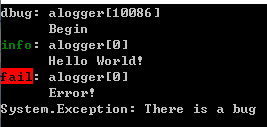
其中,alogger[10086]中10086是EventID,是针对每一个记录的位置,实践,我们可以为它分配一个事件ID
如果我们把日志级别设置为Information
"alogger": "Information"
运行输出: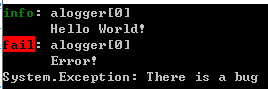
可以看到,DeBug级别的日志是没有输出的。
这是使用CreateLogger的的方式来方式指定了Logger的名称,实际上我们可以借助容器来构造我们的Logger。
通常情况下,我们会定义自己的类,新建类OrderService
using Microsoft.Extensions.Logging;using System;namespace LoggingSimpleDemo{public class OrderService{private readonly ILogger<OrderService> _logger;public OrderService(ILogger<OrderService> logger){_logger = logger;}public void ShowLog(){_logger.LogInformation("OrderService.Log.ShowTime : {time}", DateTime.Now.ToString("yyyy-MM-dd HH:mm:ss"));}}}
这里,我们使用了一个小技巧:使用模板去记录日志_logger.LogInformation("xxx : {time}", DateTime.Now)
这样相比较使用插值运算符$,_logger.LogInformation($"xxx : {DateTime.Now}"),虽然最终输出结果是一样的,但是我们字符串拼接的时机是不同的。使用模板方法,是在我们决定要输出的时候,也就是在LogInformation内部Console提供程序要输出的时候,才去做这个拼接动作。而使用第二种办法其实是将我们的字符串拼接好以后,输入给了LogInformation这个参数。如果说我们把日志等级改成None的话,模板的拼接动作是不会执行的,第二种怎么也会执行拼接的操作,这样字符串拼接操作累计下来,造成的损耗是非常大的。
然后将我们的类注入到容器里。
using Microsoft.Extensions.Configuration;using Microsoft.Extensions.DependencyInjection;using Microsoft.Extensions.Logging;using System;namespace LoggingSimpleDemo{class Program{static void Main(string[] args){// 利用之前的方式加载json配置var builder = new ConfigurationBuilder();builder.AddJsonFile("appsettings.json", false, true);var config = builder.Build();IServiceCollection servicesCollection = new ServiceCollection();// 使用工厂模式将配置对象注册到容器管理servicesCollection.AddSingleton<IConfiguration>(p => config);servicesCollection.AddLogging(builder =>{builder.AddConfiguration(config.GetSection("Logging"));builder.AddConsole();});servicesCollection.AddSingleton<OrderService>();// 将我们的容器Build出来IServiceProvider services = servicesCollection.BuildServiceProvider();var orderService = services.GetService<OrderService>();orderService.ShowLog();Console.ReadKey();}}}
运行输出: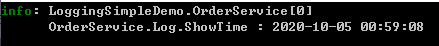
这样使用的好处是,我们不需要定义名字,它会自动的把类型的名称作为记录器的名字,如上LoggingSimpleDemo.OrderService。
也就意味着我们可以使用这个名称来设置日志级别。
配置文件添加:"LoggingSimpleDemo.OrderService": "none"
{"Logging": {"LogLevel": {"Default": "Information","Microsoft": "Warning","Microsoft.Hosting.Lifetime": "Information"},"Console": {"LogLevel": {"Default": "Information","Program": "Trace","alogger": "Information","LoggingSimpleDemo.OrderService": "none"}}}}
运行输出: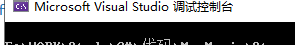
可以看到我们将日志级别设为None之后,控制台什么都没打印出来。
注意:记录日志的时候不要把敏感信息输出出来。

