基本知识
Server-side RPC
In order to subscribe to RPC commands from the server, send GET request with optional “timeout” request parameter to the following URL: 为了订阅RPC命令从服务端,需要发送get请求并加入可选的timeout参数,url如下:
http(s)://host:port/api/v1/$ACCESS_TOKEN/rpc
Once subscribed, a client may receive rpc request or a timeout message if there are no requests to a particular device. An example of RPC request body is shown below:
一旦订阅了,客户端会rpc请求响应结果如下,或者超时。
{"id": "1","method": "setGpio","params": {"pin": "23","value": 1}}
where
- id - request id, integer request identifier
- method - RPC method name, string
- params - RPC method params, custom json object
and can reply to them using POST request to the following URL:
http://host:port/api/v1/$ACCESS_TOKEN/rpc/{$id}
where $id is an integer request identifier.
我们拼接以下url
curl -v -X GET http://www.vincentisme.com:8080/api/v1/TRU09Sr72OWYQv0DMmZN/rpc?timeout=20000
如果你是windows系统,请使用以下命令:
Invoke-WebRequest -v http://www.vincentisme.com:8080/api/v1/TRU09Sr72OWYQv0DMmZN/rpc?timeout=20000 -Method GET
执行命令之后,去tb上点击开关组件或者修改值的组件,会得到如下的响应。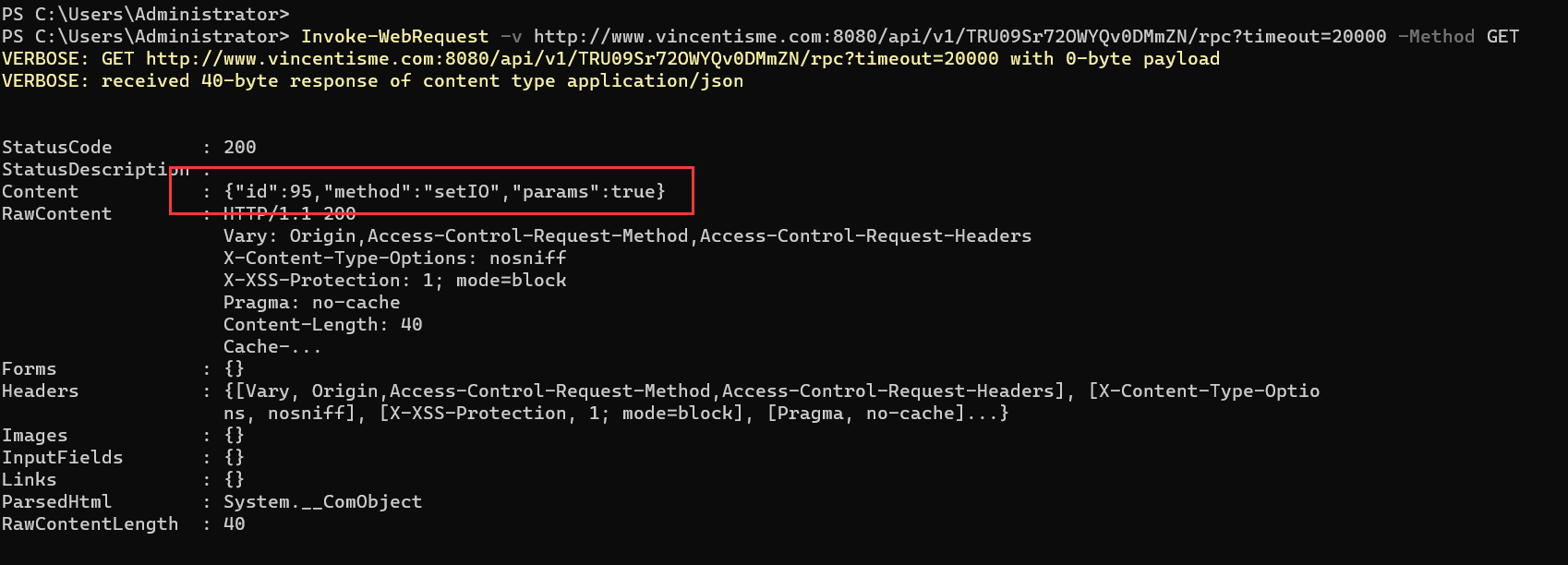
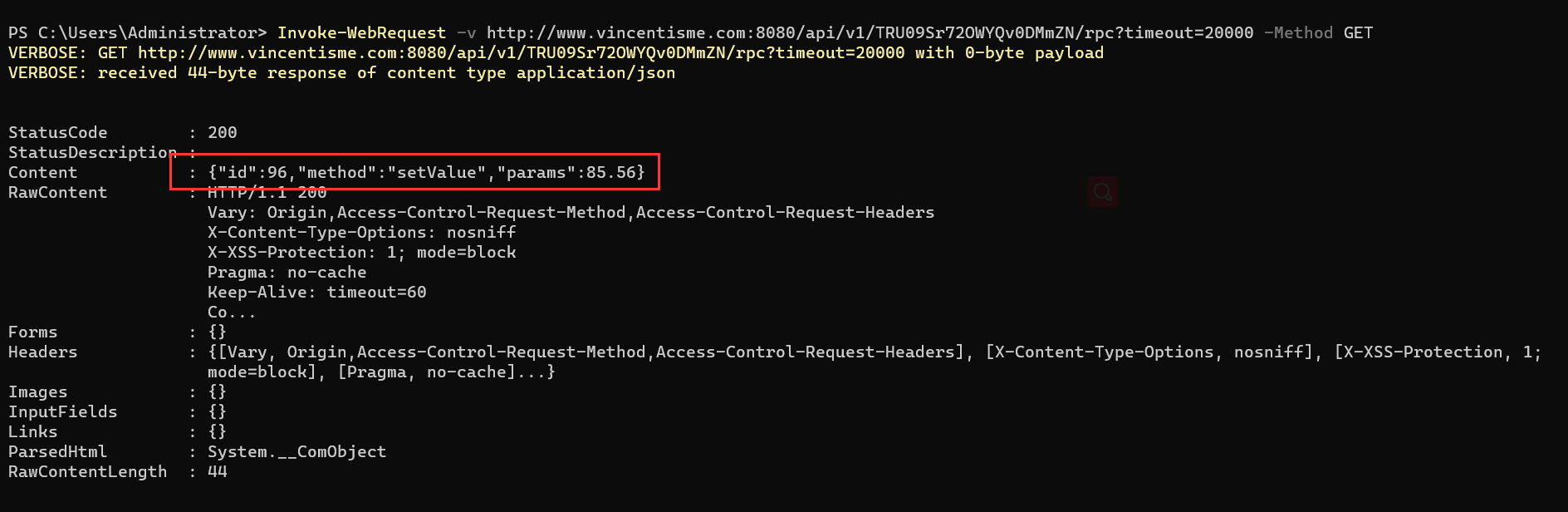
以上就是http协议的服务器端rpc。。

