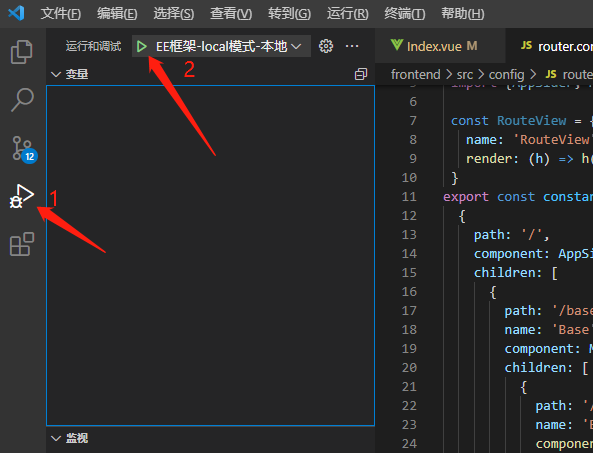1.渲染进程
- 开发者工具栏
在启动的应用程序界面,菜单中找到 view -> toggle developer tool
点击打开:控制台工具
2.主进程
- 使用VSCode调试
菜单栏点击运行->添加配置->Node.js
{"version": "0.2.0","configurations": [{"name": "EE框架-local模式-本地","type": "node","request": "launch","cwd": "${workspaceFolder}","runtimeExecutable": "${workspaceFolder}/node_modules/.bin/electron","windows": {"runtimeExecutable": "${workspaceFolder}/node_modules/.bin/electron.cmd"},"args": [".","--env=local"]}]}
运行调试