各个组件的配置版本号一定要匹配,不然pytorch不能用
一、Anaconda3安装
1、清华镜像源下载:
https://link.zhihu.com/?target=https%3A//mirrors.tuna.tsinghua.edu.cn/anaconda/archive/
2、检查是否安装成功:
:::info
conda —version
conda info
:::
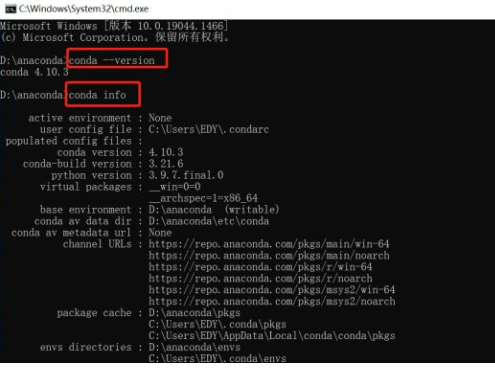
3、增加国内下载源
用户目录下没有.condarc文件,先执行conda config —set show_channel_urls yes 生成该文件之后再修改 :::info channels:
- http://mirrors.tuna.tsinghua.edu.cn/anaconda/pkgs/free/
- http://mirrors.tuna.tsinghua.edu.cn/anaconda/pkgs/main/
- http://mirrors.tuna.tsinghua.edu.cn/anaconda/cloud/pytorch/
- http://mirrors.tuna.tsinghua.edu.cn/anaconda/cloud/conda-forge/
- defaults
show_channel_urls: true
ssl_verify: true
:::
运行 conda clean -i 清除索引缓存,保证用的是镜像站提供的索引。
二、CUDA11.3配置与安装
CUDA11.3下载地址:https://developer.nvidia.com/cuda-11.3.0-download-archive
三、PyTorch配置与安装
1、创建Anaconda中PyTorch环境并切换
:::info
conda env list
conda create -n pytorch python=3.6
conda activate pytorch
pip list
:::
2、选择PyTorch11.3版本
https://pytorch.org/ :::info conda install pytorch torchvision torchaudio cudatoolkit=11.3 :::
四、测试PyTorch使用
:::info
python
import torch
torch.cuda.is_available() 返回True则运行成功,False运行失败
:::

