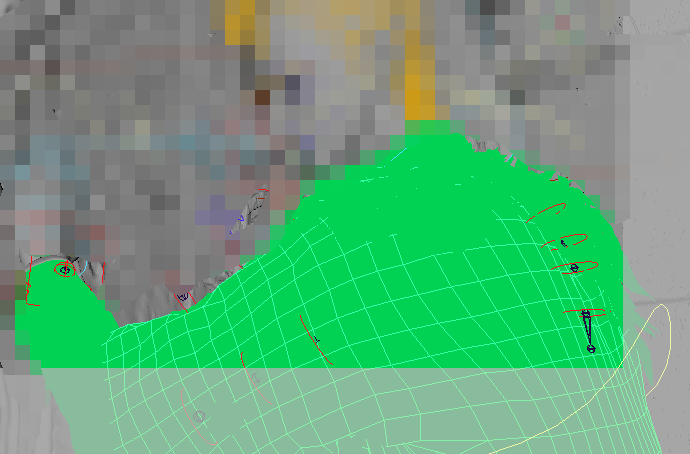
在项目中,很经常会在灯光环节或者其他环节遇到模型变绿(材质丢失)的问题,主要体现如上图所示。
大部分情况下可以通过下面这段代码解决:
lockNode -l 0 -lu 0 “initialShadingGroup”;
注意,这是一段mel命令,需要在脚本编辑器的mel命令面板下运行;运行后,重新引用资产或者重新赋予材质即可恢复正常。
但是上图这个文件,使用解锁节点的方法并不能解决问题,重新赋予材质的话也会报错:
Cannot add “Cloth_mod22ShapeDeformed” to “rsArchitectural1SG” because they are in a missing set within a referenced scene. Reload the referenced scene if it’s unloaded, clean up the referenced scene or remove corresponding reference edits if the node has been deleted in the referenced scene

