NSQ是目前比较流行的一个分布式的消息队列,本文主要介绍了NSQ及Go语言如何操作NSQ。
NSQ介绍
NSQ是Go语言编写的一个开源的实时分布式内存消息队列,其性能十分优异。 NSQ的优势有以下优势:
- NSQ提倡分布式和分散的拓扑,没有单点故障,支持容错和高可用性,并提供可靠的消息交付保证
- NSQ支持横向扩展,没有任何集中式代理。
- NSQ易于配置和部署,并且内置了管理界面。
NSQ的应用场景
通常来说,消息队列都适用以下场景。异步处理
参照下图利用消息队列把业务流程中的非关键流程异步化,从而显著降低业务请求的响应时间。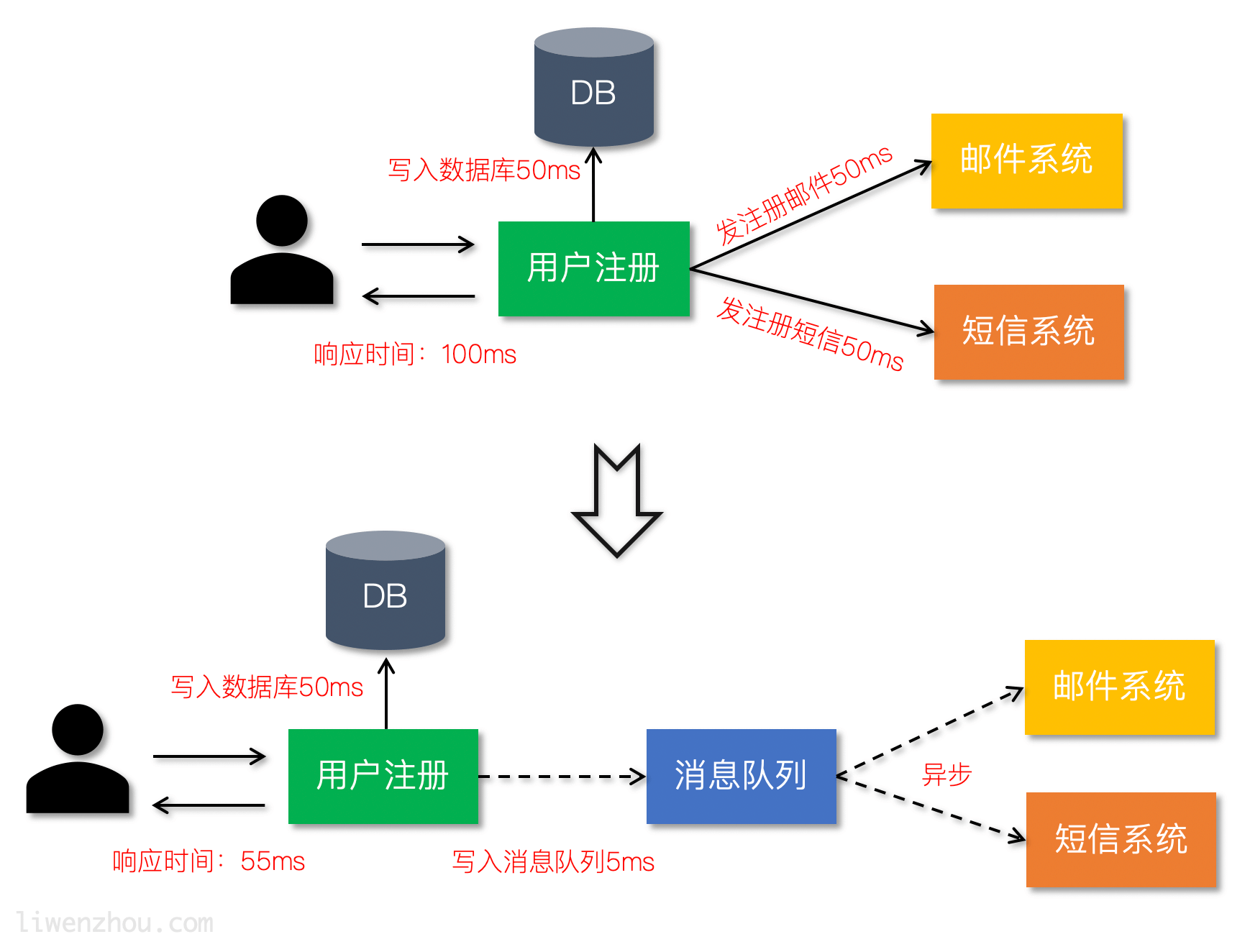
应用解耦
通过使用消息队列将不同的业务逻辑解耦,降低系统间的耦合,提高系统的健壮性。后续有其他业务要使用订单数据可直接订阅消息队列,提高系统的灵活性。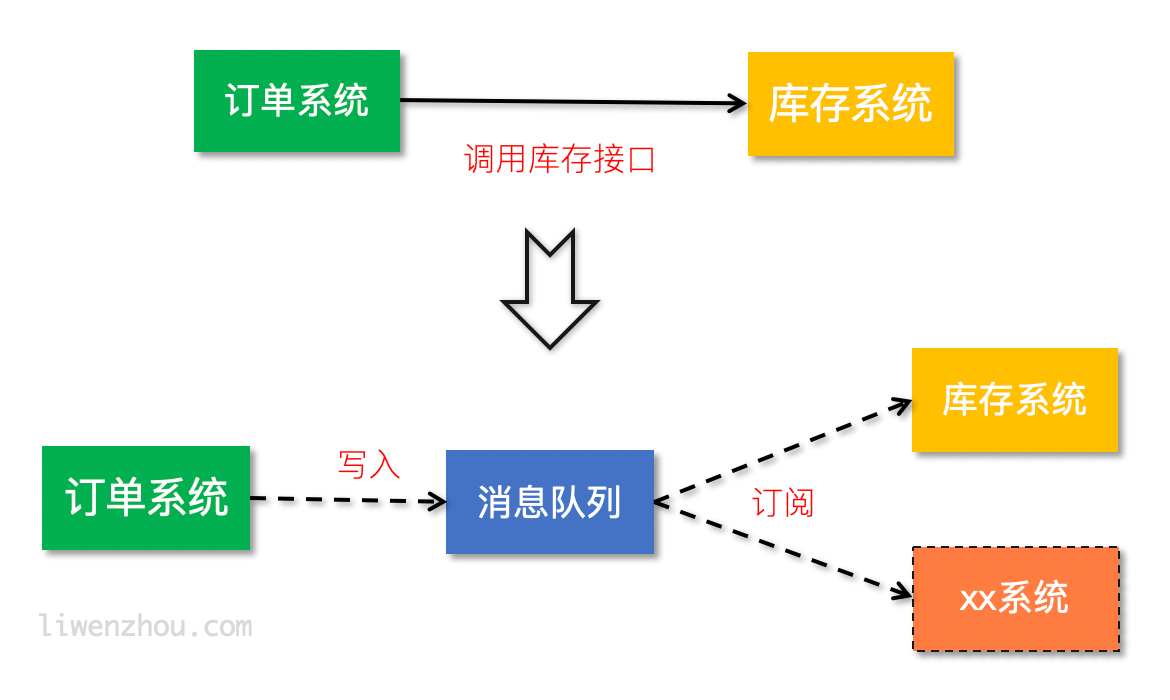
流量削峰
类似秒杀(大秒)等场景下,某一时间可能会产生大量的请求,使用消息队列能够为后端处理请求提供一定的缓冲区,保证后端服务的稳定性。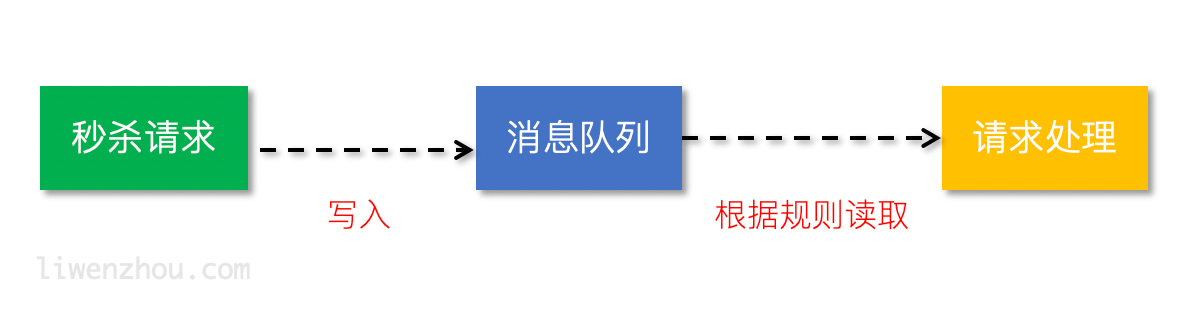
安装
官方下载页面根据自己的平台下载并解压即可。NSQ组件
nsqd
nsqd是一个守护进程,它接收、排队并向客户端发送消息。
启动nsqd,指定-broadcast-address=127.0.0.1来配置广播地址
如果是在搭配./nsqd -broadcast-address=127.0.0.1
nsqlookupd使用的模式下需要还指定nsqlookupd地址:
如果是部署了多个./nsqd -broadcast-address=127.0.0.1 -lookupd-tcp-address=127.0.0.1:4160
nsqlookupd节点的集群,那还可以指定多个-lookupd-tcp-address。nsqdq相关配置项如下:-auth-http-address value<addr>:<port> to query auth server (may be given multiple times)-broadcast-address stringaddress that will be registered with lookupd (defaults to the OS hostname) (default "PROSNAKES.local")-config stringpath to config file-data-path stringpath to store disk-backed messages-deflateenable deflate feature negotiation (client compression) (default true)-e2e-processing-latency-percentile valuemessage processing time percentiles (as float (0, 1.0]) to track (can be specified multiple times or comma separated '1.0,0.99,0.95', default none)-e2e-processing-latency-window-time durationcalculate end to end latency quantiles for this duration of time (ie: 60s would only show quantile calculations from the past 60 seconds) (default 10m0s)-http-address string<addr>:<port> to listen on for HTTP clients (default "0.0.0.0:4151")-http-client-connect-timeout durationtimeout for HTTP connect (default 2s)-http-client-request-timeout durationtimeout for HTTP request (default 5s)-https-address string<addr>:<port> to listen on for HTTPS clients (default "0.0.0.0:4152")-log-prefix stringlog message prefix (default "[nsqd] ")-lookupd-tcp-address valuelookupd TCP address (may be given multiple times)-max-body-size intmaximum size of a single command body (default 5242880)-max-bytes-per-file intnumber of bytes per diskqueue file before rolling (default 104857600)-max-deflate-level intmax deflate compression level a client can negotiate (> values == > nsqd CPU usage) (default 6)-max-heartbeat-interval durationmaximum client configurable duration of time between client heartbeats (default 1m0s)-max-msg-size intmaximum size of a single message in bytes (default 1048576)-max-msg-timeout durationmaximum duration before a message will timeout (default 15m0s)-max-output-buffer-size intmaximum client configurable size (in bytes) for a client output buffer (default 65536)-max-output-buffer-timeout durationmaximum client configurable duration of time between flushing to a client (default 1s)-max-rdy-count intmaximum RDY count for a client (default 2500)-max-req-timeout durationmaximum requeuing timeout for a message (default 1h0m0s)-mem-queue-size intnumber of messages to keep in memory (per topic/channel) (default 10000)-msg-timeout stringduration to wait before auto-requeing a message (default "1m0s")-node-id intunique part for message IDs, (int) in range [0,1024) (default is hash of hostname) (default 616)-snappyenable snappy feature negotiation (client compression) (default true)-statsd-address stringUDP <addr>:<port> of a statsd daemon for pushing stats-statsd-interval stringduration between pushing to statsd (default "1m0s")-statsd-mem-statstoggle sending memory and GC stats to statsd (default true)-statsd-prefix stringprefix used for keys sent to statsd (%s for host replacement) (default "nsq.%s")-sync-every intnumber of messages per diskqueue fsync (default 2500)-sync-timeout durationduration of time per diskqueue fsync (default 2s)-tcp-address string<addr>:<port> to listen on for TCP clients (default "0.0.0.0:4150")-tls-cert stringpath to certificate file-tls-client-auth-policy stringclient certificate auth policy ('require' or 'require-verify')-tls-key stringpath to key file-tls-min-version valueminimum SSL/TLS version acceptable ('ssl3.0', 'tls1.0', 'tls1.1', or 'tls1.2') (default 769)-tls-requiredrequire TLS for client connections (true, false, tcp-https)-tls-root-ca-file stringpath to certificate authority file-verboseenable verbose logging-versionprint version string-worker-iddo NOT use this, use --node-id
nsqlookupd
nsqlookupd是维护所有nsqd状态、提供服务发现的守护进程。它能为消费者查找特定topic下的nsqd提供了运行时的自动发现服务。 它不维持持久状态,也不需要与任何其他nsqlookupd实例协调以满足查询。因此根据你系统的冗余要求尽可能多地部署nsqlookupd节点。它们小豪的资源很少,可以与其他服务共存。我们的建议是为每个数据中心运行至少3个集群。nsqlookupd相关配置项如下:-broadcast-address stringaddress of this lookupd node, (default to the OS hostname) (default "PROSNAKES.local")-config stringpath to config file-http-address string<addr>:<port> to listen on for HTTP clients (default "0.0.0.0:4161")-inactive-producer-timeout durationduration of time a producer will remain in the active list since its last ping (default 5m0s)-log-prefix stringlog message prefix (default "[nsqlookupd] ")-tcp-address string<addr>:<port> to listen on for TCP clients (default "0.0.0.0:4160")-tombstone-lifetime durationduration of time a producer will remain tombstoned if registration remains (default 45s)-verboseenable verbose logging-versionprint version string
nsqadmin
一个实时监控集群状态、执行各种管理任务的Web管理平台。 启动nsqadmin,指定nsqlookupd地址:
我们可以使用浏览器打开./nsqadmin -lookupd-http-address=127.0.0.1:4161
[http://127.0.0.1:4171/](http://127.0.0.1:4171/)访问如下管理界面。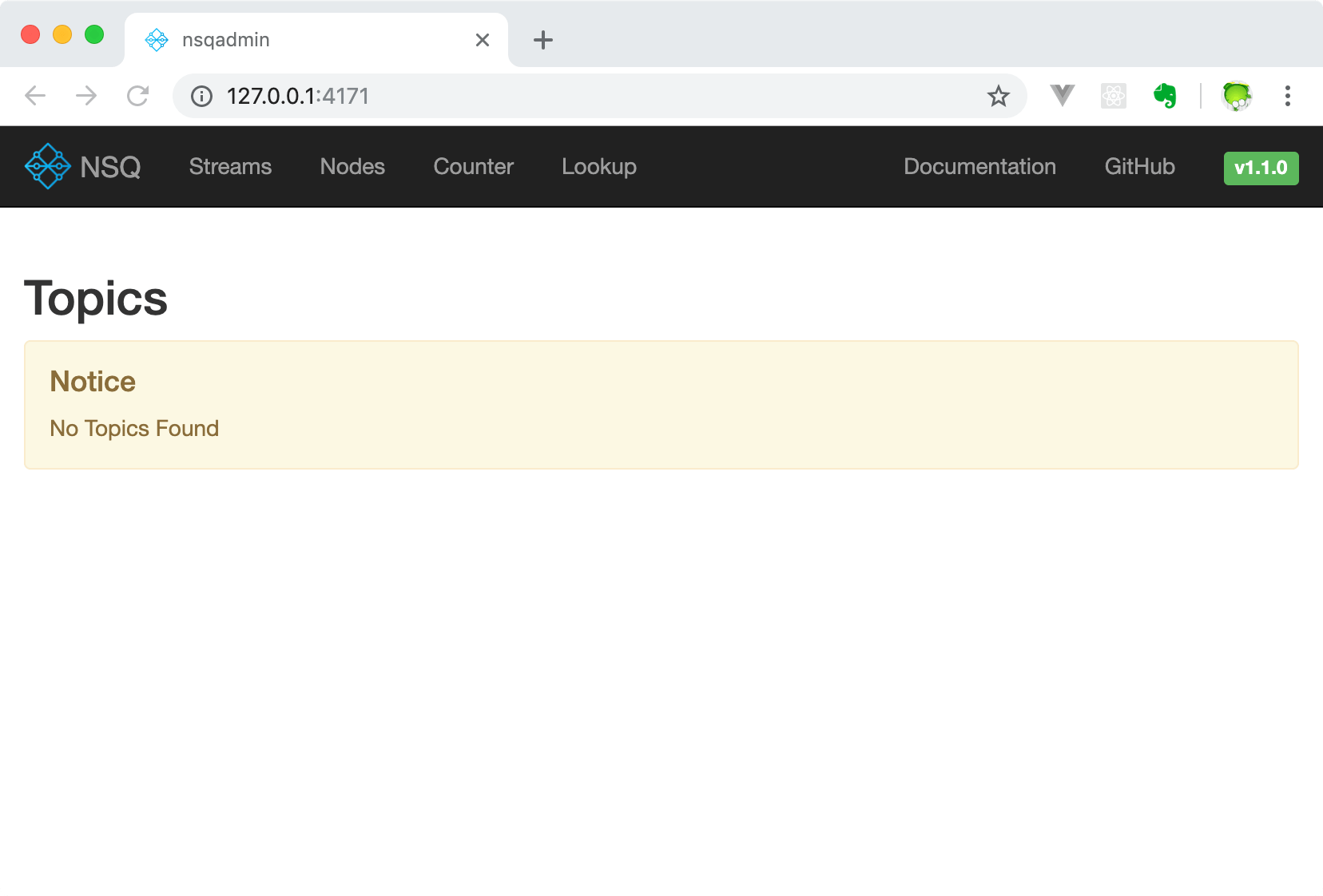
nsqadmin相关的配置项如下:-allow-config-from-cidr stringA CIDR from which to allow HTTP requests to the /config endpoint (default "127.0.0.1/8")-config stringpath to config file-graphite-url stringgraphite HTTP address-http-address string<addr>:<port> to listen on for HTTP clients (default "0.0.0.0:4171")-http-client-connect-timeout durationtimeout for HTTP connect (default 2s)-http-client-request-timeout durationtimeout for HTTP request (default 5s)-http-client-tls-cert stringpath to certificate file for the HTTP client-http-client-tls-insecure-skip-verifyconfigure the HTTP client to skip verification of TLS certificates-http-client-tls-key stringpath to key file for the HTTP client-http-client-tls-root-ca-file stringpath to CA file for the HTTP client-log-prefix stringlog message prefix (default "[nsqadmin] ")-lookupd-http-address valuelookupd HTTP address (may be given multiple times)-notification-http-endpoint stringHTTP endpoint (fully qualified) to which POST notifications of admin actions will be sent-nsqd-http-address valuensqd HTTP address (may be given multiple times)-proxy-graphiteproxy HTTP requests to graphite-statsd-counter-format stringThe counter stats key formatting applied by the implementation of statsd. If no formatting is desired, set this to an empty string. (default "stats.counters.%s.count")-statsd-gauge-format stringThe gauge stats key formatting applied by the implementation of statsd. If no formatting is desired, set this to an empty string. (default "stats.gauges.%s")-statsd-interval durationtime interval nsqd is configured to push to statsd (must match nsqd) (default 1m0s)-statsd-prefix stringprefix used for keys sent to statsd (%s for host replacement, must match nsqd) (default "nsq.%s")-versionprint version string
NSQ架构
NSQ工作模式
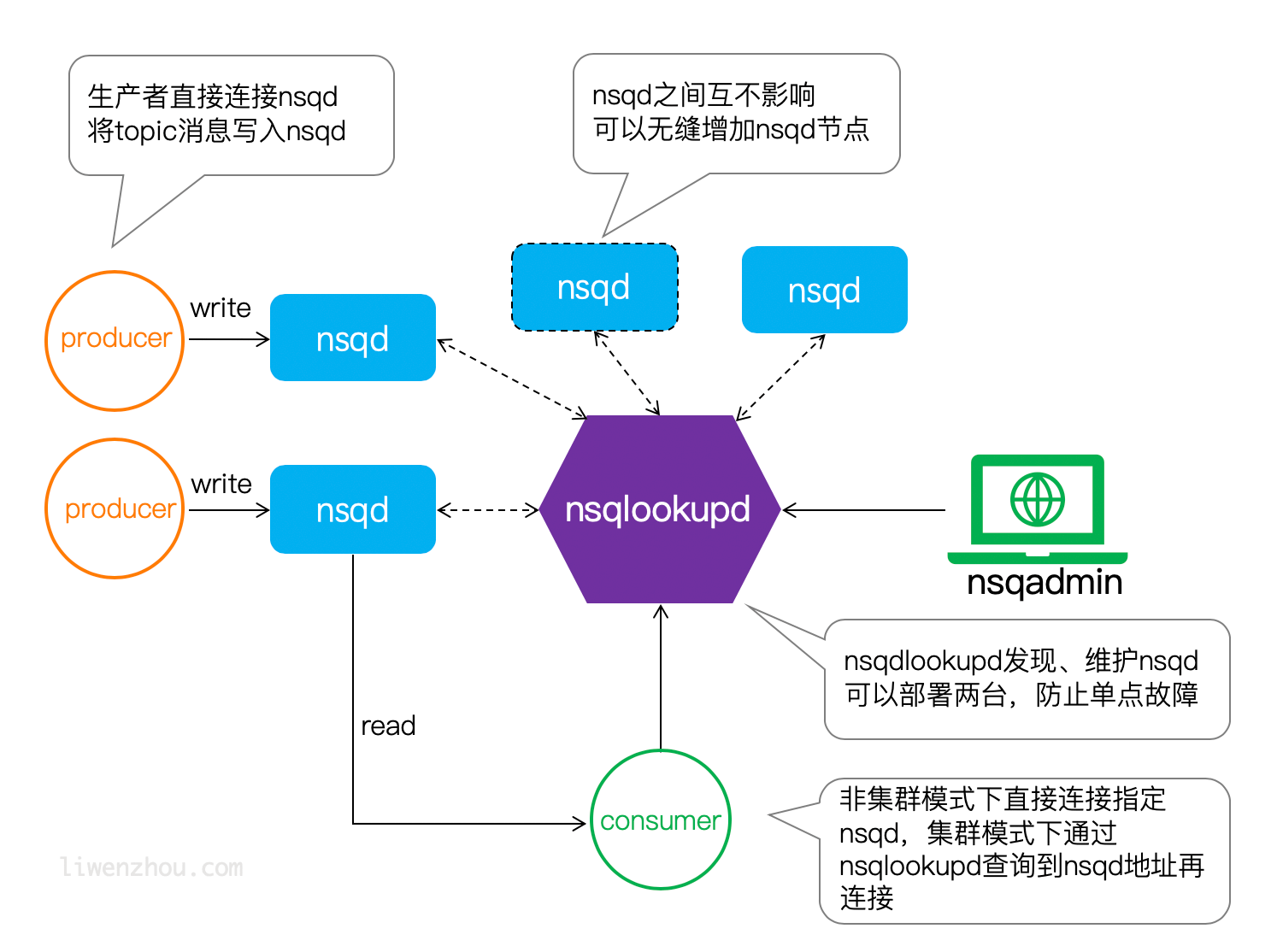
Topic和Channel
每个nsqd实例旨在一次处理多个数据流。这些数据流称为“topics”,一个topic具有1个或多个“channels”。每个channel都会收到topic所有消息的副本,实际上下游的服务是通过对应的channel来消费topic消息。topic和channel不是预先配置的。topic在首次使用时创建,方法是将其发布到指定topic,或者订阅指定topic上的channel。channel是通过订阅指定的channel在第一次使用时创建的。topic和channel都相互独立地缓冲数据,防止缓慢的消费者导致其他chennel的积压(同样适用于topic级别)。channel可以并且通常会连接多个客户端。假设所有连接的客户端都处于准备接收消息的状态,则每条消息将被传递到随机客户端。例如: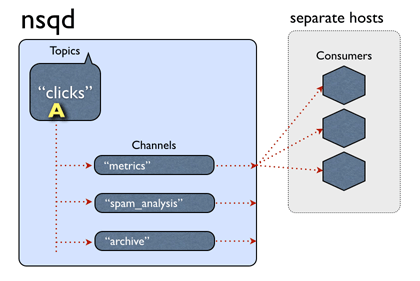 总而言之,消息是从
总而言之,消息是从topic -> channel(每个channel接收该topic的所有消息的副本)多播的,但是从channel -> consumers均匀分布(每个消费者接收该channel的一部分消息)。NSQ接收和发送消息流程
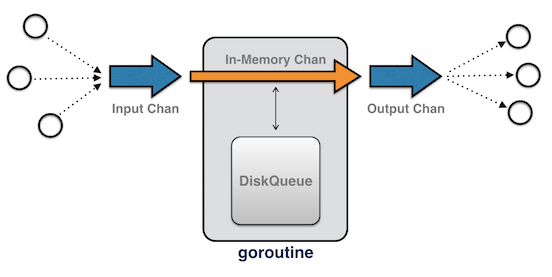
NSQ特性
- 消息默认不持久化,可以配置成持久化模式。nsq采用的方式时内存+硬盘的模式,当内存到达一定程度时就会将数据持久化到硬盘。
- 如果将
--mem-queue-size设置为0,所有的消息将会存储到磁盘。 - 服务器重启时也会将当时在内存中的消息持久化。
- 如果将
- 每条消息至少传递一次。
- 消息不保证有序。
Go操作NSQ
官方提供了Go语言版的客户端:go-nsq,更多客户端支持请查看CLIENT LIBRARIES。安装
go get -u github.com/nsqio/go-nsq
生产者
一个简单的生产者示例代码如下:
将上面的代码编译执行,然后在终端输入两条数据// nsq_producer/main.gopackage mainimport ("bufio""fmt""os""strings""github.com/nsqio/go-nsq")// NSQ Producer Demovar producer *nsq.Producer// 初始化生产者func initProducer(str string) (err error) {config := nsq.NewConfig()producer, err = nsq.NewProducer(str, config)if err != nil {fmt.Printf("create producer failed, err:%v\n", err)return err}return nil}func main() {nsqAddress := "127.0.0.1:4150"err := initProducer(nsqAddress)if err != nil {fmt.Printf("init producer failed, err:%v\n", err)return}reader := bufio.NewReader(os.Stdin) // 从标准输入读取for {data, err := reader.ReadString('\n')if err != nil {fmt.Printf("read string from stdin failed, err:%v\n", err)continue}data = strings.TrimSpace(data)if strings.ToUpper(data) == "Q" { // 输入Q退出break}// 向 'topic_demo' publish 数据err = producer.Publish("topic_demo", []byte(data))if err != nil {fmt.Printf("publish msg to nsq failed, err:%v\n", err)continue}}}
123和456:
使用浏览器打开$ ./nsq_producer1232018/10/22 18:41:20 INF 1 (127.0.0.1:4150) connecting to nsqd456
[http://127.0.0.1:4171/](http://127.0.0.1:4171/)可以查看到类似下面的页面: 在下面这个页面能看到当前的topic信息: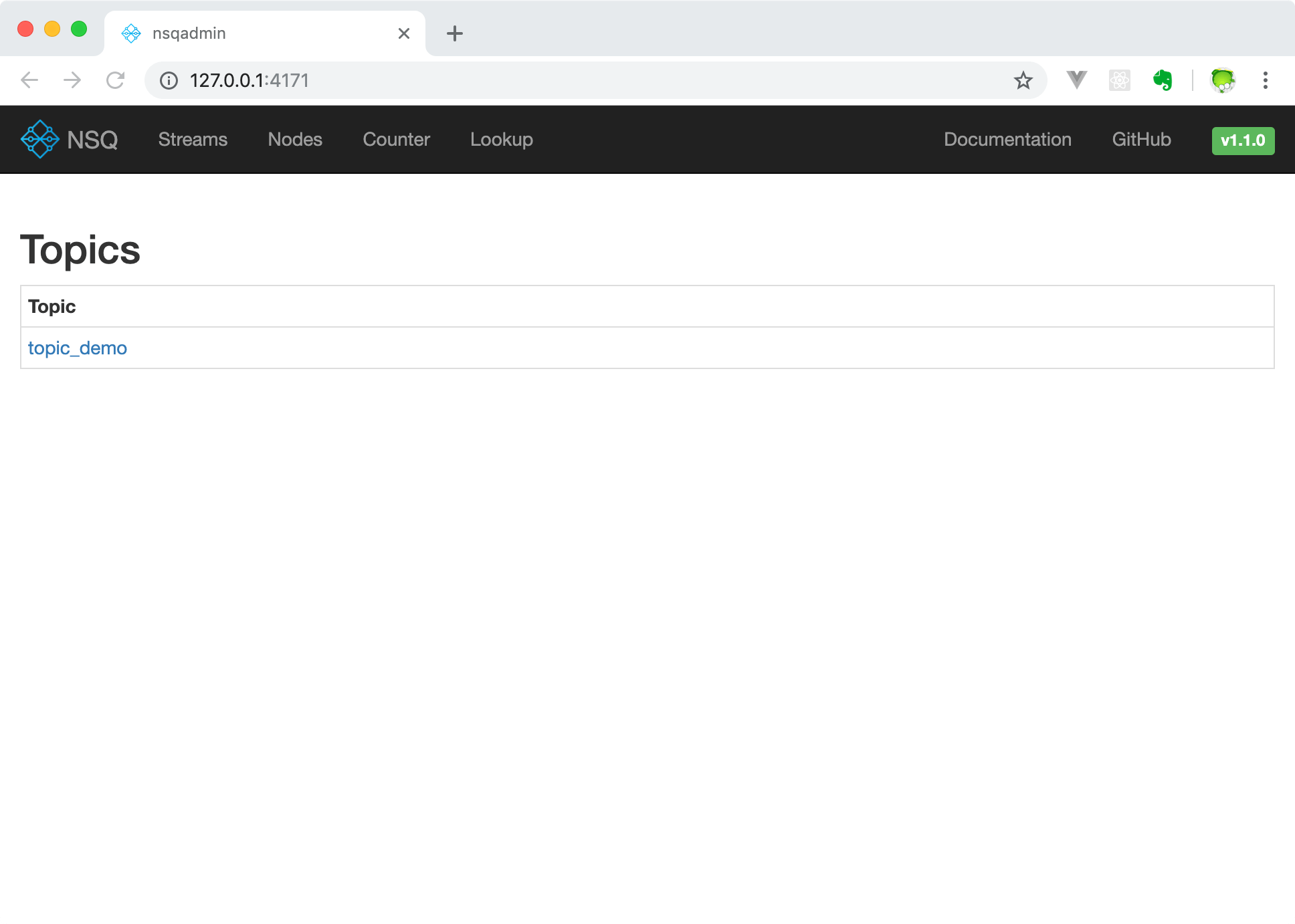
点击页面上的topic_demo就能进入一个展示更多详细信息的页面,在这个页面上我们可以查看和管理topic,同时能够看到目前在LWZMBP:4151 (127.0.01:4151)这个nsqd上有2条message。又因为没有消费者接入所以暂时没有创建channel。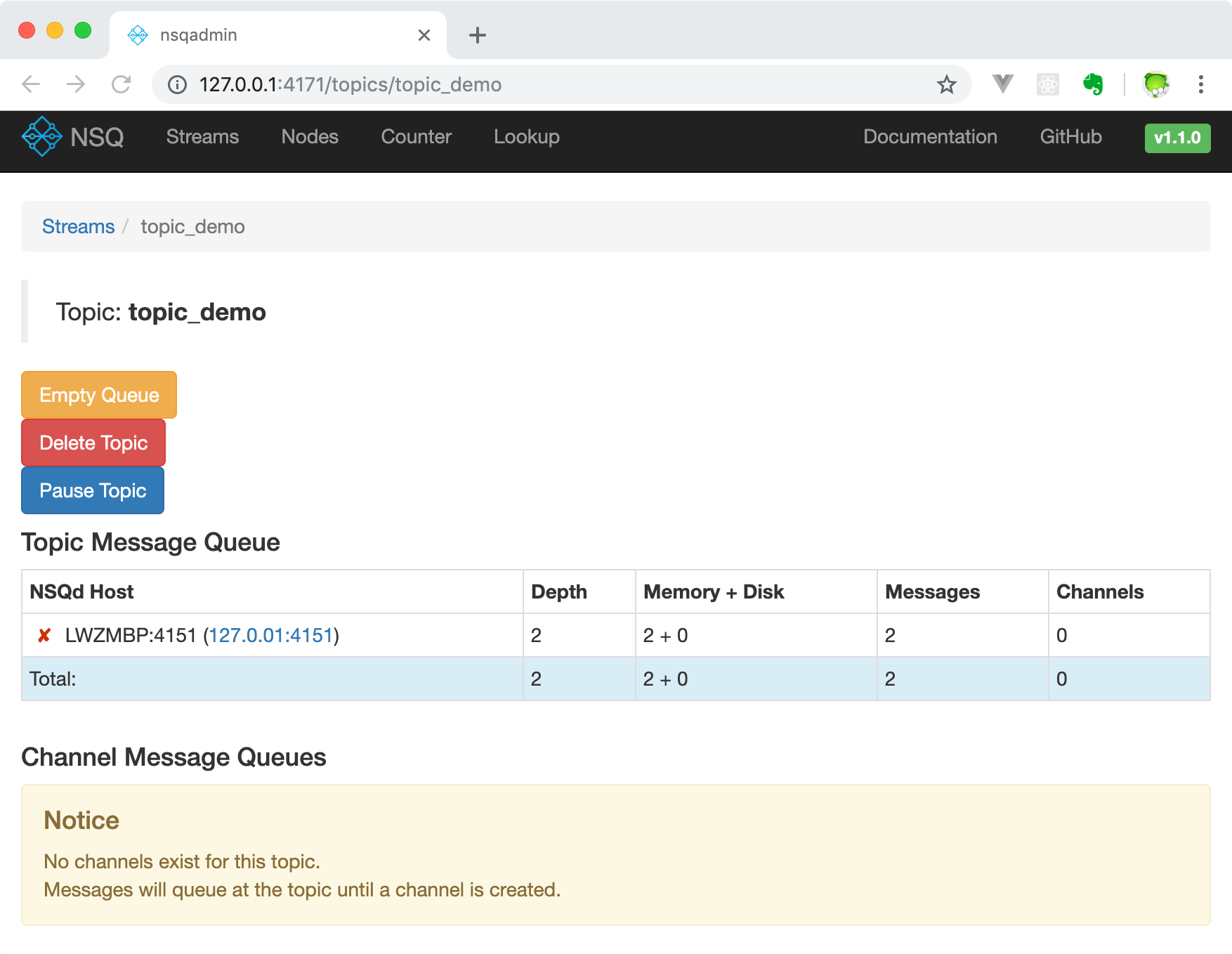
在/nodes这个页面我们能够很方便的查看当前接入lookupd的nsqd节点。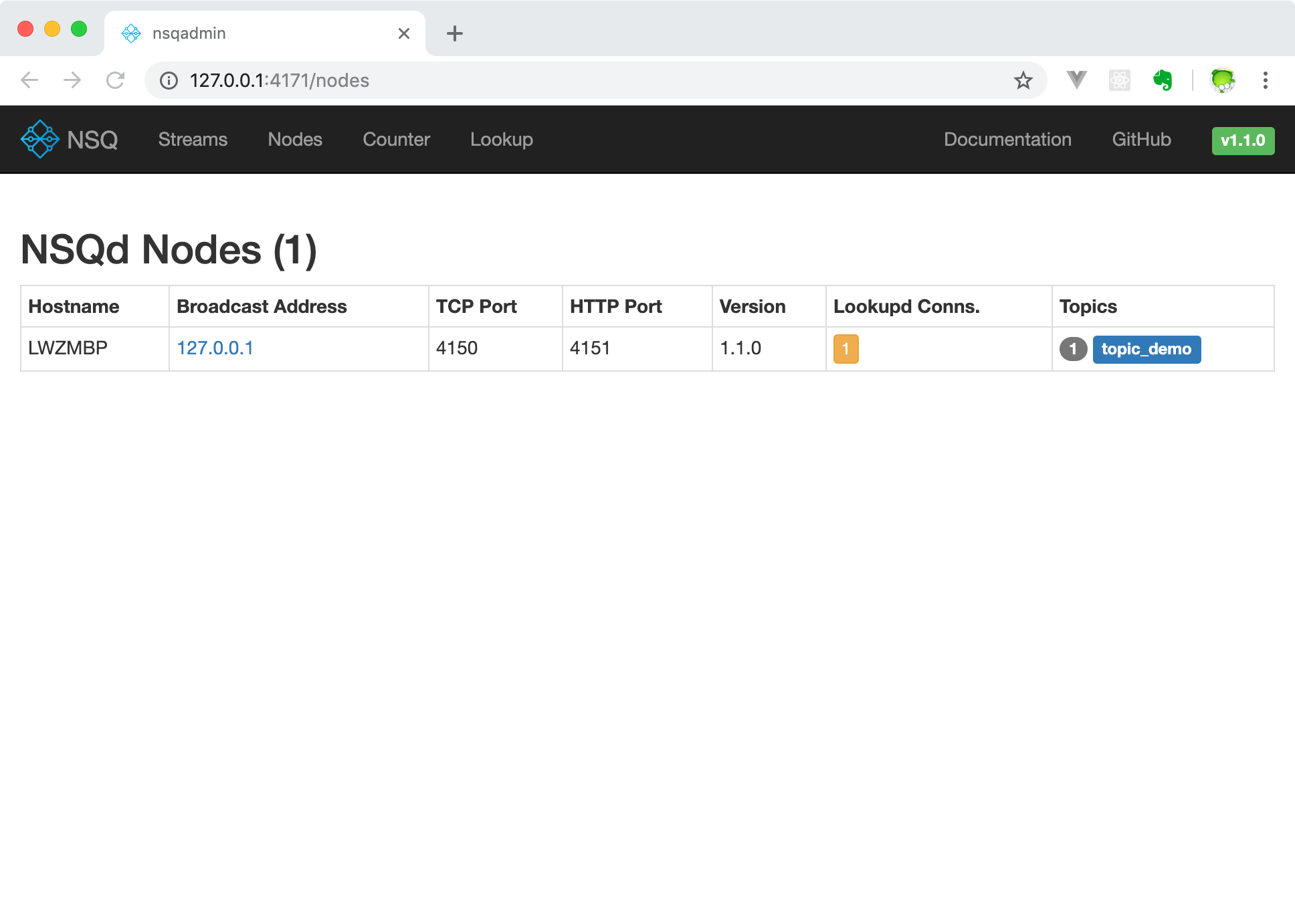
这个/counter页面显示了处理的消息数量,因为我们没有接入消费者,所以处理的消息数量为0。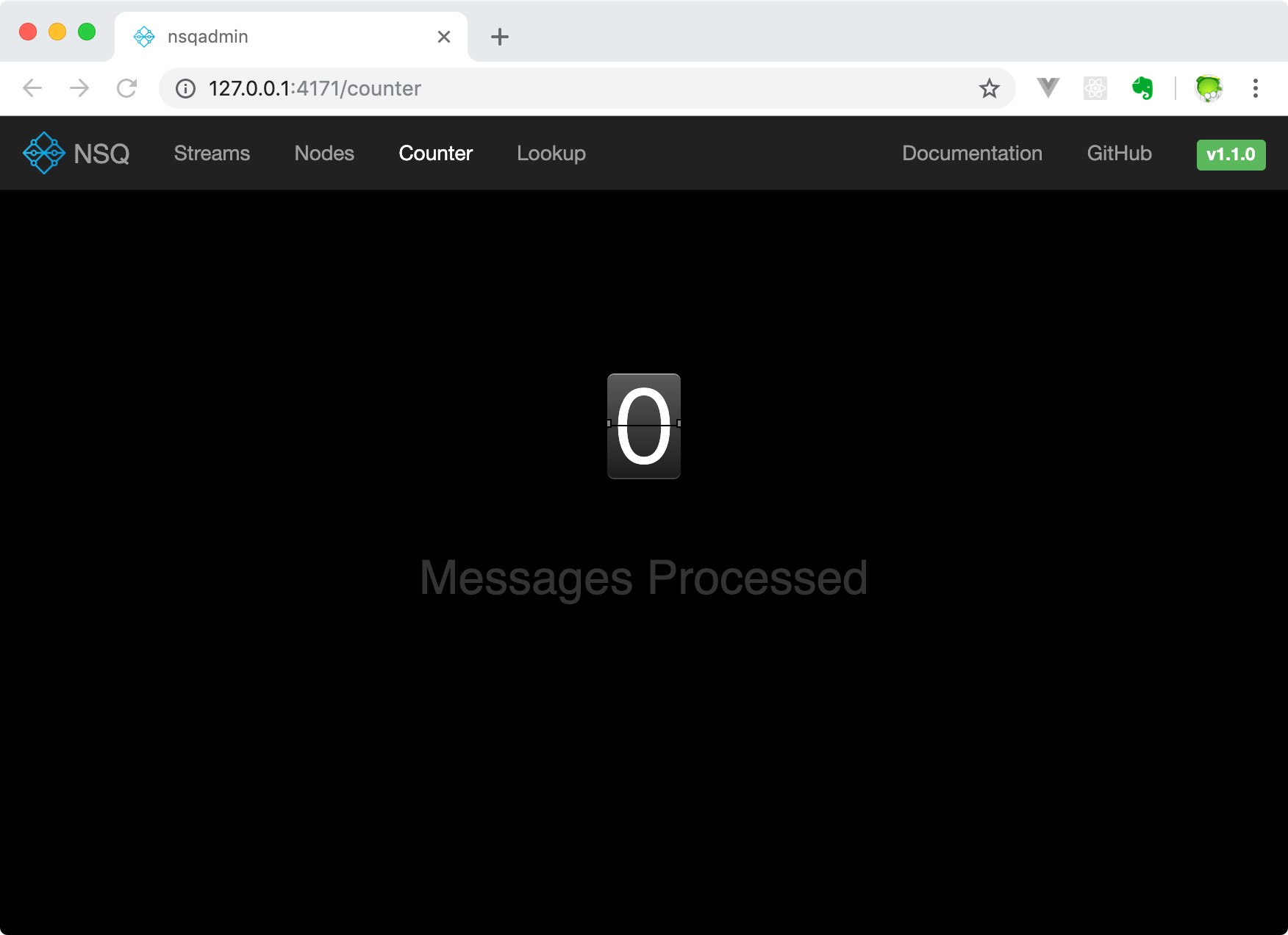
在/lookup界面支持创建topic和channel。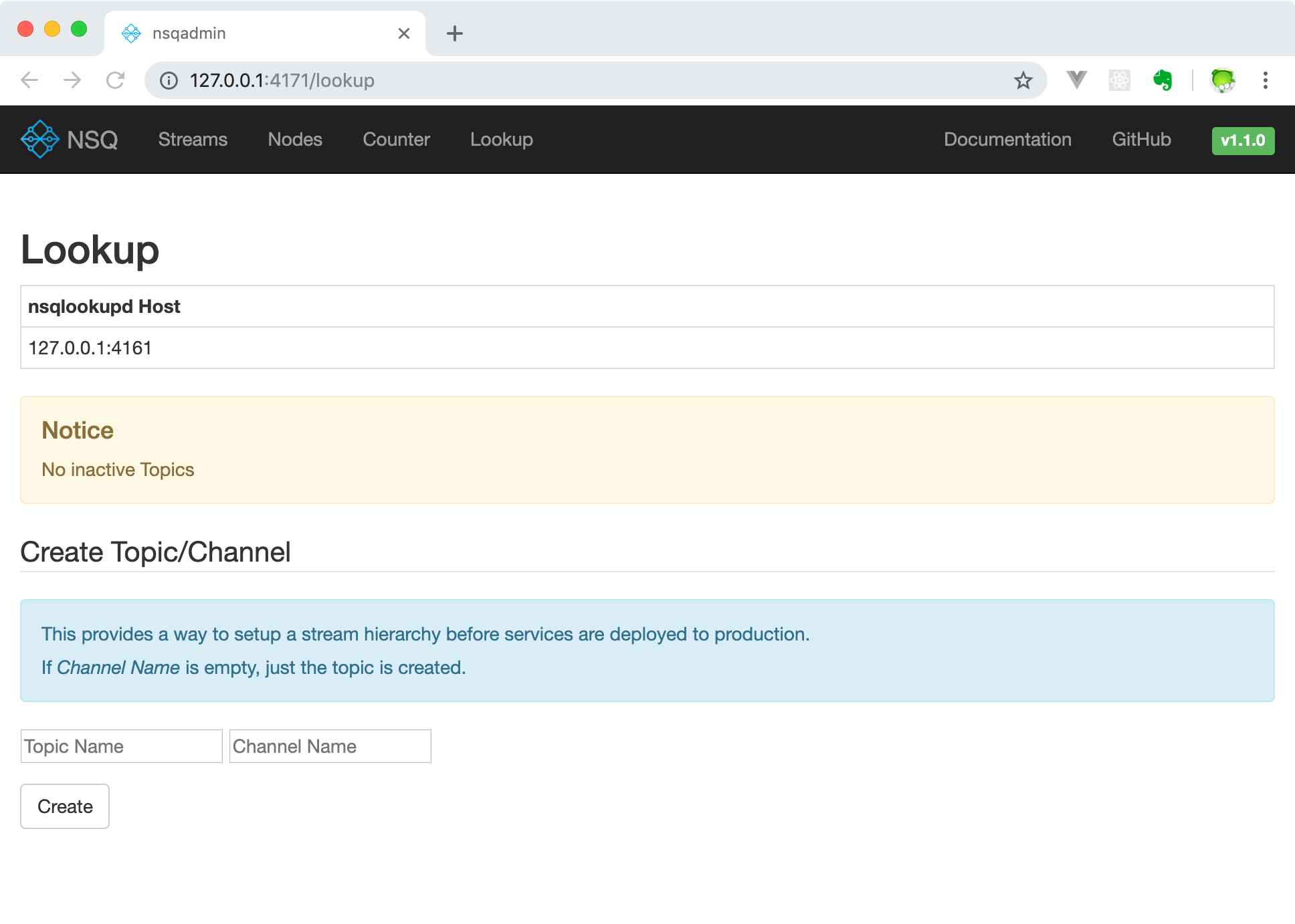
消费者
一个简单的消费者示例代码如下:
将上面的代码保存之后编译执行,就能够获取之前我们publish的两条消息了:// nsq_consumer/main.gopackage mainimport ("fmt""os""os/signal""syscall""time""github.com/nsqio/go-nsq")// NSQ Consumer Demo// MyHandler 是一个消费者类型type MyHandler struct {Title string}// HandleMessage 是需要实现的处理消息的方法func (m *MyHandler) HandleMessage(msg *nsq.Message) (err error) {fmt.Printf("%s recv from %v, msg:%v\n", m.Title, msg.NSQDAddress, string(msg.Body))return}// 初始化消费者func initConsumer(topic string, channel string, address string) (err error) {config := nsq.NewConfig()config.LookupdPollInterval = 15 * time.Secondc, err := nsq.NewConsumer(topic, channel, config)if err != nil {fmt.Printf("create consumer failed, err:%v\n", err)return}consumer := &MyHandler{Title: "沙河1号",}c.AddHandler(consumer)// if err := c.ConnectToNSQD(address); err != nil { // 直接连NSQDif err := c.ConnectToNSQLookupd(address); err != nil { // 通过lookupd查询return err}return nil}func main() {err := initConsumer("topic_demo", "first", "127.0.0.1:4161")if err != nil {fmt.Printf("init consumer failed, err:%v\n", err)return}c := make(chan os.Signal) // 定义一个信号的通道signal.Notify(c, syscall.SIGINT) // 转发键盘中断信号到c<-c // 阻塞}
同时在nsqadmin的$ ./nsq_consumer2018/10/22 18:49:06 INF 1 [topic_demo/first] querying nsqlookupd http://127.0.0.1:4161/lookup?topic=topic_demo2018/10/22 18:49:06 INF 1 [topic_demo/first] (127.0.0.1:4150) connecting to nsqd沙河1号 recv from 127.0.0.1:4150, msg:123沙河1号 recv from 127.0.0.1:4150, msg:456
/counter页面查看到处理的数据数量为2。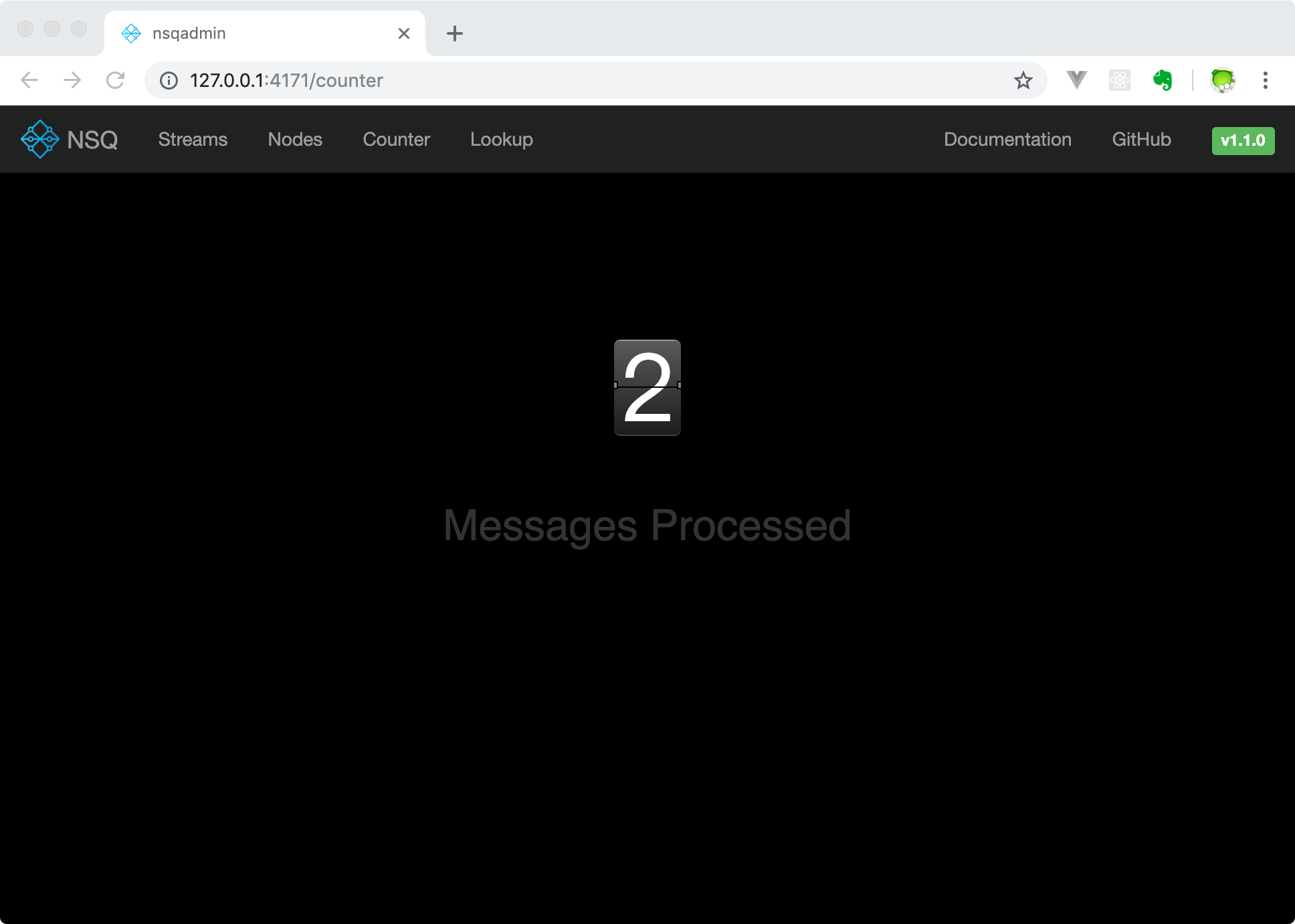
关于go-nsq的更多内容请阅读go-nsq的官方文档。

