前言
在企业级开发中,我们经常会使用到日期控件。在以前的jquery框架项目中,我们通常会选择mydate 97。现在我们使用Angular框架,Material官网也为我们提供了Datepicker组件。对于日期的显示的格式,有很多种,比如下面的:
- 2019/07/11
- 2019-07-11
- 等…
面对这种需求,就需要我们可以自定义Datepicker的显示格式。
自定义日期格式
官网为我们提供了一个自定义格式的范例:
<mat-form-field><input matInput [matDatepicker]="dp" placeholder="Verbose datepicker" [formControl]="date"><mat-datepicker-toggle matSuffix [for]="dp"></mat-datepicker-toggle><mat-datepicker #dp></mat-datepicker></mat-form-field>
import {Component} from '@angular/core';import {FormControl} from '@angular/forms';import {MomentDateAdapter} from '@angular/material-moment-adapter';import {DateAdapter, MAT_DATE_FORMATS, MAT_DATE_LOCALE} from '@angular/material/core';// Depending on whether rollup is used, moment needs to be imported differently.// Since Moment.js doesn't have a default export, we normally need to import using the `* as`// syntax. However, rollup creates a synthetic default module and we thus need to import it using// the `default as` syntax.import * as _moment from 'moment';// tslint:disable-next-line:no-duplicate-importsimport {default as _rollupMoment} from 'moment';const moment = _rollupMoment || _moment;// See the Moment.js docs for the meaning of these formats:// https://momentjs.com/docs/#/displaying/format/export const MY_FORMATS = {parse: {dateInput: 'LL',},display: {dateInput: 'LL',monthYearLabel: 'MMM YYYY',dateA11yLabel: 'LL',monthYearA11yLabel: 'MMMM YYYY',},};/** @title Datepicker with custom formats */@Component({selector: 'datepicker-formats-example',templateUrl: 'datepicker-formats-example.html',styleUrls: ['datepicker-formats-example.css'],providers: [// `MomentDateAdapter` can be automatically provided by importing `MomentDateModule` in your// application's root module. We provide it at the component level here, due to limitations of// our example generation script.{provide: DateAdapter, useClass: MomentDateAdapter, deps: [MAT_DATE_LOCALE]},{provide: MAT_DATE_FORMATS, useValue: MY_FORMATS},],})export class DatepickerFormatsExample {date = new FormControl(moment());}
效果如下:
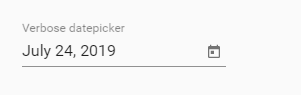
在这个官方范例中,使用到了moment这个库,因此我们在npm包管理中加入moment依赖。
接下来我们分析这个例子。
可以看看到在TypeScript文件中,定义了个MY_FORMATS的常量:
// See the Moment.js docs for the meaning of these formats:// https://momentjs.com/docs/#/displaying/format/export const MY_FORMATS = {parse: {dateInput: 'LL', // 表示input中输入的格式,moment将按此格式解析内容},display: {dateInput: 'LL', // 显示格式,monent将日期按此格式呈现给用户monthYearLabel: 'MMM YYYY',dateA11yLabel: 'LL',monthYearA11yLabel: 'MMMM YYYY',},};
providers: [// `MomentDateAdapter` can be automatically provided by importing `MomentDateModule` in your// application's root module. We provide it at the component level here, due to limitations of// our example generation script.{provide: DateAdapter, useClass: MomentDateAdapter, deps: [MAT_DATE_LOCALE]},{provide: MAT_DATE_FORMATS, useValue: MY_FORMATS},],
通过使用Providers,将MY_FORMATS注册成服务,这样Angular就可以通过DI将MAT_DATE_FORMATS注入给Datepicker组件了。
那么像我们上面提到的2019-07-11该如何自定义呢?
要实现这个格式还是比较简单的,我们只需要修改MY_FORMATS,其他的内容不需要动,就可以实现我们想要的效果:
// See the Moment.js docs for the meaning of these formats:// https://momentjs.com/docs/#/displaying/format/export const MY_FORMATS = {parse: {dateInput: 'YYYY-MM-DD', // 表示input中输入的格式,moment将按此格式解析内容},display: {dateInput: 'YYYY-MM-DD', // 显示格式,monent将日期按此格式呈现给用户monthYearLabel: 'MMM YYYY',dateA11yLabel: 'LL',monthYearA11yLabel: 'MMMM YYYY',},};
运行效果如下:
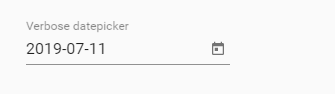
需要注意的是,我们要确保parse>dateInput和diplay>dateInput的格式保持一致。
总结
Material Datepicker目前还没有支持像mydate 97那样强大。如果需要在同一个表单中,多个input显示不同的日期格式,就需要使用Angular的组件化特性,把每一种格式的日期封装成一个独立的组件,每个组件使用自己的Provider,这样就可以在同一个表单中使用多个自定义组件,实现不同日期格式的需求。

