使用 api -> uni.openDocument(OBJECT)

// 实例代码uni.downloadFile({url: 'https://example.com/somefile.pdf',success: function (res) {var filePath = res.tempFilePath;uni.openDocument({filePath: filePath,success: function (res) {console.log('打开文档成功');}});}});
——————————————————————demo ———————————————————————————————————
<template><u-image @longpress="handleLongpress()" @click="documentClick" width="100%" height="800rpx" :src="`${$public()}/helpCenter/company.png`" /></template><script>export default {data:()=>({docUuid:'',docUuidUrl:'',format:'pdf',}),methods:{getFileExtensionFn() { // 获取文件拓展名getFileExtension({uuid: this.docUuid,}).then(re => {if (re.success) {this.format = re.dataconsole.log("11", this.format)}});},getUrlByUuidFnDownUrl(uuid) { //获得文档的下载地址getUrlByUuid({uuid: this.docUuid}).then(re => {if (re.success) {this.docUuidUrl = re.data}});},async handleLongpress() {var fileType = this.format;uni.downloadFile({// url: this.docUuidUrl,url:'https://pmbimcloud-test-company.oss-cn-hangzhou.aliyuncs.com/ad43011a-d8ad-2c92-8686-01991893b03b.pdf?Expires=1627451113&OSSAccessKeyId=LTAI8PPrIEVEAQCK&Signature=v9i3VL1Ir0hFHP3dNK%2BXTG1%2BcVc%3D',success: function(res) {var filePath = res.tempFilePath;uni.openDocument({filePath: filePath,fileType: fileType,success: function(res) {console.log('打开文档成功');},});}});},documentClick() {this.$u.route({url: 'pages/supervisionThroughTrain/pages/meetingDetail/documentView'})},}}</script>
// documentView 文件 使用 web-view 在线查看文档<template><view><web-view :webview-styles="webviewStyles" :src="urls"></web-view></view></template><script>import {getUrlByUuid} from '@/pages/supervisionThroughTrain/utils/meetingDetailApi.js';export default {data() {return {urls: '',webviewStyles: {progress: {color: '#FF3333'}}}},methods: {getUrlByUuidFn() { //获取文档浏览地址this.urls=`https://uniapp.dcloud.io/api/media/image?id=unipreviewimageobject`;},},onLoad(){this.getUrlByUuidFn()}}</script>

长按 ->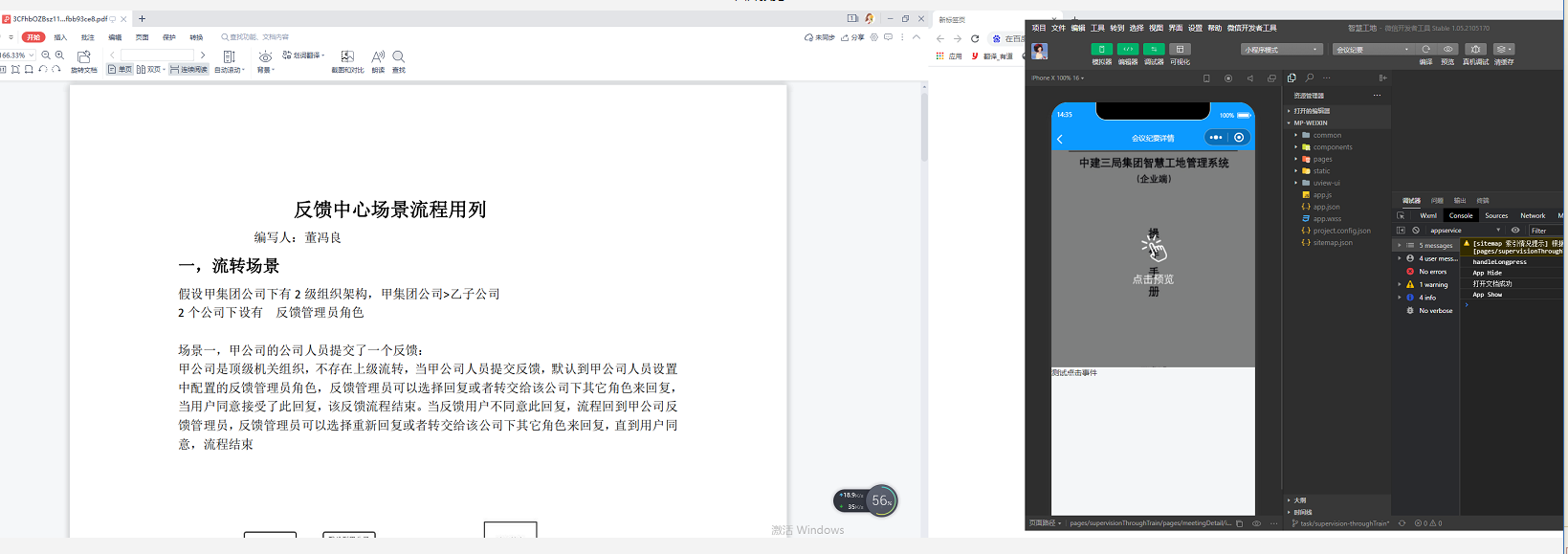
注 : @longpress 是 uni-app 自带的长按方法
点击 -> 跳转到 documentView界面

