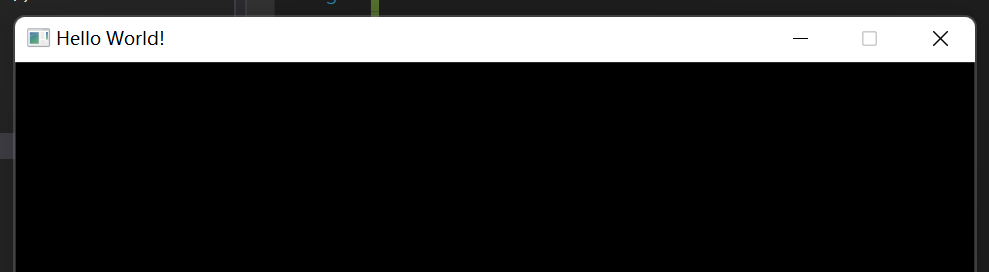库的具体文档可以通过头文件右键转到文档查看详细解析
案例:画直线,并且给直线上色,并改变线的风格
#include<graphics.h>//绘图库文件 graphics(绘图,图案);使用绘图文件,说明书在选中右键可以查找到具体的使用手册#include<conio.h>//con(console) i(input) o(output) 类似的有:stdio.h; iostream/*十六进制表示颜色0xbbggrr二进制范围0~255*/int main(){initgraph(640, 480); //initialization(初始化) 初始化一个绘图屏幕setlinecolor(RGB(255, 255, 0)); //给线条上色,这里时黄色;为什么颜色的数值时255,因为二进制算法最终的结果就是255line(200, 240, 440, 240); //画直线 起点坐标(200,240) 终点(440,240)setlinecolor(0x0000ff); //<==>RGB(255,0,0) 二进制:11111111 <==> 2^7 + 2^6 + 2^5 + 2^4 + 2^3 + 2^2 + 2^1 + 2^0 == 255;1111 == 15 十六进制:0 1 2 3 4 5 6 7 8 9 a b c d e fsetlinestyle(PS_DASH, 6);//更改线的样式,第一个填的是线的类型,第二个是线的粗细line(320, 120, 320, 360);_getch(); //get char:从控制台输入一个字符,输入字符closegraph(); //关闭屏幕窗口return 0;}
案例:渐变
#include<graphics.h>#include<conio.h>int main(){initgraph(640, 480);//x轴方向逐像素绘制一条直线for (int i = 1; i < 255; i++){setlinecolor(RGB(255 - i, 0, 0));line(128 + i, 120, 128 + i, 400);}_getch();closegraph();return 0;}
输出结果:
案例:隔行上色画线
#include<graphics.h>#include<conio.h>int main(){initgraph(640, 480);for (int y = 100, flag = 1; y < 200; y += 20){if (flag){setcolor(RGB(255, 0, 0));flag = 0;}else{setcolor(RGB(0, 0, 255));flag = 1;}line(100, y, 300, y);}_getch();closegraph();return 0;}
输出结果: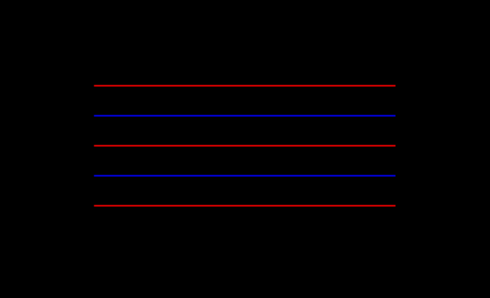
案例:棋盘格
棋盘格一
#include<graphics.h>#include<conio.h>int main(){//设置每隔多少像素输出一条直线int step = 30;initgraph(600, 600);setbkcolor(YELLOW); //设置背景颜色cleardevice(); //用设置的颜色刷一遍背景色setlinestyle(PS_SOLID,2); //设置直线为实线,宽为两个像素setcolor(RGB(0, 0, 0)); //设置为黑色for (int i = 1; i <= 19; i++) //画线{line(i * step, 1 * step, i * step, 19 * step); //竖线line(1 * step, i * step, 19 * step, i * step); //横线}_getch();closegraph();return 0;}
输出结果: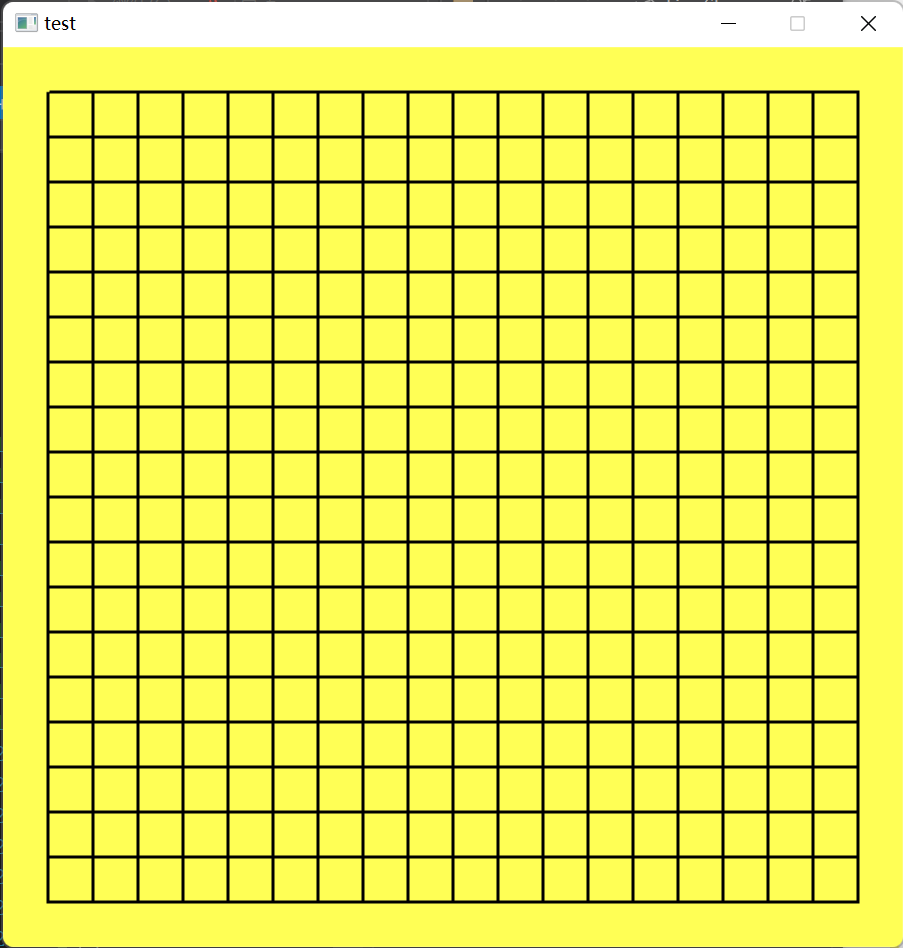
棋盘格二
#include<graphics.h>#include<conio.h>int main(){int step = 50;initgraph(500, 500);setbkcolor(YELLOW); //设置背景颜色cleardevice(); //清空背景色setlinestyle(PS_SOLID,2); //设置直线为实线,宽为两个像素setcolor(RGB(0, 0, 0)); //设置为黑色for (int i = 1; i <= 8; i++) //画线{for (int j = 1; j <= 8; j++){if ((i+j)%2 ==1){//绘制黑色砖块setfillcolor(BLACK);solidrectangle(i * step, j * step, (i + 1) * step, (j + 1) * step);}else{//绘制白色砖块setfillcolor(WHITE);solidrectangle(i * step, j * step, (i + 1) * step, (j + 1) * step);}}}_getch();closegraph();return 0;}
输出结果: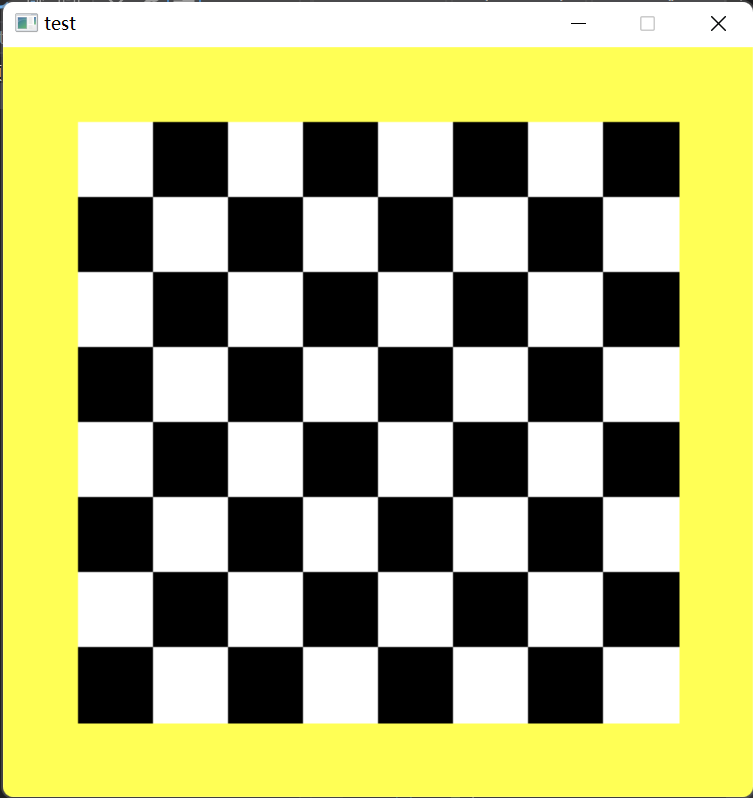
案例:直线扫描动画
#include<graphics.h>#include<conio.h>int main(){initgraph(640, 480);for (int y = 0; y <= 480; y++){//绘制绿色线setlinecolor(GREEN);line(0, y, 640, y);//延时Sleep(10);//绘制黑色线(就是擦除掉之前画的线)setlinecolor(BLACK);line(0, y, 640, y);}_getch();closegraph();return 0;}
输出结果:
案例:小球视窗内反弹,并且接近中心处停止运动,开始变大并改变颜色
#include<graphics.h>#include<conio.h>int main(){initgraph(640, 480);//小球初始位置int x = 80;int y = 160;//小球x,y方向的加速度int a = 4;int b = 4;//圆的半径int r = 20;while (1){x = x + a; //x方向的偏移y = y + b; //y方向的偏移//小球碰撞到四边的反应if (x >= 620) //当x碰到到右边墙时做反弹{a = -a;}if (y >= 460) //当y碰到到地面时做反弹{b = -b;}if (x <= 20) //当x碰到到左边墙时做反弹{a = -a;}if (y <= 20) //当y碰到到顶面时做反弹{b = -b;}//这里的条件相当于定义了一个正方形在中心,小球碰到这个正方形就退出该循环if (x >= 300 && x <= 340 && y >= 220 && y <= 260){break;}//渲染一个绿色填充,黄色边框的园setfillcolor(GREEN);setlinecolor(YELLOW);fillcircle(x, y, r);//延时Sleep(10);//用一个黑色圆覆盖掉之前的圆setfillcolor(BLACK);setlinecolor(BLACK);fillcircle(x, y, r);}//进入新的循环,给圆变色,并且放大for (r = 20; r < 200; r += 3){//绘制一个红的色的圆setfillcolor(RED);setlinecolor(RED);fillcircle(x, y, r);Sleep(10);setfillcolor(BLACK);setlinecolor(BLACK);fillcircle(x, y, r);}_getch();closegraph();return 0;}
输出结果:
案例:小球垂直弹跳
#include<graphics.h>#include<conio.h>int main(){initgraph(600, 600);float y = 100; //小球y坐标float a = 0; //小球y方向速度float g = 0.5; //小球加速度,y方向while (1){//这里的解释可以参考下图输出的数据//清屏操作cleardevice();//这行是小球下落的计算a = a + g;//利用加速度更新小球y方向的速度,形成小球加速的效果的关键y = y + a;//利用y方向的速度更新y轴坐标//当小球下落,碰到地面,开始执行语句if (y >= 580){//这里让速度方向变为负数,让小球反向移动,这里的特性会让小球做往复运动,而不是只返回一次a = -0.98 * a;//乘上一个0.98,是阻尼,让小球更快静止下来}//防止小球穿过地面if (y > 580){y = 580;}//绘制一个填充圆fillcircle(300, y, 20);//图像停留时间相当于图像消失前的延迟,决定图像保留多久Sleep(10);if(fabs(a) < 0.1 && y ==580) //等小球接近不动时跳出循环;fabs(a)是a的绝对值{break;}}_getch();closegraph();return 0;}
运行结果: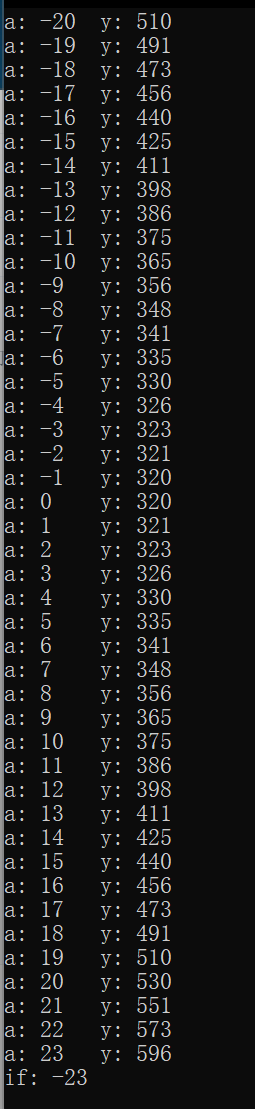
案例:按键盘上的a或d控制小球的左右移动
#include<graphics.h>#include<conio.h>int main(){initgraph(400, 400);int x = 200;int y = 200;char input = 0;while (1){if (_kbhit()) //输入键盘{input = _getch(); //获取键盘字符//判断字符//a向左移if(input == 'a' || input == 'A'){x-=4;}//d向右移if(input == 'd' || input == 'D'){x+=4;}}cleardevice();setlinecolor(YELLOW);setfillcolor(GREEN);fillcircle(x, y, 20);//设置字体,并输出当前在输入的按键字符settextstyle(40, 0, _T("黑体"));outtextxy(50, 30, input);Sleep(20);}_getch();closegraph();return 0;}
输出结果:
案例:随机像素
#include<graphics.h>
#include<conio.h>
#include<iostream>
using namespace std;
int main()
{
srand(time(0));//这个一定要写在rand前面
initgraph(600, 400);
while (!_kbhit())
{
//生成随机像素以及随机颜色
int x = rand() % 600;
int y = rand() % 400;
int r = rand() % 256;
int g = rand() % 256;
int b = rand() % 256;
putpixel(x, y, RGB(r, g, b));
Sleep(1);
}
closegraph();
return 0;
}
输出结果
案例:别碰方块小游戏
#include <graphics.h>
#include <conio.h>
#include <stdio.h>
int main()
{
float width, height, gravity; // 游戏画面宽高、重力加速度
float ball_x, ball_y, ball_vy, radius; // 小球圆心坐标、y方向速度、半径
float rect_left_x, rect_top_y, rect_width, rect_height, rect_vx; // 方块障碍物的相关参数
int score = 0; // 得分
width = 600; // 游戏画面高度
height = 400; // 游戏画面宽度
gravity = 0.6; // 重力加速度
initgraph(width, height); // 新建画布
radius = 20; // 小球半径
ball_x = width / 4; // 小球x位置
ball_y = height - radius; // 小球y位置
ball_vy = 0; // 小球初始y速度为0
int isBallOnFloor = 1; // 小球是否在地面上
rect_height = 100; // 方块高度
rect_width = 20;
rect_left_x = width * 3 / 4; // 方块坐标x坐标
rect_top_y = height - rect_height; // 方块顶部y坐标
rect_vx = -3; // 方块x方向速度
while (1)
{
if (_kbhit()) // 当按键时
{
char input = _getch(); // 获得输入字符
if (input == ' ' && isBallOnFloor == 1) // 当按下空格键时
{
ball_vy = -18; // 给小球一个向上的初速度
isBallOnFloor = 0; // 小球不在地面上了
}
}
ball_vy += gravity; // 根据重力加速度更新小球y方向速度
ball_y += ball_vy; // 根据小球y方向速度更新其y坐标
if (ball_y >= height - radius) // 如果小球落到地面上
{
ball_vy = 0; // y速度为0
ball_y = height - radius; // 避免落到地面下
isBallOnFloor = 1; // 小球回到地面上
}
rect_left_x = rect_left_x + rect_vx; // 方块向左移
if (rect_left_x <= 0) // 如果方块跑到最左边
{
rect_left_x = width; // 在最右边重新出现
score++; // 得分加1
rect_height = rand() % int(height / 4) + height / 4; // 设置随机高度
rect_vx = rand() / float(RAND_MAX) * 4 - 7; // 设置方块随机速度
}
if ((rect_left_x <= ball_x + radius)
&& (rect_left_x + rect_width >= ball_x - radius)
&& (height - rect_height <= ball_y + radius)) // 如果小球碰到方块
{
Sleep(100);
score = 0; // 得分清零
}
cleardevice(); // 清空画面
fillcircle(ball_x, ball_y, radius); // 绘制小球
fillrectangle(rect_left_x, height - rect_height, rect_left_x + rect_width, height); // 画方块
TCHAR s[20]; // 定义字符串数组
swprintf_s(s, _T("%d"), score); // 将score转换为字符串
settextstyle(40, 0, _T("宋体")); // 设置文字大小、字体
outtextxy(50, 30, s); // 输出得分文字
Sleep(10);
}
closegraph();
return 0;
}
输出结果:
案例:旋转蛇
#include <graphics.h>
#include <conio.h>
#include <stdio.h>
#include <time.h>
int main()
{
float Pi = 3.14159; // 圆周率Pi
initgraph(800,600); // 打开一个窗口
setbkcolor(RGB(128,128,128)); // 设置背景颜色为灰色
cleardevice(); // 以背景颜色清空画布
srand(time(0)); // 随机种子函数
int centerX,centerY; // 圆心坐标
int radius; // 圆半径
int i;
float offset; // 同一半径各组扇形之间的角度偏移量
float totalOffset; // 不同半径之间的角度偏移量
while(1) // 重复执行
{
for (centerX = 100;centerX<800;centerX=centerX+200) // 对圆心x坐标循环
{
for (centerY = 100;centerY<600;centerY=centerY+200) // 对圆心y坐标循环
{
totalOffset = 0; // 同一半径各组扇形之间的角度偏移量
float h = rand()%180; // 随机色调
COLORREF color1 = HSVtoRGB(h,0.9,0.8); // 色调1生成的颜色1
COLORREF color2 = HSVtoRGB(h+180,0.9,0.8); // 色调2生成的颜色2
for (radius=100;radius>0;radius=radius-20) // 半径从大到小绘制
{
int left = centerX - radius; // 圆外切矩形左上角x坐标
int top = centerY - radius; // 圆外切矩形左上角y坐标
int right = centerX + radius; // 圆外切矩形右下角x坐标
int bottom = centerY + radius; // 圆外切矩形右下角y坐标
for (i=0;i<20;i++) // 绕着旋转一周,绘制扇形区域
{
offset = i*Pi/10 + totalOffset; // 各组扇形之间偏移的角度
setfillcolor(color1); // 色调1生成的颜色1
solidpie(left,top,right,bottom,offset,2*Pi/60+offset);
setfillcolor(RGB(255,255,255));// 设置填充颜色为白色
solidpie(left,top,right,bottom,2*Pi/60+offset,3*Pi/60+offset);
setfillcolor(color2); // 色调2生成的颜色2
solidpie(left,top,right,bottom,3*Pi/60+offset,5*Pi/60+offset);
setfillcolor(RGB(0,0,0));// 设置填充颜色为黑色
solidpie(left,top,right,bottom,5*Pi/60+offset,6*Pi/60+offset);
}
totalOffset = totalOffset + Pi/20; // 不同半径间角度偏移量为Pi/20
}
}
}
_getch(); // 暂停,等待按键输入
}
return 0;
}
输出结果: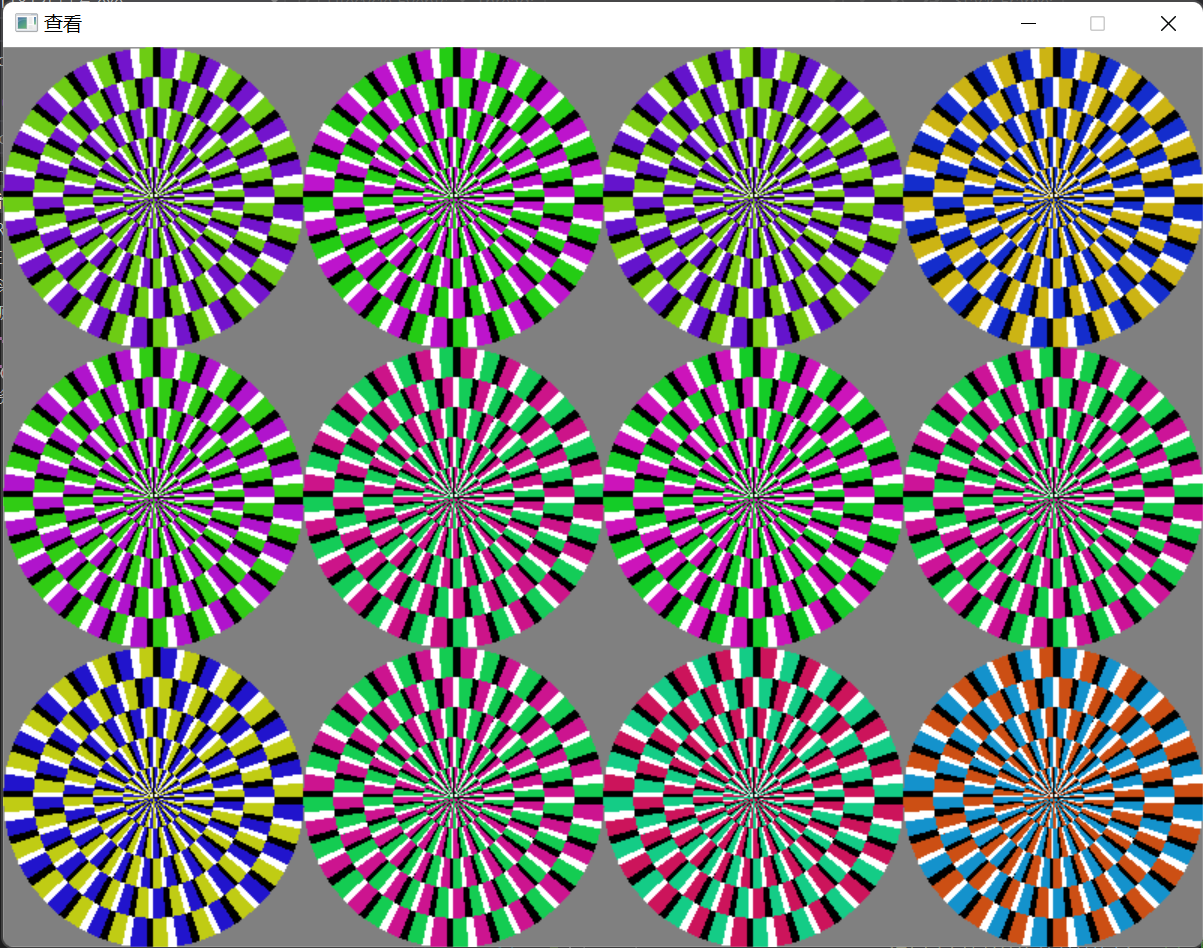
案例:用三角形平铺屏幕并且做红绿渐变
#include<graphics.h>
#include<conio.h>
//用函数封装直线和颜色,使其成为一个三角形函数
void triangle(int x, int y, int color)
{
setlinecolor(color);
line(x, y, x + 10, y);
line(x, y, x, y + 10);
line(x, y + 10, x + 10, y);
}
int main()
{
int pixel = 255 * 2;
initgraph(pixel, pixel);
//遍历输出三角形,并且更改颜色,让颜色分布到整个画布的方法c * 255 / 屏幕某边的像素
for (int i = 0; i <= pixel; i += 10)
{
for (int j = 0; j <= pixel; j += 10)
{
//调用三角形函数
triangle(0 + i, 0 + j, RGB(i * 255 / pixel, j * 255 / pixel, 0));
}
}
_getch();
closegraph();
return 0;
}
输出结果: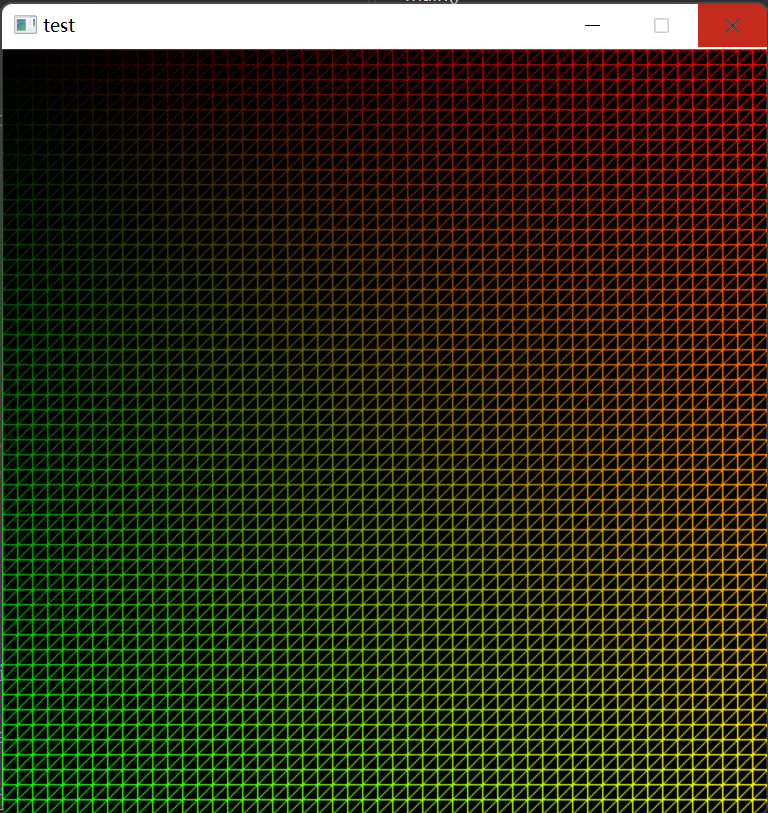
案例:绘制一个的渐变圆
#include<graphics.h>
#include<conio.h>
#include<math.h>//载入这个头文件才能做数学公式的运算
#define PI 3.14 //定义一个PI的宏常量
int main()
{
initgraph(640, 480);
float a;//这个是弧度
int x, y, r = 100, C;
for (a = 0; a < PI * 2; a += 0.0001)
{
/*
x = r * cos(a)
y = r * sin(a)
c = a * 255/(2 * PI)
*/
x = int(r * cos(a) + 320 + 0.5);
y = int(r * sin(a) + 240 + 0.5);
C = int(a * 255 / (2 * PI) + 0.5);
setlinecolor(RGB(C, 0, 0));
line(320, 240, x, y);
}
_getch();
closegraph();
return 0;
}
输出结果: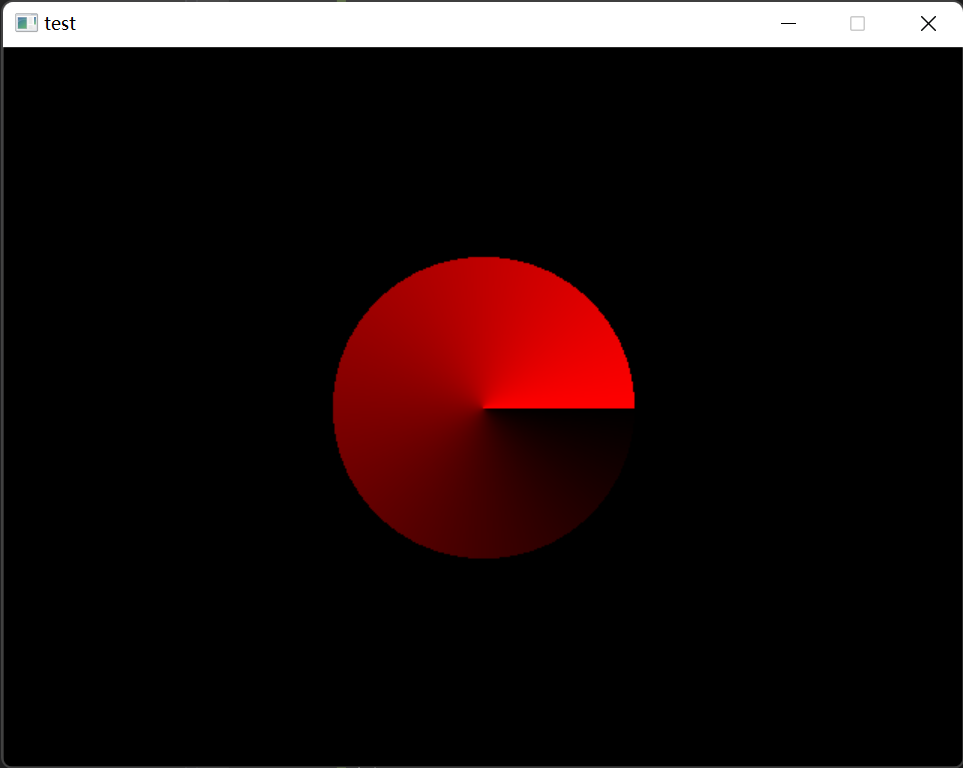
案例:时钟
#include <graphics.h>
#include <conio.h>
#include <math.h>
#define PI 3.1415926536
void DrawHand(int hour, int minute, int second)
{
double a_hour, a_min, a_sec; // 时、分、秒针的弧度值
int x_hour, y_hour, x_min, y_min, x_sec, y_sec; // 时、分、秒针的末端位置
// 计算时、分、秒针的弧度值 ,与y轴负半轴的夹角
a_sec = second * 2 * PI / 60;
a_min = minute * 2 * PI / 60 + a_sec / 60;
a_hour = hour * 2 * PI / 12 + a_min / 12;
// 计算时、分、秒针的末端位置
x_sec = int(120 * sin(a_sec)); y_sec = int(120 * cos(a_sec)); //秒针长度为120
x_min = int(100 * sin(a_min)); y_min = int(100 * cos(a_min)); //分针长度为100
x_hour = int(70 * sin(a_hour)); y_hour = int(70 * cos(a_hour)); // 时针长度为70
// 画时针
setlinestyle(PS_SOLID, 10); //填充实线 线宽为10
setcolor(WHITE);
line(320 + x_hour, 240 - y_hour, 320 - x_hour / 7, 240 + y_hour / 7); //中点(320,240)
// 画分针
setlinestyle(PS_SOLID, 6); //填充实线 线宽为6
setcolor(LIGHTGRAY);
line(320 + x_min, 240 - y_min, 320 - x_min / 5, 240 + y_min / 5);
// 画秒针
setlinestyle(PS_SOLID, 2); //填充实线 线宽为2
setcolor(RED);
line(320 + x_sec, 240 - y_sec, 320 - x_sec / 3, 240 + y_sec / 3);
}
void DrawDial()
{
// 绘制一个简单的表盘
circle(320, 240, 2);
circle(320, 240, 60);
circle(320, 240, 160);
outtextxy(296, 310, _T("BestAns"));
// 绘制刻度
int x, y;
for (int i = 0; i < 60; i++)
{
x = 320 + int(145 * sin(PI * 2 * i / 60));
y = 240 + int(145 * cos(PI * 2 * i / 60));
if (i % 15 == 0)
rectangle(x - 5, y - 5, x + 5, y + 5);// 无边框填充矩形
else if (i % 5 == 0)
circle(x, y, 3);
else
putpixel(x, y, WHITE);//画点
}
}
void main()
{
initgraph(640, 480); // 初始化 640 x 480 的绘图窗口
DrawDial(); // 绘制表盘
setrop2(R2_XORPEN); // 设置 XOR 绘图模式 ,异或模式
//屏幕颜色 XOR 当前颜色 如果两者相同则为 0,即黑色 若不同则为 1,采用当前颜色
// 绘制表针
SYSTEMTIME ti; // 定义变量保存当前时间
while (!_kbhit()) // 按任意键退出钟表程序
{
GetLocalTime(&ti); // 获取当前时间
DrawHand(ti.wHour, ti.wMinute, ti.wSecond); // 画表针
Sleep(1000); // 延时 1 秒
DrawHand(ti.wHour, ti.wMinute, ti.wSecond); // 擦表针(擦表针和画表针的过程是一样的)
}
EndBatchDraw();
closegraph(); // 关闭绘图窗口
}
输出结果: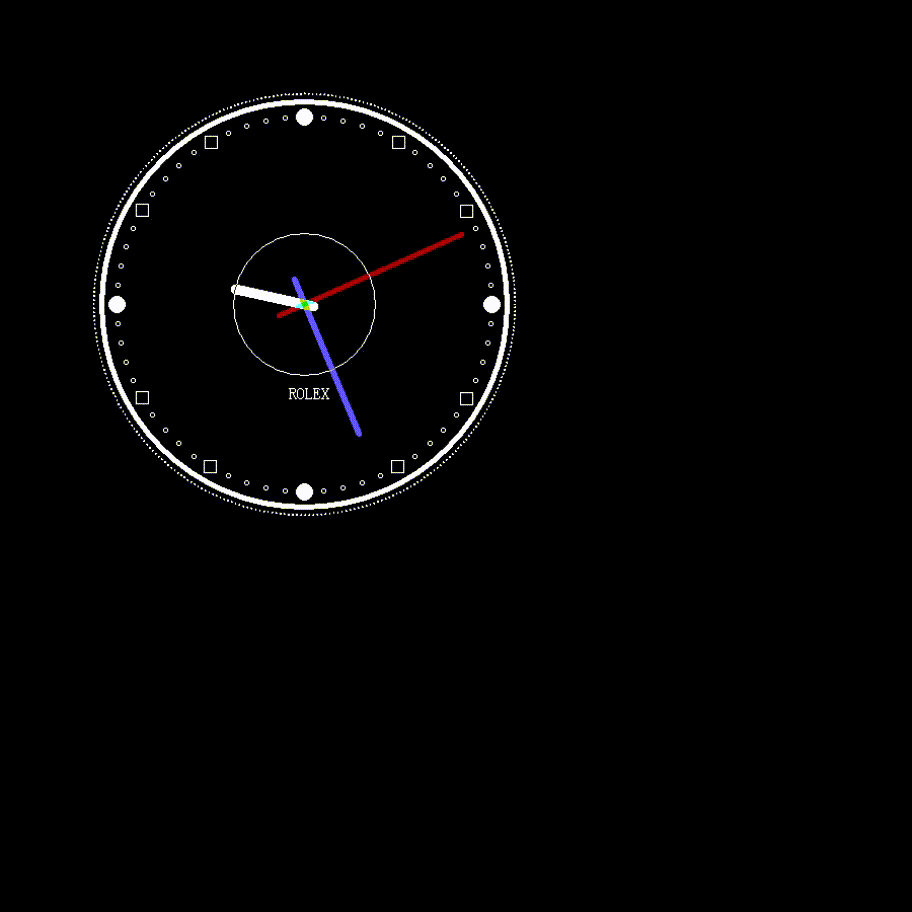
案例:绘制下雪效果
#include<graphics.h>
#include<conio.h>
#include<ctime>
int main()
{
srand((unsigned)time(NULL));
initgraph(600, 600);
//定义点坐标的数组
int x[100]; //x轴
int y[100]; //y轴
int i;
//随机点的坐标
for (i = 0; i < 100; i++)
{
x[i] = rand() % 600;
y[i] = rand() % 600;
}
while (!_kbhit())
{
for (i = 0; i < 100; i++)
{
//擦掉前一个点
putpixel(x[i], y[i], BLACK);
//计算新坐标
y[i] += 3;
//达到条件绘制新的点
if (y[i] >= 600)
{
y[i] = 0;
}
putpixel(x[i], y[i], WHITE);
}
Sleep(10);
}
closegraph();
return 0;
}
键鼠操作
getmessage(EM_MOUSE | EM_KEY);
#include <graphics.h>
int main()
{
// 初始化图形窗口
initgraph(640, 480);
ExMessage m; // 定义消息变量
while(true)
{
// 获取一条鼠标或按键消息
m = getmessage(EM_MOUSE | EM_KEY);
switch(m.message)
{
case WM_MOUSEMOVE:
// 鼠标移动的时候画红色的小点
putpixel(m.x, m.y, RED);
break;a
case WM_LBUTTONDOWN:
// 如果点左键的同时按下了 Ctrl 键
if (m.ctrl)
// 画一个大方块
rectangle(m.x - 10, m.y - 10, m.x + 10, m.y + 10);
else
// 画一个小方块
rectangle(m.x - 5, m.y - 5, m.x + 5, m.y + 5);
break;
case WM_KEYDOWN:
if (m.vkcode == VK_ESCAPE)
return 0; // 按 ESC 键退出程序
}
}
// 关闭图形窗口
closegraph();
return 0;
}
输出结果:
peekmessage(&m,EM_MOUSE );
#include <graphics.h>
int main()
{
initgraph(640, 480);
int x[10] = { 0 }, y[10] = { 0 };
ExMessage m; //定义消息变量
while (true)
{
//获取鼠标消息
//注意,这里用了while而不是if,因为可能鼠标消息的产生速率会超过Sleep(20),如果用if,会造成鼠标消息堆积产生延时效果
while (peekmessage(&m, EM_MOUSE))
{
if (m.message == WM_MOUSEMOVE)
{
putpixel(m.x, m.y, BLUE);
}
}
//计算跟随点的坐标(同时擦掉最末尾一个点)
setlinecolor(BLACK);
circle(x[9], y[9], 5);
for (int i = 9; i > 0; i--)
{
x[i] = x[i - 1];
y[i] = y[i - 1];
}
//计算头节点坐标,向着鼠标当前位置移动
x[0] += (m.x - x[0]) / 4;
y[0] += (m.y - y[0]) / 4;
setlinecolor(RED);
circle(x[0], y[0], 5);
Sleep(20);
}
closegraph();
return 0;
}
载入图像文件
载入外部图片
#undef UNICODE
#include<graphics.h>
#include<conio.h>
int main()
{
initgraph(600, 600);
IMAGE img;
loadimage(&img, "在此输入文件路径,记得带上文件名和格式,如果是工程下的文件,只需要文件名和格式就行");
putimage(0,0,&img);
_getch();
closegraph();
return 0;
}
把绘制的内容截屏为图片使用
#undef UNICODE
#include<graphics.h>
#include<conio.h>
int main()
{
initgraph(600, 600);
IMAGE img;
circle(100, 100, 20);
line(70, 100, 130, 100);
line(100, 70, 100, 130);
getimage(&img, 70, 70, 100, 120);
putimage(200,2000,&img);
_getch();
closegraph();
return 0;
}
案例:三辆小车前进动画
//自己的写法,代码还不够灵活
#include<graphics.h>
#include<conio.h>
#include<ctime>
//画小车
void drawBus()
{
setcolor(RED);
rectangle(50, 50, 255, 155);
fillcircle(205 / 5 + 41, 155, 15);
fillcircle(205 / 5 + 45 * 4, 155, 15);
for (int i = 0; i < 7; i++)
rectangle(80 + i * 10 + 3, 80, 80 + 10 + i * 10, 80 + 7);
rectangle(190, 100, 200, 155);
rectangle(180, 100, 190, 155);
circle(190, 120, 5);
}
//初始化
void init(IMAGE* p)
{
initgraph(800, 600);
drawBus(); //调用画车函数
//(p是IMAGE对象,x和y是获取图像的起始点,后面两个是图像的长宽像素)
getimage(p, 50, 50, 210, 120);//获取画车截屏
}
//读取截图,并做动画
void drive(int x, int y, IMAGE* p)
{
putimage(x, y, p);
}
int main()
{
//创建图片对象
IMAGE img;
//调用初始化函数
init(&img);
//这个函数是能让绘制的所有对象集中一起同时画,避免出现频闪的效果,而不是编译器编译到哪就画什么
BeginBatchDraw();
int a = -210;
int b = -210;
int c = -210;
while (1)
{
//绘制道路
for (int i = 1; i <= 3; i++)
{
setlinestyle(PS_SOLID | PS_ENDCAP_SQUARE, 20);
line(0, 700 / 4 * i, 800, 700 / 4 * i);
}
//小车动画
a += 5;
drive(a, 700 / 4 * 1 - 130, &img);
if (a >= 810)
{
a = -210;
}
b += 8;
drive(b, 700 / 4 * 2 - 130, &img);
if (b >= 810)
{
b = -210;
}
c += 2;
drive(c, 700 / 4 * 3 - 130, &img);
if (c >= 810)
{
c = -210;
}
//把上面绘制的图集中到这一步全部同时刷出来
FlushBatchDraw();
Sleep(20);
cleardevice();
}
//结束刷屏操作
EndBatchDraw();
_getch();
closegraph();
return 0;
}
#undef UNICODE
#include <graphics.h>
#include <conio.h>
#include <stdlib.h>
#include <stdio.h>
// 声明需要使用的函数
void carstart(int x, int y, int z);
void drawbus();
void init();
// 定义全局变量
IMAGE img;
////////////////////////////////////////////
void main()
{
init();
int x = 0, y = 0, z = 0;
BeginBatchDraw();
while (!_kbhit())
{
x += 2;
y++;
z += 3;
if (x > 600) x = -200;
if (y > 600) y = -200;
if (z > 600) z = -200;
carstart(x, y, z);
FlushBatchDraw();
Sleep(5);
}
EndBatchDraw();
closegraph();
}
////////////////////////////////////////////
// 初始化函数,初始化窗口大小,获取所画图片
void init()
{
// 初始化窗口大小
initgraph(600, 600);
outtextxy(70, 250, "大家好,新手来报到,希望大家多多指教");
outtextxy(70, 270, "下面你们会看到我程序的效果,程序很简单");
outtextxy(70, 290, "希望以后再跟大家的交流中学到更多,希望自己以后能编出更好的程序");
outtextxy(70, 320, "请按任意键进观看程序执行效果");
// 等待按键按下
_getch();
cleardevice(); // 清除上面的文字进入运行效果画面
drawbus(); // 调用绘图函数,绘制 BUS
getimage(&img, 80, 40, 180, 90); // 获取 BUS 图片位置,保存在 img 变量中
}
//////////////////////////////////////////////////////////////
// 车辆行驶程序,通过 putimge 函数,改变移动的像素来达到图片移动
void carstart(int x, int y, int z)
{
cleardevice();
putimage(x, 40, &img);
setlinestyle(PS_SOLID, 10); //设置画线的大小
line(0, 135, 600, 135);
putimage(y, 220, &img);
line(0, 315, 600, 315);
putimage(z, 380, &img);
line(0, 475, 600, 475);
}
//////////////////////////////////////////////////////////////
// 绘制 BUS 函数,通过画一些线条,组合它们的位置,组合成一辆小车
void drawbus()
{
setcolor(RED);
setfillstyle(BLUE);
fillcircle(120, 120, 10); // 画车的轮胎
fillcircle(200, 120, 10); // 画车的轮胎
line(80, 120, 110, 120); // 画车的底部车板
line(80, 40, 80, 120); // 画车的四周车板
line(130, 120, 190, 120); // 画车的底部车板
line(210, 120, 250, 120); // 画车的底部车板
line(250, 40, 250, 120); // 画车的四周车板
line(80, 40, 250, 40); // 画车的顶部车板
// 画车窗
for (int x = 90, y = 100; x < 190 && y < 190; x += 15, y += 15)
{
rectangle(x, 60, y, 70);
}
// 画车门
rectangle(220, 60, 240, 120);
line(230, 60, 230, 120);
circle(230, 90, 5);
}
案例:灭灯游戏
#undef UNICODE //VC6 默认使用的 MBCS 编码,而 VC2008 及高版本 VC 默认使用的 Unicode 编码
//#undef _UNICODE //取消 Unicode 编码的宏定义,让整个项目以 MBCS 编码编译,这2句话必须放在最上面
#include <graphics.h>
#include <conio.h>
#define MaxNum 14 //单边最大格子数
#define G_length 30 //格子边长
#define USER_LBUTTONDOWN 101
#define USER_RBUTTONDOWN 102
#define USER_MBUTTONDOWN 103
#pragma warning(disable:4996) //可以使用老版库中被废弃的函数
///////////////////////////////////////////////
void PaintGrid(int Mid_x, int Mid_y, int num, int color); // 绘制游戏格子,初始化格子
//void OnLButtonDown(MOUSEMSG m, int num); // 左键按下
void OnLButtonDown(ExMessage m, int num); // 左键按下
void OnRButtonDown(int num); // 右键按下
void OnMButtonDown(); // 中键按下*暂无定义*
void welcome(); // 显示游戏主界面
void goodbye(int num); // 显示结束画面
void NextLevel(int num); // 下一关
//int GetMessage(MOUSEMSG m); // 获取鼠标信息
int GetMessage(ExMessage m); // 获取鼠标信息
//int DispatchMessage(MOUSEMSG m, int opt); // 分发鼠标信息
int DispatchMessage(ExMessage m, int opt); // 分发鼠标信息
int JudgeFull(int num, int array[MaxNum][MaxNum]); // 格子是否填满
///////////////////////////////////////////////
// 定义游戏格子结构体
struct Grid
{
int left; // 游戏区域边界
int right;
int top;
int bottom;
int array[MaxNum][MaxNum]; // 记录格子状态
int num; // 记录边界格子数目
}grid;
///////////////////////////////////////////////
int main()
{
int opt, end = 0;
grid.num = 4;
welcome();
PaintGrid(320, 240, grid.num, RGB(0, 255, 0));
// MOUSEMSG m;
ExMessage m;
while (end != 1)
{
// m = GetMouseMsg();
m = getmessage();
opt = GetMessage(m);
end = DispatchMessage(m, opt);
}
goodbye(grid.num);
closegraph();
return 0;
}
///////////////////////////////////////////////
// 获取鼠标信息
//int GetMessage(MOUSEMSG m)
int GetMessage(ExMessage m)
{
//鼠标循环
// switch (m.uMsg)
switch (m.message)
{
case WM_LBUTTONDOWN:
return USER_LBUTTONDOWN;
case WM_RBUTTONDOWN:
return USER_RBUTTONDOWN;
case WM_MBUTTONDOWN:
return USER_MBUTTONDOWN;
}
return 0;
}
///////////////////////////////////////////////
// 分发消息
//int DispatchMessage(MOUSEMSG m, int opt)
int DispatchMessage(ExMessage m, int opt)
{
switch (opt)
{
case USER_LBUTTONDOWN:
// 左键填色
OnLButtonDown(m, grid.num);
// 判断是否填满
if (JudgeFull(grid.num, grid.array) == 1)
{
grid.num++;
// 格子数目超过最大值通关
if (grid.num > MaxNum)
{
return 1;
break;
}
else
NextLevel(grid.num);
}
break;
case USER_RBUTTONDOWN:
// 右键清除
OnRButtonDown(grid.num);
break;
case USER_MBUTTONDOWN:
return 1;
break;
}
return 0;
}
///////////////////////////////////////////////
// 左键按下
//void OnLButtonDown(MOUSEMSG m, int num)
void OnLButtonDown(ExMessage m, int num)
{
int nx, ny, x, y;
if (m.x > grid.left && m.x<grid.right && m.y>grid.top && m.y < grid.bottom)
{
// 计算位置
nx = (int)(m.x - grid.left) / G_length;
ny = (int)(m.y - grid.top) / G_length;
// 转换格子状态
grid.array[nx][ny] = -grid.array[nx][ny];
if (nx >= 0 && nx < num - 1) grid.array[nx + 1][ny] = -grid.array[nx + 1][ny];
if (nx > 0 && nx <= num - 1) grid.array[nx - 1][ny] = -grid.array[nx - 1][ny];
if (ny >= 0 && ny < num - 1) grid.array[nx][ny + 1] = -grid.array[nx][ny + 1];
if (ny > 0 && ny <= num - 1) grid.array[nx][ny - 1] = -grid.array[nx][ny - 1];
// 扫描填色
for (nx = 0; nx < num; nx++)
for (ny = 0; ny < num; ny++)
{
if (grid.array[nx][ny] == 1)
setfillcolor(GREEN);
else
setfillcolor(BLACK);
x = nx * G_length + grid.left;
y = ny * G_length + grid.top;
solidrectangle(x + 1, y + 1, x + G_length - 1, y + G_length - 1);
}
}
}
///////////////////////////////////////////////
// 右键按下清空
void OnRButtonDown(int num)
{
int x, y, nx, ny;
for (x = 0; x < num; x++)
for (y = 0; y < num; y++)
grid.array[x][y] = -1;
for (nx = 0; nx < num; nx++)
for (ny = 0; ny < num; ny++)
{
setfillcolor(BLACK);
x = nx * G_length + grid.left;
y = ny * G_length + grid.top;
solidrectangle(x + 1, y + 1, x + G_length - 1, y + G_length - 1);
}
}
///////////////////////////////////////////////
// 显示下一关
// 参数:
// num: 下一关的边界格子数
void NextLevel(int num)
{
// 清屏
BeginBatchDraw();
for (int y = 0; y <= 480; y += 5)
{
setlinecolor(RGB(0, 255, 0));
settextcolor(RGB(0, 255, 0));
line(0, y, 640, y);
line(0, 480 - y, 640, 480 - y);
outtextxy(300, y, "下一关");
FlushBatchDraw();
Sleep(16);
setfillcolor(BLACK);
solidrectangle(0, y + 4, 640, y - 5);
solidrectangle(0, 480 - y, 640, 480 - y + 5);
}
EndBatchDraw();
// 绘制下一关格子
PaintGrid(320, 240, num, RGB(0, 255, 0));
}
///////////////////////////////////////////////
// 判断格子是否填满
// 参数:
// num: 单边格子数目
// array: 生成数组接收实参
int JudgeFull(int num, int array[MaxNum][MaxNum])
{
int c = -1;
int nx = 0, ny = 0;
while (nx < num && ny < num)
{
for (nx = 0; nx < num; nx++)
for (ny = 0; ny < num; ny++)
if (array[nx][ny] == 1)
continue;
else
return c;
}
c = 1;
return c;
}
///////////////////////////////////////////////
// 绘制游戏格子,初始化格子
// 参数:
// Mid_x: 屏幕中心 x 坐标
// Mid_y: 屏幕中心 y 坐标
// num: 单边格子数目
// color: 格子线条颜色
void PaintGrid(int Mid_x, int Mid_y, int num, int color)
{
int x, y, nx, ny;
// 游戏区域大小
grid.left = Mid_x - num * G_length / 2;
grid.right = Mid_x + num * G_length / 2;
grid.top = Mid_y - num * G_length / 2;
grid.bottom = Mid_y + num * G_length / 2;
// 绘制格子
setlinecolor(color);
for (x = grid.left; x <= grid.right; x += G_length)
{
line(x, grid.top, x, grid.bottom);
Sleep(10);
}
for (y = grid.top; y <= grid.bottom; y += G_length)
{
line(grid.left, y, grid.right, y);
Sleep(10);
}
// 外边框
for (x = 20; x > 10; x--)
{
line(grid.left - x, grid.top - x, grid.right + x, grid.top - x);
line(grid.left - x, grid.bottom + x, grid.right + x, grid.bottom + x);
line(grid.left - x, grid.top - x, grid.left - x, grid.bottom + x);
line(grid.right + x, grid.top - x, grid.right + x, grid.bottom + x);
Sleep(5);
}
// 清空单元格
for (x = 0; x < num; x++)
for (y = 0; y < num; y++)
grid.array[x][y] = -1;
for (nx = 0; nx < num; nx++)
for (ny = 0; ny < num; ny++)
{
setfillcolor(BLACK);
x = nx * G_length + grid.left;
y = ny * G_length + grid.top;
solidrectangle(x + 1, y + 1, x + G_length - 1, y + G_length - 1);
}
}
///////////////////////////////////////////////
// 显示游戏主界面
void welcome()
{
// 初始化窗口
initgraph(640, 480);
// 输出屏幕提示
cleardevice();
settextcolor(RGB(0, 255, 0));
settextstyle(64, 0, "黑体");
outtextxy(70, 50, "涂格子游戏(点灯)");
settextcolor(WHITE);
settextstyle(16, 0, "宋体");
outtextxy(100, 200, "每点一个格子,上下左右的格子也会做出于现状相反的动作");
outtextxy(100, 240, "总共11关,左键填色,右键重来,中键退出");
outtextxy(100, 280, "只是一个功能演示版本,以后再改进");
outtextxy(400, 320, "by:xxxxxxx");
settextstyle(16, 0, "黑体");
outtextxy(400, 340, "Ver 0.1");
// 实现闪烁的"按任意键继续"
int c = 255;
while (!kbhit())
{
settextcolor(RGB(0, c, 0));
outtextxy(280, 400, "按任意键继续");
c -= 8;
if (c < 0) c = 255;
Sleep(20);
}
getch();
cleardevice();
}
///////////////////////////////////////////////
// 显示结束画面
void goodbye(int num)
{
int c = 255;
// 清屏
BeginBatchDraw();
for (int y = 0; y <= 480; y += 5)
{
setlinecolor(RGB(0, 255, 0));
line(0, y, 640, y);
line(0, 480 - y, 640, 480 - y);
FlushBatchDraw();
Sleep(16);
setfillcolor(BLACK);
solidrectangle(0, y + 4, 640, y - 5);
solidrectangle(0, 480 - y, 640, 480 - y + 5);
}
EndBatchDraw();
//判断显示文字
if (num == MaxNum + 1)
{
settextcolor(RGB(0, c, 0));
settextstyle(48, 0, "黑体");
outtextxy(280, 200, "通关");
settextstyle(20, 0, "黑体");
}
else
{
settextcolor(RGB(0, c, 0));
settextstyle(48, 0, "黑体");
outtextxy(200, 200, "再接再厉");
settextstyle(20, 0, "黑体");
}
while (!kbhit())
{
settextcolor(RGB(0, c, 0));
outtextxy(400, 400, "QQ: xxxxxx");
c -= 8;
if (c < 0) c = 255;
Sleep(20);
}
getch();
}
窗口句柄和弹窗
窗口句柄
#include <graphics.h>
#include <conio.h>
int main()
{
initgraph(640, 480);
// 获取窗口句柄
HWND hwnd = GetHWnd();
// 设置窗口标题文字
SetWindowText(hwnd, L"Hello World!");
_getch();
closegraph();
return 0;
}
弹窗效果
#undef UNICODE
#include<graphics.h>
#include<conio.h>
void NewGame()
{
HWND wnd = GetHWnd();
MessageBox(wnd, "您的系统版本太低,请升级系统", "警告", MB_OK | MB_ICONWARNING);
}
void Quit()
{
HWND wnd = GetHWnd();
MessageBox(wnd, "退出游戏", "提示", MB_OK | MB_ICONWARNING);
}
int main()
{
HWND wnd = GetHWnd();
if (MessageBox(wnd, "游戏结束。\n重来一局吗?", "询问", MB_YESNO | MB_ICONQUESTION) == IDYES)
NewGame();
else
Quit();
}
输出结果: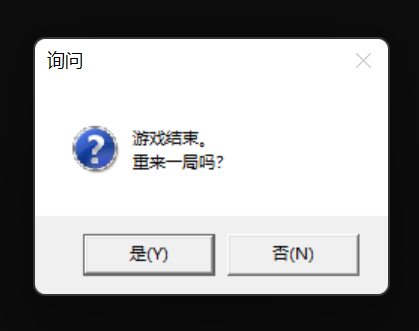
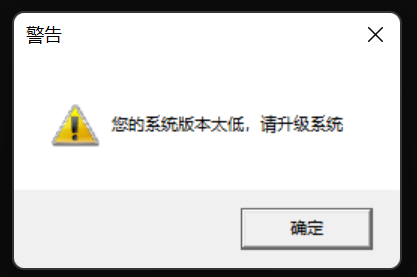
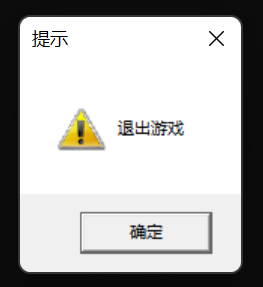
十字消除
#pragma warning(disable : 4996)
#include <graphics.h>
#include <conio.h>
#include <stdio.h>
#include <time.h>
#include <stdlib.h>
# define BlockSize 40 // 小方块的长宽大小
# define ColorTypeNum 9 // 除了空白方块外,其他方块的颜色的个数
struct Block // 小方块结构体
{
int x, y; // x y坐标
int colorId; // 对应颜色的下标
int i, j; // 小方块在二维数组中的i j下标
};
// 全局变量
int RowNum; // 游戏画面一共RowNum行小方块
int ColNum; // 游戏画面一共ColNum列小方块
Block** blocks = NULL; // 动态二维数组指针,存储所有方块数据
COLORREF colors[ColorTypeNum + 1]; // 颜色数组,小方块可能的几种颜色
int score; // 得分数,也就是消去的方块的个数
float maxTime; // 这一关游戏的总时长
float totalTime; // 减去扣分项后的游戏总时长
float remainTime; // 剩余时间
clock_t start, finish; // 用于计时的变量
int level = 1; // 当前关卡序号
int noZeroBlockNum; // 非空白区域的砖块的个数
void drawBlockHint(int i, int j, COLORREF color, int isfill) // 绘制出一个提示线框出来
{
setlinecolor(color);
setfillcolor(color);
if (isfill == 1) // 鼠标点击中的方块,画填充方块提示
fillrectangle(blocks[i][j].x, blocks[i][j].y, blocks[i][j].x + BlockSize, blocks[i][j].y + BlockSize);
if (isfill == 0) // 上下左右四个方向找到的4个方块,画线框提示
rectangle(blocks[i][j].x, blocks[i][j].y, blocks[i][j].x + BlockSize, blocks[i][j].y + BlockSize);
}
void writeRecordFile(int recordScore) //保存最高分数据文件
{
FILE* fp;
fp = fopen(".\\gameRecord.dat", "w");
fprintf(fp, "%d", recordScore);
fclose(fp);
}
int readRecordFile() //读取最高分数据文件
{
int recordScore;
FILE* fp;
fp = fopen(".\\gameRecord.dat", "r");
// 如果打不开的话,就新建一个文件,其得分记录为0分
if (fp == NULL)
{
writeRecordFile(0);
return 0;
}
else // 能打开这个文件,就读取下最高分记录
{
fscanf(fp, "%d", &recordScore);
fclose(fp);
return recordScore;
}
}
void startup() // 初始化函数
{
int i, j;
start = clock(); // 记录当前运行时刻
if (level > 1) // 如果不是第1关,则先清除二维数组内存,再重新开辟内存空间
{
for (i = 0; i < RowNum; i++)
free(blocks[i]);
free(blocks);
}
// 根据是第几关,调整这一关对应的游戏画面的大小
RowNum = 12 + level / 2; // 行数添加的慢一些,是一个长方形的形状
ColNum = 20 + level;
// 开辟动态二维数组
blocks = (Block**)malloc(RowNum * sizeof(Block*));
for (i = 0; i < RowNum; i++)
blocks[i] = (Block*)malloc(ColNum * sizeof(Block));
maxTime = 200 + level * 10; // 这一关游戏设定的总时长,每关时长+10秒
totalTime = maxTime; // 游戏总时长,每次出错,会扣10秒钟
int width = BlockSize * ColNum; // 设定游戏画面的大小
int height = BlockSize * (RowNum + 3); // 最下面用来显示一些提示信息
initgraph(width, height);
setbkcolor(RGB(220, 220, 220));
setlinestyle(PS_SOLID, 2);
cleardevice();
srand(time(0));
BeginBatchDraw(); // 开始批量绘制
score = 0; // 得分数,也就是消去的方块的个数
noZeroBlockNum = 0; // 非空白区域的砖块的个数
colors[0] = RGB(220, 220, 220); // 颜色数组第一种颜色为灰白色,表示空白小方块
for (i = 1; i < ColorTypeNum + 1; i++) // 其他几种颜色为彩色
colors[i] = HSVtoRGB((i - 1) * 40, 0.6, 0.8);
// 对blocks二维数组进行初始化
for (i = 0; i < RowNum; i++)
{
for (j = 0; j < ColNum; j++)
{
// 取随机数,1-6设为彩色色块,其他为空白色块,这样为空白色块的几率高一些
// 初始化时,空白色块多一些,符合游戏的设定
int t = rand() % (int(ColorTypeNum * 1.5)); // 取随机数
if (t < ColorTypeNum + 1)
blocks[i][j].colorId = t; // 小方块的颜色序号
else // 其他情况,都为空白颜色方块
blocks[i][j].colorId = 0; // 小方块的颜色序号
blocks[i][j].x = j * BlockSize; // 小方块左上角坐标
blocks[i][j].y = i * BlockSize; //
blocks[i][j].i = i; // 存储当前小方块在二维数组中的下标
blocks[i][j].j = j;
if (blocks[i][j].colorId != 0)
noZeroBlockNum++; // 统计随机产生的方块中,非零方块的个数
}
}
}
void show() // 绘制函数
{
cleardevice(); // 清屏
setlinecolor(RGB(255, 255, 255)); // 白色线条
int i, j;
for (i = 0; i < RowNum; i++)
{
for (j = 0; j < ColNum; j++)
{
// 以对应的颜色、坐标画出所有的小方块
setfillcolor(colors[blocks[i][j].colorId]);
fillrectangle(blocks[i][j].x, blocks[i][j].y, blocks[i][j].x + BlockSize, blocks[i][j].y + BlockSize);
}
}
// 根据剩余时间,绘制一个倒计时进度条,进度条按最大时间maxTime秒绘制
setlinecolor(RGB(255, 0, 0));
setfillcolor(RGB(255, 0, 0));
fillrectangle(0, BlockSize * (RowNum + 0.2), remainTime * BlockSize * ColNum / maxTime, BlockSize * (RowNum + 0.8));
// 输出得分文字
TCHAR s[80];
setbkmode(TRANSPARENT);
_stprintf(s, _T("%d"), score);
settextcolor(RGB(0, 0, 0));
settextstyle(22, 0, _T("宋体"));
outtextxy(BlockSize * (ColNum / 2 - 0.1), BlockSize * (RowNum + 0.2), s);
// 输出一些游戏提示信息
_stprintf(s, _T("点击空白方块,其十字区域有两个或以上相同颜色方块则消除;不能消除扣时间"));
outtextxy(BlockSize * (ColNum / 15.0), BlockSize * (RowNum + 1.2), s);
_stprintf(s, _T("目前第 %d 关,时间结束前得分达到 %d 可进入下一关"), level, int(noZeroBlockNum * 0.9));
outtextxy(BlockSize * (ColNum / 5.0), BlockSize * (RowNum + 2.2), s);
FlushBatchDraw(); // 批量绘制
}
void updateWithoutInput() // 和输入无关的更新
{
// 倒计时减少
finish = clock(); // 当前时刻
// 从startup运行后,这一关游戏运行了多少秒
double duration = (double)(finish - start) / CLOCKS_PER_SEC;
remainTime = totalTime - duration; // 游戏剩余的时间
// 如果时间到了
if (remainTime <= 0)
{
// 读一下文件记录,如果当前得分超过记录
if (score > readRecordFile())
{
// 更新下得分记录
writeRecordFile(score);
// 显示恭喜超过记录
show();
settextcolor(RGB(255, 0, 0));
settextstyle(100, 0, _T("黑体"));
outtextxy(BlockSize * (ColNum / 30.0), BlockSize * (RowNum / 3.0), _T("恭喜打破得分记录"));
FlushBatchDraw(); // 批量绘制
Sleep(2000);
}
if (score >= int(noZeroBlockNum * 0.9))
{
level++; // 如果得分达到要求,消除掉非空白方块数目的90%,关卡加1
}
startup(); // 调用初始化函数,重新开始游戏
return;
}
}
void updateWithInput() // 和输入有关的更新
{
if (remainTime <= 0) // 时间到了,不要操作
return;
int i, j;
ExMessage m;
if (MouseHit())
{
m = getmessage();
if (m.message == WM_LBUTTONDOWN) // 当按下鼠标左键时
{
// 获得点击的小方块的下标
int clicked_i = int(m.y) / BlockSize;
int clicked_j = int(m.x) / BlockSize;
// 点击到下面提示部分了,不用处理,函数返回
if (clicked_i >= RowNum)
return;
// 如果当前点击的不是空白方块,不需要处理,返回
if (blocks[clicked_i][clicked_j].colorId != 0)
return;
show(); // 先显示其他方块,再绘制提示框,后绘制的在最前面
// 被点击到的空白方块,绘制下填充灰色方块提示框
drawBlockHint(clicked_i, clicked_j, RGB(100, 100, 100), 1);
// 定义数组,存储上、下、左、右四个方向找到第一个不是空白的方块
Block fourBlocks[4] = { blocks[clicked_i][clicked_j] }; // 初始化为这个空白的点击的方块
int search; // 寻找下标
// 向上找
for (search = 0; clicked_i - search >= 0; search++)
{
if (blocks[clicked_i - search][clicked_j].colorId != 0) // 找到第一个颜色不是空白的方块
{
fourBlocks[0] = blocks[clicked_i - search][clicked_j]; // 赋给这个存储的数组
break;
}
}
// 向下找
for (search = 0; clicked_i + search < RowNum; search++)
{
if (blocks[clicked_i + search][clicked_j].colorId != 0) // 找到第一个颜色不是空白的方块
{
fourBlocks[1] = blocks[clicked_i + search][clicked_j]; // 赋给这个存储的数组
break;
}
}
// 向左找
for (search = 0; clicked_j - search >= 0; search++)
{
if (blocks[clicked_i][clicked_j - search].colorId != 0) // 找到第一个颜色不是空白的方块
{
fourBlocks[2] = blocks[clicked_i][clicked_j - search]; // 赋给这个存储的数组
break;
}
}
// 向右找
for (search = 0; clicked_j + search < ColNum; search++)
{
if (blocks[clicked_i][clicked_j + search].colorId != 0) // 找到第一个颜色不是空白的方块
{
fourBlocks[3] = blocks[clicked_i][clicked_j + search]; // 赋给这个存储的数组
break;
}
}
// 统计fourBlocks的四个小方块,有没有同样颜色数目大于等于2的
int colorStatistics[ColorTypeNum + 1] = { 0 }; // 初始化个数为0
int isBadClick = 1; // 假设点击的方块不合适,十字区域没有有效消除的方块
for (i = 1; i < ColorTypeNum + 1; i++) // i=0是空白颜色,不要统计
{
for (j = 0; j < 4; j++) // 遍历fourBlocks
{
if (fourBlocks[j].colorId == i)
colorStatistics[i]++; // 方块颜色为非零的i的话,把对应的统计个数+1
}
if (colorStatistics[i] >= 2) // 如果这种颜色方块个数大于等于2
{
isBadClick = 0; // 能消除了,这次点击是好的操作
// 把对应十字区域要消除的方块颜色改成空白颜色
for (j = 0; j < 4; j++) // 遍历fourBlocks
{
if (fourBlocks[j].colorId == i)
{
// 要消除的方块区域绘制提示框
drawBlockHint(fourBlocks[j].i, fourBlocks[j].j, RGB(0, 0, 0), 0);
// 颜色序号设为0,也就是空白的灰白色
blocks[fourBlocks[j].i][fourBlocks[j].j].colorId = 0;
}
}
score += colorStatistics[i]; // 得分加上消除的方块数
}
}
// 点击的方块,十字区域没有能消除的方块,为错误点击,减去10秒钟时间
if (isBadClick == 1)
totalTime -= 10;
FlushBatchDraw(); // 批量绘制
Sleep(300); // 绘制好提示框后暂停300毫秒
} // while 当按下鼠标左键时
}
}
int main() // 主函数运行
{
startup();
while (1)
{
show();
updateWithoutInput();
updateWithInput();
}
closegraph();
return 0;
}