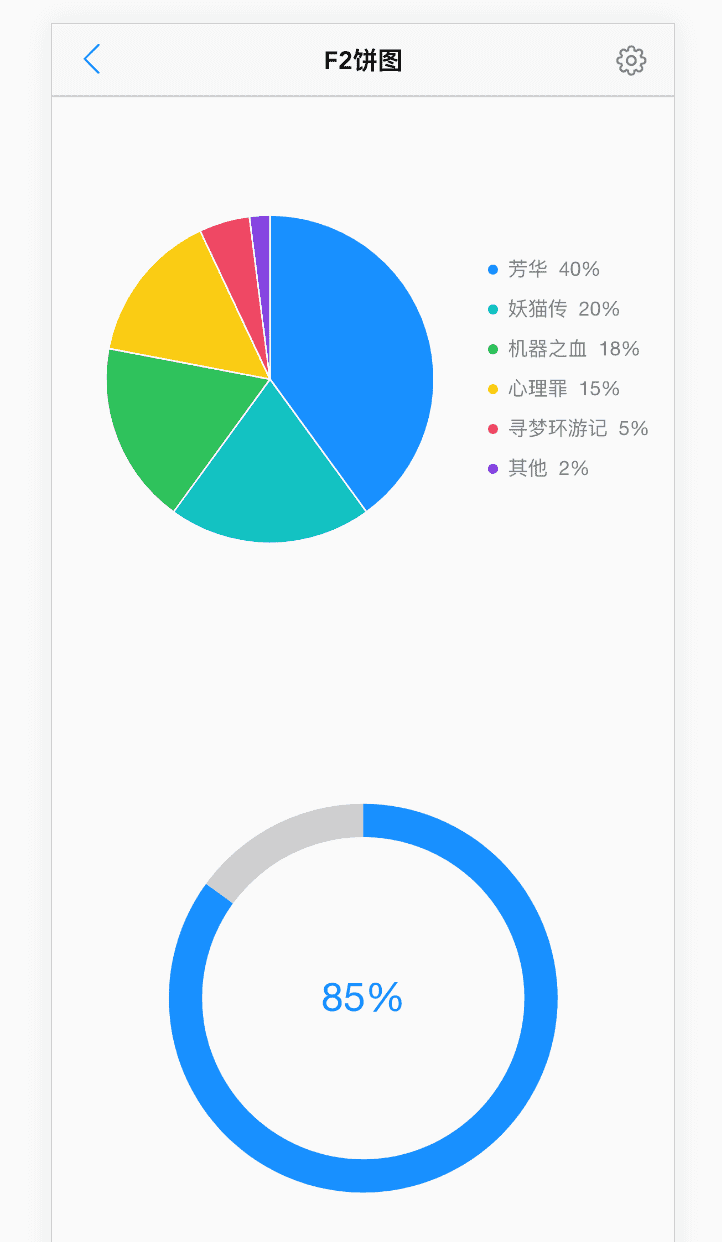F2 可视化方案 饼图 和 进度条
文档
ui 组件中集成了 F2 移动端可视化方案文档中写了俩个简单的 圆形图的 demo具体需要使用查看F2 的官方文档
效果展示
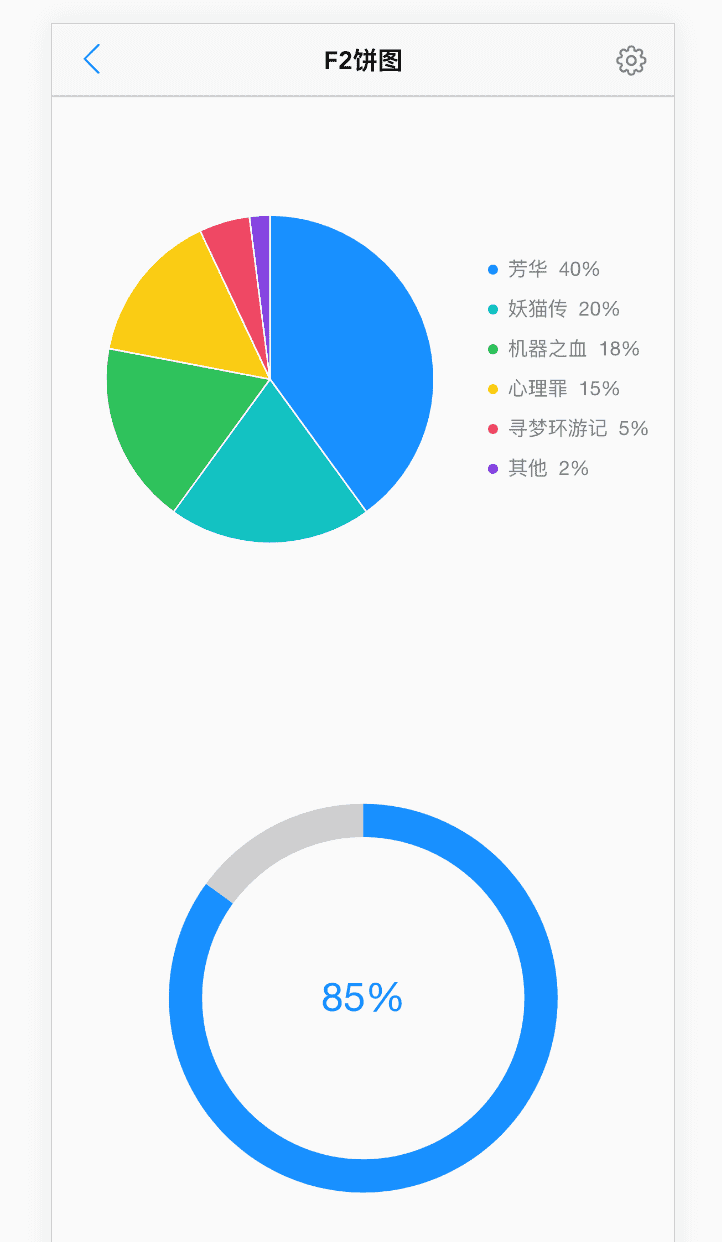
代码示例
<template> <div> <canvas id="mountNode" height="260"></canvas> <br/><br/><br/> <canvas id="mountNode2" height="260"></canvas> </div></template><script>import F2 from '@antv/f2'export default { created() { this.$nextTick(() => { this.setNavbar(); // 设置topbar // 画饼图 this.playMountNode(); // 画进度圆 this.mountNode2(); }); }, data () { return { list: [{ name: '芳华', percent: 0.4, a: '1' }, { name: '妖猫传', percent: 0.2, a: '1' }, { name: '机器之血', percent: 0.18, a: '1' }, { name: '心理罪', percent: 0.15, a: '1' }, { name: '寻梦环游记', percent: 0.05, a: '1' }, { name: '其他', percent: 0.02, a: '1' }], } }, methods: { setNavbar(){ AI.setNavbar({ title: 'F2饼图', }) }, // 画饼图 playMountNode() { var map = { '芳华': '40%', '妖猫传': '20%', '机器之血': '18%', '心理罪': '15%', '寻梦环游记': '5%', '其他': '2%' }; var chart = new F2.Chart({ id: 'mountNode', pixelRatio: window.devicePixelRatio }); chart.source(this.list, { percent: { formatter: function formatter(val) { return val * 100 + '%'; } } }); chart.legend({ position: 'right', itemFormatter: function itemFormatter(val) { return val + ' ' + map[val]; } }); chart.tooltip(false); chart.coord('polar', { transposed: true, radius: 0.85 }); chart.axis(false); chart.interval().position('a*percent').color('name', ['#1890FF', '#13C2C2', '#2FC25B', '#FACC14', '#F04864', '#8543E0']).adjust('stack').style({ lineWidth: 1, stroke: '#fff', lineJoin: 'round', lineCap: 'round' }).animate({ appear: { duration: 1200, easing: 'bounceOut' } }); chart.render(); }, // 画进度圆 mountNode2() { var fontSize = 24 * (window.innerWidth / 375); // 字体适配不同屏幕 var data = [{ x: '1', y: 85 }]; var chart = new F2.Chart({ id: 'mountNode2', pixelRatio: window.devicePixelRatio }); chart.source(data, { y: { max: 100, min: 0 } }); chart.axis(false); chart.tooltip(false); chart.coord('polar', { transposed: true, innerRadius: 0.8, radius: 0.85 }); chart.guide().arc({ start: [0, 0], end: [1, 99.98], top: false, style: { lineWidth: 20, stroke: '#ccc' } }); chart.guide().text({ position: ['50%', '50%'], content: '85%', style: { fontSize: fontSize, fill: '#1890FF' } }); chart.interval().position('x*y').size(20).animate({ appear: { duration: 1200, easing: 'cubicIn' } }); chart.render(); } }}</script><style>#mountNode, #mountNode2{ width: 100%;}</style>