查看系统资源使用
top
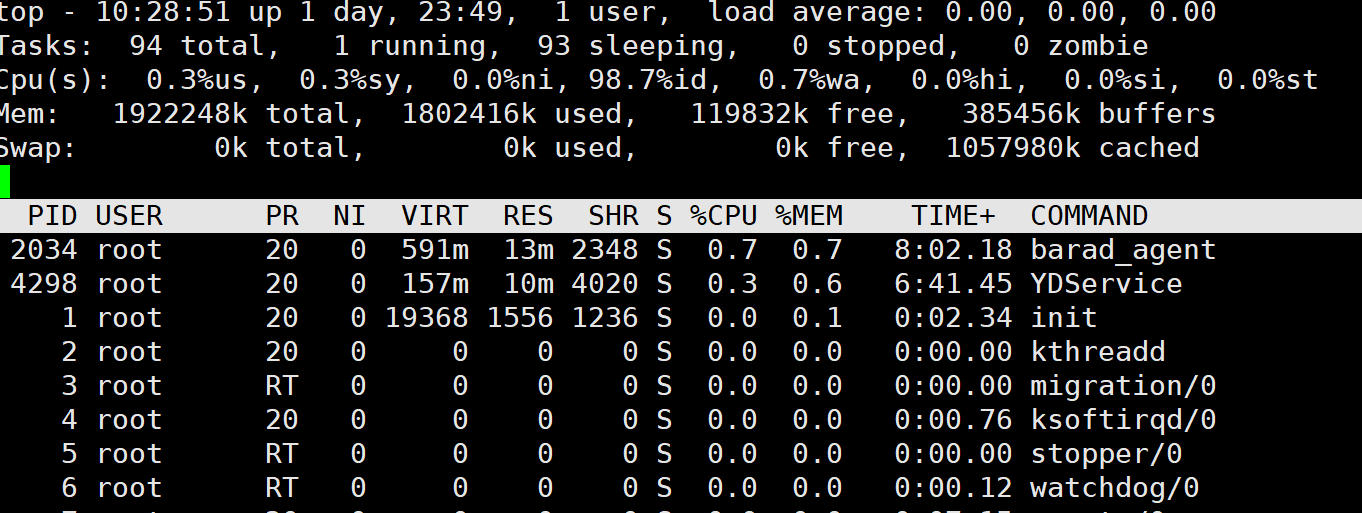
ps
ps -ef 查看所有的启动进程, 常和 | 管道命令 一起使用。
- | 将上一个命令执行结果传递给下一个命令
- grep 添加过滤条件,符合条件的数据显示出来。
[root@VM_0_16_centos ~]# ps -ef | grep zboxroot 11422 4515 0 10:41 pts/0 00:00:00 grep zboxroot 11849 1 0 May13 ? 00:00:02 /opt/zbox/run/apache/httpd -k startnobody 11850 11849 0 May13 ? 00:00:11 /opt/zbox/run/apache/httpd -k startnobody 11851 11849 0 May13 ? 00:00:11 /opt/zbox/run/apache/httpd -k startnobody 11852 11849 0 May13 ? 00:00:11 /opt/zbox/run/apache/httpd -k startroot 11953 1 0 May13 ? 00:00:00 /bin/sh /opt/zbox/run/mysql/mysqld_safe --defaults-file=/opt/zbox/etc/mysql/my.cnfnobody 12193 11953 0 May13 ? 00:00:00 /opt/zbox/run/mysql/mysqld --defaults-file=/opt/zbox/etc/mysql/my.cnf --basedir=/opt/zbox/run/mysql --datadir=/opt/zbox/data/mysql --plugin-dir=/opt/zbox/run/lib/mysql/plugin --user=nobody --log-error=/opt/zbox/logs/mysql_error.log --pid-file=/opt/zbox/tmp/mysql/mysqld.pid --socket=/opt/zbox/tmp/mysql/mysql.sock --port=3306nobody 12447 11849 0 May13 ? 00:00:11 /opt/zbox/run/apache/httpd -k start
ps aux 显示进程信息更多一些
练习
查看zbox 相关进程一些信息
ps -ef | grep zbox
过滤log相关信息
cat /var/log/messages | grep log
查看 /var/log/messages 文件的第20行到30行内容
cat -n /var/log/messages | head -n 30 | tail -n 10
查看/var/log/messages 中最后20行到最后10行的内容
cat -n /var/log/messages | tail -n 20 | head -n 10
kill 终止进程
后面跟上 进程ID (PID), PID的查看方式可以使用 top 或者 ps 命令查看
- -9 强制终止
- -1 重启
killall 终止进程
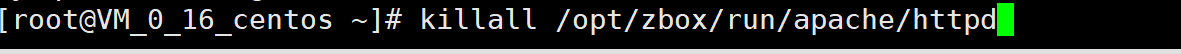
lsof
- -i :80 查看80端口占用应用
更多参考
https://linuxtools-rst.readthedocs.io/zh_CN/latest/base/index.html

