原文地址:https://web.hypothes.is/help/formatting-annotations-with-markdown/
MarkDown语法
Hypothesis 编辑器支持使用 Markdown 格式化注释。还可以添加 链接和图像、嵌入视频和 使用 LaTeX 格式化注释的文章。
MarkDown语法的 PDF 文档链接。
| 样式 | 语法 | 例子 | 结果 |
|---|---|---|---|
| 标题 | # H1 ## H2 ### H3 |
# Largest ## Smaller ### Even smaller |
Largest
Smaller
Even smaller
|
| 加粗 | text
text | This text is bold | This text is bold |
| 斜体 | text
text | This text is italicized | This text is italicized |
| 删除线 | text | struck through | struck through |
| 引文 | > quoted text | > quoted text | > quoted text
|
| 有序列表 | 1. First item
2. Second item
3. Third item | Favorite colors:
1. Blue
2. Purple
3. Green | Favorite colors:
1. Blue
2. Purple
3. Green
|
| 无序列表 | – First item
– Second item
– Third item | Grocery list:
- Coffee
- Tea
- Milk | Grocery list:
- Coffee
- Tea
- Milk
|
| 行内代码 | code | Run make dev | Run make dev |
| 分隔线 | —- | Starting a new section
—-
(文本和分隔线之间需要空行) | Starting a new section
|
预览注释
点击 Hypothesis 编辑器工具栏中的“Preview”,可以看到格式化后的注释。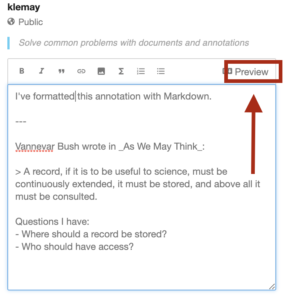
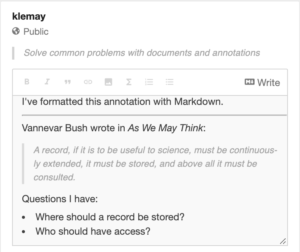
点击“Write”继续编辑注释: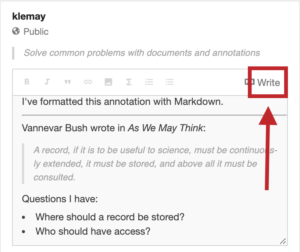
关于注释的问题解答
- Macs 粘贴无格式文本:Option+Shift+Command+V
- PC 粘贴无格式文本:Ctrl+Shift+V
- 分隔线使用时,段落文本和分隔线需要有一空行
- 遇到换行问题,尝试按下一次或两次回车键
- MarkDown使用可以参考 GitHub 标记规范

