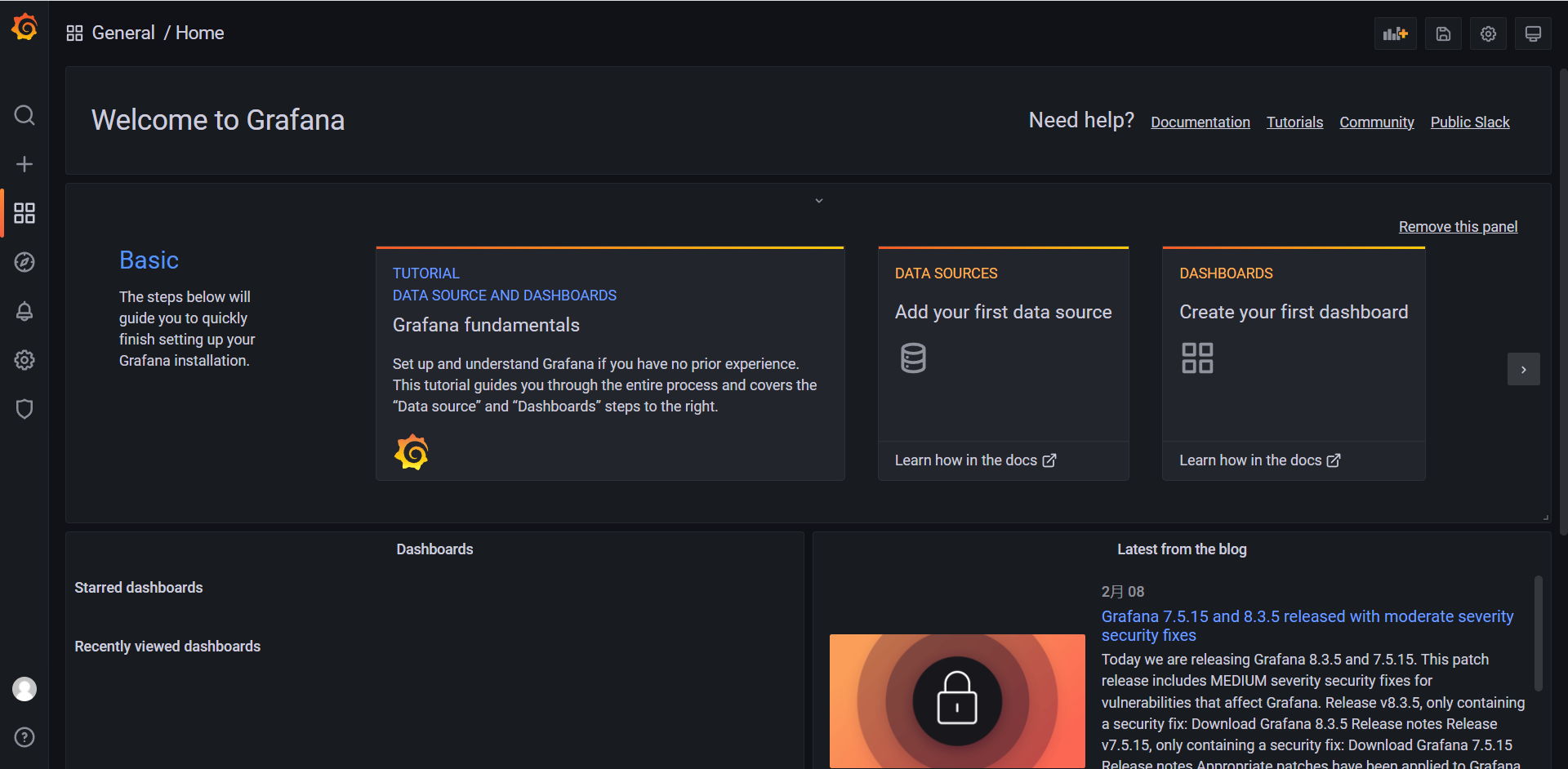shipyard
https://blog.csdn.net/weixin_40461281/article/details/92787622

Portainer
https://www.cnblogs.com/ExMan/p/11657069.html
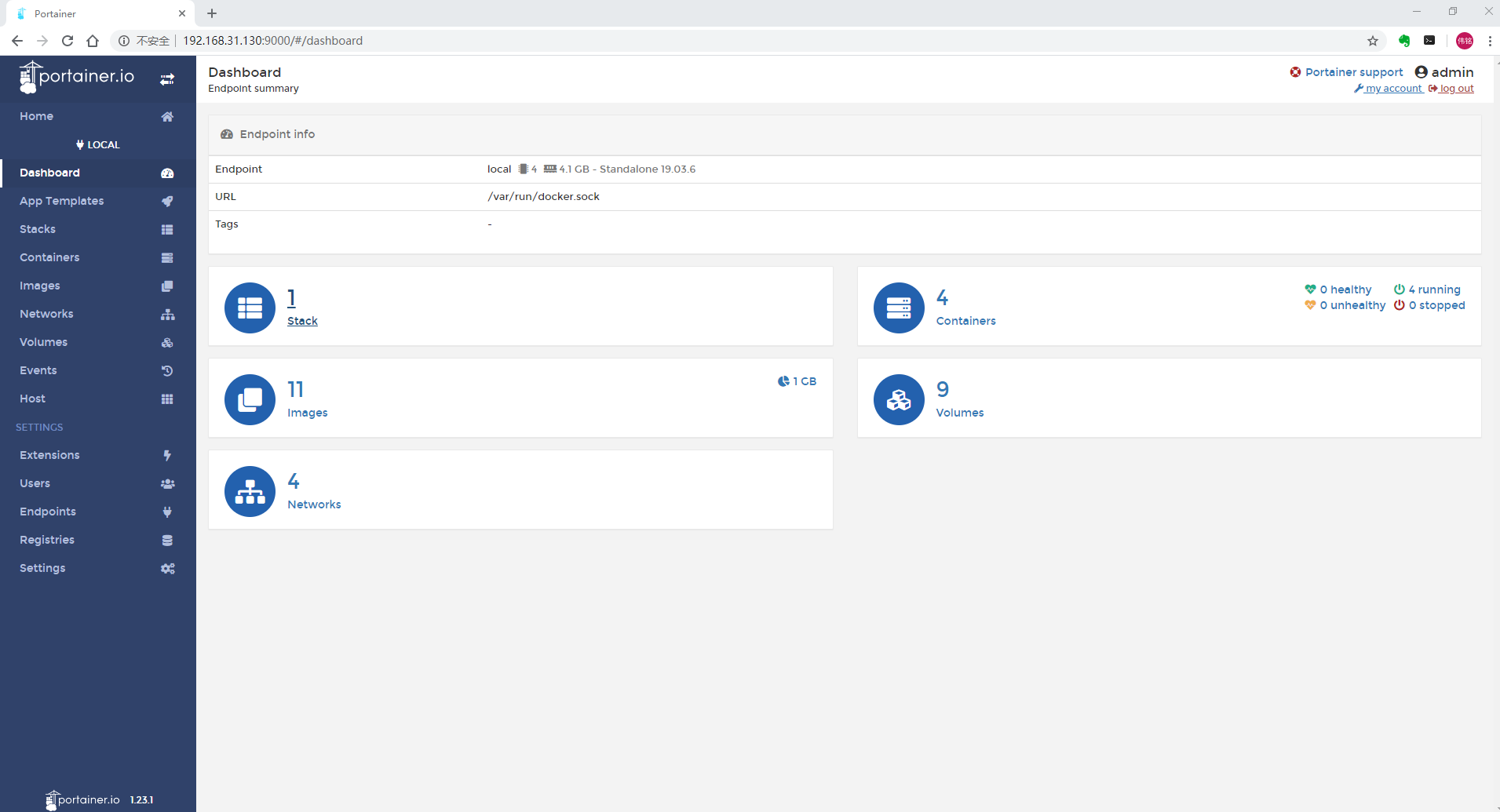
docker run -d -p 9000:9000 --restart=always -v /var/run/docker.sock:/var/run/docker.sock --name prtainer docker.io/portainer/portainer
Weavescope
项目地址
https://github.com/weaveworks/scope
https://www.weave.works/docs/scope/latest/introducing/
安装
# curl -L git.io/scope -o /usr/local/bin/scope
# chmod a+x /usr/local/bin/scope
#scope lanuch 192.168.31.130
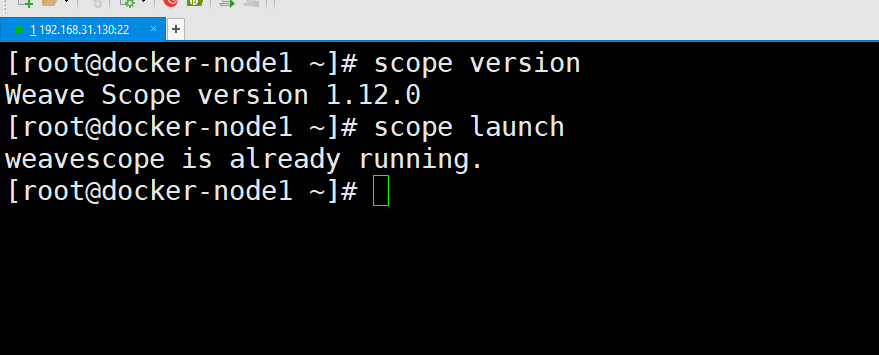
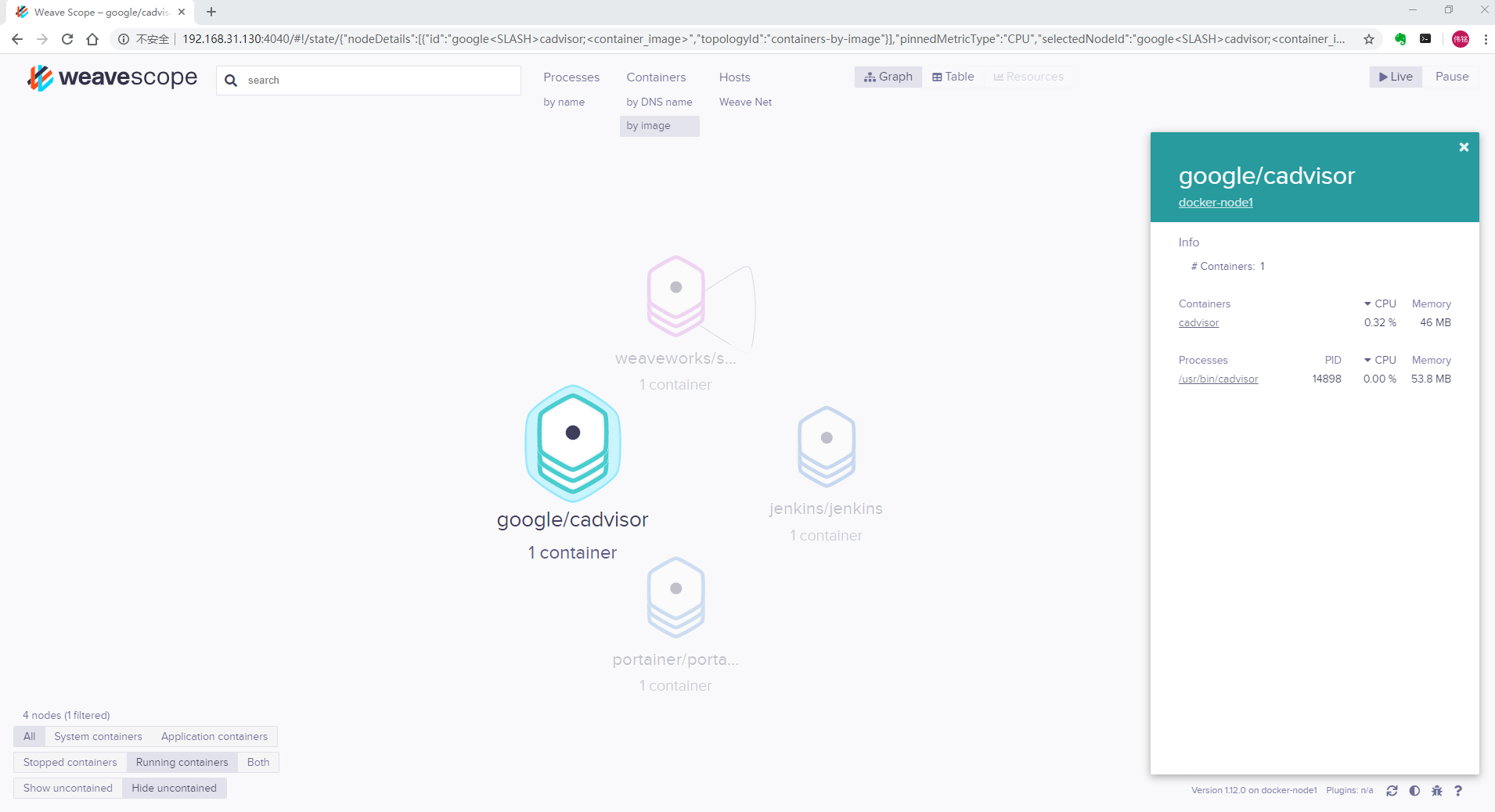
cAdvisor
项目地址
https://github.com/google/cadvisor
https://www.cnblogs.com/edisonchou/p/docker_monitor_introduction_part2.html
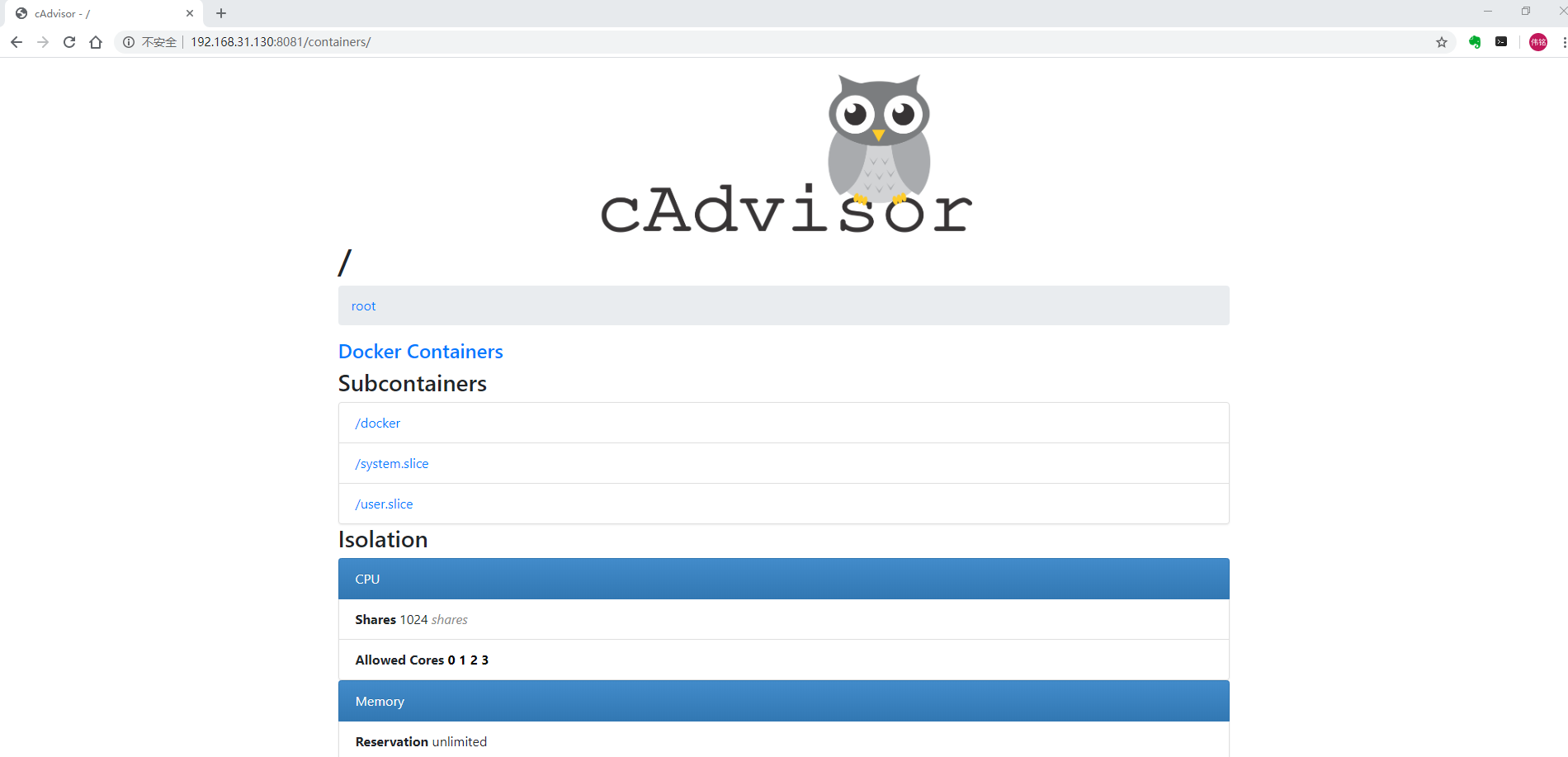
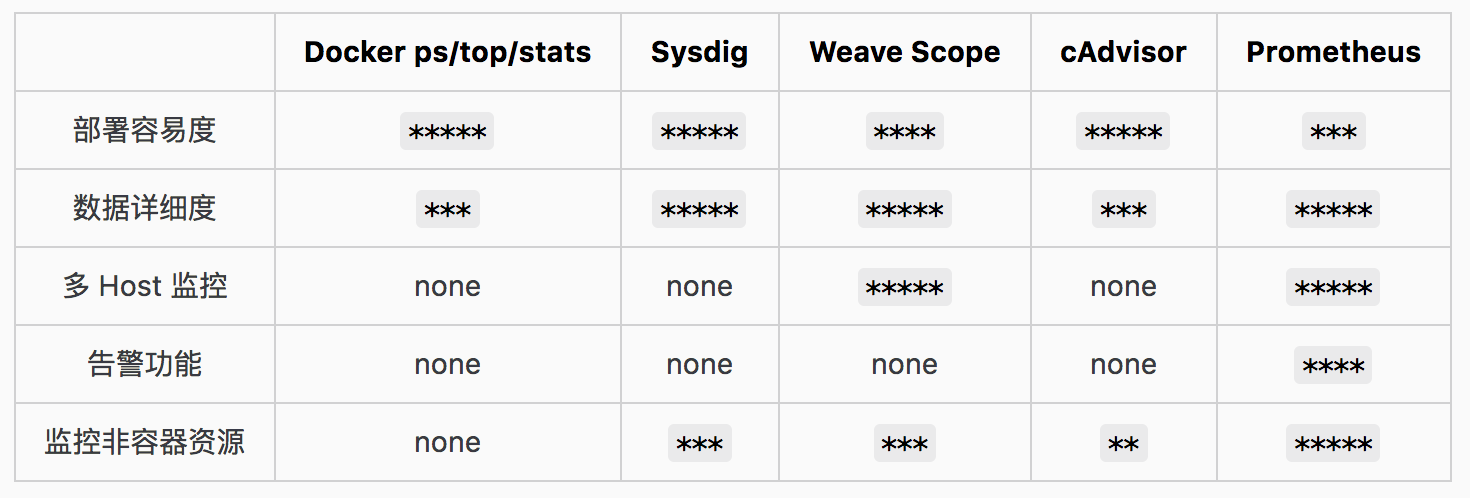
promethues
https://github.com/prometheus
https://prometheus.io
promethues中文文档
下载容器镜像
docker pull prom/node-exporter
docker pull prom/prometheus
docker pull grafana/grafana
node-exporter服务
docker run -d -p 9100:9100 \
-v "/proc:/host/proc:ro" \
-v "/sys:/host/sys:ro" \
-v "/:/rootfs:ro" \
--net="host" \
prom/node-exporter
promethues服务
创建数据目录
mkdir /opt/prometheus
创建配置文件
prometheus.yml
配置文件内容 修改容器宿主机IP
global:
scrape_interval: 60s
evaluation_interval: 60s
scrape_configs:
- job_name: prometheus
static_configs:
- targets: ['localhost:9090']
labels:
instance: prometheus
- job_name: linux
static_configs:
- targets: ['192.168.xxx.xxx:9100']
labels:
instance: localhost
启动promethues容器进程服务 服务端口为:9090
docker run -d \
-p 9090:9090 \
-v /opt/prometheus/prometheus.yml:/etc/prometheus/prometheus.yml \
prom/prometheus
grafana服务
创建grafana数据目录并设置权限
mkdir /opt/grafana-storage
chmod 777 -R /opt/grafana-storage
启动容器进程服务 服务端口为:3000
docker run -d \
-p 3000:3000 \
--name=grafana \
-v /opt/grafana-storage:/var/lib/grafana \
grafana/grafana
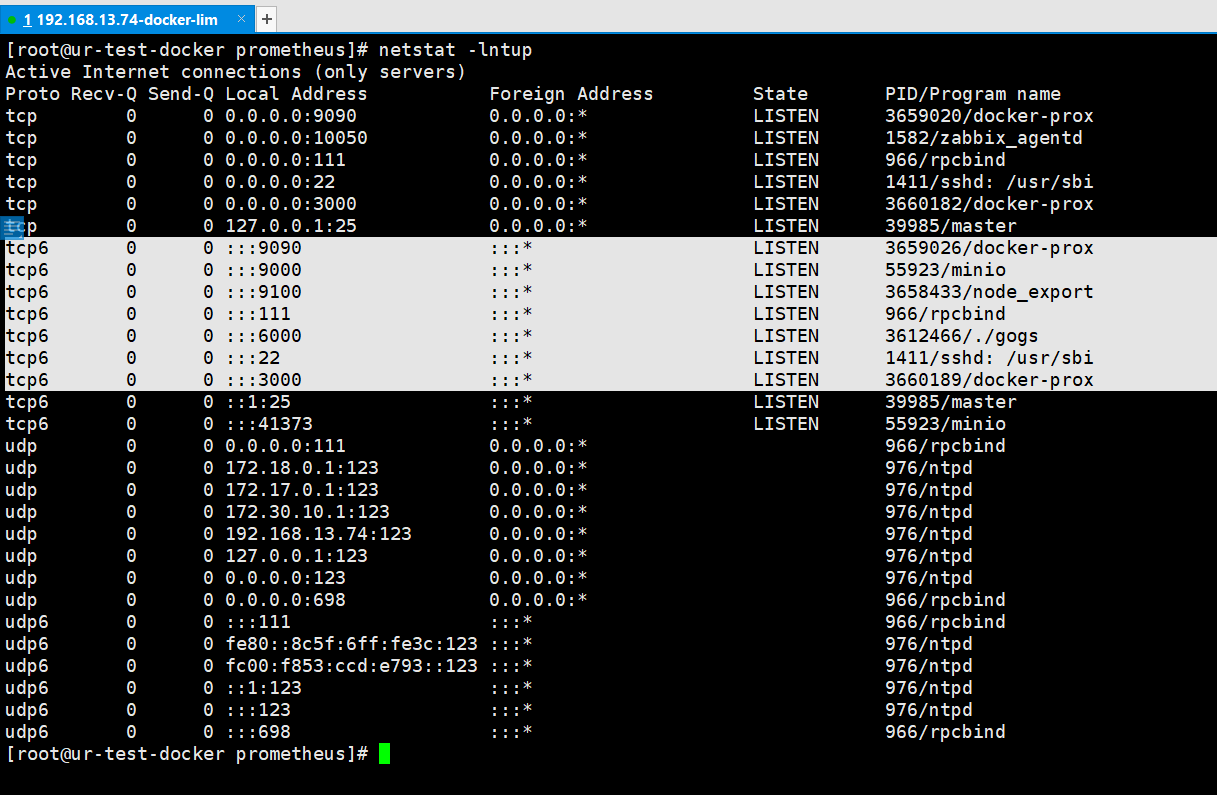
http://192.168.13.74:9090/graph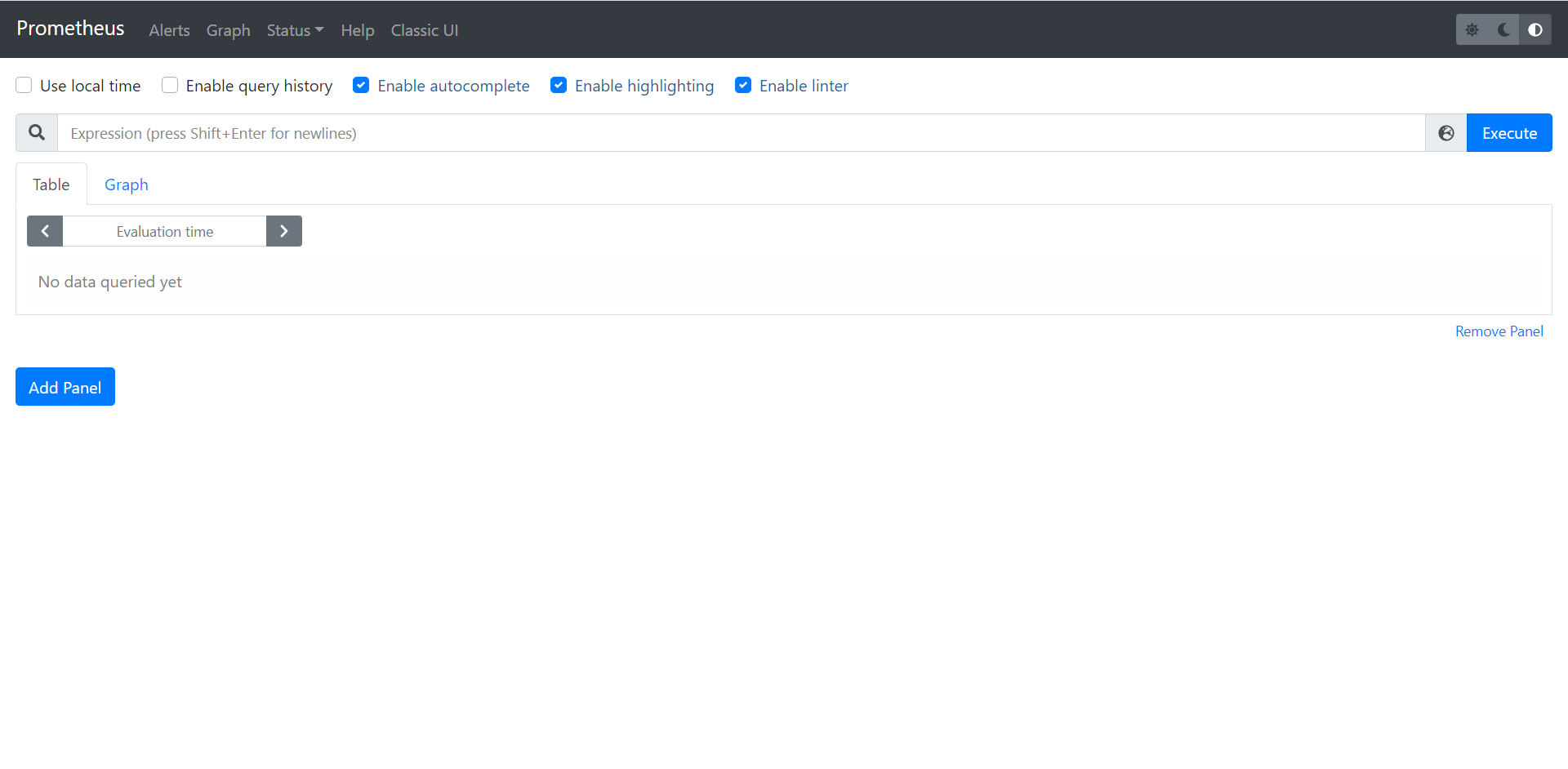
http://192.168.13.74:9100/metrics
grafana
http://192.168.13.74:3000/login
默认用户名和密码:admin