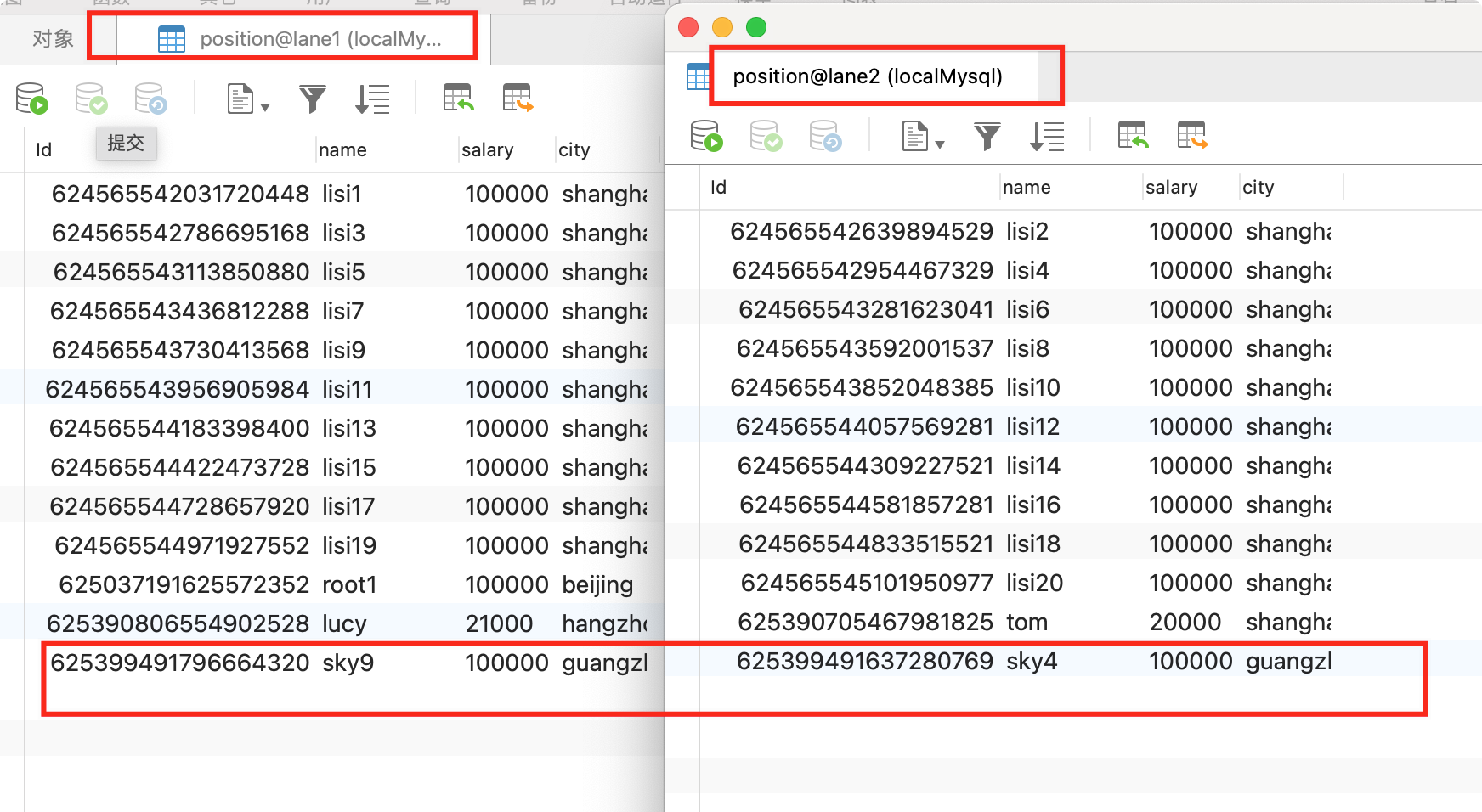理论参考:{{MySQL 高级框架实战理论笔记}}
GitHub 代码:lane-mysql-42
单纯的 MySQL 实现
建库 lane1 和 lane2
建表 SQL
CREATE TABLE `position` (`Id` bigint(11) NOT NULL AUTO_INCREMENT,`name` varchar(256) DEFAULT NULL,`salary` varchar(50) DEFAULT NULL,`city` varchar(256) DEFAULT NULL,PRIMARY KEY (`Id`)) ENGINE=InnoDB DEFAULT CHARSET=utf8mb4;CREATE TABLE `position_detail` (`Id` bigint(11) NOT NULL AUTO_INCREMENT,`pid` bigint(11) NOT NULL DEFAULT '0',`description` text DEFAULT NULL,PRIMARY KEY (`Id`)) ENGINE=InnoDB DEFAULT CHARSET=utf8mb4;
下载并配置 sharding porxy
下载解压后如图
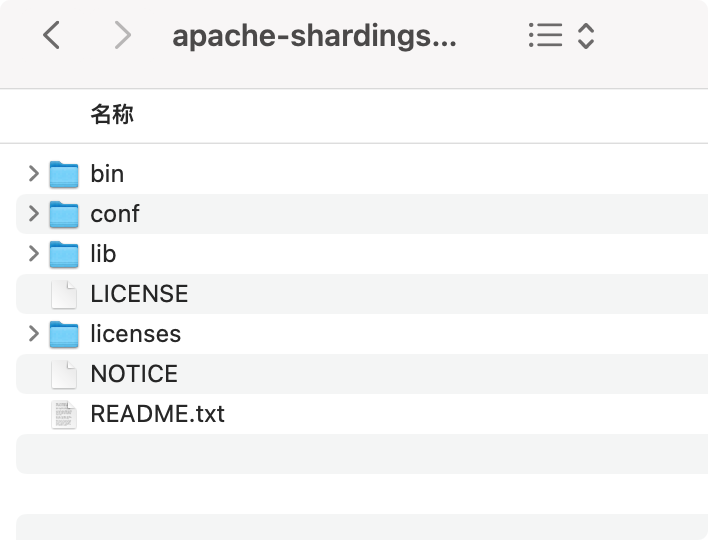
添加 mysql 驱动
在 lib 下添加 mysql 的 jar 如图
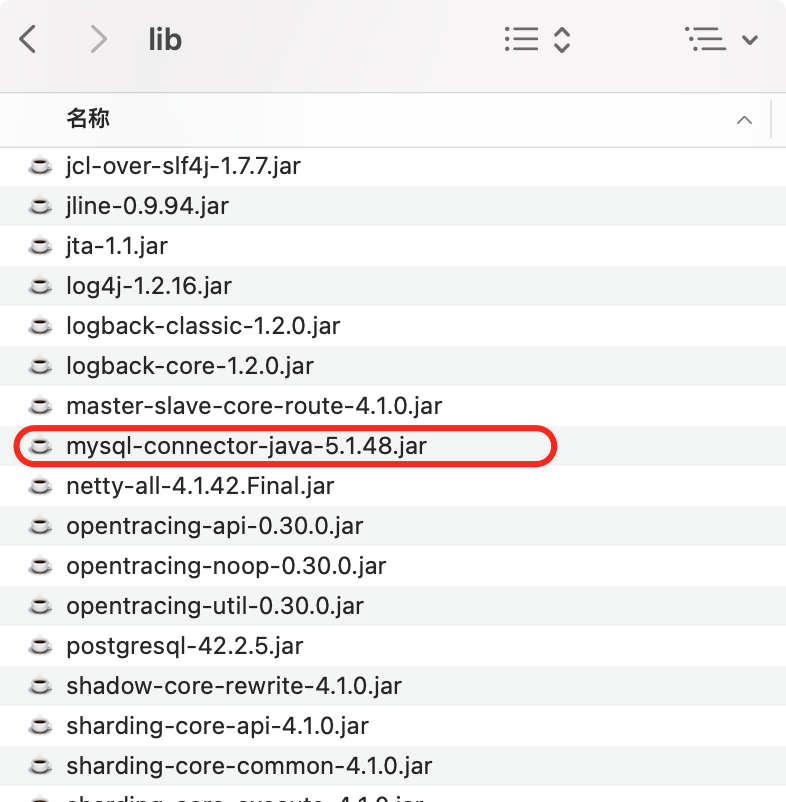
修改 conf 下 server.yaml 如下
基本默认即可,指定自己逻辑代理数据库名 lane_db
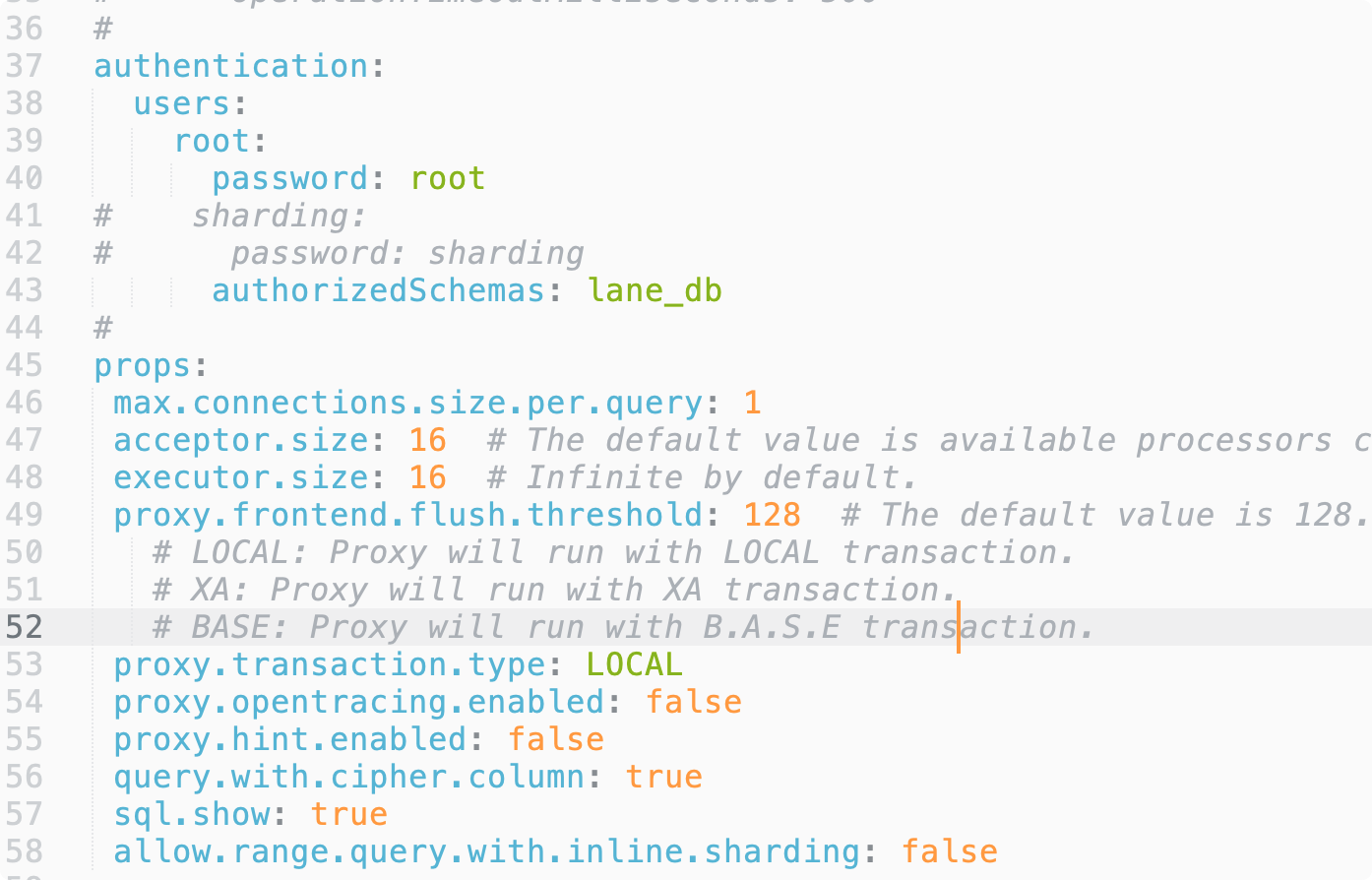
修改 conf 下 sharding.yaml 如下
修改逻辑库名,database 信息,配置下分库规则
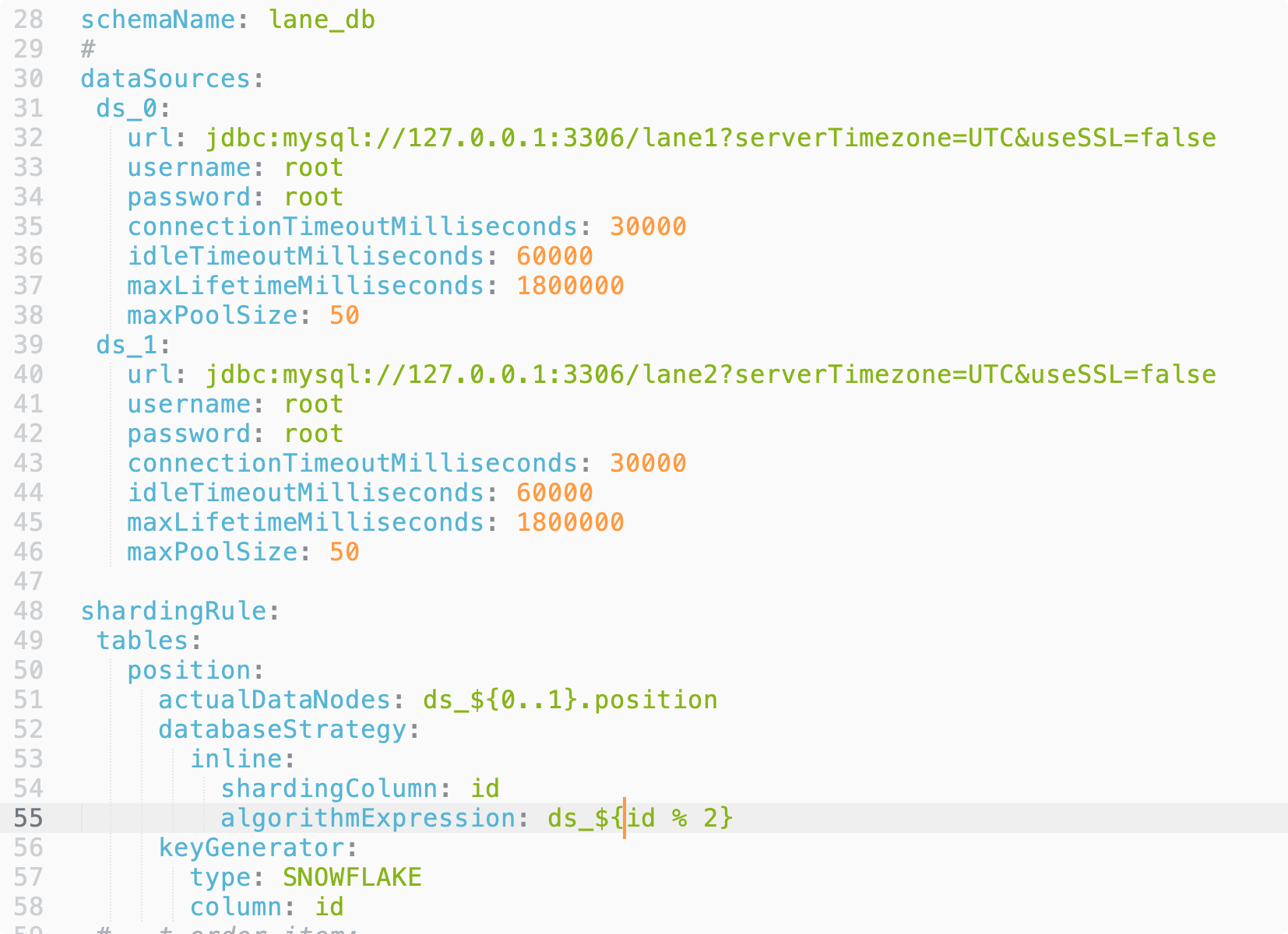
启动 bin 下的 start.sh
sh start.sh
出现错误
Option UseConcMarkSweepGC was deprecated in version 9.0 and will likely be removed in a future release.Unrecognized VM option 'UseFastAccessorMethods'
看意思是 在 jdk 未来的版本将会 移除 UseFastAccessorMethods,而我使用的是 jdk11 超过了 9,那么应该是移除了,故而无法识别 UseFastAccessorMethods ,下载的 sharding proxy 有点老了,那就修改下 start.sh 删掉 UseFastAccessorMethods,重新启动成功
访问测试代理数据库
在终端输入,注意默认端口号是 3307
mysql -uroot -h 127.0.0.1 -P 3307 -pmysql> show databases;+----------+| Database |+----------+| lane_db |+----------+1 row in set (0.02 sec)
可以看到把两个数据库的 position 的数据都查询出来了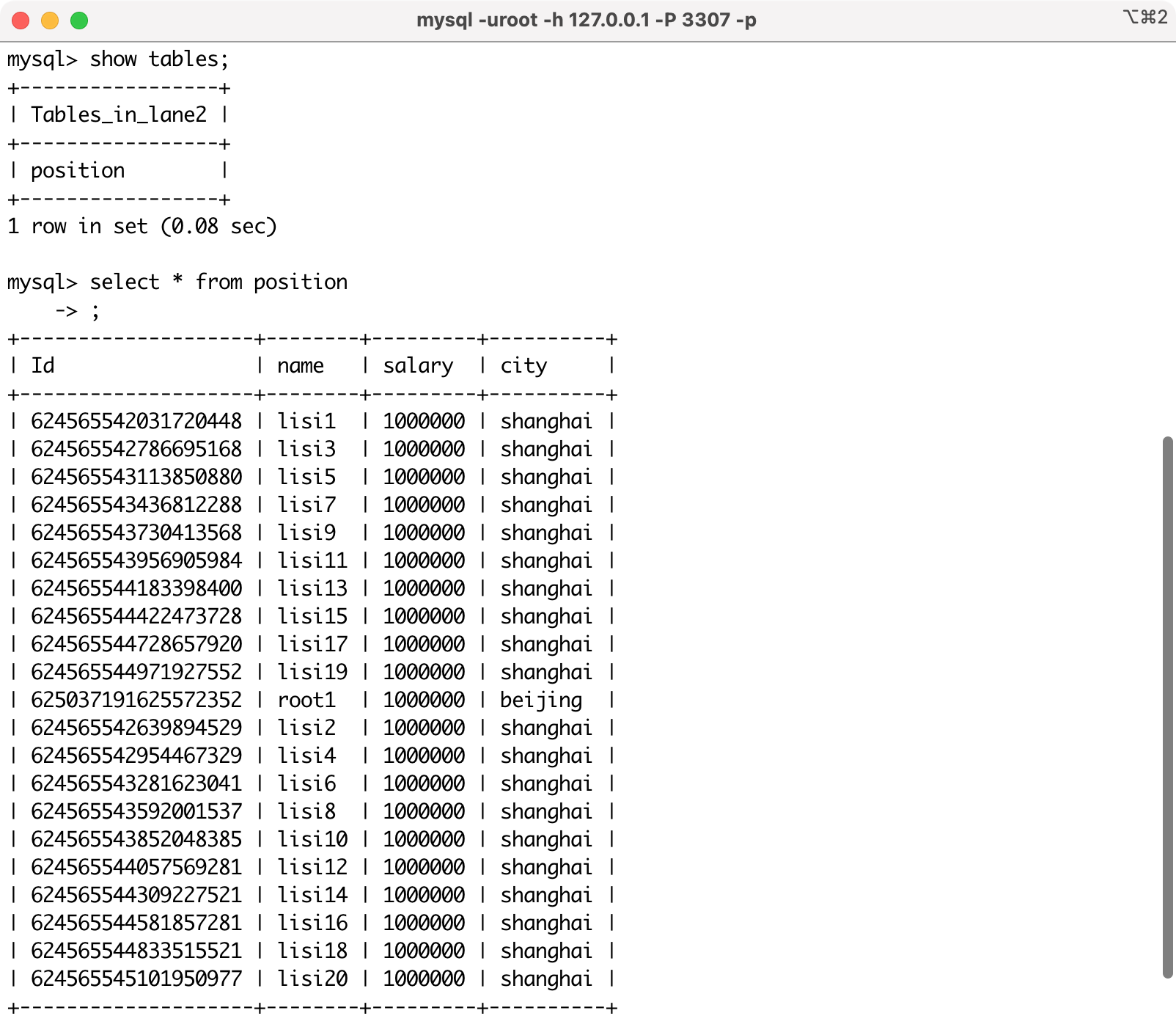
执行下 insert 看下
mysql> insert into position (name,salary,city) values ('tom',20000,'shanghai');Query OK, 1 row affected (0.02 sec)mysql> insert into position (name,salary,city) values ('lucy',21000,'hangzhou');Query OK, 1 row affected (0.02 sec)
可以看到成功实现了分库插入数据
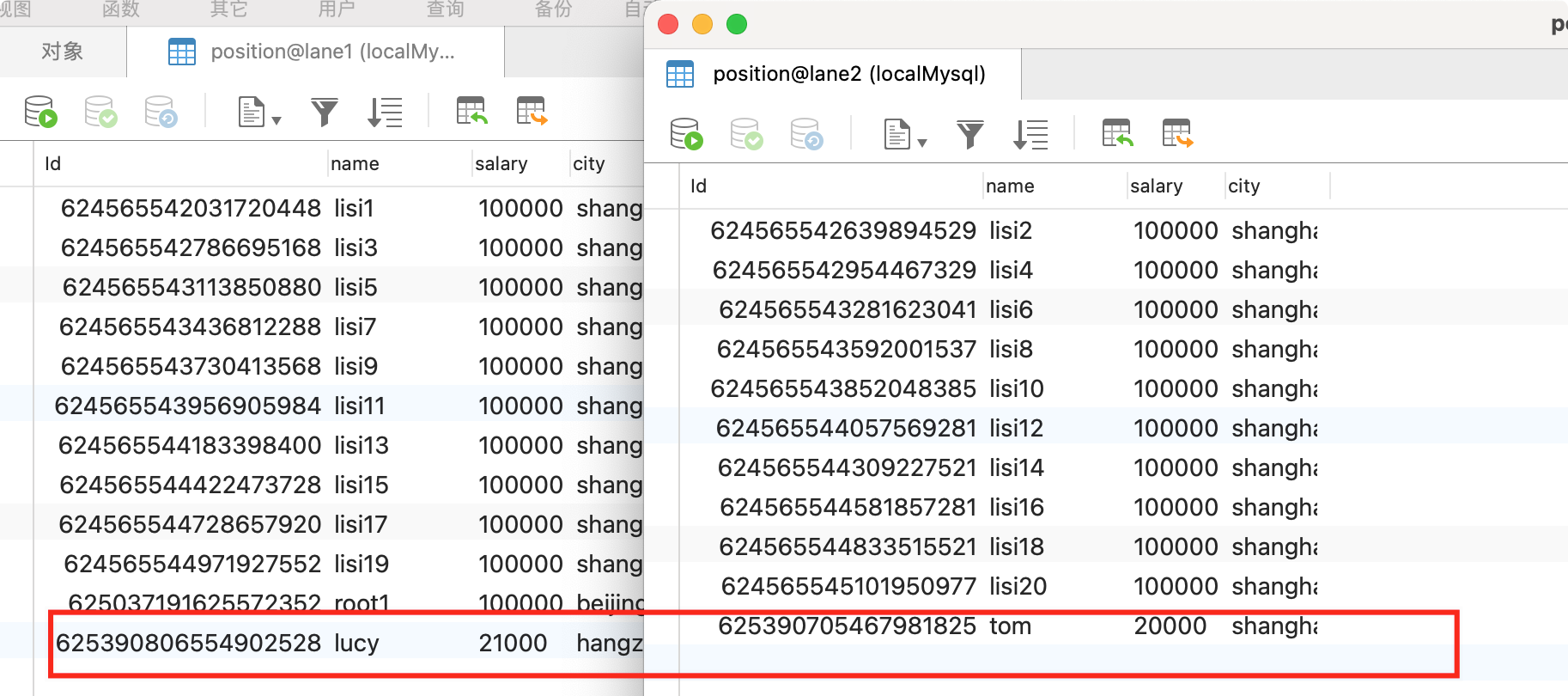
附加
可以配置其他配置文件,实现读写分离,脱敏等功能
Sharding Proxy + Spring Boot 实现
创建父项目作为依赖管理
mysql-example
添加依赖
<?xml version="1.0" encoding="UTF-8"?><project xmlns="http://maven.apache.org/POM/4.0.0"xmlns:xsi="http://www.w3.org/2001/XMLSchema-instance"xsi:schemaLocation="http://maven.apache.org/POM/4.0.0 http://maven.apache.org/xsd/maven-4.0.0.xsd"><modelVersion>4.0.0</modelVersion><groupId>com.galaxy</groupId><artifactId>mysql-example</artifactId><packaging>pom</packaging><version>1.0-SNAPSHOT</version><modules><module>sharding-proxy-example</module></modules><properties><project.build.sourceEncoding>UTF-8</project.build.sourceEncoding><project.compile.sourceEncoding>UTF-8</project.compile.sourceEncoding><shardingsphere.version>4.1.0</shardingsphere.version><springboot.version>2.2.9.RELEASE</springboot.version></properties><dependencyManagement><dependencies><dependency><groupId>org.springframework.boot</groupId><artifactId>spring-boot-starter-jdbc</artifactId><version>${springboot.version}</version></dependency><dependency><groupId>org.springframework.boot</groupId><artifactId>spring-boot-starter-data-jpa</artifactId><version>${springboot.version}</version></dependency><dependency><groupId>org.springframework.boot</groupId><artifactId>spring-boot-starter-data-jpa</artifactId><version>2.1.6.RELEASE</version></dependency><dependency><groupId>org.springframework.boot</groupId><artifactId>spring-boot-starter-test</artifactId><version>${springboot.version}</version><scope>test</scope></dependency><dependency><groupId>mysql</groupId><artifactId>mysql-connector-java</artifactId><version>5.1.48</version></dependency></dependencies></dependencyManagement><build><plugins><plugin><groupId>org.apache.maven.plugins</groupId><artifactId>maven-compiler-plugin</artifactId><version>3.8.1</version><configuration><source>11</source><target>11</target><testSource>11</testSource><testTarget>11</testTarget></configuration></plugin></plugins></build></project>
创建模块项目
sharding-proxy-example
依赖
<?xml version="1.0" encoding="UTF-8"?><project xmlns="http://maven.apache.org/POM/4.0.0"xmlns:xsi="http://www.w3.org/2001/XMLSchema-instance"xsi:schemaLocation="http://maven.apache.org/POM/4.0.0 http://maven.apache.org/xsd/maven-4.0.0.xsd"><parent><artifactId>mysql-example</artifactId><groupId>com.galaxy</groupId><version>1.0-SNAPSHOT</version></parent><modelVersion>4.0.0</modelVersion><artifactId>sharding-proxy-example</artifactId><dependencies><dependency><groupId>org.springframework.boot</groupId><artifactId>spring-boot-starter-jdbc</artifactId></dependency><dependency><groupId>org.springframework.boot</groupId><artifactId>spring-boot-starter-data-jpa</artifactId></dependency><dependency><groupId>org.springframework.boot</groupId><artifactId>spring-boot-starter-test</artifactId><scope>test</scope></dependency><dependency><groupId>mysql</groupId><artifactId>mysql-connector-java</artifactId></dependency></dependencies></project>
Java 基本代码
entity
package com.galaxy.entity;import javax.persistence.*;import java.io.Serializable;/*** @author lane* @date 2021年07月23日 下午6:05*/@Entity@Table(name = "position")public class Position implements Serializable {@Id@Column(name = "id")//使用sharding jdbc指定主键生成,不指定则是数据库默认auto_increment@GeneratedValue(strategy = GenerationType.IDENTITY)private long id;@Column(name = "name")private String name;@Column(name = "salary")private String salary;@Column(name = "city")private String city;public long getId() {return id;}public void setId(long id) {this.id = id;}public String getName() {return name;}public void setName(String name) {this.name = name;}public String getSalary() {return salary;}public void setSalary(String salary) {this.salary = salary;}public String getCity() {return city;}public void setCity(String city) {this.city = city;}}
repository
package com.galaxy.repository;import com.galaxy.entity.Position;import org.springframework.data.jpa.repository.JpaRepository;import org.springframework.data.jpa.repository.Query;import org.springframework.data.repository.query.Param;/*** @author lane* @date 2021年07月20日 下午7:36*/public interface PositionRepository extends JpaRepository<Position,Long> {}
启动类
package com.galaxy;import org.springframework.boot.autoconfigure.SpringBootApplication;/*** @author lane* @date 2021年07月23日 下午6:10*/@SpringBootApplicationpublic class ProxyApplication {}
配置信息
注意库名字是代理库 lane_db 端口号是 3307
#datasourcespring.datasource.url=jdbc:mysql://127.0.0.1:3307/lane_db?useUnicode=true&characterEncoding=utf8spring.datasource.driver-class-name=com.mysql.jdbc.Driverspring.datasource.username=rootspring.datasource.password=rootspring.datasource.type=com.zaxxer.hikari.HikariDataSource
测试代码
/*** @author lane* @date 2021年07月23日 下午6:16*/@SpringBootTest(classes = ProxyApplication.class)@RunWith(SpringRunner.class)public class TestProxy {@AutowiredPositionRepository positionRepository;@Testpublic void test1(){List<Position> positionList = positionRepository.findAll();positionList.forEach((position)->{System.out.println(position.getName());});}@Test@Repeat(2)public void test2(){Position position =new Position();position.setName("sky"+new Random().nextInt(12));position.setSalary("100000");position.setCity("guangzhou");positionRepository.save(position);}}
测试结果
查询好似是一个库,实际是两个库的数据
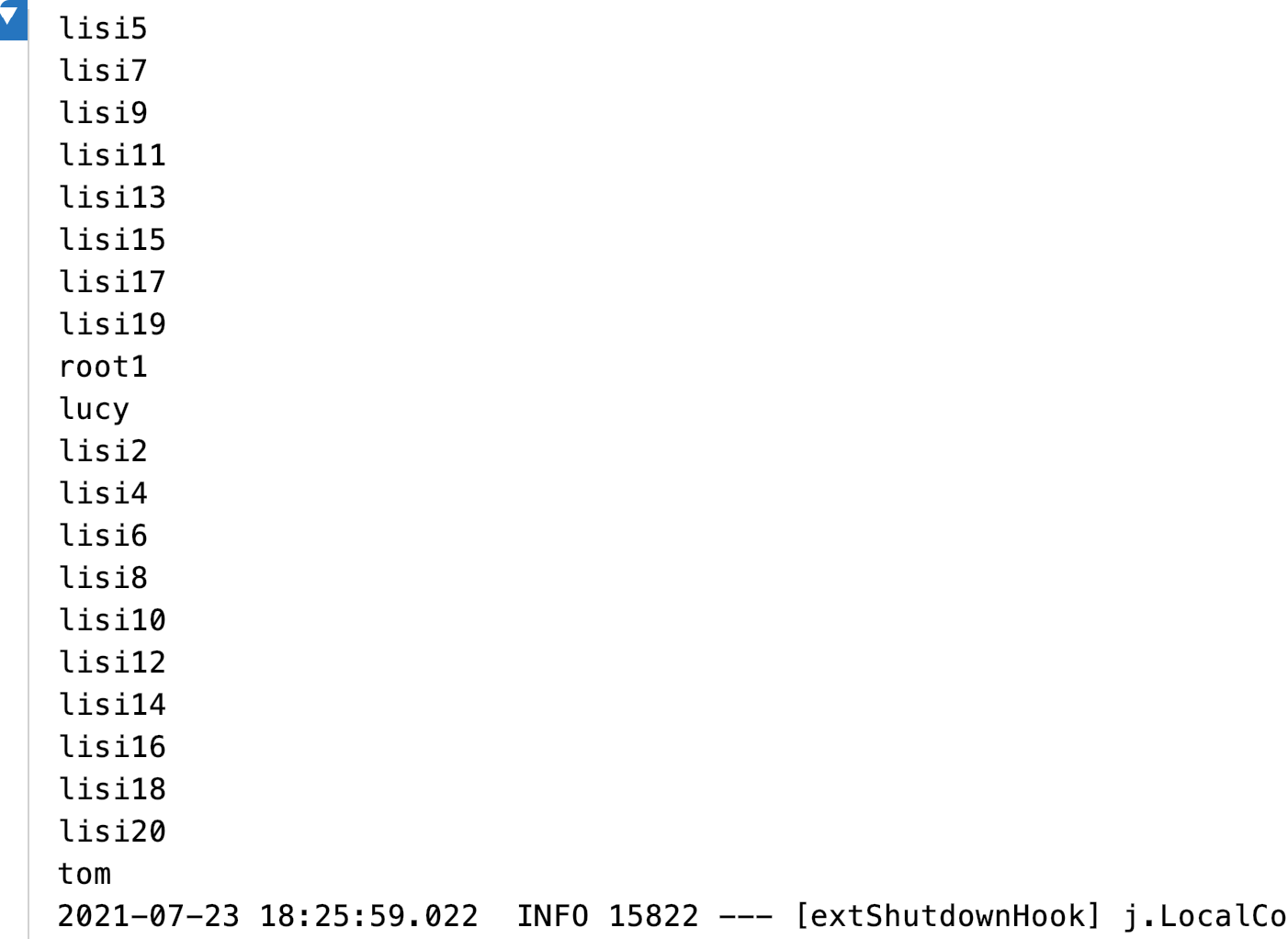
新增按照规则实现分库 lane1 和 lane2 各添加了一条数据 1